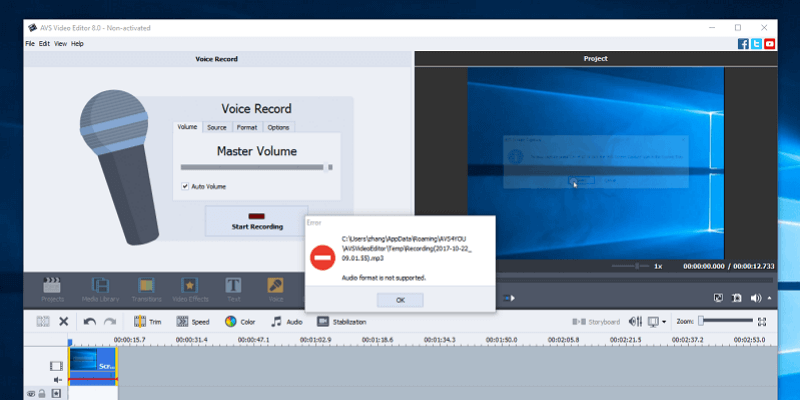
AVS Video Editor 8.0
Summary
Frustratingly common bugs and crashes are what define AVS Video Editor 8.0 more than anything else. These errors made the program almost entirely unusable and are reason enough for you to never purchase a copy.
Moving beyond the constant crashes, the fleeting functional moments in AVS were middling at best. The program’s few bright spots are not unique to AVS and are easy to find in competing video editors, while downsides that aren’t bug-related are numerous and often inexcusable.
In good faith, I can’t recommend picking up a copy of this program to any of our readers. Instead, consider Nero Video if you want the best bang for your buck, MAGIX Movie Studio if you want to make quality movies, or CyberLink PowerDirector if you want the easiest-to-use video editing program on the market.
What I Like: The primary features are easy to find. There are a massive number of high-quality transitions. Video rendering is simple and efficient.
What I Don’t Like: The program crashes constantly. The timeline is dreadfully organized. Few “quality of life” features. The UI looks like it hasn’t had a makeover since the last millennium.
Side Note: I’m JP, the founder of SoftwareHow. AVS Video Editor is a Windows program that has a long track record. Its initial version was released 17 years ago. We thought it was a solid program worth taking a closer look at. However, the test results my teammate Aleco got are disappointing, and I’m very shocked, as I imagine you are. Aleco tested the trial version of AVS Video Editor 8.0 on his PC (Windows 8.1, 64-bit). Before we publish this review, I also tested the program on my HP laptop (Windows 10, 64-bit), thinking the issues he experienced might not be replicated. Unfortunately, it seems the bugs and crashes are a universal issue, as you can from this crash report I got below (see screenshot). We don’t want to publish a review which might have a negative impact on the program’s reputation. Our goal is simply to inform our readers and share our honest feedback after testing a piece of software. We believe readers have the right to know what works and doesn’t work. Therefore, we decided to publish it. Please note that AVS has no editorial input or influence on the content of this article. We welcome any feedback or explanation from AVS4YOU or Online Media Technologies Ltd, and we’d be happy to assist the best we can to fix these issues and make this video editing program better and more functional.
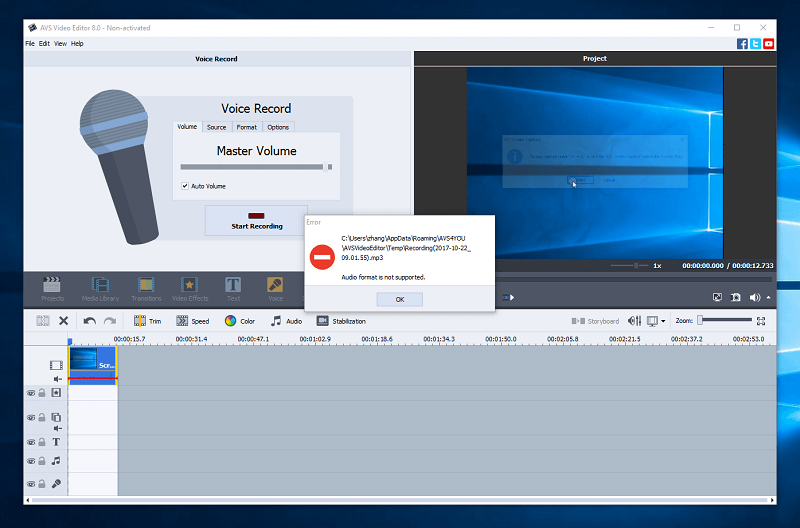
What is AVS Video Editor?
It is a video editing program geared towards beginners. AVS claims the program is able to edit video recordings and make movies in a few simple drag-and-drop operations, as well as enhance videos with effects, menus, and audio so that they look professional.
Is AVS Video Editor safe to use?
Yes, the application is perfectly safe to download and install on your computer. I tested it on a Windows 8.1 based PC. A scan of the program files with Avast Antivirus turned up clean.
Is AVS Video Editor free?
No, it’s not freeware. But it does offer a trial that’s free to download and try. All of the features are present in the trial, but there will be a watermark on any videos you render using it. To remove the watermark, you need to purchase a one-year license for $39.00 or a permanent license for $59.00.
Is AVS Video Editor for Mac?
Unfortunately, AVS Video Editor is only available for Windows users. We can’t find any information on whether or not AVS is going to release a version for macOS users.
For those of you who are looking for a Mac alternative, consider Adobe Premiere Elements and Filmora if you’re limited on budget, or Final Cut Pro if you’re really into video editing.
Table of Contents
Why Trust Me for This Review
Hi, my name is Aleco Pors. Video editing started out as a hobby for me and has since grown into something I do professionally to complement my writing. I taught myself a few professional-quality video editing programs like VEGAS Pro, Adobe Premiere Pro, and Final Cut Pro (Mac).
If you happen to come across my other posts at SoftwareHow, you should know that I also tried a list of entry-level video editors catered to newer users including PowerDirector, Corel VideoStudio, MAGIX Movie Studio, Nero Video, and Pinnacle Studio. It’s safe to say I understand what it takes to learn a completely new video editing tool from scratch, and what features you should expect from such software.
I spent quite some time test-driving AVS Video Editor 8.0 on my Windows PC. My goal in writing this review is to share my honest feedback about the program and whether or not you are the kind of user who will benefit from using it. I have not received any payment or requests from the software provider to create this AVS Video Editor review and have no reason to deliver anything but my honest opinion about the product.
AVS Video Editor 8: My Detailed Review
Before we dive into the feature presentation, I feel the need to caveat this section by saying that I take absolutely no pleasure in writing overwhelmingly negative reviews. As a content creator who’s received a few terrible reviews of my own over the years, I truly understand how awful it feels to read a critical review of something you’ve poured countless hours of work and creativity into. I would vastly prefer to write glowing testimonies and use colorful language to describe wonderful features. With that said, my primary goal is to provide my honest opinion to my readers. My job is not to ensure that software developers feel good about their products.
I’m not going to hold back anything about my dreadful experience with AVS video editor. The program is horribly outdated, boasts a UI that could politely be described as “ill-conceived”, and is nothing short of a bug-infested crash fest. With so many excellent video editors available for an equal or lesser amount of money, I truly struggle to think of a single reason that I would recommend AVS Video Editor to my readers. With that out of the way, let’s take a look at why I have so many negative things to say about AVS Video Editor.
The UI
The three main elements of the UI–the Video Preview Window, the Info Pane, and the Timeline–should feel familiar to anyone with experience in other video editing programs. The Video Preview Window and the Info Pane each function roughly how you’d expect them to, so I won’t spend much time talking about those areas.
The Video Preview window isn’t particularly noteworthy, but it’s worth pointing out that this aspect of the program isn’t as interactive in AVS as it is in competing programs. You can’t be select or manipulate elements of your project through the Video Preview pane; you can only use it to preview the work you’ve assembled in other areas of the program.
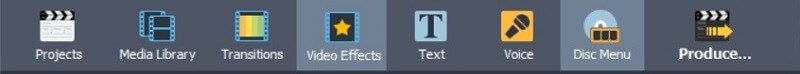
The Info Pane is where you can access all the content from the menu above. The way that you navigate between the information presented in the Info Pane is actually quite elegant, and my favorite feature of the program. All of the primary functions you’ll need to perform in AVS can be found in the above menu and are easy to find. As is the case with most video editors, moving elements from the primary Info Pane into the timeline is simply a matter of clicking and dragging.
The final key element of the UI is the timeline, which is, unfortunately, the most horrendous aspect of the entire UI. The timeline is organized into 6 tracks:
- The Main Video Track
- The Effects Track
- The Video Overlay Track
- The Text Track
- The Music Track
- The Voice Track
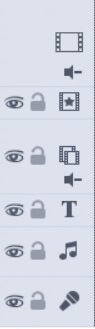
This method for organizing the tracks was likely intended to simplify the video editing process by making it abundantly clear where each type of element should be added to the project. In practice, though, this approach to organizing the timeline is incredibly constricting and uniquely obtuse. The fragmented track types severely limit the kinds of operations you are able to pull off with AVS, which ends up drastically hurting the overall quality of videos the program is capable of outputting.
Inexplicably, each type of track in the timeline other than the Main Video Track can be duplicated. This means you are able to throw as many effects as you want on your video clips, but that you are completely unable to blend multiple clips together outside of their built-in “Video Overlay” track options. The Video Overlay track only allows you to do picture-in-picture style multi-tracking. This doesn’t cut it in a world where every other video editor on the market can do so without sacrificing the ability to blend multiple video tracks together. It’s inexcusable to organize your timeline in a way that prevents multi-track blending, and I consider this heinous oversight reason enough to not purchase AVS video editor.
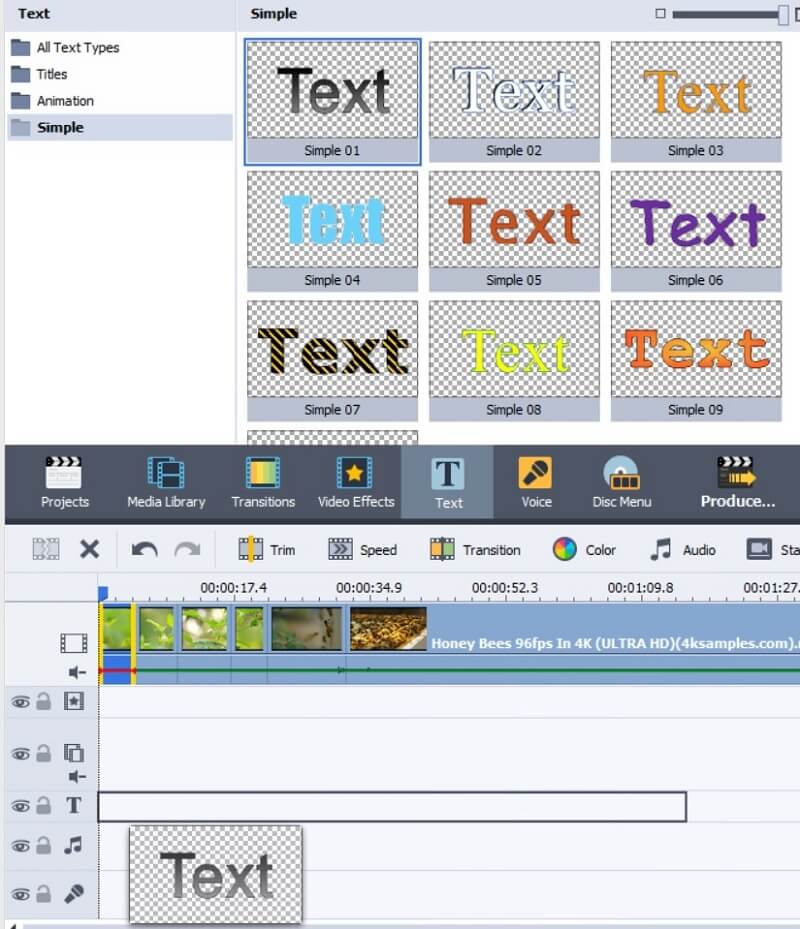
The rest of the UI is functional and largely intuitive. Things are where you’d expect to find them, keyboard shortcuts function as intended, and it’s easy to click and drag things from the main Info Pane into the correct location in the timeline. You can edit the settings of each element on the timeline by right-clicking on that element to bring up a secondary menu.
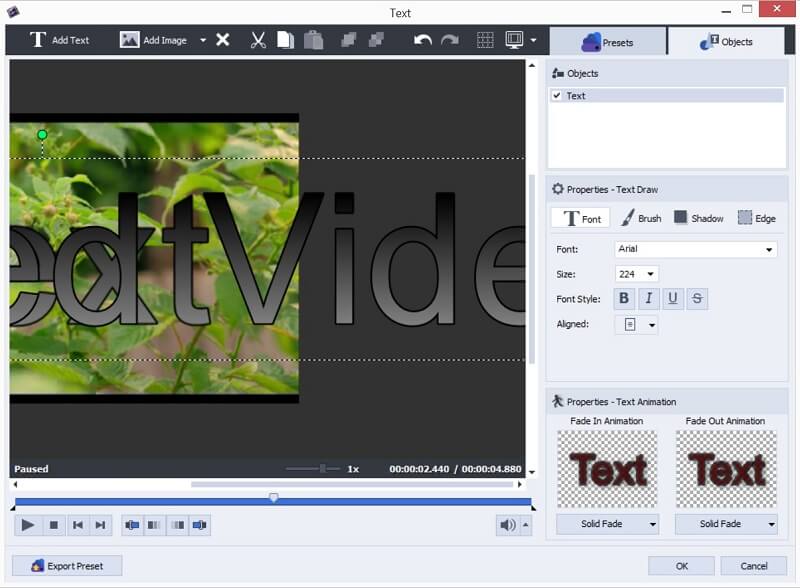
I’d love to be able to compliment how robust the customization options are in these secondary menus (because they are robust), but bringing up these submenus was an incredibly treacherous task. Not only did they tend to be buggy when they actually worked (which was rare), but they frequently resulted in crashes which caused the entire program to shutdown without saving progress. I learned quickly how important it was to save my project before attempting to edit text because AVS video editor crashed a whopping seven consecutive times as I attempted to bring up the text editing menu in my demo project. This is the reason you won’t find one of my standard effect demo videos in this article. After nearly 30 minutes of repeated crashes in attempting to assemble this video, I simply gave up.
It bears mentioning that the entire program looks and feels like it hasn’t had a makeover since 1998. The default text options look exactly like the Microsoft Word clipart I used in elementary school essays: Everything is gray and boxy, and outside of the effect and transition previews (which are admittedly quite helpful), there’s virtually nothing about the UI that appears to have taken cues from the numerous quality-of-life features that exist in competing video editors.
Recording Features
AVS Video Editor has the ability to record footage live from your computer’s camera, microphone, or screen. Each of these features can be accessed from the welcome menu and are easy enough to navigate through. The problem is that these features either didn’t work for me or caused more crashes. Are you starting to sense a theme here?

The grayed-out “Start Recording” button informed me that the program was unable to detect my computer’s built-in microphone.
The voice recording feature was never able to detect my laptop’s built-in microphone, which prevented me from testing the feature. This was a bit surprising to me as every other video editor I’ve tested was able to do so.
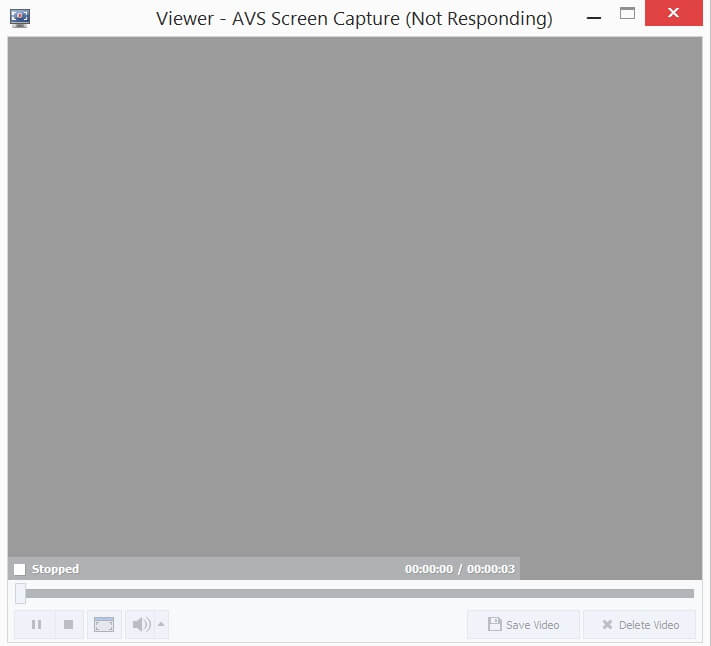
Both the screen capture and camera recording features close AVS’s main editing window to launch a secondary program. Despite numerous attempts, I was never able to actually save a clip I had attempted to record with the screen capture feature due to persistent crashes.
The video capture feature was able to detect my camera, record footage, and automatically inject that footage into my current project. Hooray! The live preview for the video was inexplicably several seconds behind my live actions, which made things a bit awkward, but it’s worth noting that the camera capture feature was the only recording feature of the three that I was actually able to use to generate media.
Effects and Transitions
I tend to harp on the strength of the video effects and transitions in my reviews for a number of reasons. As nearly every video editor you’ll find in this price range is able to perform basic video editing tasks, I see the effects that each program brings to the table as a way to distinguish itself from the competition. The effects and transitions are what give each program its own unique flavor, so I tend to weigh these pretty highly when doing my reviews.
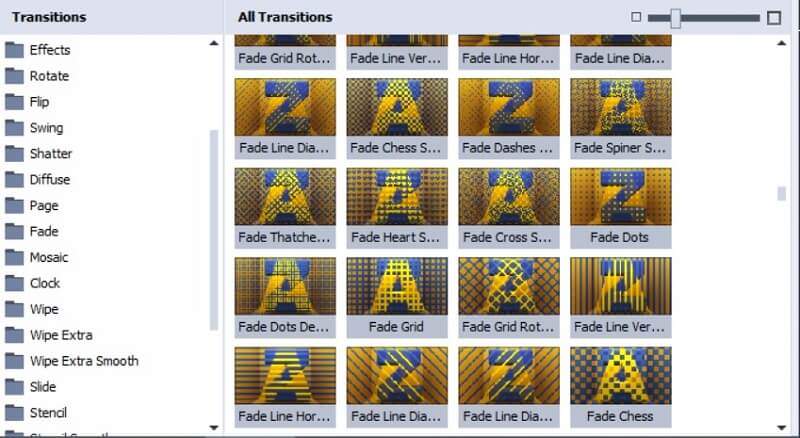
For all of AVS’s numerous drawbacks, Video Editor 8 does deserve credit for providing a staggering number of passable transitions. Many of them have a high degree of overlap, but at the end of the day, I was satisfied with both the variety and overall quality of the transitions in the program.
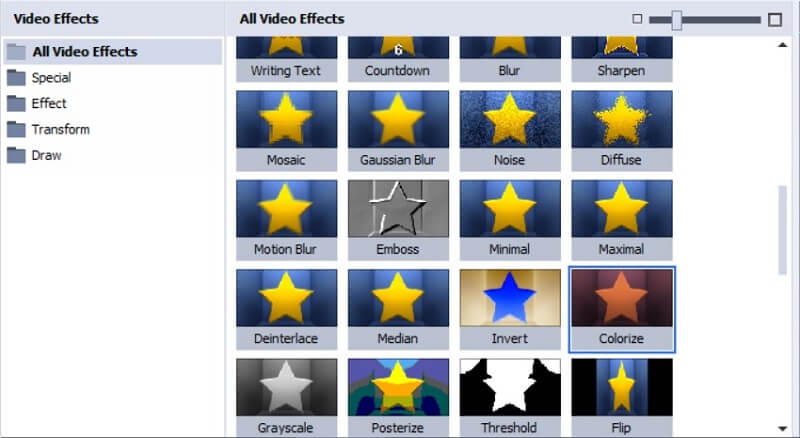
The effects tell a much different story, as both the number and variety of video effects are less than impressive. You’ll find all the classics in AVS, such as “Posterize” and “Old Movie”, but on the whole, these kinds of effects do very little to create a unique flair for the program. I’d never include the vast majority of AVS’s effects in a video project for any audience and certainly wouldn’t consider them to be a strength of the program.
Rendering
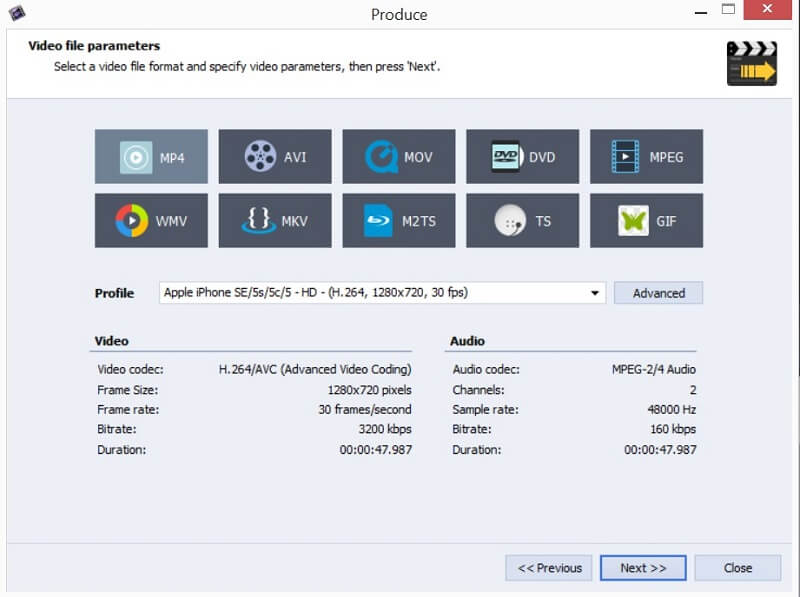
Another bright spot for AVS, the rendering process was quick and efficient. AVS offers a healthy number of file formats for you to output your video projects to and does a good job of keeping the entire process simple. Some of the other video editors I tested either had long render times or needlessly complicated rendering settings, so AVS deserves some credit for making this process both functional and fast.
Reasons Behind My Review Ratings
Effectiveness: 1/5
Never-ending bugs, crashes, and lag spikes are the primary reason that AVS video editor gets a dreadful one-star rating for effectiveness. Once you’ve managed to slug through those, the quality of the final video is nothing to write home about either. I gave up on making a demo video for this review because the program crashed for 30 consecutive minutes while I attempted to edit text. That should really tell the whole story. Unfortunately for AVS, I wouldn’t feel comfortable giving it a high score in effectiveness even if the crashes weren’t such a problem. Awkward UI choices fundamentally limit the effectiveness of the program.
Price: 3/5
The program is competitively priced against similar video editors, and the option to buy a one-year subscription is a nice touch. At $59.00 USD, AVS Video Editor 8 is priced fairly for an entry-level video editor. It also offers a subscription-based pricing at $39.00 USD per year.
Ease of Use: 2/5
If everything in the program worked as intended, I would probably give it a high ease-of-use rating, as things are generally quite easy to find and the process of creating a movie is relatively intuitive. However, constant bugs and crashes made AVS Video anything but easy to use. Things almost never worked on the first try, several features didn’t work at all, and my entire experience with the program was incredibly frustrating.
Support: 5/5
AVS Video Editor checks all of the necessary boxes to get a five-star support rating. It has a fairly exhaustive and well-edited series of video tutorials to help you learn the program, the tool tips which pop up while using the program are quite helpful, and their support team is available for contact via email for any questions you may have about the program.
Alternatives to AVS Video Editor
If you want the most bang for your buck:
Nero Video is a solid option that is available for less than half the price of AVS Video Editor 8.0. Its UI is clean and easy to use, has very passable video effects, and comes with a complete suite of media tools that might be of interest to you. Perhaps most importantly, it doesn’t crash every 30 seconds! You can read my review of Nero Video here.
If you want to make high-quality movies:
MAGIX Movie Studio is a top-notch product that has an incredibly user-friendly UI while offering high-quality effects and a number of useful features. If video editing turns out to be more than a passing interest for you, the experience you gain with MAGIX will set you up to learn their pro-level program easily. You can read the full MAGIX Movie Studio review here.
If you want the cleanest and easiest program on the market:
Nearly all of the video editors in the $50-$100 range are easy to use, but none are easier than Cyberlink PowerDirector. The creators of PowerDirector clearly spent a great deal of time and effort creating a simple and pleasant editing suite for users of all levels of experience. You can read my PowerDirector review here.
That wraps up this review of AVS Video Editor. Have you tried this editing software? Like it or not? Share your experience below.

I feel aggrieved by this product – it is not fit for purpose and I really regret ever buying it! The Editor sulks at the slightest provocation – usually when editing text. I still haven’t found out how to add a title page at the beginning or add a text with a black background between 2 blocks of video. I have wasted countless hours of my life on this piece of c**p.
I read you review of AVS with interest. You have some strong points there.
However, it is less than accurate to say that Nero Video is “less than half the price of AVS video editor. Not true, AVS now costs 59 dollars and Nero 49,95 dollars.
Thank you,
Mabel Amber
I’ve been using AVS for awhile .Ive used windows 7 and ” Now” windows 10 is giving me problems .I get my video edited(video editor)and ready to burn DVD and…. errors No DVd Device attached ???
I have had issues with the program with the image. Everytime I go to use one with my video. It will crash the computer. How do I fix this? As I did register it.