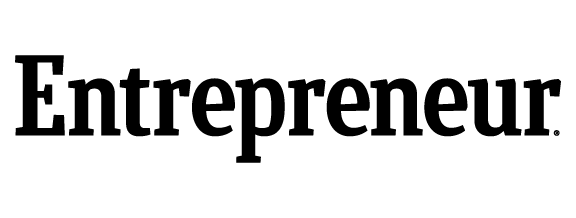Grab Text from Anywhere on Your Mac
Extract non-selectable text from photos, PDFs, screenshots, presentations, online videos, app windows, and more. Simply capture the area with text, and you can copy and paste the content.
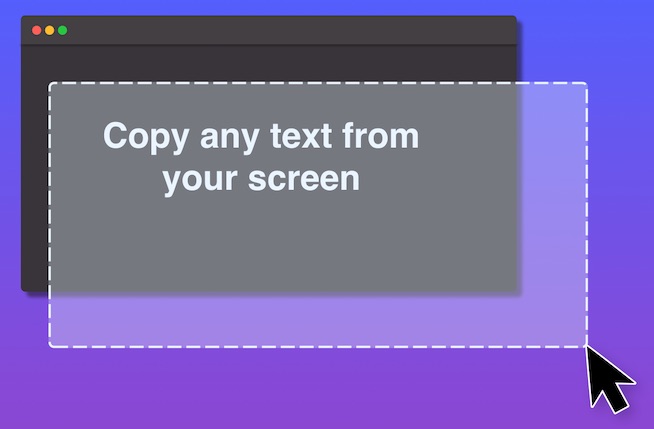
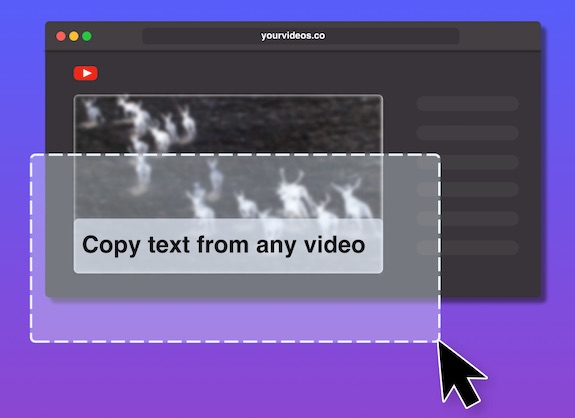
Extremely Fast with Advanced OCR
Open Grab2Text and your Mac cursor will be in selection mode, which allows you to capture text. The app will recognize the text within a second and then you can copy it to the clipboard.
It Can Read & Extract QR Codes Too
No need to take the time to scan a QR code with your phone. Grab2Text helps you to extract any QR codes so you can copy the text or URL within the QR code right away.
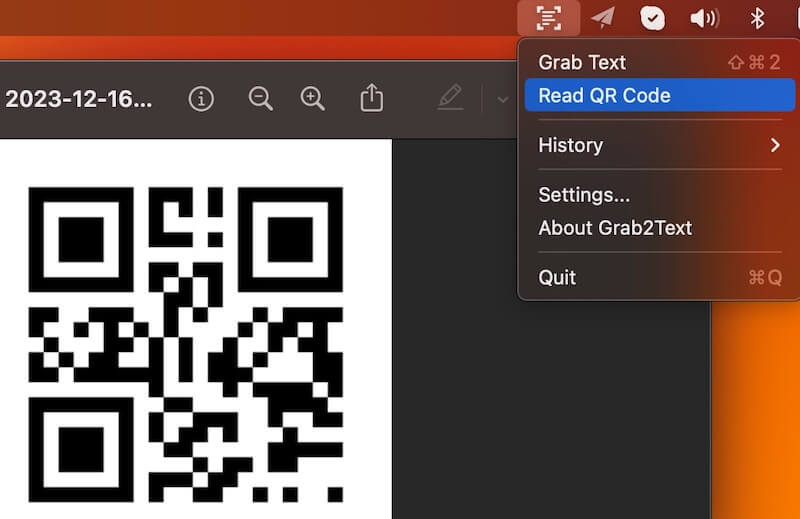
Clipboard History
Grab2Text can keep the history of your last 10 extracted texts. Just copy and paste any of them as you want.
Customization
Under Grab2Text Settings, you can enable the “Remove line breaks” option and the app will remove any line break that is recognized.
Keyboard Shortcut
Open Grab2Text by pressing Command + Shift + 2 (by default). You can also set up your preferred shortcut keys to open the app.

I used to use DeepL to copy text from pictures, but this app definitely makes it easier and the recognition rate is excellent. Thanks for introducing a good app. It’s even better that it’s free.
– CATsDrowsyDay from Reddit

As someone who heavily uses copy/paste on Mac, Grab2Text is worth adding to my productivity toolbox. I love the efficiency with which I can just copy text from any screenshot and paste it into my Google Docs.
– User from Mac App Store

As a business manager, I was frustrated with having to manually type words from PDFs into my slides. After using Grab2Text for a few weeks, I have to say it is a real time-saver!
– Michael Chen @ Notta.ai