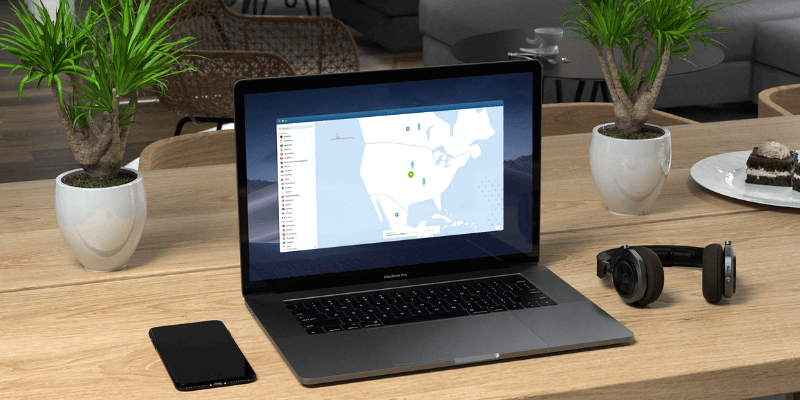
NordVPN
Summary
NordVPN is one of the best VPN services I tested. It has features that enhance your privacy and security like a double VPN, a configurable kill switch, and a malware blocker. With over 5,000 servers in 60 countries around the world (a fact that’s highlighted by the map-based interface), they’re obviously serious about offering a superior service. And their subscription price is less expensive than similar VPNs, especially if you pay for two or three years in advance.
But some of those benefits also make the service a little harder to use. The additional features add a little complexity, and the huge number of servers can make finding a fast one more difficult. Despite this, in my experience, Nord is better than other VPNs at streaming Netflix content and was the only service I tested to achieve a 100% success rate.
Although Nord doesn’t offer a free trial, their 30-day money-back guarantee gives you an opportunity to evaluate the service before you fully commit. I recommend you try it.
What I Like: More features than other VPNs. Excellent privacy. Over 5,000 servers in 60 countries. Some servers are quite fast. Less expensive than similar VPNs.
What I Don’t Like: Can be difficult to find a fast server. Support pages are disjointed.
My name is Adrian Try, and I’ve been using computers since the 80s and the internet since the 90s. Over that time I’ve watched security, and especially online security, become a crucial issue. The time to defend yourself is now—don’t wait until after you’re attacked.
I’ve set up and managed a good number of office networks, an internet cafe, and our own home network. A VPN is a good first defense against threats. I’ve installed, tested and reviewed a number of them, and weighed the tests and opinions of industry experts. I subscribed to NordVPN and installed it on my iMac.
Table of Contents
Detailed Review of NordVPN
NordVPN is all about protecting your privacy and security online, and I’ll list its features in the following four sections. In each subsection, I’ll explore what the app offers and then share my personal take.
1. Privacy through Online Anonymity
You may not realize how visible you are once you’re online, and you’re probably online 24/7. That’s worth thinking about. As you connect to websites and send information, each packet contains your IP address and system information. That has some serious implications:
- Your internet service provider knows (and logs) each website that you visit. They may even sell these logs (anonymized) to third parties.
- Each website you visit can see your IP address and system information, and most likely collect that information.
- Advertisers track and log the websites you visit so they can offer you more relevant ads. So does Facebook, even if you didn’t get to those websites through Facebook links.
- When you’re at work, your employer can log which sites you visit and when.
- Governments and hackers can spy on your connections and log the data you’re transmitting and receiving.
A VPN helps by making you anonymous. Instead of broadcasting your own IP address, you now have the IP address of the VPN server you’ve connected to—just like everyone else who is using it. You become lost in the crowd.
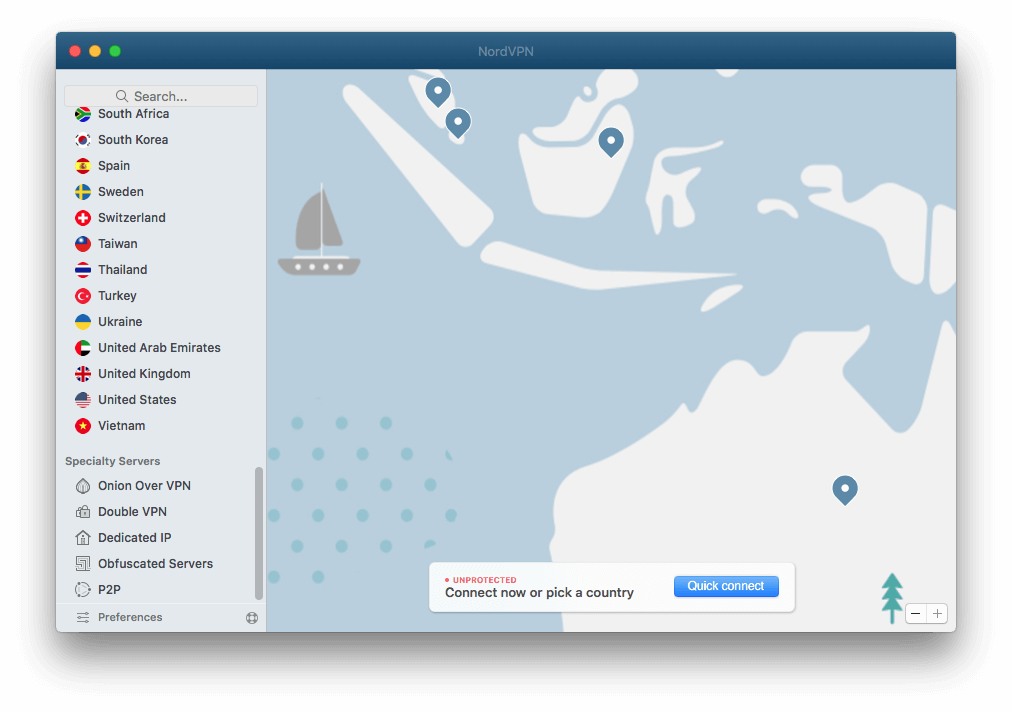
Now your internet service provider, the websites you visit, and your employer and government can no longer track you. But your VPN service can. That makes the choice of a VPN provider extremely important. You need to choose someone you can trust.
NordVPN obviously wants you to trust them—they run their business in a way that protects your privacy. They don’t want to know anything personal about you and don’t keep logs of the sites you visit.
They only record the information they need to serve you:
- an email address,
- payment data (and you can pay anonymously via Bitcoin and other cryptocurrencies),
- the timestamp of the last session (so they can limit you to six devices connected at any one time),
- customer service emails and chats (which are stored for two years unless you request they remove them sooner),
- cookie data, which includes analytics, referrals, and your default language.
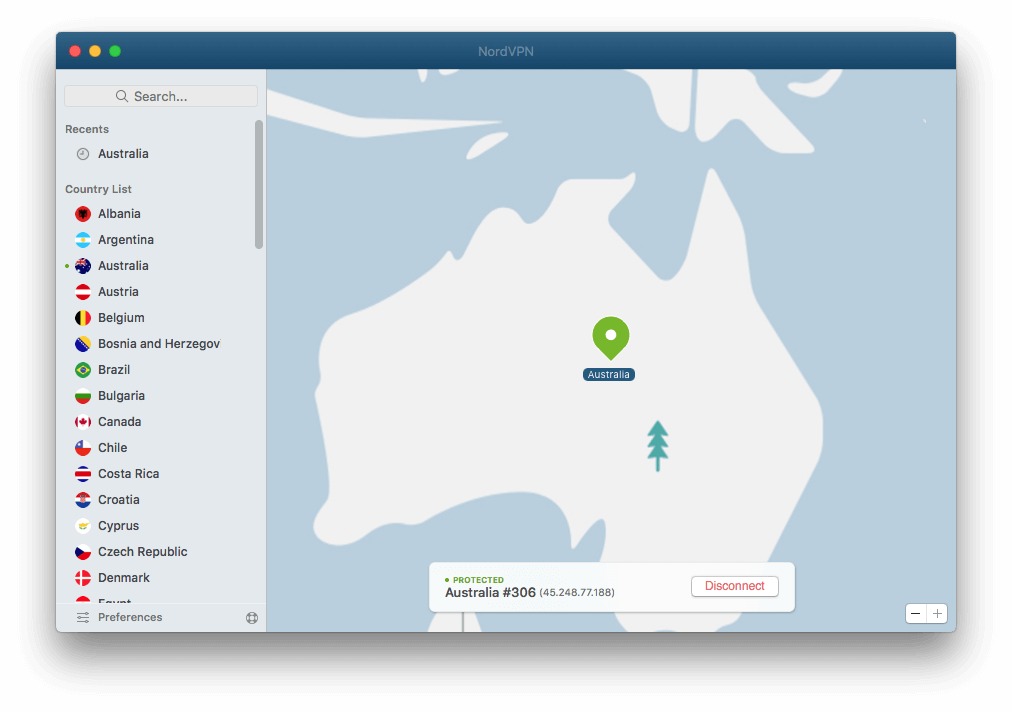
You can have confidence that your privacy is safe with Nord. Like other VPNs, they ensure your private information isn’t leaking through the cracks, and enable DNS leak protection by default on all their platforms. And for ultimate anonymity, they offer Onion over VPN.
My personal take: No one can guarantee perfect online anonymity, but VPN software is a great first step. Nord has very good privacy practices, and offer payment via cryptocurrency, enable DNS leak protection, and offer Onion over VPN to ensure your identity and activities remain private.
2. Security through Strong Encryption
Internet security is always an important concern, especially if you’re on a public wireless network, say at a coffee shop.
- Anyone on the same network can use packet sniffing software to intercept and log the data sent between you and the router.
- They could also redirect you to fake sites where they can steal your passwords and accounts.
- Someone could set up a fake hotspot that looks like it belongs to the coffee shop, and you could end up sending your data straight to a hacker.
VPNs can defend against this type of attack by creating a secure, encrypted tunnel between your computer and the VPN server. NordVPN uses OpenVPN by default, and you can install IKEv2 if you prefer (it comes with the Mac App Store version by default).
The cost of this security is speed. First, running your traffic through your VPN’s server is slower than accessing the internet directly, especially if that server is on the other side of the world. And adding encryption slows it down a little more.
How fast is NordVPN? I ran it through a series of tests twice, over two days—first with the Mac App Store version of Nord, and then with the OpenVPN version downloaded from the website.
First I tested my unprotected speed.
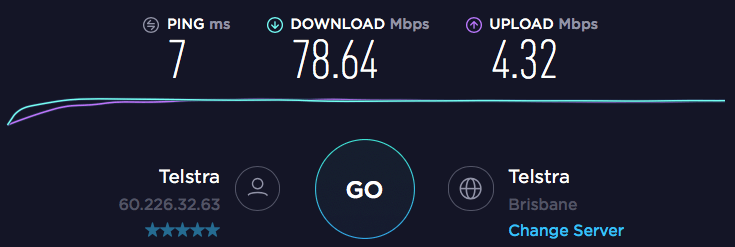
It was similar on the second day: 87.30 Mbps. I then connected to a NordVPN server close to me, in Australia.
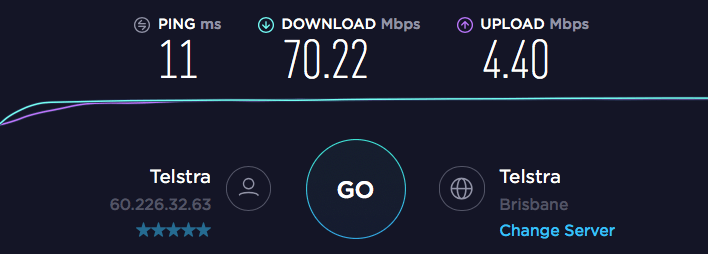
That’s impressive—there’s not much difference from my unprotected speed. But the results weren’t quite so good the second day: 44.41 and 45.29 Mbps on two different Australian servers.
Servers further away were understandably slower. I connected to three US servers and measured three very different speeds: 33.30, 10.21 and 8.96 Mbps.
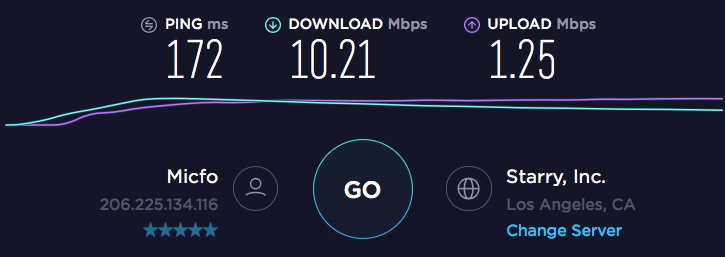
The fastest of these was just 42% of my unprotected speed, and the others slower again. The second day it was worse again: 15.95, 14.04 and 22.20 Mbps.
Next, I tried some UK servers and measured even slower speeds: 11.76, 7.86 and 3.91 Mbps.
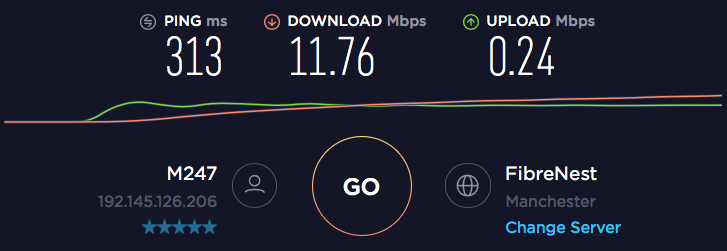
But things were looking more respectable on the second day: 20.99, 19.38 and 27.30 Mbps, though the first server I tried didn’t work at all.
That’s a lot of variation, and not all the servers were fast, but I found similar issues with other VPNs. Perhaps Nord’s results are the least consistent, which makes choosing a fast server quite important. Unfortunately, Nord doesn’t include a built-in speed test feature, so you have to try them one by one. With over 5,000 servers, that could take a while!
I continued testing Nord’s speed (along with five other VPN services) over the next few weeks (including after I got my internet speed sorted out), and found its peak speeds to be faster than most other VPNs, and its average speeds slower. Server speeds are definitely inconsistent. The fastest server achieved a download rate of 70.22 Mbps, which is 90% of my normal (unprotected) speed. And the average speed across all the servers I tested was 22.75 Mbps.
The fastest speed was on a server close to me (Brisbane), but the slowest server was also in Australia. Many of the servers located overseas were quite slow, but some were surprisingly fast. With NordVPN, you’re likely to find a fast server, but it might take some work. The good news is that I received only one latency error in 26 speed tests, a very high successful connection rate of 96%.
Nord includes several features to enhance your security. The first is a kill switch that will block internet access if you’re disconnected from the VPN. It’s enabled by default (well, not the App Store version), and unlike other VPNs, it allows you to specify which apps are blocked when the kill switch is activated.
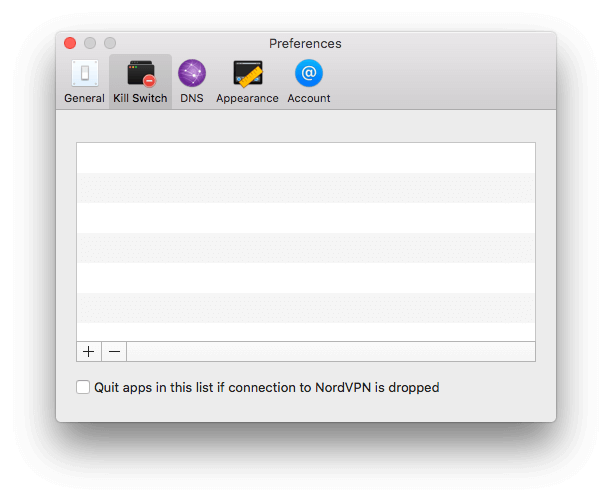
If you need a higher level of security, Nord offers something that other providers don’t: double VPN. Your traffic will pass through two servers, so gets twice the encryption for double the security. But that comes at the expense of performance.
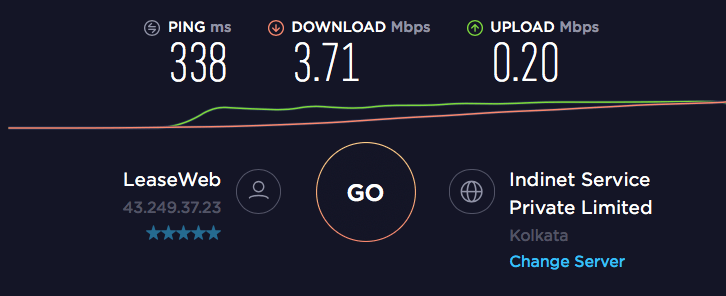
Note that double VPN (and quite a few other features) are missing from the App Store version of NordVPN. If you’re a Mac user, I strongly recommend that you download directly from Nord’s website.
And finally, Nord’s CyberSec blocks suspicious websites to protect you from malware, advertisers, and other threats.
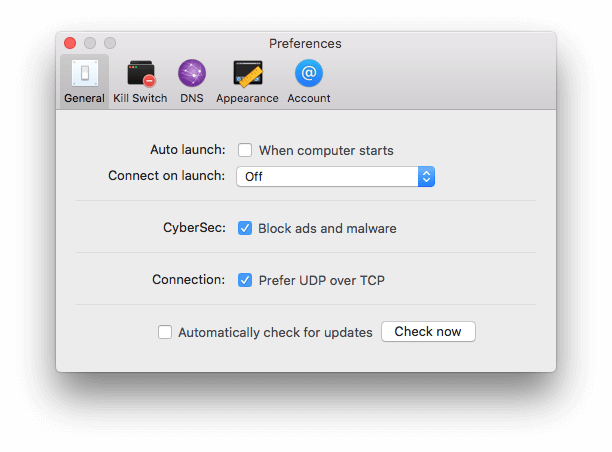
My personal take: NordVPN will make you more secure online. Your data will be encrypted, and the unique way its kill switch works, as well as its CyberSec malware blocker, give it an edge above other VPNs.
3. Access Sites that Have Been Blocked Locally
You don’t always have open access to the internet—in some locations you may find you can’t access the websites you normally visit. Your school or employer may block certain sites, either because they’re inappropriate for children or the workplace, or your boss is concerned that you’ll waste the company’s time. Some governments also censor content from the outside world. A VPN can tunnel through those blocks.
Of course, there may be consequences if you’re caught. You may lose your job or receive government penalties, so make your own considered decision.
My personal take: A VPN can give you access to the sites your employer, educational institution or government are trying to block. Depending on your circumstances, this can be very empowering. But exercise due care when deciding to do this.
4. Access Streaming Services that have Been Blocked by the Provider
It’s not just your employer or government censoring the sites you can get to. Some content providers block you from getting in, especially streaming content providers who may need to restrict access to users within a geographic location. Because a VPN can make it look like you’re in a different country, it can give you access to more streaming content.
So Netflix now attempts to block VPNs as well. They do this even if you use a VPN for security purposes rather than viewing other countries’ content. The BBC iPlayer uses similar measures to make sure you’re in the UK before you can view their content.
So you need a VPN that can successfully access these sites (and others, like Hulu and Spotify). How effective is NordVPN?
With over 5,000 servers in 60 countries, it certainly looks promising. And they include a feature called SmartPlay, designed to give you effortless access to 400 streaming services.
How well does it work? I wanted to find out, so I used “Quick Connect” to connect to a local Australian server, and successfully accessed Netflix.
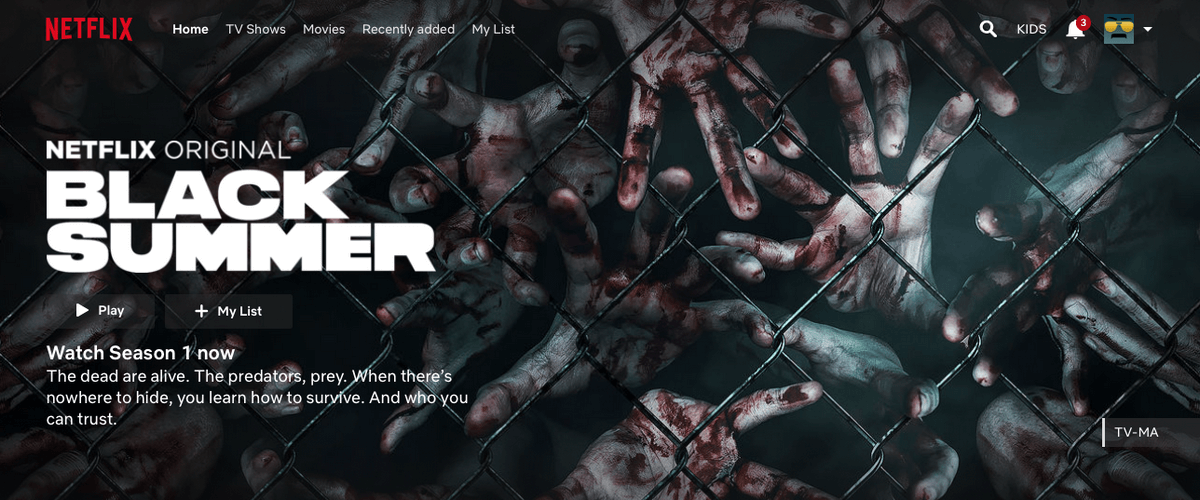
Each US and UK server I tried also connected to Netflix successfully. I tried nine different servers in total, and it worked every time.
No other VPN service I tried had a 100% success rate with Netflix. Nord impressed me. Its UK servers were very successful at connecting to BBC iPlayer too, though one of my early tests failed. That server must have been identified that IP address as belonging to a VPN.
Unlike ExpressVPN, Nord doesn’t offer split tunneling. That means that all traffic needs to go through the VPN, and makes it even more important that the server you choose can access all of your streaming content.
Finally, there’s another benefit to being able to obtain an IP address from a different country: cheap airline tickets. Reservation centers and airlines offer different prices to different countries, so use ExpressVPN to find the best deal.
My personal take: NordVPN can make it look like I’m located in any one of 60 countries around the world, opening up content that may have otherwise been blocked. In addition, its SmartPlay feature ensures I have a good experience with streaming media. I was able to successfully access Netflix and BBC iPlayer using the service.
Reasons Behind My NordVPN Ratings
Effectiveness: 4.5/5
NordVPN offers features that other VPNs don’t, like double VPN for extra security and SmartPlay for connecting to streaming services. Their huge number of servers are designed to speed your connection by spreading the load, but I encountered several very slow servers, and there’s no easy way to identify the fast ones among the 5,000. Nord is very successful at streaming Netflix content, and the only VPN service to attain a 100% success rate in my tests.
Price: 4.5/5
While $11.99 a month isn’t much cheaper than the competitors, the price drops significantly when you pay several years in advance. For example, paying three years in advance brings the monthly cost down to just $2.99, which is much cheaper than comparable services. But paying that far in advance is quite a commitment.
Ease of Use: 4.5/5
NordVPN’s interface doesn’t focus on pure ease-of-use like many other VPNs. Instead of a simple switch to enable the VPN, Nord’s main interface is a map. The app contains welcome features, but they add a little more complexity and finding a fast server can take time, especially since Nord doesn’t include a speed test feature.
Support: 4.5/5
A pop-up support pane appears when you click the question mark at the bottom right of the Nord website, giving you quick access to a searchable FAQ.
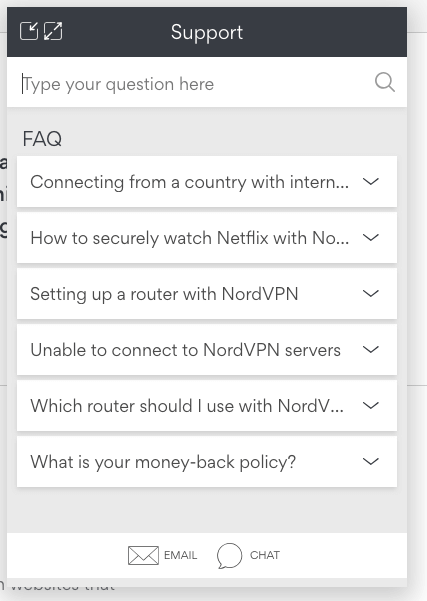
Links to tutorials and Nord’s blog are available from the bottom of the website, and you can access the knowledge base from the Help menu of the app or by navigating to Contact Us then Help Centre on the web page. This all feels a little disjointed—there’s no one page that contains all of the support resources. 24/7 chat and email support are available, but there is no phone support.
Alternatives to NordVPN
- ExpressVPN is a fast and secure VPN that combines power with usability and has a good track record of successful Netflix access. A single subscription covers all your devices. It’s not cheap but is one of the best VPNs available. Read our full ExpressVPN review or this head-to-head comparison of NordVPN vs ExpressVPN for more details.
- Astrill VPN is an easy-to-configure VPN solution with reasonably fast speeds. Read our full Astrill VPN review for more details.
- Avast SecureLine VPN is easy to set up and easy to use, contains most of the VPN features you need, and in my experience can access Netflix but not BBC iPlayer. Read our full Avast VPN review for more.
Conclusion
If you could do just one thing to increase your online security, I’d recommend using a VPN. With just one app you avoid man-in-the-middle attacks, bypass online censorship, hinder the tracking of advertisers, become invisible to hackers and the NSA, and enjoy a wider variety of streaming services. NordVPN is one of the best.
They offer apps for Windows, Mac, Android (including Android TV), iOS, and Linux, and also browser extensions for Firefox and Chrome, so you can use it everywhere. You can download NordVPN from the developer’s website, or (if you’re a Mac user) from the Mac App Store. I recommend that you download it from the developer, or you’ll miss out on some of the better features.
There isn’t a trial version, but Nord offers a 30-day money-back guarantee in case it doesn’t suit you. VPNs aren’t perfect, and there’s no way to absolutely ensure privacy on the internet. But they’re a good first line of defense against those who want to track your online behavior and spy on your data.
So, do you find this NordVPN review helpful? Let us know by leaving a comment below.
