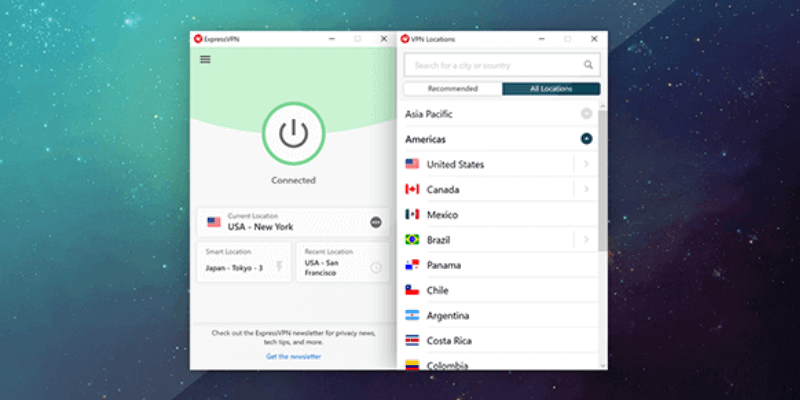
ExpressVPN
Summary
ExpressVPN claims to be “fanatical about your privacy and security”, and their practices and features back up that claim. For around $100 a year you can be safe and anonymous online, and access content that would normally not be available to you.
Download speeds from servers are fast enough but don’t rival some other VPN services, and it can take a number of tries before you find a server able to stream from Netflix.
If that sounds like good value, give it a go. The company’s 30-day money-back guarantee should give you peace of mind. And so should the product—it’s like swimming safely inside a shark cage.
What I Like: Easy to use. Excellent privacy. Servers in 94 countries. Fast enough download speeds.
What I Don’t Like: A little pricey. Some servers are slow. 33% success rate connecting to Netflix. No ad blocker.
Table of Contents
Why Trust Me for This ExpressVPN Review
I’m Adrian Try, and I’ve been using computers since the 80s and the internet since the 90s. I’ve worked a lot in IT, and have provided tech support both in person and over the phone, set up and managed office networks, and kept our home network safe for our six kids. Staying secure when online requires the right attitude and the right tools.
VPNs offer a good first defense when connected to the internet. I’ve installed, tested and reviewed a number of VPN programs, and checked the results of thorough industry testing online. I subscribed to ExpressVPN and installed it on my iMac.
Detailed Review of ExpressVPN
Express VPN is all about protecting your privacy and security online, and I’ll list its features in the following four sections. In each subsection, I’ll explore what the app offers and then share my personal take.
1. Privacy through Online Anonymity
Do you feel like you’re being watched? Once you’re connected to the internet, you’re more visible than you may realize. Your IP address and system information are sent along with each packet as you connect to websites and send and receive data. What does that mean?
- Your internet service provider knows (and logs) each website that you visit. They may even sell these logs (anonymized) to third parties.
- Each website you visit can see your IP address and system information, and most likely collect that information.
- Advertisers track and log the websites you visit so they can offer you more relevant ads. So does Facebook, even if you didn’t get to those websites through Facebook links.
- When you’re at work, your employer can log which sites you visit and when.
- Governments and hackers can spy on your connections and log the data you’re transmitting and receiving.
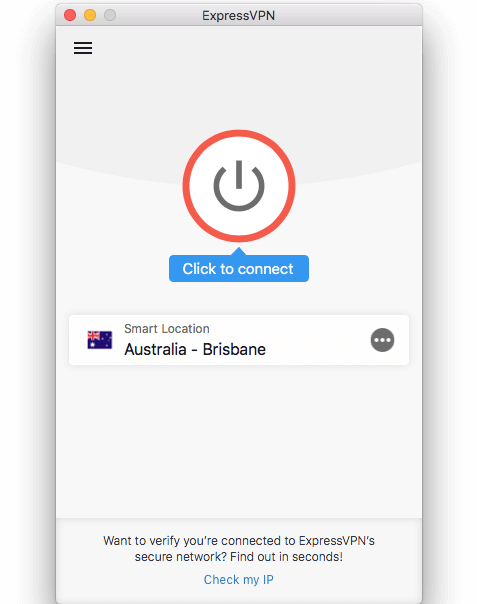
A VPN can stop unwanted attention by making you anonymous. Instead of your own IP address, your online traffic will be identified by the network you’re connected to. Everyone else connected to that server shares the same IP address, so you get lost in the crowd. You’re effectively hiding your identity behind the network, and have become untraceable. At least in theory.
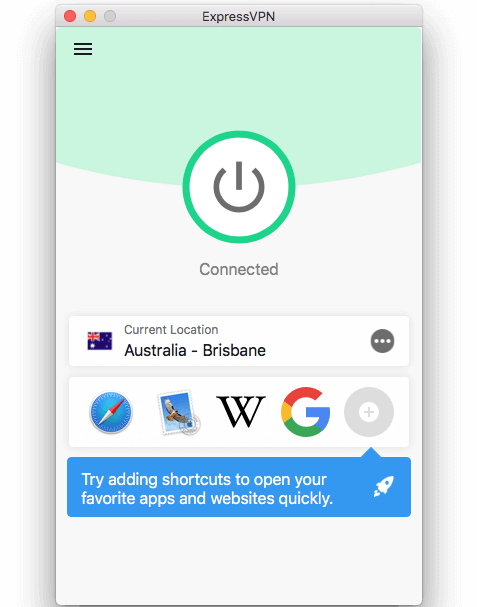
Now your service provider has no idea of what you get up to, and your real location and identity are hidden from advertisers, hackers, and the NSA. But not your VPN provider.
That makes choosing the right VPN an important decision. You need a provider that cares as much about your privacy as you do. Check their privacy policy. Do they keep logs of which sites you visit? Do they have a history of selling information to third parties, or handing it over to law enforcement?
ExpressVPN’s slogan is, “We’re fanatical about your privacy and security.” That sounds promising. They have a “no logs policy” clearly stated on their website.
Like other VPNs, they do keep connection logs of your user account (but not IP address), the date (but not time) of connection, and the server used. The only personal information they keep of you is an email address, and because you can pay by Bitcoin, financial transactions won’t even trace back to you. If you do pay by some other method, they don’t store that billing information, but your bank does.
They seem to take more security precautions than other VPNs. But how effective is it really?
A few years ago, authorities seized an ExpressVPN server in Turkey in an attempt to uncover information about the assassination of a diplomat. What did they discover? Nothing.
ExpressVPN made an official statement about the seizure: “As we stated to Turkish authorities in January 2017, ExpressVPN does not and has never possessed any customer connection logs that would enable us to know which customer was using the specific IPs cited by the investigators. Furthermore, we were unable to see which customers accessed Gmail or Facebook during the time in question, as we do not keep activity logs. We believe that the investigators’ seizure and inspection of the VPN server in question confirmed these points.”
In the statement, they also explained that they are based in the British Virgin Islands, an “offshore jurisdiction with strong privacy legislation and no data retention requirements.” To further protect your privacy, they run their own DNS server.
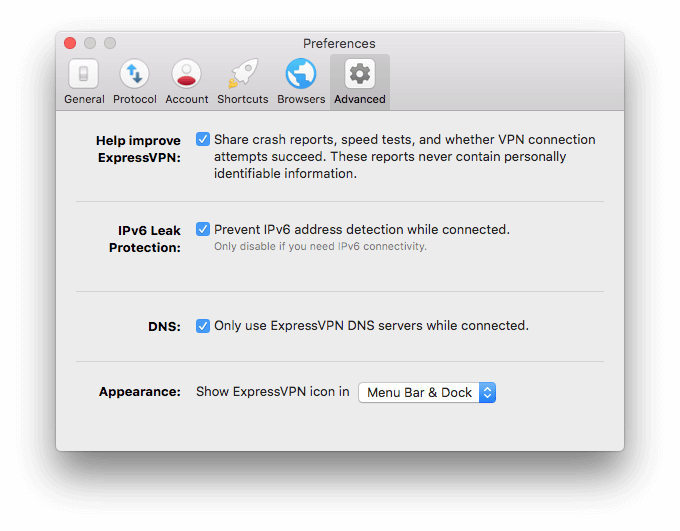
And like Astrill VPN, they support TOR (“The Onion Router”) for the ultimate anonymity.
My personal take: No one can guarantee perfect online anonymity, but VPN software is a great first step. ExpressVPN goes further than many VPN providers by storing no personal information, allowing payment by Bitcoin, and supporting TOR. If privacy is your priority, ExpressVPN is a good choice.
2. Security through Strong Encryption
Internet security is always an important concern, especially if you’re on a public wireless network, say at a coffee shop.
- Anyone on the same network can use packet sniffing software to intercept and log the data sent between you and the router.
- They could also redirect you to fake sites where they can steal your passwords and accounts.
- Someone could set up a fake hotspot that looks like it belongs to the coffee shop, and you could end up sending your data straight to a hacker.
VPNs can defend against this type of attack by creating a secure, encrypted tunnel between your computer and the VPN server. ExpressVPN uses strong encryption and allows you to choose between a variety of encryption protocols. By default, they choose the best protocol for you.
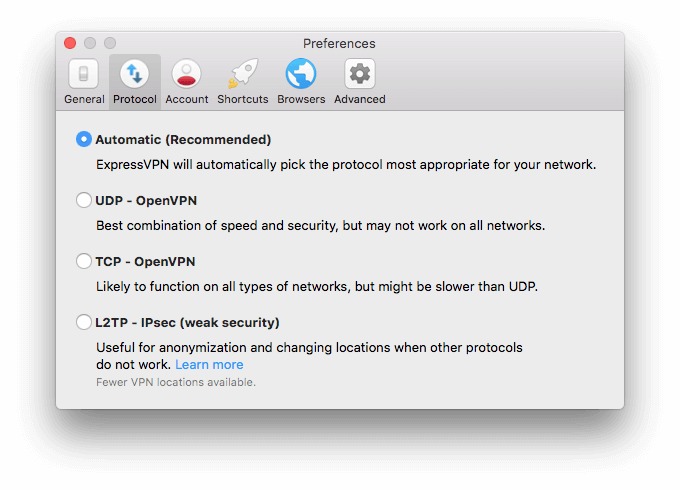
The cost of this security is speed. First, running your traffic through your VPN’s server is slower than accessing the internet directly, especially if that server is on the other side of the world. And adding encryption slows it down a little more. Some VPNs can be a little slow, but ExpressVPN doesn’t have that reputation. It’s even in the name… “Express”.
So I wanted to test that reputation by running a series of speed tests. The first test I ran was before I enabled ExpressVPN.
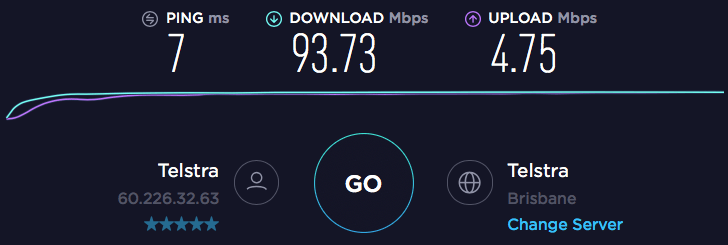
Then I connected ExpressVPN’s closest server to me and tested again. I achieved a speed that’s about 50% my unprotected speed. Not bad, but not as good as I was hoping for.
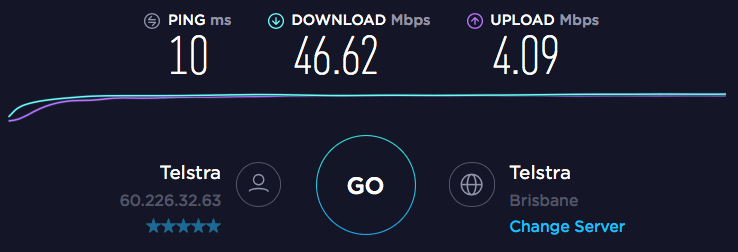
Next, I connected to one of the US servers and achieved a similar speed.
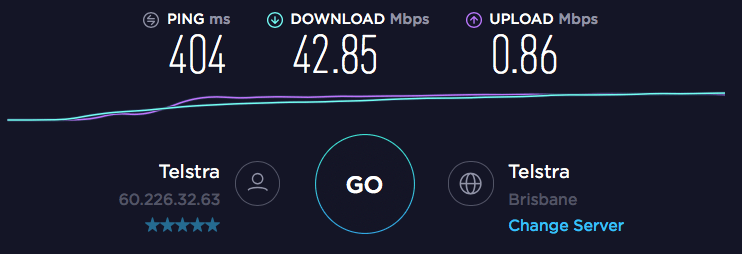
And did the same with a UK server, which I found to be much slower.
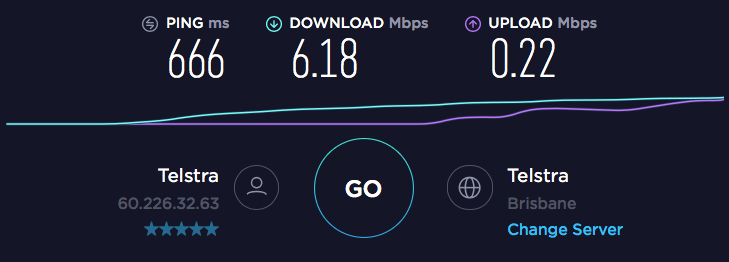
So there is quite a lot of variation between the servers, which makes choosing the faster ones quite important. Fortunately, ExpressVPN has a speed test feature built into the app. To run it, you first need to disconnect from the VPN first. Every server is tested for latency (ping) and download speed, which takes around five minutes in total.
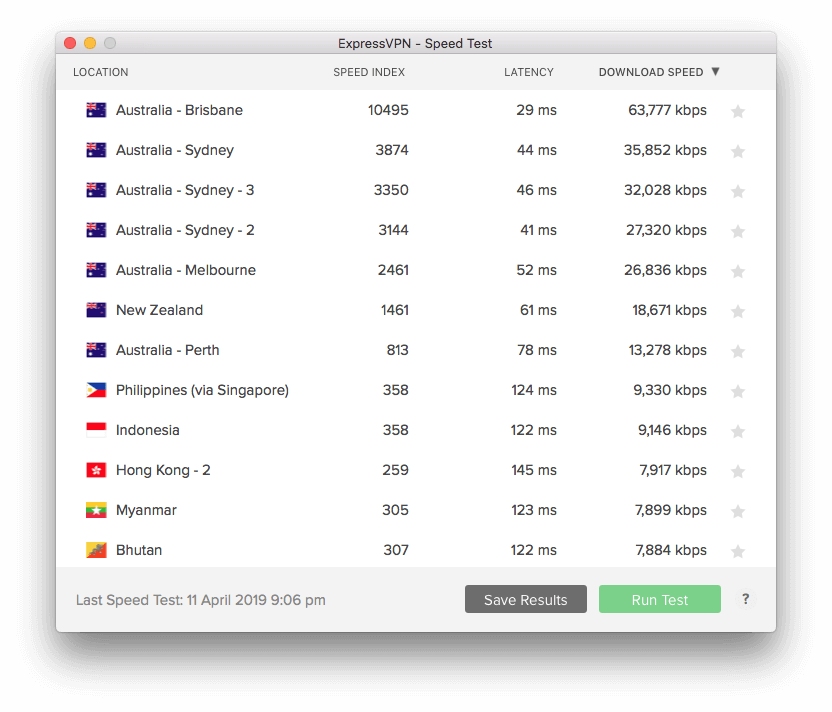
I sorted the list by download speed and was not surprised that the fastest servers were close to me. Other reviewers found that distant servers were also quite fast, but that wasn’t always my experience. Perhaps the service hasn’t been optimized for Australia.
I continued testing ExpressVPN’s speed (along with five other VPN services) over the next few weeks (including after I got my internet speed sorted out), and found its speeds in the middle to bottom of the range. The fastest speed I achieved when connected was 42.85 Mbps, which was just 56% of my normal (unprotected) speed. The average of all the servers I tested was 24.39 Mbps.
Fortunately, there were very few latency errors when performing speed tests—only two out of eighteen, a fail rate of only 11%. Some of the server speeds are quite slow, but servers around the world weren’t any slower than my local servers.
ExpressVPN includes a kill switch that blocks all internet access when you become disconnected from the VPN. This is an important security feature, and unlike other VPNs, it is enabled by default.
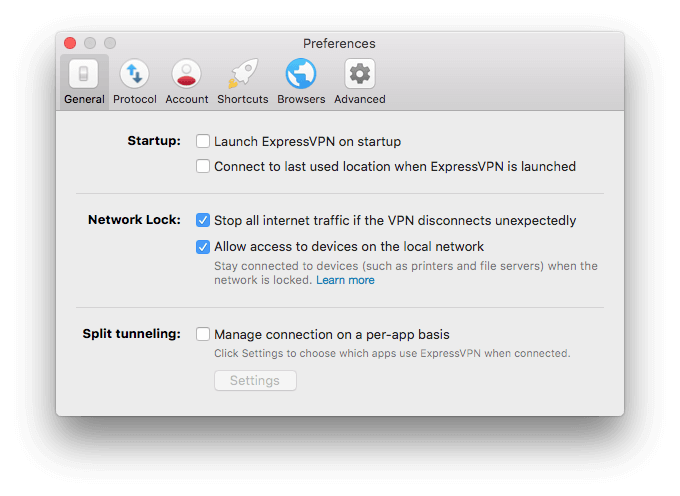
Unfortunately, ExpressVPN does not include an ad blocker as Astrill VPN does.
My personal take: ExpressVPN will make you more secure online. Your data will be encrypted, and the best encryption protocol is selected automatically. Internet traffic will be automatically blocked if you become unintentionally disconnected from your VPN.
3. Access Sites that Have Been Blocked Locally
In some locations, you may find you can’t access the websites you normally visit. At work, your employer may block Facebook in an attempt to keep you working productively, and a school may block websites not suitable for children. Some countries censor content from the outside world. One big advantage of a VPN is that it can tunnel through those blocks.
But that may not always be your best course of action. Bypassing your employer’s filters while at work may cost you your job, and breaking through a government’s firewall may incur penalties if you’re caught.
China is the obvious example of a country that strictly blocks content from the outside world, and since 2018 they have been detecting and blocking VPNs as well, though not always successfully. Since 2019 they have started to fine individuals who try to circumvent these measures, not just the service providers.
My personal take: A VPN can give you access to the sites your employer, educational institution or government are trying to block. Depending on your circumstances, this can be very empowering. But exercise due care when deciding to do this.
4. Access Streaming Services that Have Been Blocked by the Provider
You’re not just being blocked from getting out to certain websites. Some content providers block you from getting in, especially streaming content providers who may need to restrict access to users within a geographic location. A VPN can help again, by making it look like you’re in that country.
Because VPNs have been so successful, Netflix now attempts to block them as well (read our VPN for Netflix review for more). They do this even if you use a VPN for security purposes, rather than viewing other countries’ content. The BBC iPlayer uses similar measures to make sure you’re in the UK before you can view their content.
So you need a VPN that can successfully access these sites (and others, like Hulu and Spotify). How effective is ExpressVPN?
They have a good track record at connecting to streaming services, and with 160 servers in 94 countries, that’s not surprising. But I wanted to test that reputation for myself.
I connected to the closest Australian server and could access Netflix with no problems.
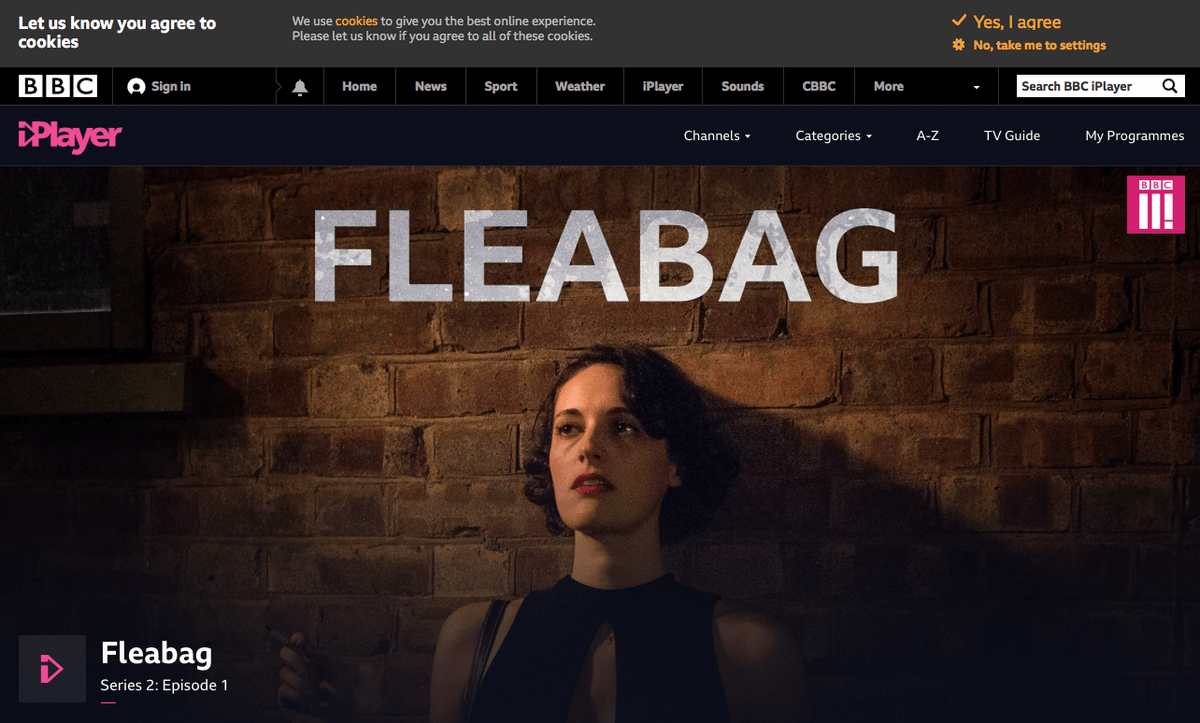
When connected to a US server I could access Netflix, and Black Summer’s rating is different from the Australian rating, confirming I’m accessing US content.
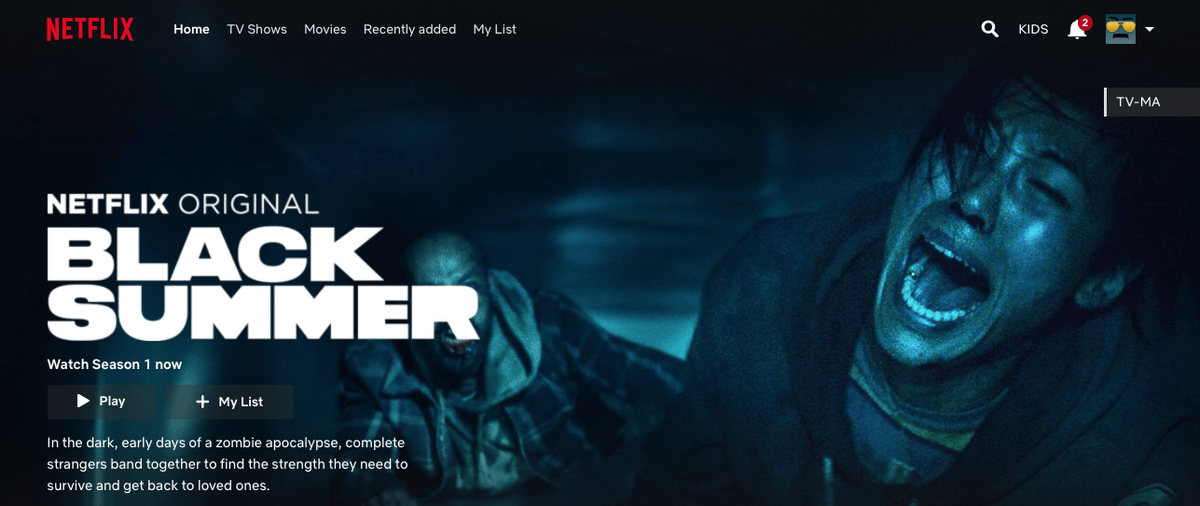
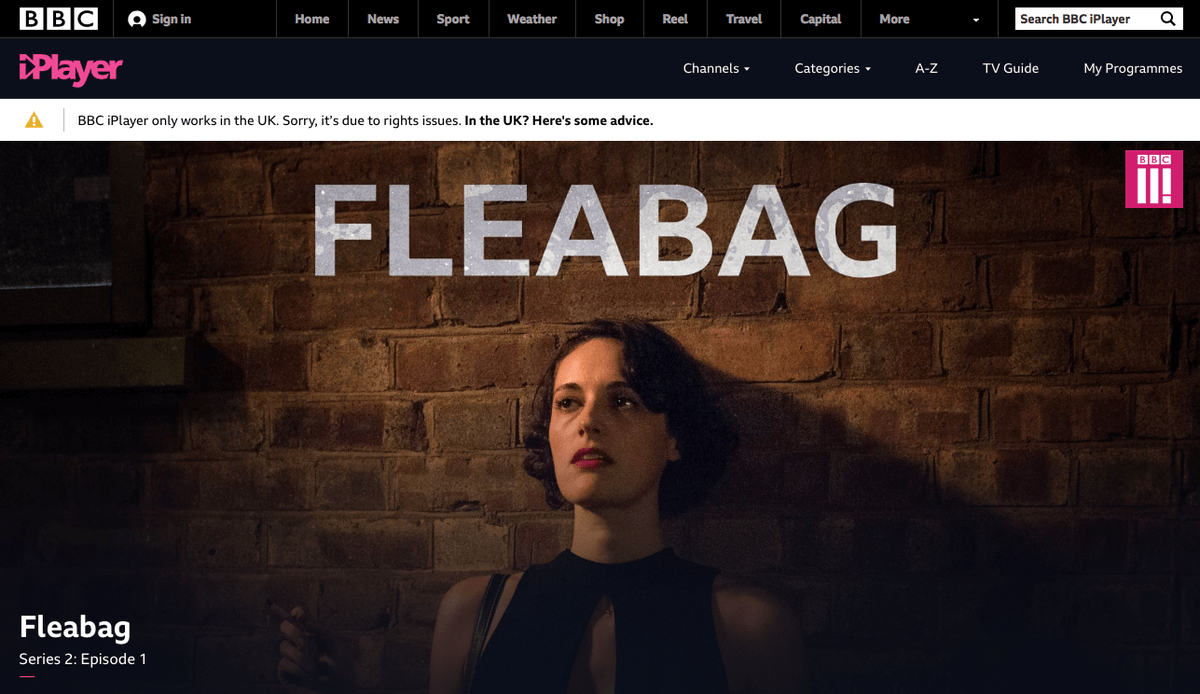
Finally, I connected to a UK server. Again, I could connect to Netflix (with UK ratings being shown for the same show), but I was surprised that I couldn’t access BBC iPlayer. It must have detected that I’m using a VPN. I tried another UK server, and this time it worked.
So how good is ExpressVPN for streaming media? Not great, but acceptable. With Netflix, my success rate was 33% (four successful servers out of twelve):
- 2019-04-25 1:57 pm US (San Francisco) YES
- 2019-04-25 1:49 pm US (Los Angeles) NO
- 2019-04-25 2:01 pm US (Los Angeles) YES
- 2019-04-25 2:03 pm US (Denver) NO
- 2019-04-25 2:05 pm Australia (Brisbane) NO
- 2019-04-25 2:07 pm Australia (Sydney) NO
- 2019-04-25 2:08 pm Australia (Melbourne) NO
- 2019-04-25 2:10 pm Australia (Perth) NO
- 2019-04-25 2:10 pm Australia (Sydney 3) NO
- 2019-04-25 2:11 pm Australia (Sydney 2) NO
- 2019-04-25 2:13 pm UK (Docklands) YES
- 2019-04-25 2:15 pm UK (East London) YES
I was more successful in connecting to the BBC. After the two attempts above, I tried two more times:
- 2019-04-25 2:14 pm UK (Docklands) YES
- 2019-04-25 2:16 pm UK (East London) YES
In total, that’s three successful connections out of four, a 75% success rate.
ExpressVPN offers split tunneling, which allows me to choose which internet traffic goes through the VPN, and which doesn’t. That would be useful, for example, if the fastest server couldn’t access Netflix. I could access local Netflix shows through my normal internet connection, and everything else through the secure VPN.
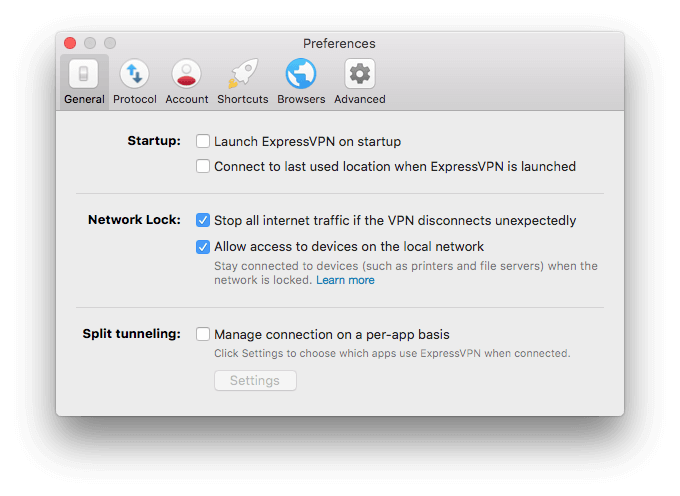
Make sure you check out the ExpressVPN Sports Guide if you want to use the service to keep up with sports streams in other countries.
And finally, streaming content isn’t the only benefit of having an IP address from a different country. Cheap airline tickets is another. Reservation centers and airlines offer different prices to different countries, so use ExpressVPN to find the best deal.
My personal take: ExpressVPN can make it look like you’re located in any of 94 countries around the world. You can use that to stream content that may be blocked in your own country, but only if the provider doesn’t identify your IP address as coming from a VPN. While ExpressVPN had excellent results connecting to the BBC, I had more failures than successes in streaming content from Netflix.
Reasons Behind My ExpressVPN Ratings
Effectiveness: 4/5
ExpressVPN is the best VPN service I have tried. It allows you to access the internet privately and securely, and they have the best privacy and security practices I’ve seen. Servers are fast enough (though I didn’t see the speeds other reviewers mentioned) and are in 94 countries. However, if you want to stream content from Netflix, be prepared to try a number of servers before you succeed.
Price: 4/5
ExpressVPN’s monthly subscription isn’t cheap but compares well with similar services. There is a significant discount if you pay 12 months in advance.
Ease of Use: 5/5
ExpressVPN is easy to set up and easy to use. You use a simple switch to enable and disable the service, and a kill switch is set up by default. Selecting a server is a matter of choosing from a list, and they are conveniently grouped by location. Additional features are accessed through the Preferences pane.
Support: 5/5
The ExpressVPN support page is well laid out, with three main categories: “Troubleshooting guides”, “Talk to a human”, and “Set up ExpressVPN”. A thorough and searchable knowledge base is available. Support can be contacted via live chat 24 hours a day, as well as by email or a ticket system. No phone support is available. A “no questions asked” money-back guarantee is offered.
Alternatives to ExpressVPN
NordVPN is another excellent VPN solution that uses a map-based interface when connecting to servers. Read more from our in-depth NordVPN review or this head-to-head comparison: ExpressVPN vs NordVPN.
Astrill VPN is an easy-to-configure VPN solution with reasonably fast speeds. Read more from our Astrill VPN review.
Avast SecureLine VPN is easy to set up and easy to use, contains most of the VPN features you need, and in my experience can access Netflix but not BBC iPlayer. Read more from our SecureLine VPN review.
Conclusion
We’re surrounded by threats. Cybercrime. Identity theft. Man-in-the-middle attacks. Ad tracking. NSA monitoring. Online censorship. Surfing the internet can feel like swimming with sharks. If I had to, I’d swim in a cage.
ExpressVPN is a shark cage for the internet. It is easy to set up and use and combines power and usability better than its competitors. Applications are available for Windows, Mac, Android, iOS, Linux, and your router, and browser extensions are also available. It costs $12.95/month, $59.95/6 months, or $99.95/year, and one subscription covers three devices. That’s not cheap and you can’t try it for free, but a “no questions asked” 30-day money-back guarantee is offered.
VPNs aren’t perfect, and there’s no way to absolutely ensure privacy on the internet. But they’re a good first line of defense against those who want to track your online behavior and spy on your data.
So, how do you like this ExpressVPN review? Leave a comment and let us know.
