A VPN securely connects you to a computer network somewhere else in the world. Even though you’re on a public internet connection, the network is private. That’s incredibly useful for all sorts of reasons, not least because it exponentially increases your privacy and security when online. But in this article, we’ll focus on a different benefit.
Because a VPN allows you to securely connect to a computer network anywhere in the world, you can access streaming content—think video and music—that’s not available in your country. And one of the most popular streaming services is Netflix.

But Netflix is actively working against this by trying to block VPNs from accessing their service. Which VPN servers are best able to get past Netflix’s firewall? And which offers the stability and bandwidth to comfortably stream high-definition video hour after hour?
To find out we thoroughly tested six leading VPN services. In our experience, only two succeed at outwitting Netflix most of the time: Astrill VPN and NordVPN. And of the two, Astrill reliably offers not only enough bandwidth to stream high-definition video, but Ultra HD as well. The other services we tested failed to connect to Netflix more often than not.
Now that you know the winners of our competition, read on for the details, the features to look out for in a VPN, and whether or not you should spend your money on one.
Table of Contents
Why Trust Me for This Netflix VPN Guide?
My name is Adrian Try, and I’ve been using computers since the late 1980s when they were distinctly personal rather than plugged into a worldwide web. I watched the steady growth of internet usage followed by the intrusion of viruses, spyware, and other malware. For decades I’ve supported businesses and individuals whose desktops and laptops were infested and brought to their knees.
I know all too well the importance of using the right tools to stay free from attack when online. A VPN is one effective tool, enabling you to maintain privacy and security. I’ve tested and reviewed the best out there. I installed them on my iMac and MacBook Air and ran them through a series of tests over a number of weeks.
I discovered that when it comes to connecting to Netflix, all VPNs are not the same. Some consistently succeed, while others consistently fail. I’ll outline my discoveries in full so you can be sure to choose the right one.
What You Need to Know about Netflix and VPNs
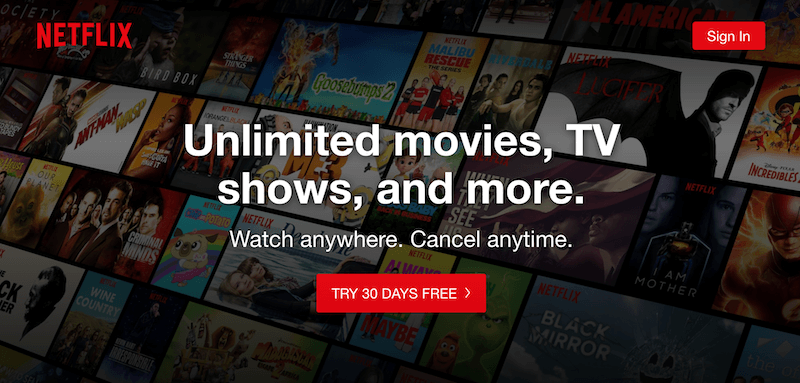
Why does Netflix try to block VPNs? Is it legal to try to circumvent their efforts? Does Netflix even care?
Why Aren’t All Shows Available in Every Country?
This has nothing to do with Netflix, and everything to do with those who have distribution rights for a given show. In fact, it would be better for Netflix if they could make every show available in every country.
But it’s not that simple. Here’s what happens. A show’s distributors decide what gets shown where, and sometimes they like to give one particular network in a country exclusive rights to air the show.
So for example, if they’ve given a French network exclusive rights to the show XYZ, then they can’t allow Netflix to make that show available in France as well. Meanwhile, in England, Netflix might be able to stream XYZ but not ABC. Things get complicated quickly.
Netflix can determine which country you’re in by your IP address and will decide which shows to make available to you accordingly. That’s called “geofencing”, and depending on where you are in the world, can be a huge source of frustration. It feels incredibly old-fashioned to be forced to watch a show from some local service when you have Netflix on all your devices.
Why Does Netflix Try to Block VPNs?
Because a VPN can give you an IP address from another country, you can bypass Netflix’s geofencing and watch shows that aren’t available in your country. VPNs became very popular among streamers.
But the local providers, the ones with the exclusive deals, noticed that fewer people were watching their shows due to VPN usage, and they were losing income. They put pressure on Netflix to stop this, so in January 2016, the company launched a sophisticated VPN detection system. Once Netflix realizes a certain IP address belongs to a VPN, it blocks it.
If that happens, a VPN user can connect to a different server and try again. And blocked IP addresses might not be blocked forever—they may start to work again in the future.
For content streamers, the number of servers being blocked by Netflix is the biggest differentiator between the various VPN services. It’s nice to be able to find one that works quickly.
What Are the Consequences of Bypassing Netflix’s Geofencing?
Circumventing Netflix’s geofencing is against their terms of service:
You also agree not to: circumvent, remove, alter, deactivate, degrade or thwart any of the content protections in the Netflix service… We may terminate or restrict your use of our service if you violate these Terms of Use or are engaged in illegal or fraudulent use of the service.
If you’re caught, your account may be terminated, though I’ve never heard of that happening.
Beyond breaking Netflix’s terms, you might be wondering if accessing content through a VPN is illegal? You should probably ask a lawyer, not me.
According to some other non-lawyers on a Quora thread, doing so may make you guilty of copyright infringement, and if you’re in the US, you may be breaking an obscure 1984 law:
This is according to a recent US court ruling by a US District judge. The ruling makes it illegal to ‘knowingly circumventing one or more technological or physical measures that are designed to exclude or prevent unauthorized individuals from obtaining that information.’ That means that anyone using VPN services to access US TV services that are blocked for them are technically guilty of an offense that carries criminal charges in the US. The 1984 law, originally meant to prosecute hackers who hacked government and military computers, is now being used to prosecute people and companies who use IP masquerading to circumvent IP blocking in order to access business sites.
But in that same thread, we hear from someone who phoned Netflix to ask the question: “Is there any legal issue if accessing your services from outside the US using some VPN service, as long as a normal paying subscription is active?” According to that person, Netflix’s official position is that they don’t have a problem with it, but don’t encourage VPN use because it may lead to a loss of quality while streaming.
Best VPN for Netflix: Our Top Picks
Best Choice: Astrill VPN
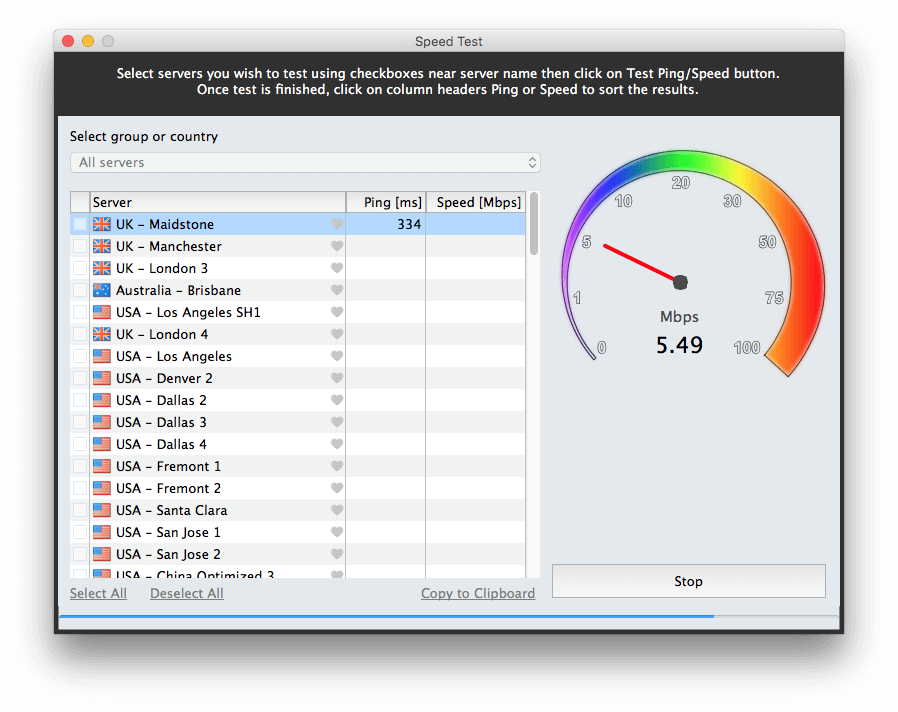
Astrill VPN (Windows, Mac, Linux, Android, iOS, router) is one of the most expensive VPNs in this review, but it delivers. In our tests, we found it to be very fast and to successfully connect to Netflix almost every time, but with the downside that many of the servers we tried were unavailable. Read our full Astrill VPN review here.
$15.90/month, $69.60/6 months, $99.90/year, pay more for extra features.
First a word of caution. Astrill VPN is a great service, but Apple users should be aware that, at this stage, the Mac app is still only 32-bit, which means that it won’t work with the next version of macOS.
I hope the developers will update it before then, but I could find no official word of reassurance. As a result, I recommend that Mac users only subscribe for six months at a time, or have a look at NordVPN instead.
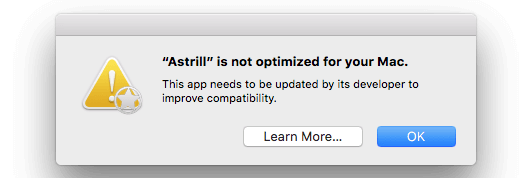
Server Speed
Of the six VPN services I tested, Astrill is the fastest, both when considering peak and average speeds. The fastest server was able to download at 82.51 Mbps, which is a very high 95% of my disconnected (non-protected) speed. That’s especially impressive since that server was on the other side of the world. And the average speed over all the servers I tested was 46.22 Mbps.
At a glance:
- Maximum: 82.51 Mbps (95%)
- Average: 46.22 Mbps
- Server fail rate: 9/24
(Average test does not include tests on April 9th, when my internet speed was slower than normal and doesn’t include servers that failed.)
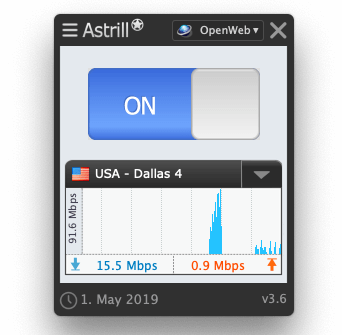
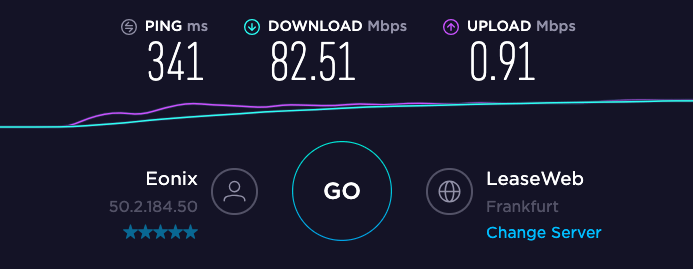
For your reference, here is the full list of results from the speed tests I performed.
Unprotected speeds (no VPN):
- 2019-04-09 11:44 am Unprotected 20.95
- 2019-04-09 11:57 am Unprotected 21.81
- 2019-04-15 9:09 am Unprotected 65.36
- 2019-04-15 9:11 am Unprotected 80.79
- 2019-04-15 9:12 am Unprotected 77.28
- 2019-04-24 4:21 pm Unprotected 74.07
- 2019-04-24 4:31 pm Unprotected 97.86
- 2019-04-24 4:50 pm Unprotected 89.74
Notice the big jump in speed after April 9th. After that date, I upgraded my internet plan and sorted out a few networking issues in my home office.
Australian servers (closest to me):
- 2019-04-09 11:30 am Australia (Brisbane) latency error
- 2019-04-09 11:34 am Australia (Melbourne) 16.12 (75%)
- 2019-04-09 11:46 am Australia (Brisbane) 21.18 (99%)
- 2019-04-15 9:14 am Australia (Brisbane) 77.09 (104%)
- 2019-04-24 4:32 pm Australia (Brisbane) latency error
- 2019-04-24 4:33 pm Australia (Sydney) latency error
US servers:
- 2019-04-09 11:29 am US (Los Angeles) 15.86 (74%)
- 2019-04-09 11:32 am US (Los Angeles) latency error
- 2019-04-09 11:47 am US (Los Angeles) latency error
- 2019-04-09 11:49 am US (Los Angeles) latency error
- 2019-04-09 11:49 am US (Los Angeles) 11.57 (54%)
- 2019-04-09 4:02 am US (Los Angeles) 21.86 (102%)
- 2019-04-24 4:34 pm US (Los Angeles) 63.33 (73%)
- 2019-04-24 4:37 pm US (Dallas) 82.51 (95%)
- 2019-04-24 4:40 pm US (Los Angeles) 69.92 (80%)
European servers:
- 2019-04-09 11:33 am UK (London) latency error
- 2019-04-09 11:50 am UK (London) latency error
- 2019-04-09 11:51 am UK (Manchester) latency error
- 2019-04-09 11:53 am UK (London) 11.05 (52%)
- 2019-04-15 9:16 am UK (Los Angeles) 29.98 (40%)
- 2019-04-15 9:18 am UK (London) 27.40 (37%)
- 2019-04-24 4:42 pm UK (London) 24.21 (28%)
- 2019-04-24 4:45 pm UK (Manchester) 24.03 (28%)
- 2019-04-24 4:47 pm UK (Maidstone) 24.55 (28%)
You’ll notice that not everything in these tests is positive. First, many of the speed tests I conducted resulted in a latency issue—the server was too slow to even run the test. That happened nine times in 24 tests, a 38% fail rate, significantly higher than any other service. That’s a concern: you may have to try a number of servers before you find one that’s working.
Fortunately, as I noted earlier, Astrill VPN includes a speed test feature that will test all of the servers you’re interested in and allows you to favorite those that are fastest. That goes a long way to making up for the non-working servers. However, if you prefer your servers to work the first time, then choose NordVPN instead, although on average their servers are slower.
The second thing you’ll notice is that not all working servers achieved anything close to 82 Mbps, or even the average speed of 46.22. A number of servers downloaded at just 11 Mbps. For Netflix use, that’s not a major concern. Netflix recommends at least 5 Mbps for high definition video, though not all the servers were capable of the 25 Mbps required for Ultra HD.
Successful Netflix Connections
I tried streaming Netflix content from six different servers, and all but one were successful. That success rate of 83% is only marginally behind NordVPN’s perfect score, and Astrill’s higher download speeds make it the winner.
At a glance:
- Success rate (total): 5/6 (83%)
- Average speed (successful servers): 52.90 Mbps
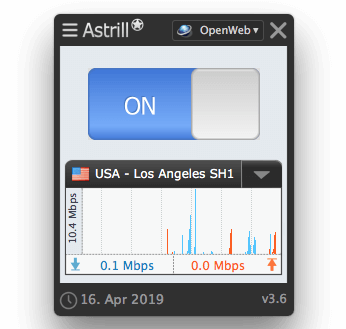

Here are the test results in full:
- 2019-04-24 4:36 pm US (Los Angeles) YES
- 2019-04-24 4:38 pm US (Dallas) YES
- 2019-04-24 4:40 pm US (Los Angeles) YES
- 2019-04-24 4:43 pm UK (London) YES
- 2019-04-24 4:45 pm UK (Manchester) NO
- 2019-04-24 4:48 pm UK (Maidstone) YES
Other Features
Besides offering excellent reliability connecting to Netflix and the best download speeds of all the services, Astrill VPN includes a number of other VPN features you might appreciate:
- Choice of security protocols,
- Kill switch,
- Ad blocker,
- Choose which browsers and sites go through the VPN.
Also Great: NordVPN
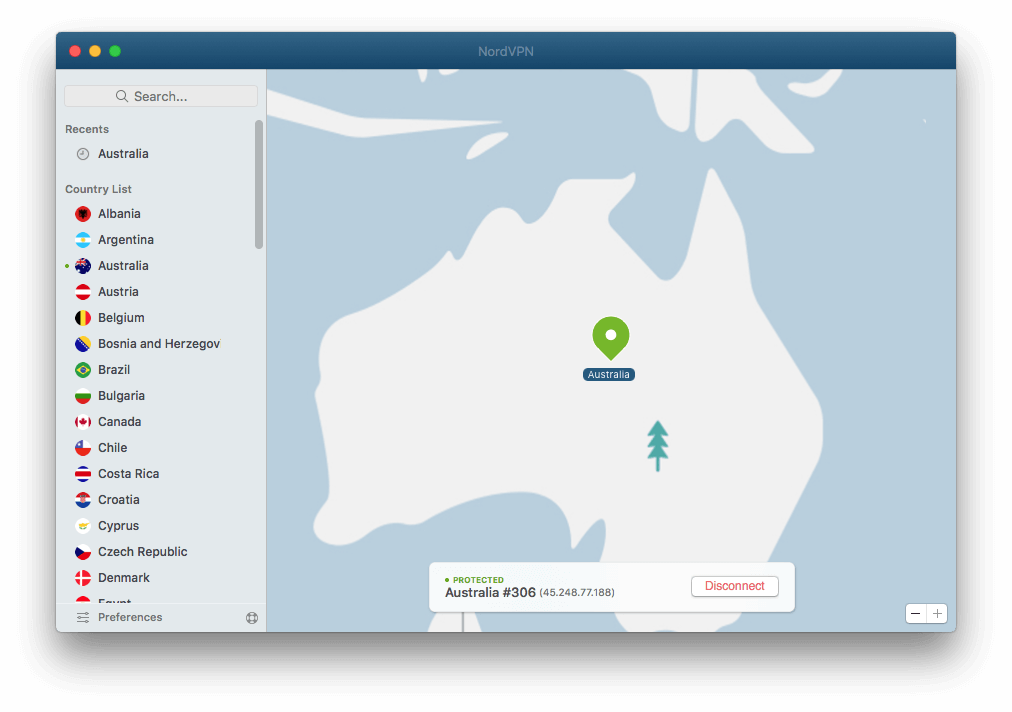
NordVPN (Windows, Mac, Linux, Android, Android TV, iOS, browser extensions) is one of the most affordable apps we cover, as well as the most reliable at connecting to Netflix. It’s also one of the fastest VPNs we tested, but not consistently. Some servers were unusually slow, so be prepared to try a few. Read our full NordVPN review here.
$11.95/month, $83.88/year, $95.75/2 years, $107.55/3 years.
NordVPN has more servers around the world than any other service we’re aware of. To emphasize that, the app’s main interface is a map of server locations. While this isn’t quite as simple as an on/off switch that other services use, I found Nord quite easy to use.
Server Speed
Of the six VPN services I tested, Nord had the second fastest peak speed of 70.22 Mbps (only Astrill was faster), but server speeds varied considerably. The average speed was just 22.75 Mbps, the second lowest overall. Still, out of the 26 servers we tested, only two were too slow to stream HD content.
At a glance:
- Maximum: 70.22 Mbps (90%)
- Average: 22.75 Mbps
- Server fail rate: 1/26
(Average test does not include servers that failed.)
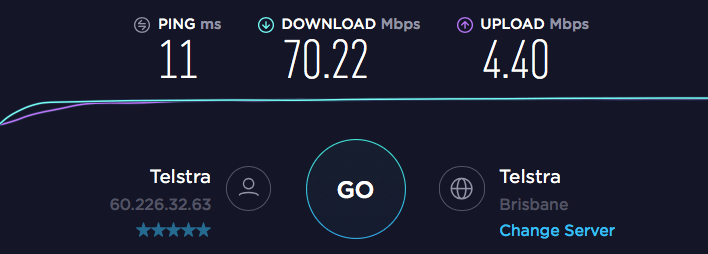
For your reference, here is the full list of results from the speed tests I performed.
Unprotected speeds (no VPN):
- 2019-04-15 11:33 am Unprotected 78.64
- 2019-04-15 11:34 am Unprotected 76.78
- 2019-04-17 9:42 am Unprotected 85.74
- 2019-04-17 9:43 am Unprotected 87.30
- 2019-04-23 8:13 pm Unprotected 88.04
Australian servers (closest to me):
- 2019-04-15 11:36 am Australia (Brisbane) 68.18 (88%)
- 2019-04-15 11:37 am Australia (Brisbane) 70.22 (90%)
- 2019-04-17 9:45 am Australia (Brisbane) 44.41 (51%)
- 2019-04-17 9:47 am Australia (Brisbane) 45.29 (52%)
- 2019-04-23 7:51 pm Australia (Brisbane) 40.05 (45%)
- 2019-04-23 7:56 pm Australia (Sydney) 1.68 (2%)
- 2019-04-23 7:59 pm Australia (Melbourne) 23.65 (27%)
US servers:
- 2019-04-15 11:40 am US 33.30 (43%)
- 2019-04-15 11:44 am US (Los Angeles) 10.21 (13%)
- 2019-04-15 11:46 am US (Cleveland) 8.96 (12%)
- 2019-04-17 9:49 am US (San Jose) 15.95 (18%)
- 2019-04-17 9:51 am US (Diamond Bar) 14.04 (16%)
- 2019-04-17 9:54 am US (New York) 22.20 (26%)
- 2019-04-23 8:02 pm US (San Francisco) 15.49 (18%)
- 2019-04-23 8:03 pm US (Los Angeles) 18.49 (21%)
- 2019-04-23 8:06 pm US (New York) 15.35 (18%)
European servers:
- 2019-04-16 11:49 am UK (Manchester) 11.76 (15%)
- 2019-04-16 11:51 am UK (London) 7.86 (10%)
- 2019-04-16 11:54 am UK (London) 3.91 (5%)
- 2019-04-17 9:55 am UK latency error
- 2019-04-17 9:58 am UK (London) 20.99 (24%)
- 2019-04-17 10:00 am UK (London) 19.38 (22%)
- 2019-04-17 10:03 am UK (London) 27.30 (32%)
- 2019-04-23 7:49 pm Serbia 10.80 (12%)
- 2019-04-23 8:08 pm UK (Manchester) 14.31 (16%)
- 2019-04-23 8:11 pm UK (London) 4.96 (6%)
Out of 26 speed tests, I only encountered one latency error, meaning that 96% of the servers I tested were working at the time. That’s a huge improvement over Astrill VPN, but because of the slow speeds of some of the servers, you’re still likely to find yourself testing a few servers to find a fast one.
Unfortunately, Nord doesn’t offer a speed test app like Astrill does, so you’ll have to test manually, using a service like Speedtest.net.
Successful Netflix Connections
I tried streaming Netflix content from nine different servers and was successful every time. Nord was the only service to achieve a 100% success rate in my tests, though I can’t promise that you’ll never find a server that doesn’t work.
At a glance:
- Success rate (total): 9/9 (100%)
- Average speed (successful servers): 16.09 Mbps
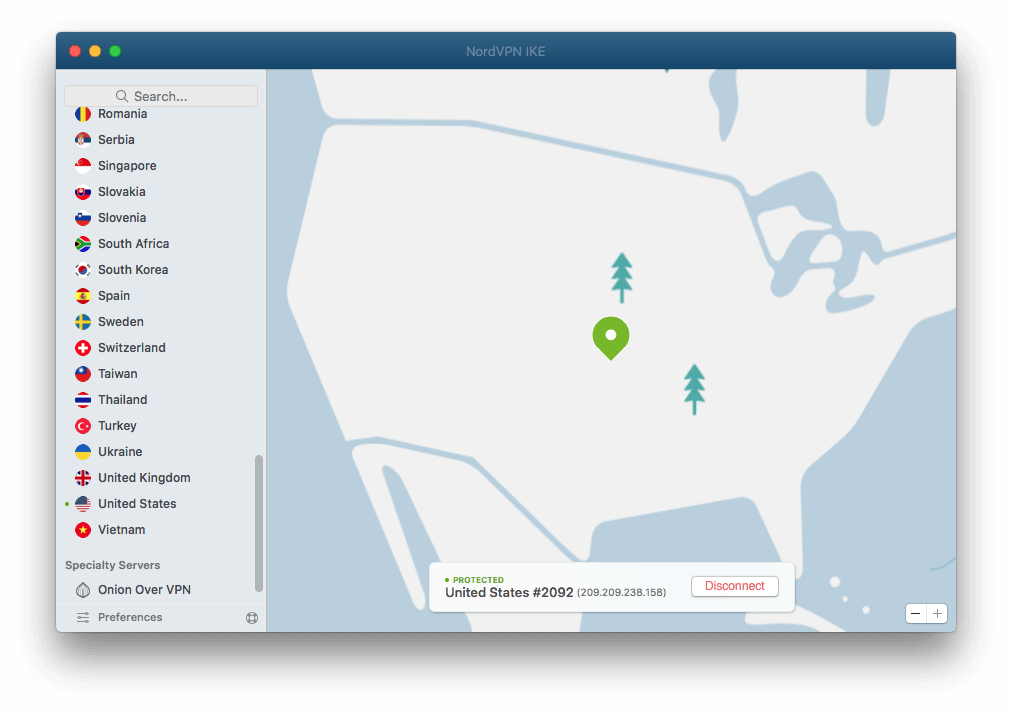
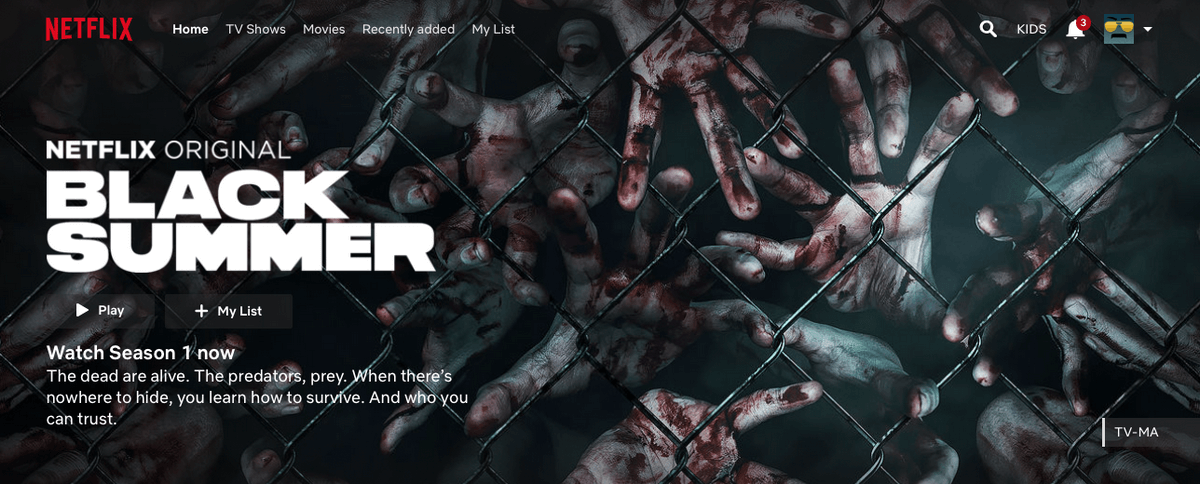
Here are the test results in full:
- 2019-04-23 7:51 pm Serbia YES
- 2019-04-23 7:53 pm Australia (Brisbane) YES
- 2019-04-23 7:57 pm Australia (Sydney) YES
- 2019-04-23 7:59pm Australia (Melbourne) YES
- 2019-04-23 8:02 pm US (San Francisco) YES
- 2019-04-23 8:04 pm US (Los Angeles) YES
- 2019-04-23 8:06 pm US (New York) YES
- 2019-04-23 8:09 pm UK (Manchester) YES
- 2019-04-23 8:11 pm UK (London) YES
Other Features
Besides offering exceptional reliability connecting to Netflix and (in most cases) speeds fast enough to stream HD content, NordVPN offers a number of other VPN features you might appreciate:
- Excellent security and privacy practices,
- Double VPN,
- Configurable kill switch,
- Malware blocker.
Want to know what other good choices are out there? Check out the section below.
Other Great VPNs for Netflix
1. CyberGhost
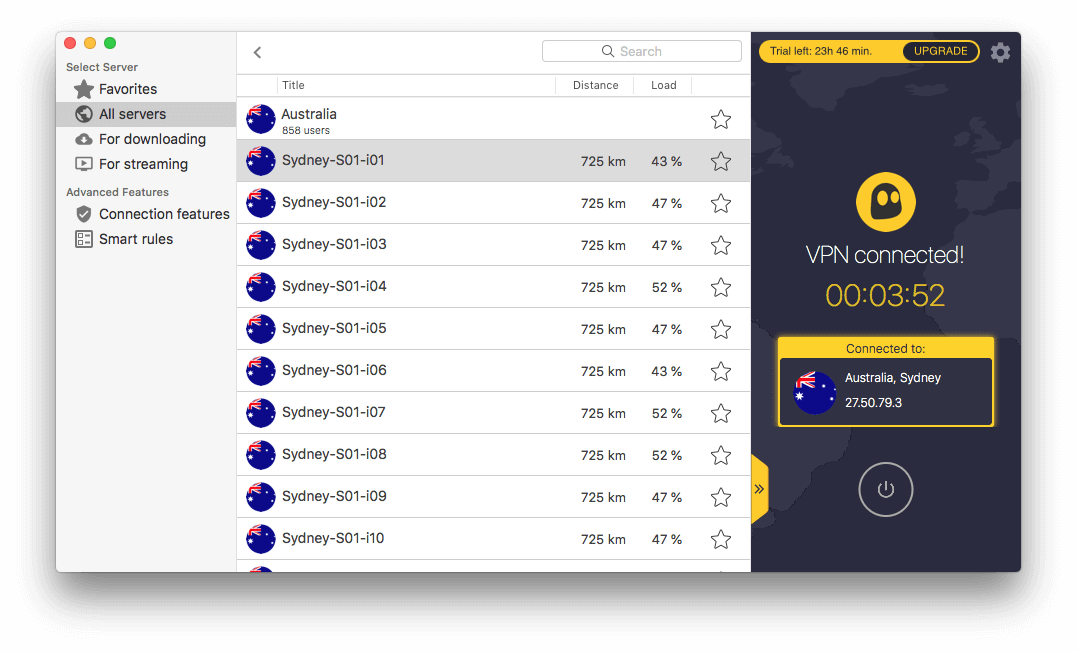
When you pay three years in advance, CyberGhost (Windows, Mac, Linux, Android, iOS, FireTV, Android TV, browser extensions) has the most inexpensive (pro-rated) monthly rate in the list, slightly ahead of NordVPN. While the general servers cannot reliably connect to Netflix (I tried nine and all failed), several special servers are optimized for Netflix, and you’ll have much better success with these.
$12.99/month, $71.88/year, $88.56/2 years, $99.00/3 years.
Server Speed
CyberGhost has the second fastest peak speed of the six VPN services I tested (67.50 Mbps), and the second fastest average speed of 36.23.
At a glance:
- Maximum: 67.50 Mbps (91%)
- Average: 36.23 Mbps
- Server fail rate: 3/15
(Average test does not include servers that failed.)
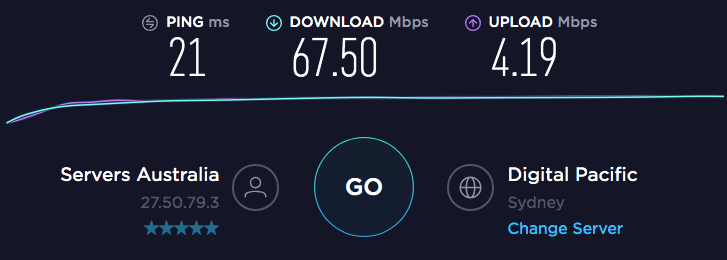
For your reference, here is the full list of results from the speed tests I performed.
Unprotected speeds (no VPN):
- 2019-04-23 4:47 pm Unprotected 71.81
- 2019-04-23 4:48 pm Unprotected 61.90
- 2019-04-23 5:23 pm Unprotected 79.20
- 2019-04-23 5:26 pm Unprotected 85.26
Australian servers (closest to me):
- 2019-04-23 4:52 pm Australia (Brisbane) 59.22 (79%)
- 2019-04-23 4:56 pm Australia (Sydney) 67.50 (91%)
- 2019-04-23 4:59 pm Australia (Melbourne) 47.72 (64%)
US servers:
- 2019-04-23 5:01 pm US (New York) latency error
- 2019-04-23 5:03 pm US (Las Vegas) 27.45 (37%)
- 2019-04-23 5:05 pm US (Los Angeles) no internet
- 2019-04-23 5:08 pm US (Los Angeles) 26.03 (35%)
- 2019-04-23 5:11 pm US (Atlanta) 38.07 (51%)
- 2019-04-23 7:39 pm US (Atlanta) 43.59 (58%)
European servers:
- 2019-04-23 5:16 pm UK (London) 23.02 (31%)
- 2019-04-23 5:18 pm UK (Manchester) 33.07 (44%)
- 2019-04-23 5:21 pm UK (London) 32.02 (43%)
- 2019-04-23 7:42 pm UK 20.74 (28%)
- 2019-04-23 7:44 pm Germany 28.47 (38%)
- 2019-04-23 7:47 pm France could not connect to server
Successful Netflix Connections
But without a successful connection to Netflix, those speed figures don’t mean much. Initially I wasn’t impressed with CyberGhost… until I found the servers optimized for Netflix.
At a glance:
- Success rate (random servers): 0/9 (18%)
- Success rate (optimized for Netflix): 2/2 (100%)
- Average speed (successful servers): 36.03 Mbps
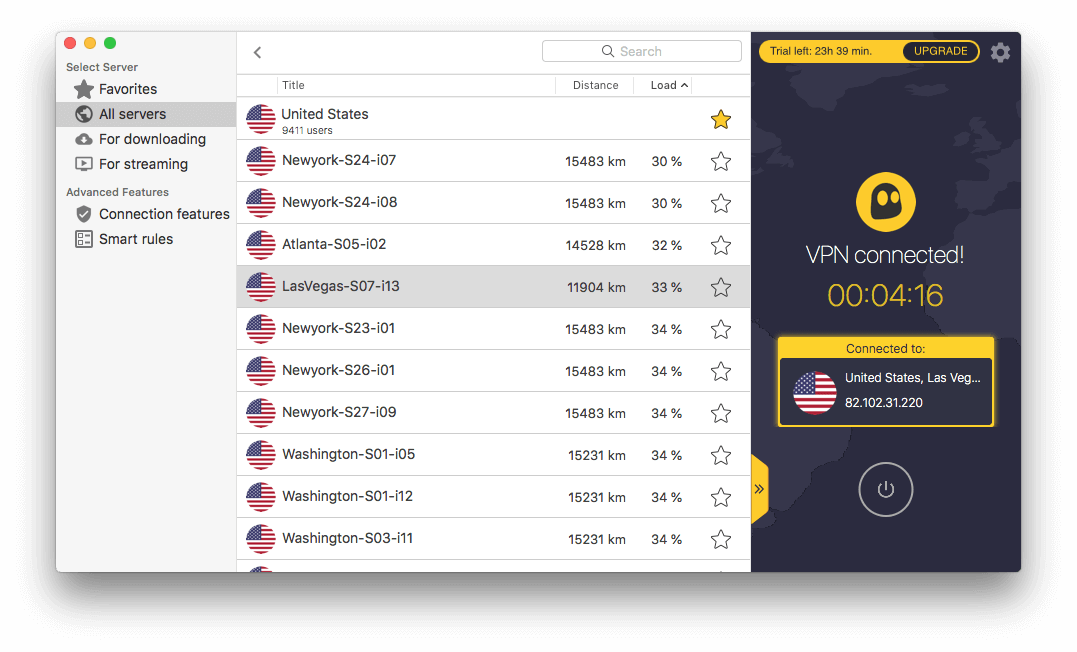

First I tried nine servers at random and failed each time.
Random servers:
- 2019-04-23 4:53 pm Australia (Brisbane) NO
- 2019-04-23 4:57 pm Australia (Sydney) NO
- 2019-04-23 5:04 pm US (Las Vegas) NO
- 2019-04-23 5:09 pm US (Los Angeles) NO
- 2019-04-23 5:12 pm US (Atlanta) NO
- 2019-04-23 5:16 pm UK (London) NO
- 2019-04-23 5:19 pm UK (Manchester) NO
- 2019-04-23 5:22 pm UK (London) NO
- 2019-04-23 7:42 pm UK (Optimized for BBC) NO
That’s when I noticed that CyberGhost offers a number of servers that specialize in streaming and several that are optimized for Netflix.
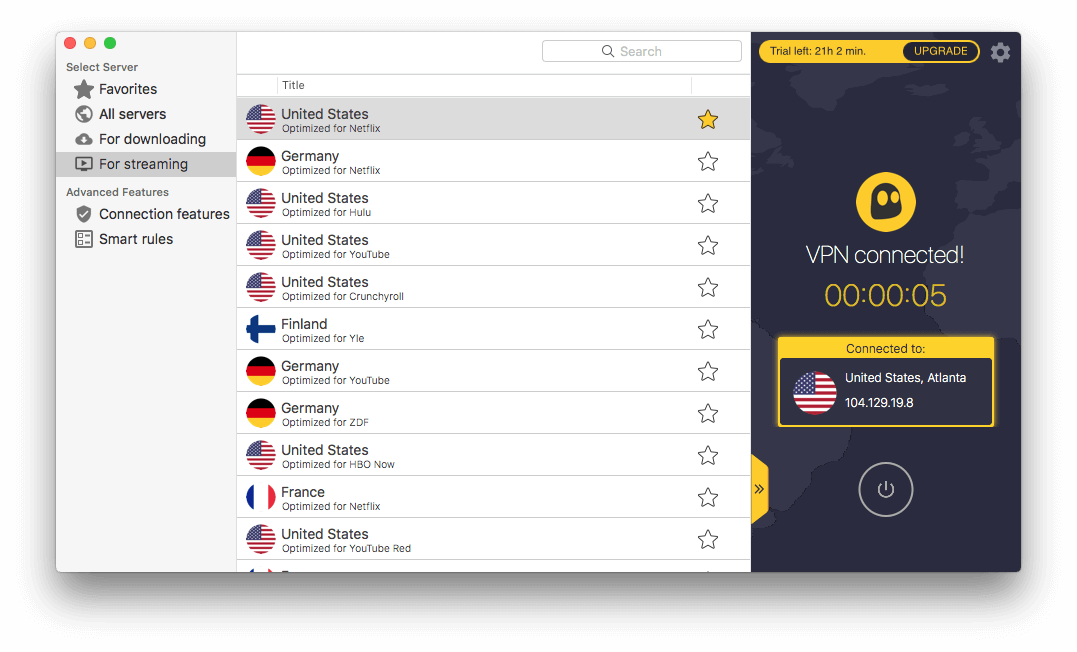
I had much better success with these. I tried two, and both worked.
Servers optimized for Netflix:
- 2019-04-23 7:40 pm US YES
- 2019-04-23 7:45 pm Germany YES
Other Features
CyberGhost offers a number of security features that may interest you:
- Choice of security protocols,
- Automatic kill switch,
- Ad and malware blocker.
2. ExpressVPN
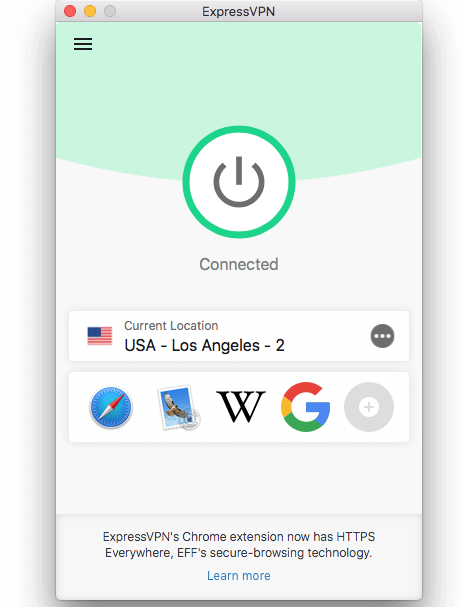
ExpressVPN (Windows, Mac, Linux, Android, iOS, router, browser extensions) is one of the most expensive VPNs in this review, and in general, is one of the best. But not when it comes to Netflix. While it’s easy to use, quite fast, and very good for privacy and security, it failed to stream Netflix content from 67% of the servers we tested. Read our full ExpressVPN review here.
$12.95/month, $59.65/6 months, $99.95/year.
Server Speed
ExpressVPN’s download speeds aren’t bad. While they’re fairly average compared to the other services, they’re significantly better than NordVPN, and all servers we tested (but one) are fast enough to stream high definition video. The fastest server could download at 42.85 Mbps, and the average speed was 24.39.
At a glance:
- Maximum: 42.85 Mbps (56%)
- Average: 24.39 Mbps
- Server fail rate: 2/18
(Average test does not include tests on April 11th, when my internet speed was slower than normal and doesn’t include servers that failed.)
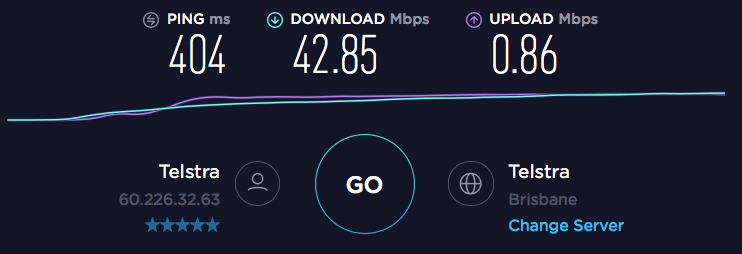
For your reference, here is the full list of speed tests I performed.
Unprotected speeds (no VPN):
- 2019-04-11 4:55 pm Unprotected 29.90
- 2019-04-11 5:08 pm Unprotected 17.16
- 2019-04-11 5:09 pm Unprotected 22.17
- 2019-04-11 8:54 pm Unprotected 89.60
- 2019-04-11 8:55 pm Unprotected 46.62
- 2019-04-11 9:00 pm Unprotected 93.73
- 2019-04-25 1:48 pm Unprotected 71.25
- 2019-04-25 1:55 pm Unprotected 71.05
- 2019-04-25 2:17 pm Unprotected 69.28
Australian servers (closest to me):
- 2019-04-11 5:11 pm Australia (Brisbane) 8.86 (38%)
- 2019-04-25 2:04 pm Australia (Brisbane) 33.78 (48%)
- 2019-04-25 2:05 pm Australia (Sydney) 28.71 (41%)
- 2019-04-25 2:08 pm Australia (Melbourne) 27.62 (39%)
- 2019-04-25 2:09 pm Australia (Perth) 26.48 (38%)
US servers:
- 2019-04-11 5:14 pm US (Los Angeles) 8.52 (37%)
- 2019-04-11 8:57 pm US (Los Angeles) 42.85 (56%)
- 2019-04-25 1:56 pm US (San Francisco) 11.95 (17%)
- 2019-04-25 1:57 pm US (Los Angeles) 15.45 (22%)
- 2019-04-25 2:01 pm US (Los Angeles) 26.69 (38%)
- 2019-04-25 2:03 pm US (Denver) 29.22 (41%)
European servers:
- 2019-04-11 5:16 pm UK (London) latency error
- 2019-04-11 5:18 pm UK (London) 2.77 (12%)
- 2019-04-11 5:19 pm UK (Docklands) 4.91 (21%)
- 2019-04-11 8:58 pm UK (London) 6.18 (8%)
- 2019-04-11 8:59 pm UK (Docklands) latency error
- 2019-04-25 2:13 pm UK (Docklands) 31.51 (45%)
- 2019-04-25 2:15 pm UK (East London) 12.27 (17%)
You’ll notice latency errors only on two of the UK servers, giving us a high-reliability rating of 89%. Like other VPNs, there is a lot of variation in speed between servers. Fortunately, like Astrill, ExpressVPN offers a speed test feature and will test every server in about five minutes.
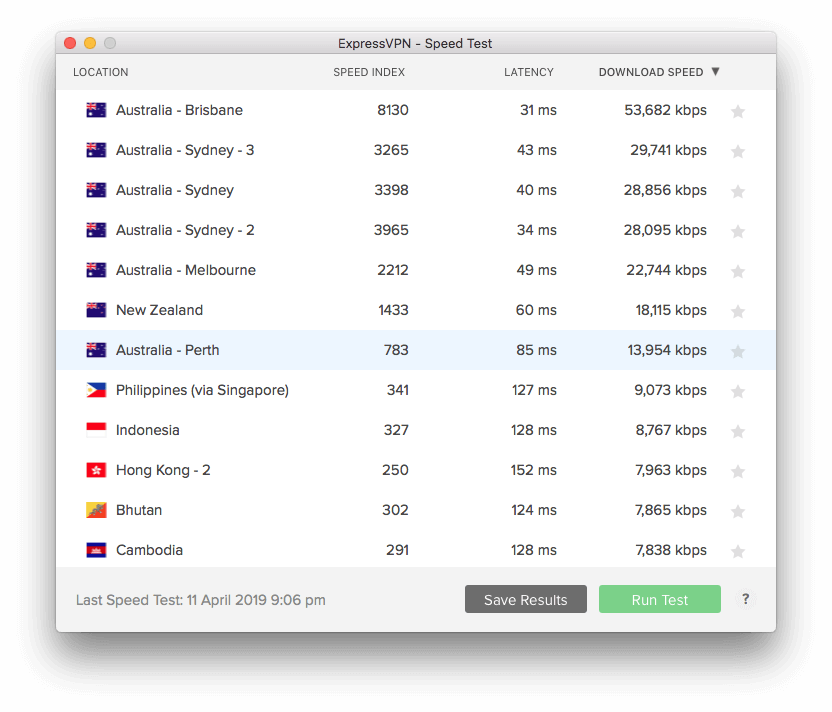
Successful Netflix Connections
But ExpressVPN is not close to Astrill or NordVPN when it comes to streaming Netflix content. I tried twelve servers at random and only had success with four. A 33% success rate is not encouraging, and I can’t recommend ExpressVPN (or any of the other services that follow) for streaming Netflix.
At a glance:
- Success rate (total): 4/12 (33%)
- Average speed (successful servers): 20.61 Mbps
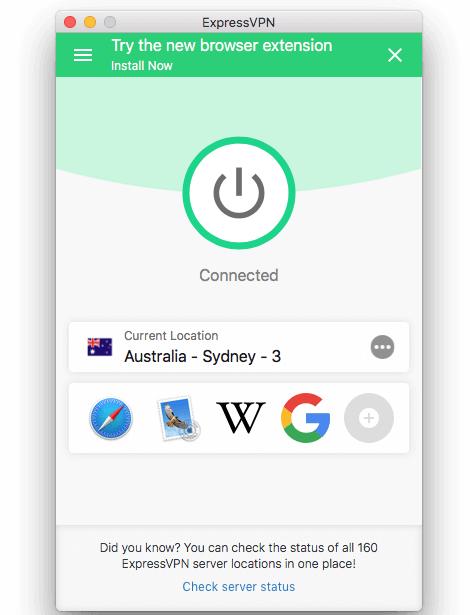
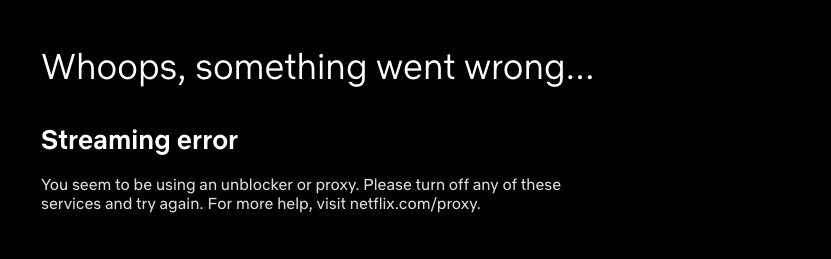
Here are the test results in full:
- 2019-04-25 1:57 pm US (San Francisco) YES
- 2019-04-25 1:49 pm US (Los Angeles) NO
- 2019-04-25 2:01 pm US (Los Angeles) YES
- 2019-04-25 2:03 pm US (Denver) NO
- 2019-04-25 2:05 pm Australia (Brisbane) NO
- 2019-04-25 2:07 pm Australia (Sydney) NO
- 2019-04-25 2:08 pm Australia (Melbourne) NO
- 2019-04-25 2:10 pm Australia (Perth) NO
- 2019-04-25 2:10 pm Australia (Sydney 3) NO
- 2019-04-25 2:11 pm Australia (Sydney 2) NO
- 2019-04-25 2:13 pm UK (Docklands) YES
- 2019-04-25 2:15 pm UK (East London) YES
Other Features
Although ExpressVPN isn’t recommended for watching Netflix, it has a number of other features that may make it worth your attention:
- Excellent security and privacy practices,
- Kill switch,
- Split tunneling,
- Sports guide.
3. PureVPN
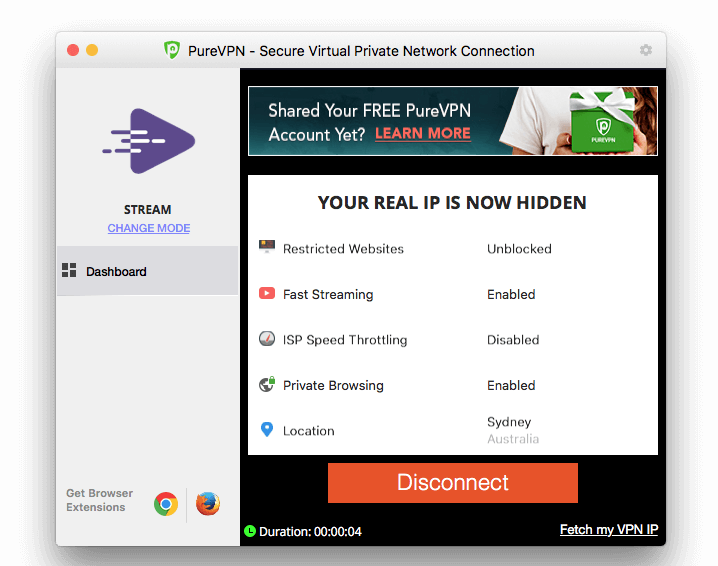
PureVPN (Windows, Mac, Linux, Android, iOS, browser extensions) has the most affordable monthly subscription in this review. And in this case, you get what you pay for. We found it to be very slow, and like ExpressVPN most of the servers we tested failed to stream Netflix content.
$10.95/month, $24.00/3 months, $39.96/year.
I found PureVPN’s interface less consistent to use than the other services, and it often took additional steps. I also couldn’t find a way of choosing exactly which server I wanted within a country. The Mac app crashed several times when I first clicked the log in button, and to change servers you first have to manually disconnect from the VPN, increasing the time you are left unprotected.
Server Speed
Without question, PureVPN is the slowest service I tested. The fastest server I found had a low download speed of 36.95 Mbps, and the average speed was 16.98 Mbps. Despite this, all but one server was capable of streaming high definition video.
At a glance:
- Maximum: 34.75 Mbps (48%)
- Average: 16.25 Mbps
- Server fail rate: 0/9
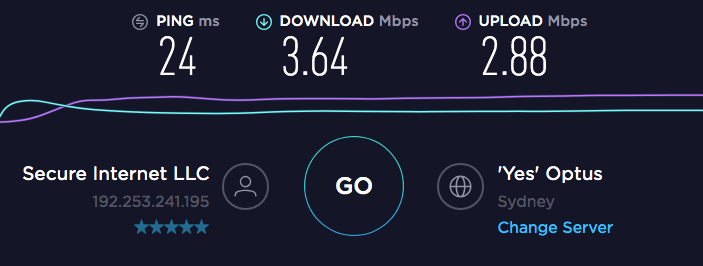
For your reference, here is the full list of results from the speed tests I performed.
Unprotected speeds (no VPN):
- 2019-04-24 4:50 pm Unprotected 89.74
- 2019-04-24 5:04 pm Unprotected 83.60
- 2019-04-24 5:23 pm Unprotected 89.42
- 2019-04-25 11:32 am Unprotected 70.68
- 2019-04-25 11:33 am Unprotected 73.77
- 2019-04-25 11:47 am Unprotected 71.25
Australian servers (closest to me):
- 2019-04-24 5:06 pm Australia (Sydney) 3.64 (4%)
- 2019-04-24 5:22 pm Australia (Melbourne) 30.42 (34%)
- 2019-04-25 11:31 am Australia (Brisbane) 34.75 (48%)
- 2019-04-25 11:46 am Australia (Perth) 12.50 (17%)
US servers:
- 2019-04-24 5:11 pm UK (Santa Clara) 36.95 (41%)
- 2019-04-24 5:16 pm US (Miami) 15.28 (17%)
- 2019-04-25 11:36 am US (Los Angeles) 14.12 (20%)
European servers:
- 2019-04-24 5:13 pm UK (Manchester) 21.70 (24%)
- 2019-04-24 5:19 pm UK (London) 7.01 (8%)
- 2019-04-25 11:40 am UK (London) 5.10 (7%)
- 2019-04-25 11:43 am UK (London) 5.33 (7%)
Successful Netflix Connections
I tried streaming Netflix content from eleven different servers, and was only successful four times, which is a low 36% success rate.
At a glance:
- Success rate (total): 4/11 (36%)
- Average speed (successful servers): 22.01 Mbps
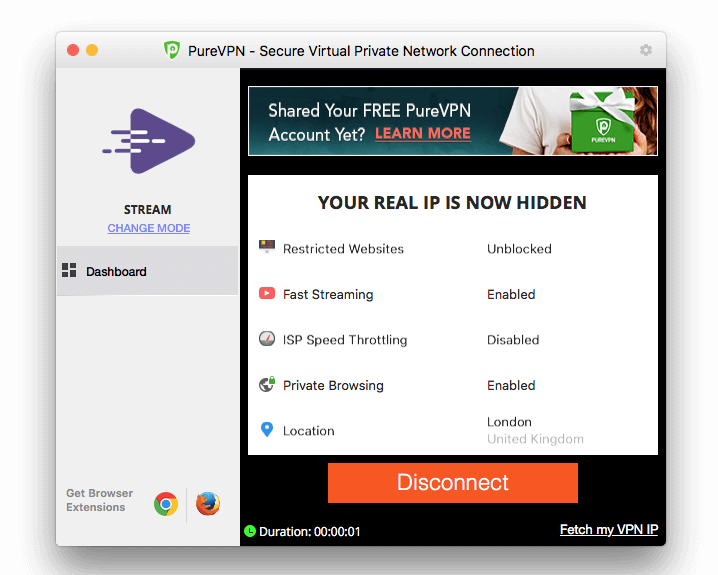

Here are the test results in full:
- 2019-04-24 5:06 pm Australia (Sydney) NO
- 2019-04-24 5:11 pm UK (Santa Clara) YES
- 2019-04-24 5:14 pm UK (Manchester) YES
- 2019-04-24 5:17 pm US (Miami) YES
- 2019-04-24 5:19 pm UK (London) NO
- 2019-04-24 5:22 pm Australia (Melbourne) NO
- 2019-04-25 11:34 am Australia (Brisbane) NO
- 2019-04-25 11:36 am US (Los Angeles) YES
- 2019-04-25 11:41 am UK (London) NO
- 2019-04-25 11:44 am UK (London) NO
- 2019-04-25 11:47 am Australia (Perth) NO
Other Features
PureVPN offers a number of security features:
- Kill switch,
- Split tunneling,
- DDoS protection,
- Ad blocking.
4. Avast SecureLine VPN
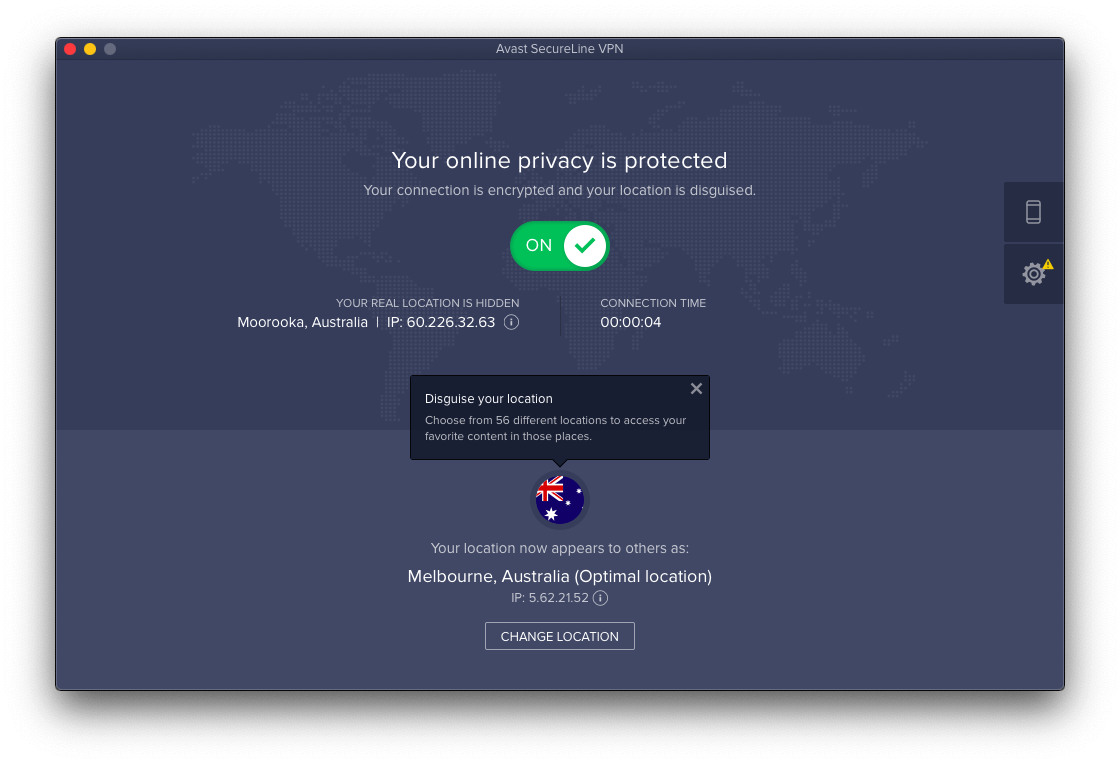
Avast SecureLine VPN (Windows, Mac, Android, iOS) is a reasonable VPN that tries to get the basics right without doing more than it needs to. Apparently, that doesn’t include streaming Netflix content. I tried 12 different servers, and only managed to stream content from one. That’s an incredible 92% fail rate! Worse still, none of the servers optimized for streaming had any success with Netflix. Read our full Avast VPN review here.
$59.99/year (Mac or Windows), $19.99/year (Android, iPhone or iPad), $79.99/year (up to five devices).
Server Speed
Avast’s servers are in the middle of the field when it comes to speed: 62.04 Mbps peak and 29.85 Mbps average across my iMac and MacBook. Still, every server I tested was fast enough to stream HD content.
At a glance:
- Maximum: 62.04 Mbps (80%)
- Average: 29.85 Mbps
- Server fail rate: 0/17
(Average test does not include tests on April 5th, when my internet speed was slower than normal.)
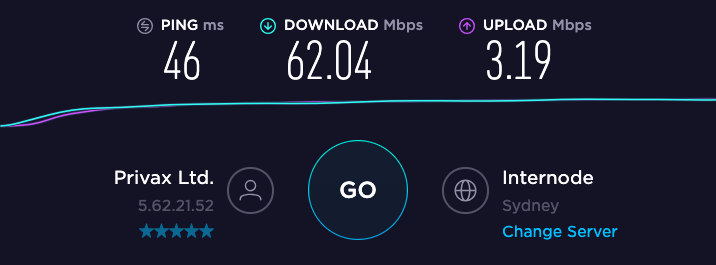
For your reference, here is the full list of speed tests I performed.
Unprotected speeds (no VPN):
- 2019-04-05 4:55 pm Unprotected 20.30
- 2019-04-24 3:49 pm Unprotected 69.88
- 2019-04-24 3:50 pm Unprotected 67.63
- 2019-04-24 4:21 pm Unprotected 74.04
- 2019-04-24 4.31 pm Unprotected 97.86
Australian servers (closest to me):
- 2019-04-05 4:57 pm Australia (Melbourne) 14.88 (73%)
- 2019-04-05 4:59 pm Australia (Melbourne) 12.01 (59%)
- 2019-04-24 3:52 pm Australia (Melbourne) 62.04 (80%)
- 2019-04-24 3:56 pm Australia (Melbourne) 35.22 (46%)
- 2019-04-24 4:20 pm Australia (Melbourne) 51.51 (67%)
US servers:
- 2019-04-05 5:01 pm US (Atlanta) 10.51 (52%)
- 2019-04-24 4:01 pm US (Gotham City) 36.27 (47%)
- 2019-04-24 4:05 pm US (Miami) 16.62 (21%)
- 2019-04-24 4:07 pm US (New York) 10.26 (13%)
- 2019-04-24 4:08 pm US (Atlanta) 16.55 (21%)
- 2019-04-24 4:11 pm US (Los Angeles) 42.47 (55%)
- 2019-04-24 4:13 pm US (Washington) 29.36 (38%)
European servers:
- 2019-04-05 5:05 pm UK (London) 10.70 (53%)
- 2019-04-05 5:08 pm UK (Wonderland) 5.80 (29%)
- 2019-04-24 3:59 pm UK (Wonderland) 11.12 (14%)
- 2019-04-24 4:14 pm UK (Glasgow) 25.26 (33%)
- 2019-04-24 4:17 pm UK (London) 21.48 (28%)
Successful Netflix Connections
But I had very little success in streaming Netflix content. I tried eight servers in total, and only one worked. Then I discovered that Avast offers servers that are optimized for Netflix and tried again. All four failed. If you’re interested in streaming from Netflix, Avast SecureLine is the worst VPN to choose.
At a glance:
- Success rate (random servers): 1/8 (8%)
- Success rate (optimized for streaming): 0/4 (0%)
- Average speed (successful servers): 25.26 Mbps
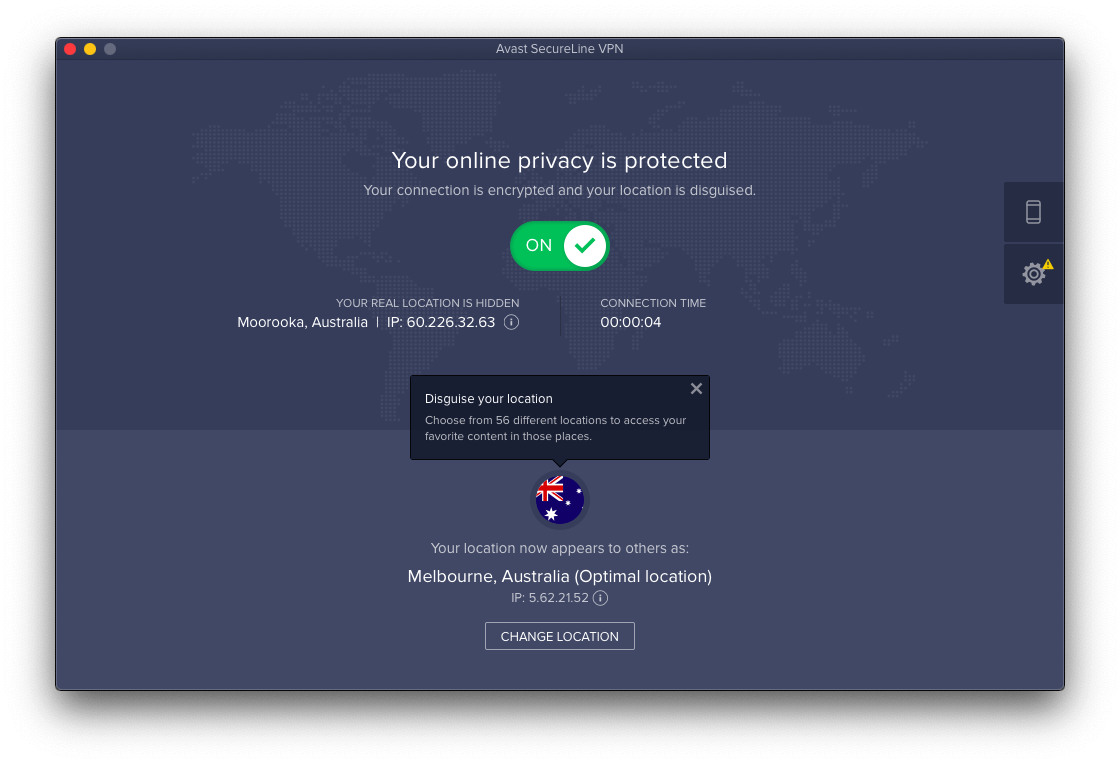
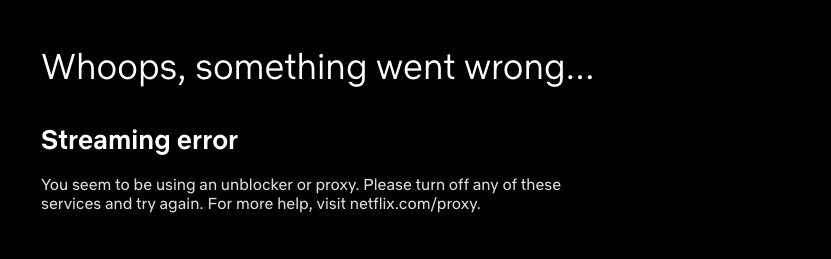
For your reference, here is the full list of results from the speed tests I performed.
Random servers:
- 2019-04-24 3:53 pm Australia (Melbourne) NO
- 2019-04-24 3:56 pm Australia (Melbourne) NO
- 2019-04-24 4:09 pm US (Atlanta) NO
- 2019-04-24 4:11 pm US (Los Angeles) NO
- 2019-04-24 4:13 pm US (Washington) NO
- 2019-04-24 4:15 pm UK (Glasgow) YES
- 2019-04-24 4:18 pm UK (London) NO
- 2019-04-24 4:20 pm Australia (Melbourne) NO
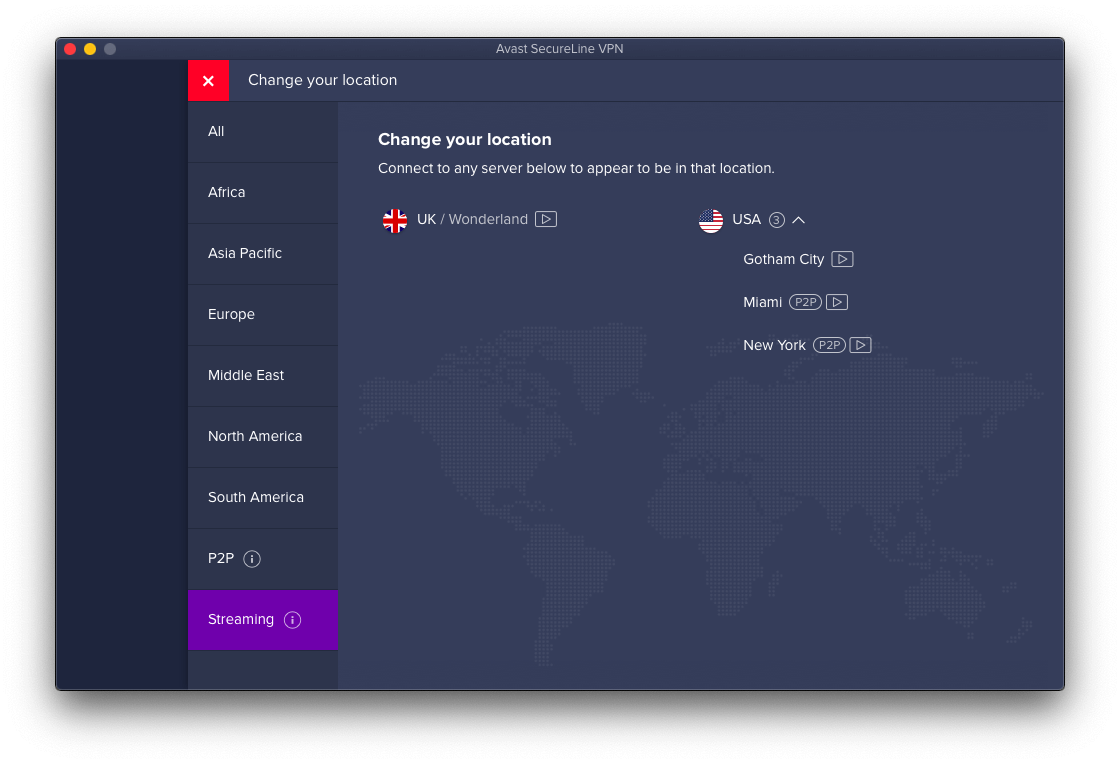
Servers optimized for streaming:
- 2019-04-24 3:59 pm UK (Wonderland) NO
- 2019-04-24 4:03 pm US (Gotham City) NO
- 2019-04-24 4:05 pm US (Miami) NO
- 2019-04-24 4:07 pm US (New York) NO
Who Should Get a VPN?
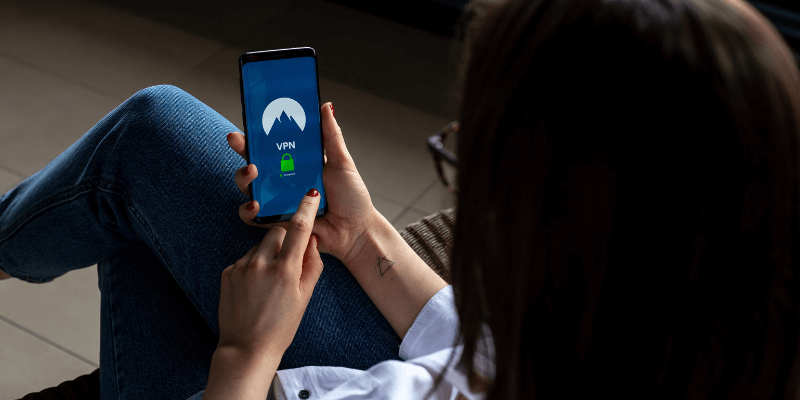
There are a number of groups of people who would benefit from using a VPN when accessing Netflix:
- Those who live in a country that censors the outside world, like China.
- Those who live in a country where Netflix isn’t available. That list is shrinking but still includes Crimea, North Korea, and Syria.
- Those who have a Netflix account and want to access shows that aren’t available in their country. That can be quite a large number of shows. For example, last year Lifehacker listed 99 Netflix shows that weren’t available to me in Australia.
- Those who use a VPN for security, and want to make sure their Netflix streaming won’t be negatively affected.
How We Tested and Picked VPNs for Netflix
Ease of Use
Using a VPN can get technical, but most people will want a service that’s easy to use. In my experience, none of the VPNs I tested were overly complex, and are suitable for most users. But some were definitely easier to use than others.
The main interface of Astrill VPN, ExpressVPN, Avast SecureLine VPN and CyberGhost is a simple on/off switch. That’s hard to get wrong. By contrast, NordVPN’s main interface is a map of where its servers are located around the world.
PureVPN’s interface is a little more complex and disjointed, and changes depending on what you use the VPN for.
A Large Number of Servers Around the World
A VPN with a larger number of servers may theoretically offer a faster speed if the load is distributed evenly. (In the real world, it doesn’t always work out that way.) And a VPN with servers in more countries potentially gives access to a larger collection of content.
Here’s what each VPN claims about their own servers:
- Avast SecureLine VPN 55 locations in 34 countries
- Astrill VPN 115 cities in 64 countries
- PureVPN 2,000+ servers in 140+ countries
- ExpressVPN 3,000+ servers in 94 countries
- CyberGhost 3,700 servers in 60+ countries
- NordVPN 5100+ servers in 60 countries
Note: The Avast and Astrill websites don’t quote the actual number of servers.
Those numbers are impressive, but in my experience, not all servers are available all the time. During my tests, there was a number I couldn’t connect to, and more I could connect to but were too slow to even run a speed test.
Some providers have more of a problem here than others. Here are the services sorted by my success in connecting to some random servers:
- Avast SecureLine VPN 100% (17 out of 17 servers tested)
- PureVPN 100% (9 out of 9 servers tested)
- NordVPN 96% (25 out of 26 servers tested)
- ExpressVPN 89% (16 out of 18 servers tested)
- CyberGhost 80% (12 out of 15 servers tested)
- Astrill VPN 62% (15 out of 24 servers tested)
In the two lists above, Nord does very well. They have a huge number of servers, and all but one of the servers I tested were available.
Astrill, by contrast, was much more unreliable. Nine out of the 24 servers I tested failed. Fortunately, the app offers its own speed test app. You can quickly test a number of servers you are interested in, then favorite the fastest for easy access in the future.
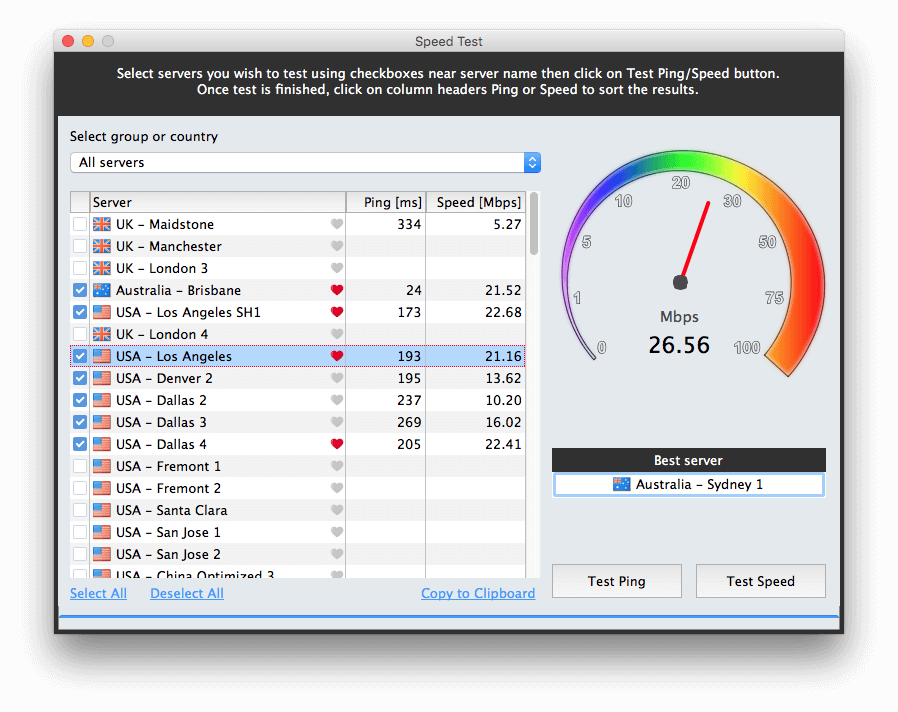
Servers That Consistently Connect to Netflix
Because of the VPN detection system I mentioned earlier, you may find that you are blocked from streaming shows when using a VPN. But that happens more with some services than others, and the difference is significant.
Here is my success rate with the various services, ranked from best to worst:
- NordVPN 100% (9 out of 9 servers tested)
- Astrill VPN 83% (5 out of 6 servers tested)
- PureVPN 36% (4 out of 11 servers tested)
- ExpressVPN 33% (4 out of 12 servers tested)
- CyberGhost 18% (2 out of 11 servers tested)
- Avast SecureLine VPN 8% (1 out of 12 servers tested)
Based on my own experience, there are only two services that consistently connect to Netflix: NordVPN and Astrill VPN. In choosing a winner for our review, these are the front runners. But keep in mind that I found Astrill to be the hardest to connect to overall: 9 of the 24 servers I tested didn’t work at all, where with Nord, there was just one (out of 26) not working.
But that’s not the whole story. Two of the VPN services offer special servers that have been optimized for Netflix: Avast and CyberGhost. Those special Avast servers didn’t help at all—Netflix blocked all four of them. But the CyberGhost servers were very successful, and each one that I tried worked. So as long as you use its special Netflix servers, CyberGhost may a viable alternative.
But these are my recommendation for Netflix alone. VPN services can have wildly varying results with different streaming services. For example, while most Nord servers I tested were able to connect to Netflix, none succeeded with the BBC iPlayer. Conversely, ExpressVPN’s UK servers were 100% successful with the BBC, while having poor results with Netflix. And what about Nord? It was successful 100% of the time there too.
Enough Bandwidth for Frustration-Free Streaming
It’s frustrating when your movie pauses to wait for more content to buffer. A VPN that’s best for Netflix will offer download speeds fast enough to stream high definition content.
Here are the internet download speeds recommended by Netflix:
- 0.5 Megabits per second: Required broadband connection speed.
- 1.5 Megabits per second: Recommended broadband connection speed.
- 3.0 Megabits per second: Recommended for SD quality.
- 5.0 Megabits per second: Recommended for HD quality.
- 25 Megabits per second: Recommended for Ultra HD quality.
We’ve seen that Astrill VPN and NordVPN both reliably connect to Netflix. But what download speeds can you expect from their servers? Are they fast enough for frustration-free streaming?
Here are the average speeds of the servers that successfully connected to Netflix for both services:
- Astrill VPN 52.90 Mbps
- NordVPN 16.09 Mbps
That means you can normally expect to have more than enough bandwidth for Ultra HD when using Astrill VPN, and both services can successfully stream HD quality content. Astrill has the edge here.
Additional Features
Many VPN providers offer a number of security features that are worth having even though they don’t affect your Netflix streaming. These include a kill switch to protect you if you unexpectedly disconnect from the VPN, a choice of security protocols, ad and malware blocking, and split tunneling, where you decide what traffic goes through the VPN and what doesn’t.
Cost
While you can pay for most VPNs by the month, most plans become significantly cheaper when you pay well in advance. For the purpose of comparison, we’ll list the yearly subscriptions here, along with the cheapest monthly price possible when you pay in advance. We’ll cover all the plans each service offers below.
Yearly:
- PureVPN $39.96
- Avast SecureLine VPN $59.99
- CyberGhost $71.88
- NordVPN $83.88
- Astrill VPN $99.90
- ExpressVPN $99.95
Cheapest (prorated monthly):
- CyberGhost $2.75
- NordVPN $2.99
- PureVPN $3.33
- Avast SecureLine VPN $5.00
- Astrill VPN $8.33
- ExpressVPN $8.33
Comparing our two frontrunners, NordVPN is one of the cheapest VPN services, while Astrill VPN is one of the most expensive.
So, what do you think about this Netflix VPN guide? Any other good VPN services that work well with Netflix? Leave a comment and let us know.
