The vast majority of Hollywood movies are made using Avid’s Media Composer, followed – in a distant second – by Adobe’s Premiere Pro. Only a handful are edited in either Blackmagic Design’s DaVinci Resolve, or Apple’s Final Cut Pro.
Below, I will explain why. But first, I imagine most of you are wondering whether it’s really true that any of these programs that you can buy (or subscribe to), and run on your home computer, can really edit a Hollywood movie?
Absolutely. I have been editing movies for over a decade and while I have never edited for a Hollywood studio, I know many people who do, so I know exactly what software they use and why they use it.
Table of Contents
The Leader: Avid’s Media Composer
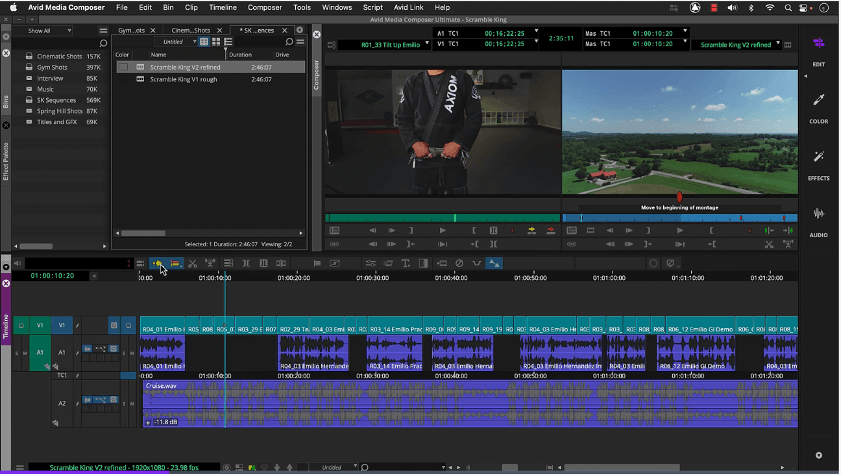
Most Hollywood movies are edited in Avid’s Media Composer, or Avid as it is known to film editors. A sample of recent films edited in Avid includes Spider-Man: Homecoming, Dunkirk, Oceans 8, Jurassic World: Fallen Kingdom, Alien: Covenant – the list goes on, and on…
Because Avid is a robust, powerful, reliable, and stable editor. And, it has well-developed collaboration tools that large studios with armies of sound and special effects teams need.
And Avid has another unique advantage in Hollywood: It is made by the same company that makes Pro Tools, the leading audio engineering program used by musicians, recording studios, and Hollywood sound editors.
Gratuitous Name Dropping: Years ago, I got to see Pro Tools in action at a film studio when a friend of a friend was editing the sound for the biopic of Miles Davis, released as Miles Ahead, and starring Don Cheadle. Never – before or since – have I heard such amazing speakers…
But all the above said, a lot of editors think Avid owes its dominance to simple inertia. When credible arguments can be made that Premiere or DaVinci offer not just a competitive, but even a superior, product, why is Avid still the leader?
For two reasons: First, Hollywood is not experimental by nature. I mean, given a chance to make a sequel using the same characters, same actors, and even the same plot… Hollywood takes it, right?
Second, Hollywood’s infrastructure is vast, so any change requires a lot of effort and cost.
Should You Learn Avid?
Not unless you are determined to get into Hollywood right away, for three reasons. First, Avid will remain a force for a long time, but Premiere and Resolve are coming for it.
Second, I rarely see jobs requiring Avid experience outside of Hollywood or broadcast TV. Instead, most small and medium-sized projects are looking for experience in Premiere or, less frequently, Resolve and Final Cut Pro.
Third, Avid is relatively expensive. It is sold as a subscription, which starts at $23.99 a month, or $287.88 a year. While Avid does offer a perpetual license for a one-time fee, that fee is $1,999.00. And while students can get a perpetual license for just $295.00, you only get free updates for a year.
The Contender: Adobe’s Premiere Pro
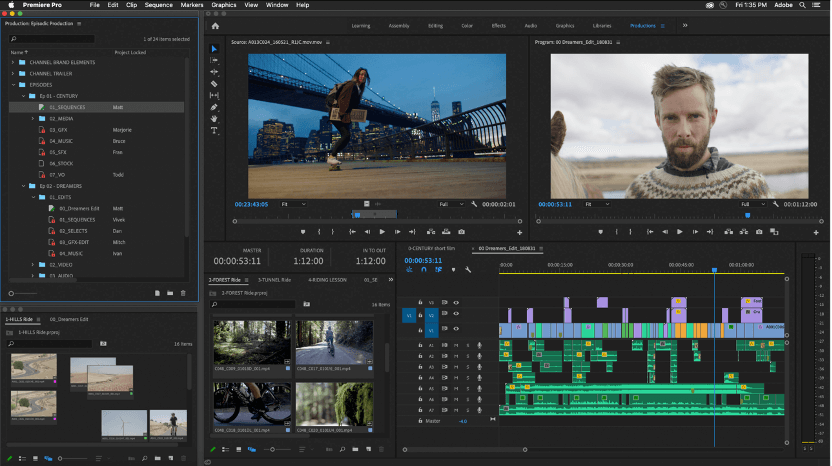
Premiere is the now well-established second most popular video editing program in Hollywood, used on films such as Deadpool, Gone Girl, and many of the Coen Brothers films.
Premiere has earned its runner-up status in Hollywood by aggressively adding new features and by its tight integration with its suite of audio and design tools (ever hear of a little program called Photoshop?)
And, recently Adobe acquired Frame.io, a company focused on increasing collaborative workflows, which should help accelerate its position as a credible alternative to Avid for large, complicated, projects.
Should You Learn Premiere?
It has momentum – and more momentum than Final Cut Pro or DaVinci Resolve – so if you are hoping to someday edit a Hollywood movie, Hollywood may be ready when you are.
Indeed, Premiere is the most popular choice for younger editors just learning the craft. While Premiere (at $20.99 a month) is not much cheaper than Avid, lots of people already use Photoshop, Lightroom, or other Adobe apps and you can get them all for $54.99 a month – or just $19.99 a month if you are a student.
And the thing is, outside of Hollywood, Premiere is the most used editing program. And – let’s face it – you are more likely to earn a living editing video for marketing or advertising firms, cutting promotional films, or working on independent films.
Bottom line, Premiere is a pro application and should provide you the opportunity to get paid as you hone your craft before you get that big Hollywood break.
Though… There is one downside to consider: There are grumbles about its stability. Perhaps it is just those who value stability that complains the loudest, but there are more than a few casual and semi-professional editors out there (me included) who have thrown up their hands in exasperation.
The Dark Horse: DaVinci Resolve
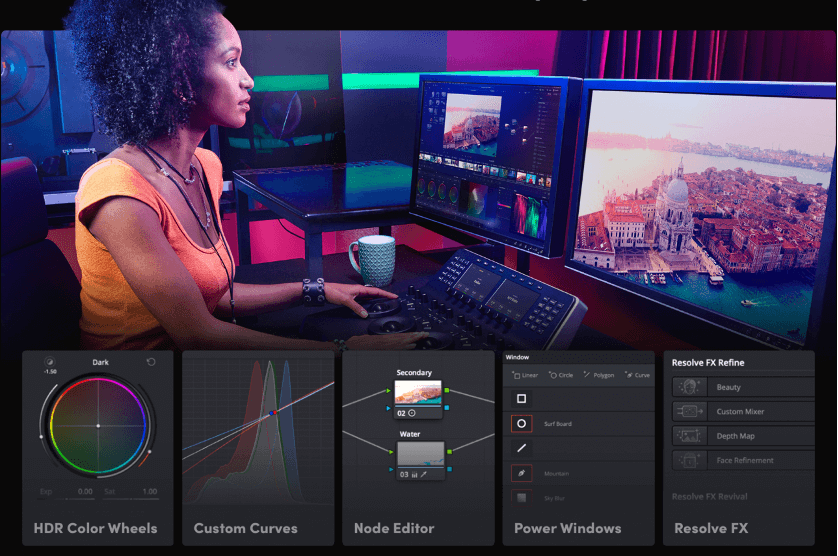
DaVinci Resolve, or Resolve as it is known to editors, has recently surged in popularity. Like Adobe has with Premiere, Blackmagic Design has aggressively expanded Resolve’s features to the point it may well be the most “powerful” editor available today.
Resolve’s killer feature is its universally lauded color grading and correction tools. This is no accident. Resolve started as a color grading program, and then editing features were added.
Seriously. Avatar, Star Wars: The Last Jedi, Alien: Covenant – all these movies relied on Resolve for color editing. In fact, most movies (and TV commercials and music videos and…) are colored in Resolve. It is that good and that widely used.
Today, Resolve not only has powerful editing tools but has fully featured audio engineering, impressive special effects creation tools, and cloud-based collaboration functionality — all built into the editing program.
And DaVinci Resolve is free. Well, 95% of it is free. A handful (which may grow) of its most advanced features are withheld for the paid version, but even that costs just $295 for a perpetual license (all future updates are free).
Should You Learn Resolve?
Why not? It’s a great program, it’s free, and Blackmagic Design offers a ton of (free) training tools. The manual is well-written and comprehensive (it is, um, over 600 pages long), and there are enough training videos on their website to get you going.
The company also provides the opportunity (you must pass a test) to be certified in editing, color grading, etc. after taking their (also free) multi-day online courses.
Simply put, when a company offers you a (really good) free program, free training, and free certification, it should come as no surprise that its market share is growing.
Last (But Not Least) Final Cut Pro

Final Cut Pro is not used much in Hollywood, and probably won’t ever be. This is too bad as a lot of professional editors (including yours truly) love working in it and it has all the power it needs.
For example, Samuel Jackson’s The Banker (2020) and Netflix’s vampire movie Blood Red Sky (2021) were recently edited in Final Cut Pro, while Parasite won the 2020 Oscar for Best Picture!
But Apple doesn’t seem very interested in the commercial market, including Hollywood, and (unlike Premiere or Resolve) aggressively competing for its business.
This could change. Those who monitor Apple closely see signs of development in cloud collaboration, for example. But ultimately it seems more likely Apple will be content delivering a great program to the amateur market.
Should You Learn Final Cut Pro?
I learned to edit in Final Cut Pro. Because I started with iMovie and it seemed (and was) natural to take the next step with Apple. And I have no regrets. I edit in Final Cut Pro for fun, and for profit – there are enough small editing jobs that either request Final Cut Pro or don’t really care what program you use.
Final Cut Pro has some real strengths, especially for novice editors. It is rock solid (I have never lost any work), fast, relatively easy to learn, and has a ton of included titles & transitions, video effects, and sound effects.
It is also reasonably priced, at $299.00 for a perpetual license, and Apple slowly but surely adds great new features year after year.
But if you want a full-time career in video editing, another program is probably a better investment.
Final Thoughts
I mentioned above that Parasite, edited in Final Cut, won the 2020 Oscar for Best Picture. But I constructed the sentence carefully so that it didn’t say it was edited in Final Cut Pro. Because it wasn’t.
It was edited in a 10-year-old version of Final Cut, called “Final Cut 7”, because that was the program the editor liked working in.
If you can win an Oscar with a 10-year-old editor, you can edit a Hollywood movie with whatever you want. Yes, it needs to be a “professional” editing program, but what really matters is what you create, not what you created it in.
Happy editing, can’t wait to see your name in the credits, and, please, do let me know in the comments below if you have any questions or comments. Thank you.
