DaVinci Resolve 18
Summary
Davinci Resolve is an all-in-one NLE suite that can take you from ingest to final output. In the past, it was exclusively for color correction and color grading, but over the successive builds and the past ten years, the software has grown considerably in its feature-set, and capabilities.
With the integration of Fusion and an expanded focus on editing (both audio and video), Davinci Resolve is jockeying to become the premiere go-to software for industry professionals.
And while the past saw Resolve being rather closed and rigid, both in interface design and file database management/project exchange, the latest iterations of Resolve have a decidedly and markedly different approach through integration with the cloud, with Blackmagic even rolling out iPad support for Resolve this month, which itself could represent a watershed moment in expanded user access and usage for the industry-grade software.
Pros: Professional, best-in-class Color Grading and Color Correction tools/interface, easy editing, VFX Integration (via Fusion), Stellar Color Management, Dolby Vision/Atmos Support
Cons: Can be a steep learning curve for newcomers, editing can feel a bit odd coming from Premiere Pro, a lot of customization that can be potentially dizzying for first-time users
Disclosure: This page has affiliate links (if you purchase through our links, we earn an affiliate commission at no additional cost to you). As an Amazon Associate, we earn from qualifying purchases. See our disclaimer.
Is DaVinci Resolve Free good enough?
The free version of Davinci Resolve is more than enough to help bring your creative vision to life. While there are some limitations (max 4K resolution, no noise reduction, limited AI functionality) the core functionality is there in spades, and it is every bit as capable.
Is DaVinci Resolve good for beginners?
While there have been improvements to be sure, it can be daunting for newcomers and first-time users, especially given the sheer amount of customization that can be had throughout the software.
Is DaVinci Resolve better than Premiere?
In my humble opinion, Resolve is superior to Premiere in virtually every single way, with one exception – editing.
Do film editors use DaVinci Resolve?
To my knowledge, very few film editors use Davinci Resolve for their initial ingest/assembly/edit work, instead opting for Avid (for the most part) while some use Premiere Pro.
Table of Contents
Why Trust Me for This Review
My name is James, I’ve been working with and through Davinci Resolve ever since the build version 9, and I have been color grading and color correcting ever since for a wide variety of content, whether for theatrical, broadcast, commercial, or documentary mediums, in all manner of forms and formats, from the standard delivery, all the way to 8k and beyond.
I’ve worked and delivered for some of the world’s biggest brands and have always been able to leave them thrilled and delighted with the results thanks in large part to the quality and image control that Davinci Resolve delivers through their software year after year.
Detailed Review of DaVinci Resolve 18
Below, we’ll take a closer look at the newest features in DaVinci Resolve.
Cloud Collaboration
Collaboration has been an ever-increasing focus for the team at Blackmagic for quite a few official builds now, but here in Resolve 18, it seems the team is finally delivering the goods.
In the past the methods for sharing projects and working on shared projects generally required users to be in the same local network, but now with the Cloud Collaboration feature you can conceivably be working alongside your team members on the same project, at the very same time, anywhere in the world (providing you have access to the same source media).
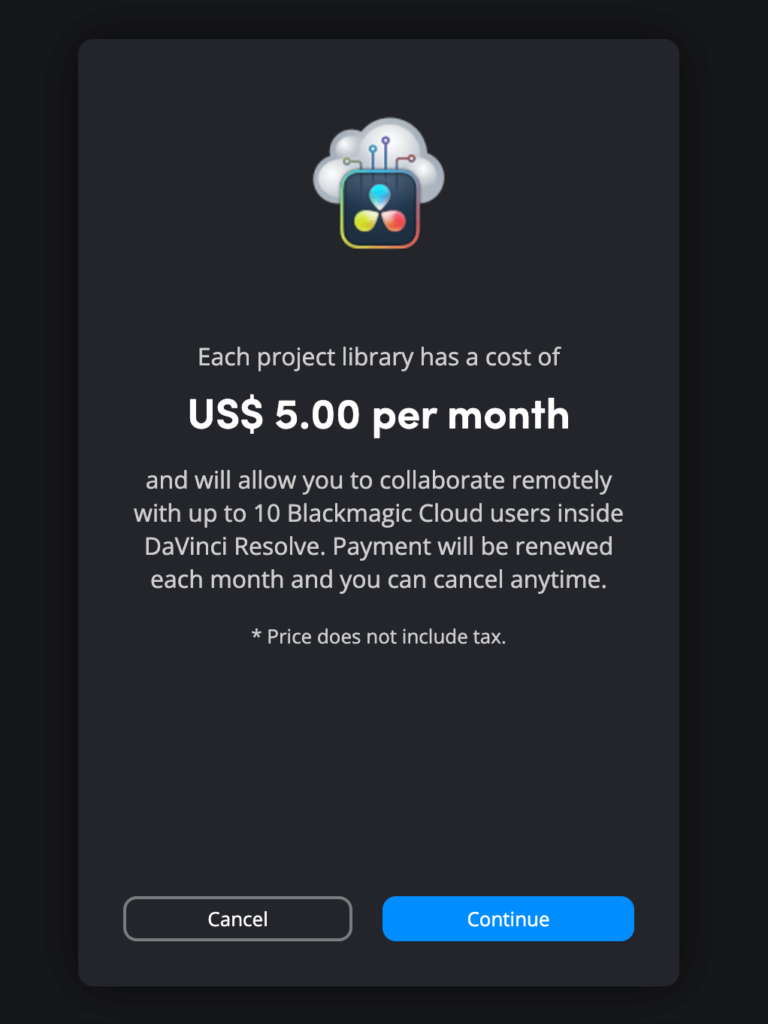
My personal take: This is positively mind-blowing, and a feature that could very well change the face of media production forever, especially given the fact that Resolve is already so well used throughout the industry and at large – now anyone, and anywhere can collaborate in real-time on the same project fluidly and have their project backups in the cloud as well. All of which only requires a very slight monthly fee of $5 at the time of this writing. Not shabby at all and no one else comes close to this ease of use and price point for similar functionality.
Depth Map
While there are many incredible new features and improvements with this latest build of Resolve, few are as groundbreaking and game-changing as the all-new Depth Map effects tool.
To put it mildly, this tool has effectively nullified the need or use for outsourcing and sending clips to be rotoscoped, as it dynamically creates a mask/matte based on your clip and the given variables/parameters found within the effects tab.
With a bit of finesse and tweaking, the results achieved can be absolutely stellar, and further refinement with the “post-processing” menu can even pull individual fibers, hairs and extremely subtle details out of the shot in question.
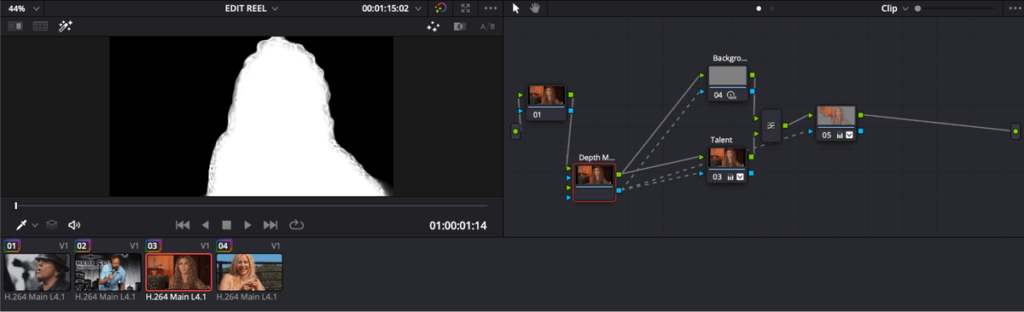
My personal take: The sheer value of this feature cannot be overstated, it is going to become one of the most essential and well-worn features in the Colorist’s and Editor’s toolkit for many years to come, and the fact that the effect works this well on initial release is a God-send, and it’s safe to envision it only getting better and more efficient in successive builds over the next few years. Experiment with it yourself and you’ll no doubt agree, this is one of the most powerful tools Resolve has ever introduced by far. The creative capacity it provides is nearly limitless, and all without any qualifiers, custom windows, and mind-numbing tracking at all.
Object Mask Tool
Here is yet another killer feature that Resolve 18 is rolling out, which is quite familiar to the much-loved and adored magic mask from Resolve 17.
Magic mask works quite well, but here with Object Mask, it just works even better to isolate certain on-screen elements and objects than its predecessor. A few clicks and you’ll no doubt agree, it is wildly powerful and the AI working under the hood here is almost spooky at how well it works to keep a handle on the object in question.
I imagine that it must be using some element of the depth map core functionality to do so well at tracking the objects on screen and isolating them, but perhaps not. Whatever and however the magic is achieved, I think you’ll agree that it does a fantastic job if you take it for a spin.
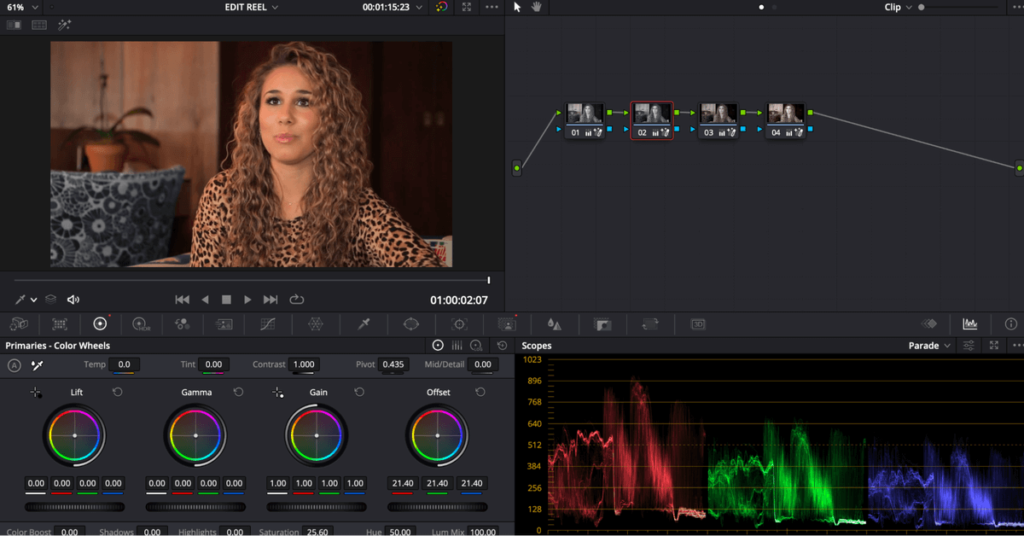
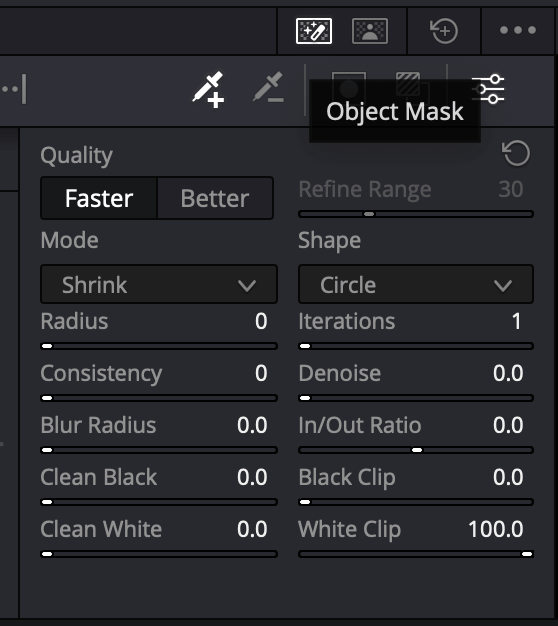

My personal take: Here again Blackmagic is further sharpening their creative tools and offering the creatives worldwide ever more potential in isolating and modifying their images to their heart’s content. I think Object Mask is a wonderful addition to the Magic Mask tool and one that will make everything from commercials to films that much easier to color and grade with regard to secondary corrections and targeted on-screen items, all without the need for qualifiers, windows, or mattes of any kind.
Reasons Behind My Ratings
Features: 5/5
Resolve 18 has really opened the floodgates to a world of ever-more-powerful and groundbreaking features. Things that were only dream-features or others thought to be impossible in such a dynamic way, are now very much real and available today thanks to the magicians at Blackmagic.
Whether you’d like to generate and rough out a dynamic 3D depth map on the fly or connect to your post team on the other side of the world, or isolate and target a select object on screen, the team at Blackmagic has delivered on all of these dreams and then some.
There are far more improvements and new features than those listed and enumerated here, so I strongly encourage you to check out the main site and also watch some of the videos online which demonstrate and expand on the features listed above in ways that words simply cannot.
Pricing: 5/5
Blackmagic is steadfast and unwavering in their stance of offering Resolve for free, and this is arguably one of the most admirable qualities about the software, and one that no other company has elected to match.
The fact that you can download, install, and begin editing or color grading your project on the very same software that Hollywood and creative professionals the world over use to create virtually all the content you consume daily, for free, is downright incredible.
Sure, there are some premium features that are reserved exclusively for the Studio version, but by and large, the average consumer/prosumer will be able to get started immediately and without ever spending a single cent to do so. Show me any other company that has the generosity and goodwill to offer their industry grade software for free to the public at large… hint: there are none.
Ease of Use: 4/5
With each passing year, Davinci Resolve seems to be getting better and easier for all users – whether professional industry veterans or first-timer and newcomers alike. And the most recent announcement that the software will be compatible with the iPad represents a radical shift in accessibility and usability.
Here in Resolve 18, there are no major changes in the interface or the pages available, but the most notable improvement is the increased and robust support for collaboration and project serving via cloud integration. This alone is a game-changer and a feature that many other competitors are experimenting with, but Davinci seems to have bested all of them at present.
It may be a pipedream, but if there ends up being some C2C and Frameio integration here in Davinci Resolve in successive updates or builds in the years to come, I’d be willing to wager that Resolve could finally overtake Avid/Premiere and all other NLE suites for editorial tasks and become an end-to-end post-production suite that is truly unrivaled and unmatched.
Support: 5/5
I’ve only had a few instances over the last decade or so where I needed to call on the tech support from Blackmagic, and in each instance, they were extremely knowledgeable, quick to respond, and very thorough in their assessment and overall diagnosis of the issues at hand.
This is a breath of fresh air in the industry, as anyone that has gone through support from any of the other competitor software providers can certainly attest to. I have had nothing but trouble and maddening exchanges with Adobe over a host of issues with Premiere Pro (especially on the heels of an unceremonious automatic software update) and have found the support to be only mildly helpful, if ever. Often the best solutions come weeks or months later, and only then from a fellow user in the forums who have the similar issue and have outpaced the support staff and engineers in identifying a remedy or solution to the bug/issue at hand.
Here with Blackmagic, you get a much better experience overall, and can often get a human on the phone, if need be, and quickly too – something that is increasingly rare as support for most software has become strictly chat-based and farmed out overseas. This level of care can make all the difference and ultimately defuse a lot of inherent stress and frustration when debugging (especially if on a tight deadline) even when the issue is not easily fixed or diagnosed. Simply put, the support staff are professional, knowledgeable and the epitome of first-rate support.
Final Verdict
To say that Blackmagic has a winner on their hands with Resolve 18 is the understatement of the year. They are clearly and evidently on their way to becoming a full, end-to-end software suite for all your post-production needs, and they are intent on becoming the very best in every facet and every way.
Some of the features may not be available in the free version, but I think if you’re serious about getting into this field, there are few investments that are better than a studio license for Resolve. Indeed, in a single day rate as an editor (for video/film/sound) or as a VFX artist (through Fusion), or as a colorist, you will easily make your money back and more likely than some.
Add to that the fact that you are able to apply your studio license purchased today to future official builds of the software in years to come, and the value of the purchase today only appreciates over time.
And still, if you’re not ready to commit to the paid version, the free version is more than capable and with very few limiting factors, and the core functionality of the software is every bit as powerful and industry-standard as the studio version is.
So, what are you waiting for? Download your free copy today (whether on Mac, PC, or Linux) and start learning and experimenting with arguably the best free software anywhere today. You can’t lose, and you won’t regret it.
