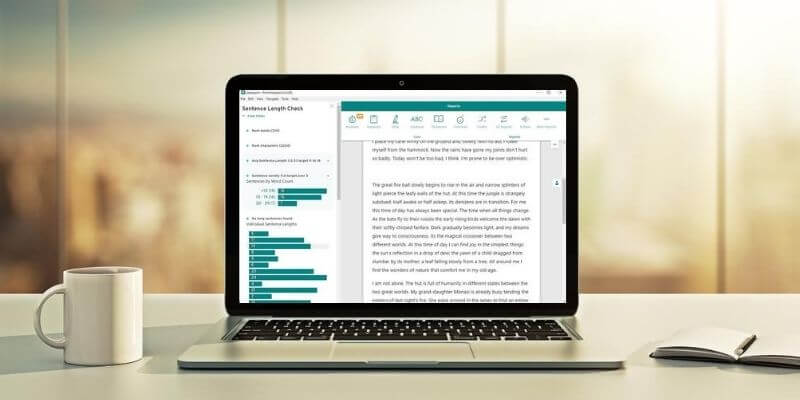
ProWritingAid
Summary
ProWritingAid is a helpful grammar, style, and spelling checker. It identifies potential issues with color-coded underlines and gives one-click resolutions when you hover over a flagged section. If you’re serious about writing, it’s a lifesaver.
It’s not as feature-rich as Grammarly and allows some punctuation errors to go unflagged. However, it’s functional enough and offers peace of mind at a significantly reduced price. In part, it does this by unbundling plagiarism from the Premium plan, so if that’s something you need regularly, you may find the other service more enticing.
Those who use Grammarly’s free plan to check spelling and grammar will find ProWritingAid’s free plan underpowered. The rest of us can consider ProWritingAid as a budget version of Grammarly.
What I Like: Detailed reports. Fast and accurate. Reasonably affordable.
What I Don’t Like: Limited free plan. Slow desktop app. Punctuation errors were missed.
Table of Contents
Why Trust Me for This Review
I’ve written for a living for more than a decade, so I’m highly aware of how easy it is for errors to creep in. There’s always that gap between what you meant to say and what you actually typed. It’s helpful to have a second pair of eyes before hitting that Submit or Send button!
For the last year, I’ve used the free version of Grammarly to check my work before submitting it. I’m often surprised by how many errors it finds, but grateful for the chance to fix them before my work goes to an editor.
I’ve been aware of ProWritingAid for some time but haven’t tested it until now. I’ll run it through the same battery of tests I used with Grammarly to see how it compares.
Detailed Review of ProWritingAid
ProWritingAid is all about correcting and improving your writing. I’ll list its features in the following six sections. In each subsection, I’ll explore what the app offers and then share my take.
1. Checking Spelling and Grammar Online
You can use ProWritingAid to check your writing online by installing a browser extension for Google Chrome, Apple Safari, Firefox, or Microsoft Edge. There is also an add-on for Google Docs. I installed the Chrome and Google Docs extensions and then loaded a test document.
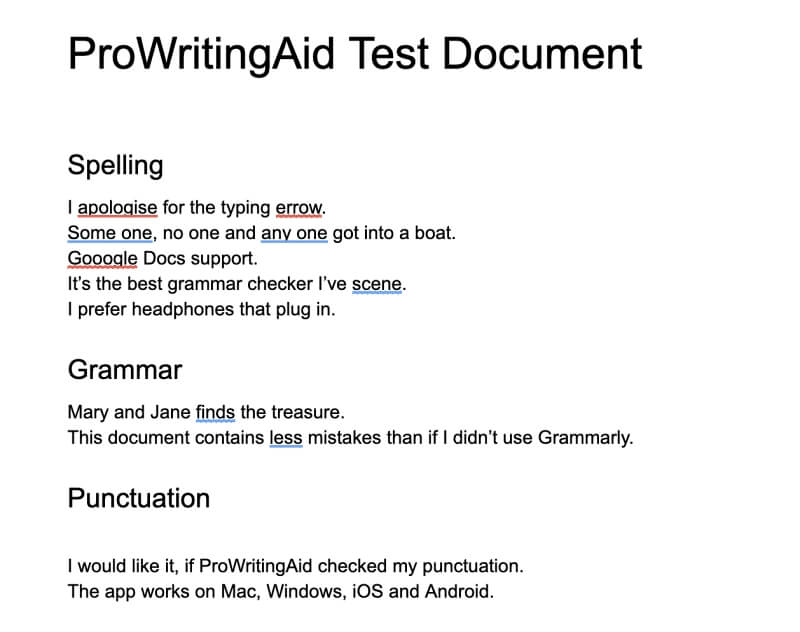
The plugin underlines potential problems in different colors to warn of a variety of mistakes, including spelling and basic typing errors. Hovering over an underlined word gives a description of the problem and an opportunity to correct it.
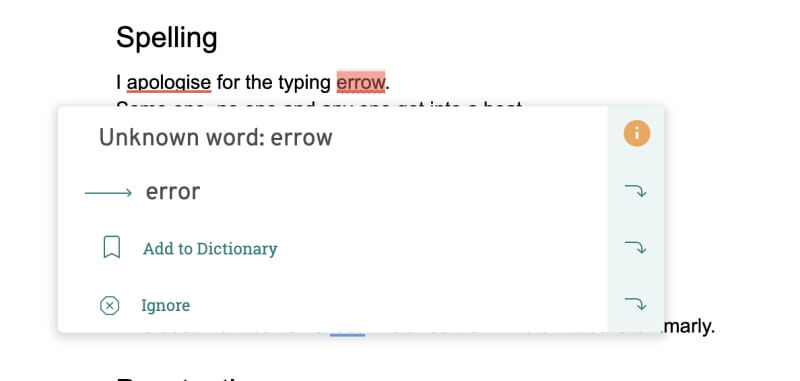
For instance, ProWritingAid flags “errow” as an unknown word and allows me to switch it for “error” with the click of a button.
Although I live in Australia, I mainly write in US English. I always appreciate an app that points out when I automatically type a word with Australian spelling by mistake. In the case below, it’s the word “apologise.”
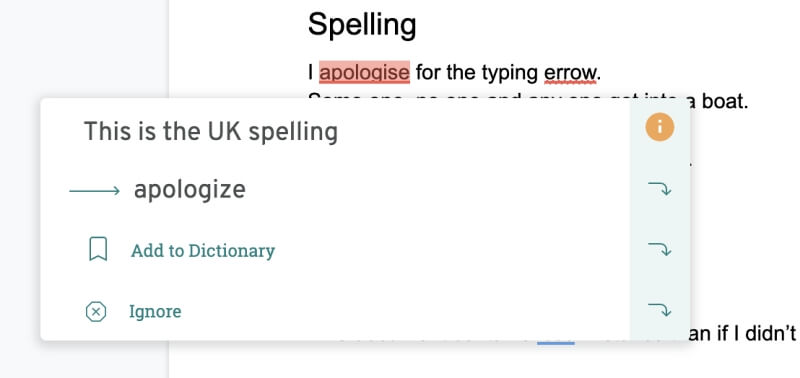
ProWritingAid can be set to UK, US, AU, or CA English, or just “English,” which seems to accept any localized spelling.
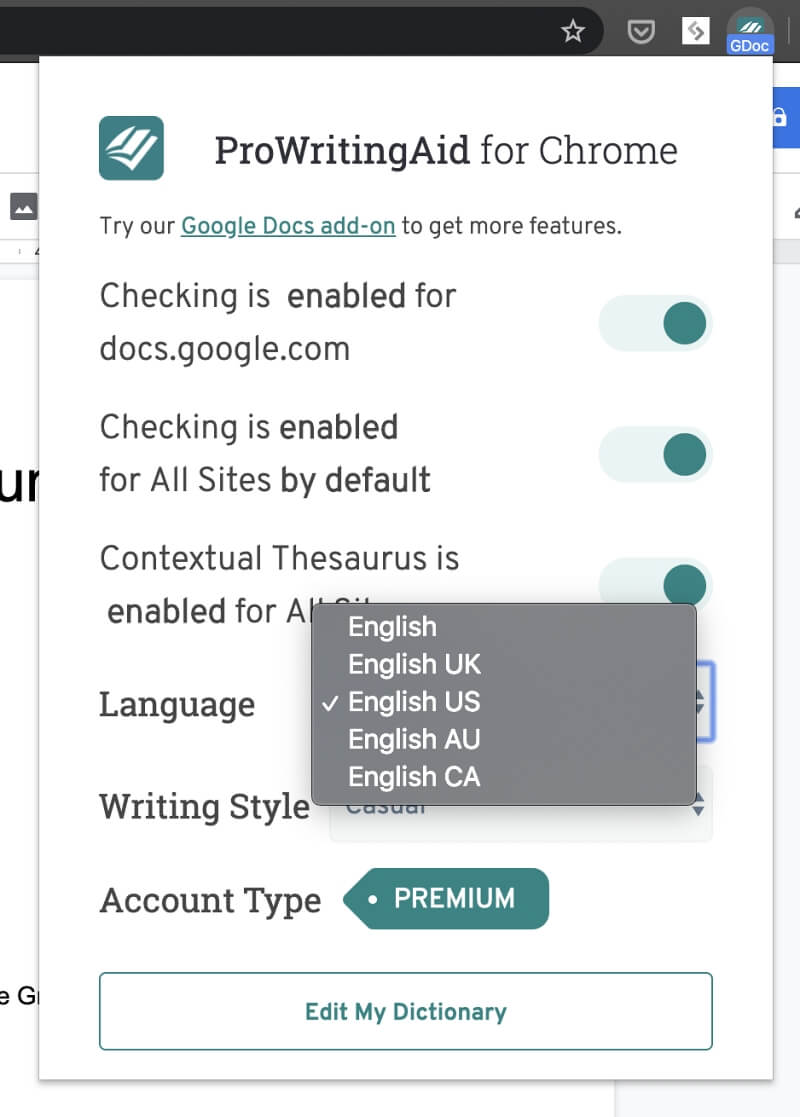
Unlike traditional spell checks, the app also takes context into account. The words “some” and “one” are real words, but incorrect in this context. The app points out that I should use “someone.”
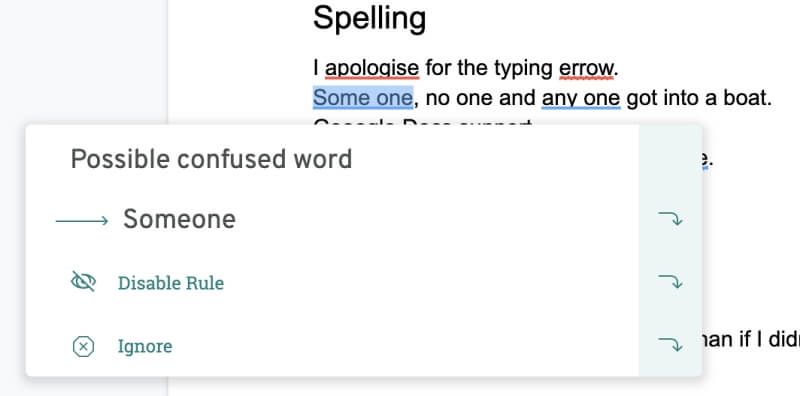
“Scene” is also flagged. It’s a dictionary word, but not the right one in this context.
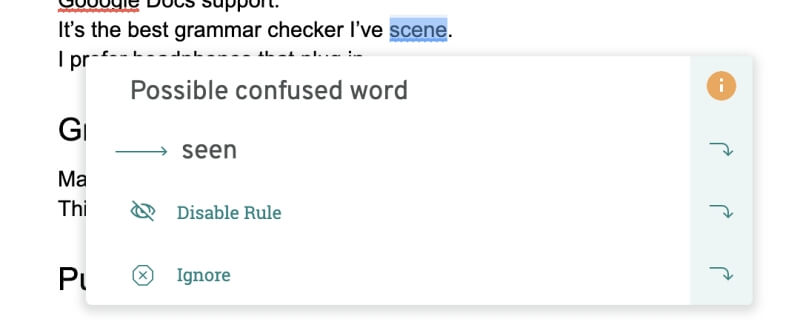
I also checked to see what the app would do with “plug in,” which is correct in context. Many apps, including Grammarly, make the mistake of suggesting that the noun “plugin” be used instead. Fortunately, ProWritingAid is happy to leave it as is.
Grammar errors are also flagged. “Jane finds the treasure” would be fine, but ProWritingAid realizes that “Mary and Jane” is plural, so “find” should be used instead.
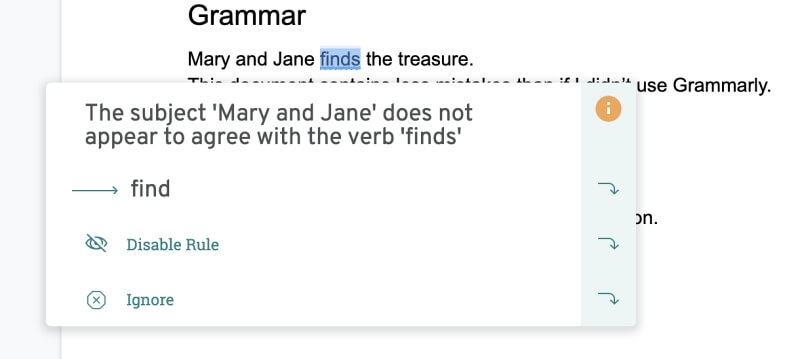
More subtle errors are also found. In the example below, the word “fewer” should be used instead of “less.”
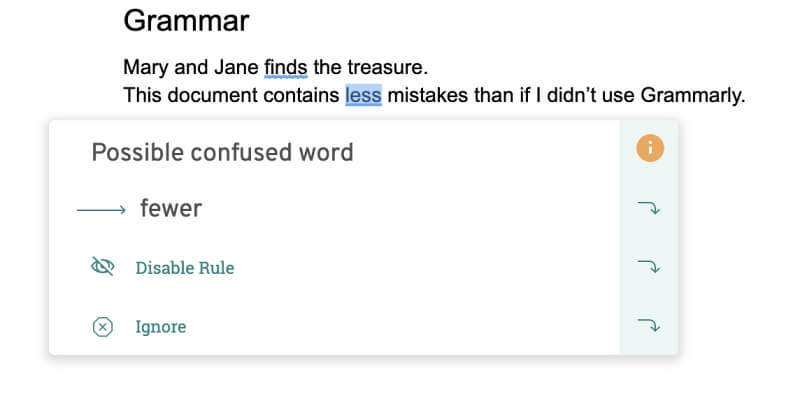
ProWritingAid seems less opinionated about punctuation than other grammar checkers. For example, in the following case, Grammarly suggests a comma be removed from the first line and added to the second. ProWritingAid has no suggestions.
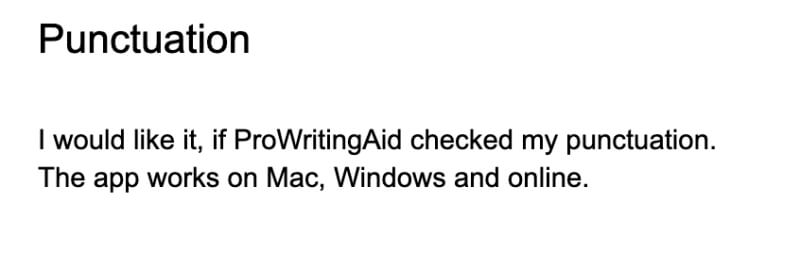
So I tested it with a sentence containing gross punctuation errors.
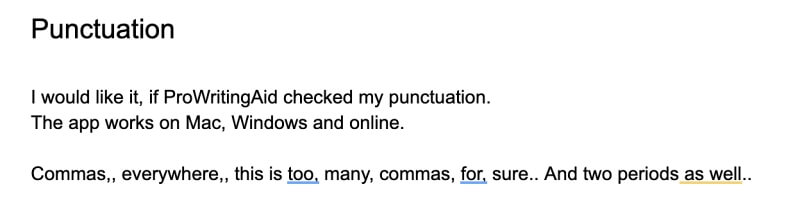
Even here, ProWritingAid is very conservative. Only three occasions are flagged, and one of those is a yellow readability flag rather than a punctuation flag. Even the wording of the error is conservative: “possible unnecessary comma.”
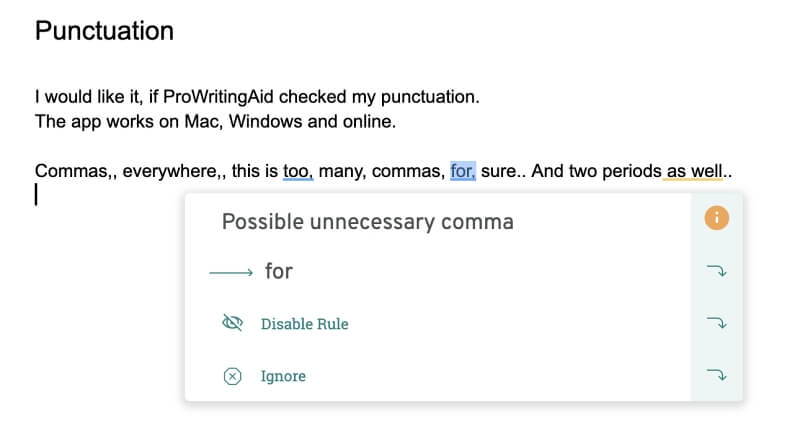
If you prefer not to use Google Docs, a web editor (similar to the desktop app we’ll cover below) is available.
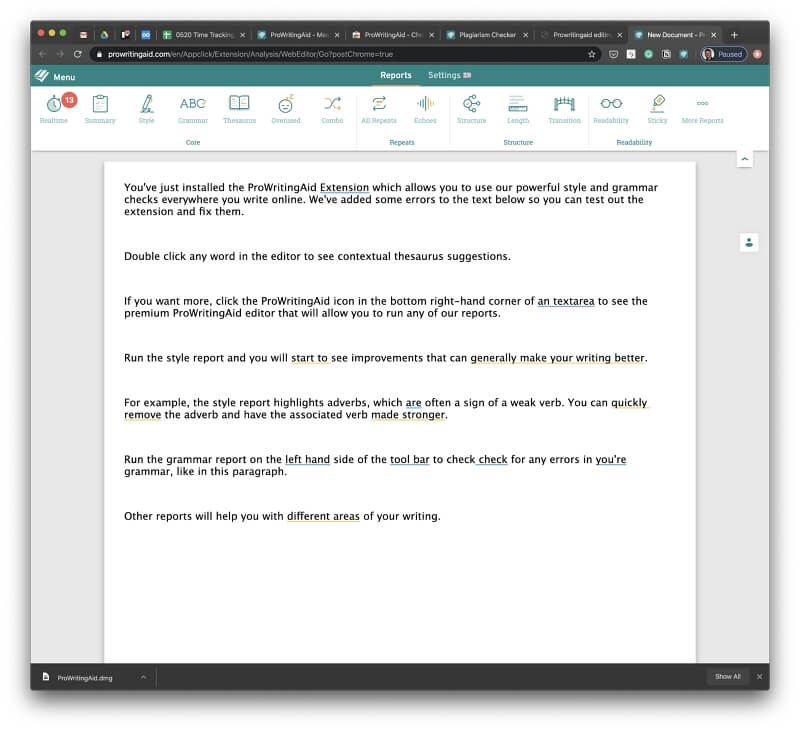
I appreciate grammar help when writing important emails, but I was disappointed with the few errors flagged by ProWritingAid when I composed one in Gmail’s web interface.
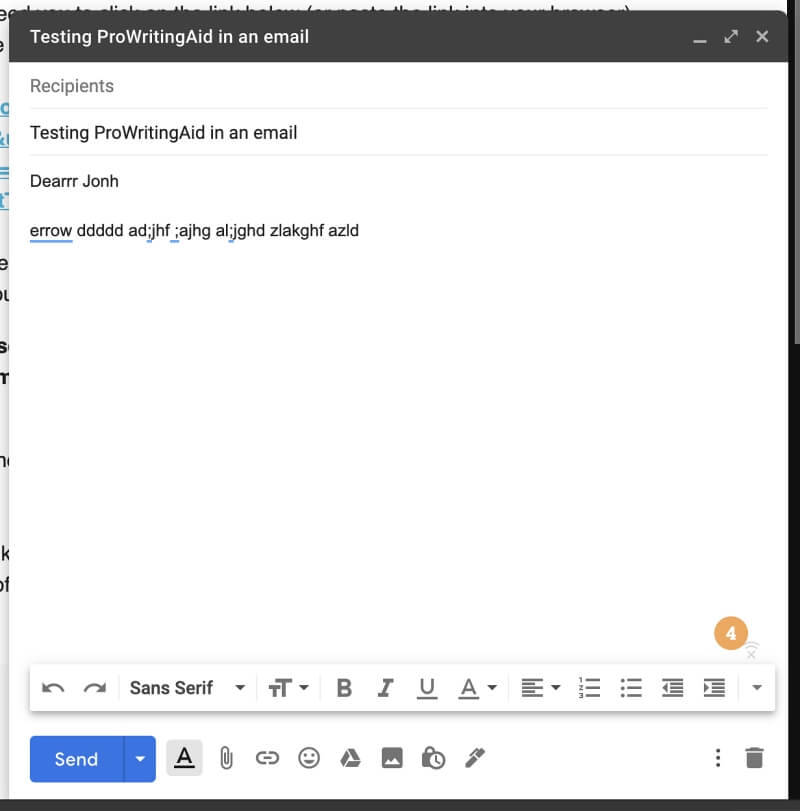
My Personal Take: As someone used to the free version of Grammarly, I immediately notice that ProWritingAid flags fewer words than I expected. In some cases, that’s a good thing, as there are fewer false positives. Overall, I find the app’s suggestions helpful. But it seems to miss many punctuation errors. I found it much less helpful when composing an email.
2. Checking Spelling and Grammar in Microsoft Office and More
You can use ProWritingAid with desktop word processors, but unfortunately not on mobile devices. For Windows users, a plugin is available for Microsoft Word that allows you to use ProWritingAid inside the word processor. An additional ribbon is available that gives access to ProWritingAid’s features and reports. Issues are flagged; further details are available in the left-hand pane. Hints and reports appear in pop-up windows.
On a Mac, and with other word processors, you’ll need to use the ProWritingAid desktop app for Mac and Windows. You can open standard file formats like rich text and Markdown, as well as files saved by Microsoft Word, OpenOffice.org, and Scrivener. Alternatively, you can copy and paste your text into the app.
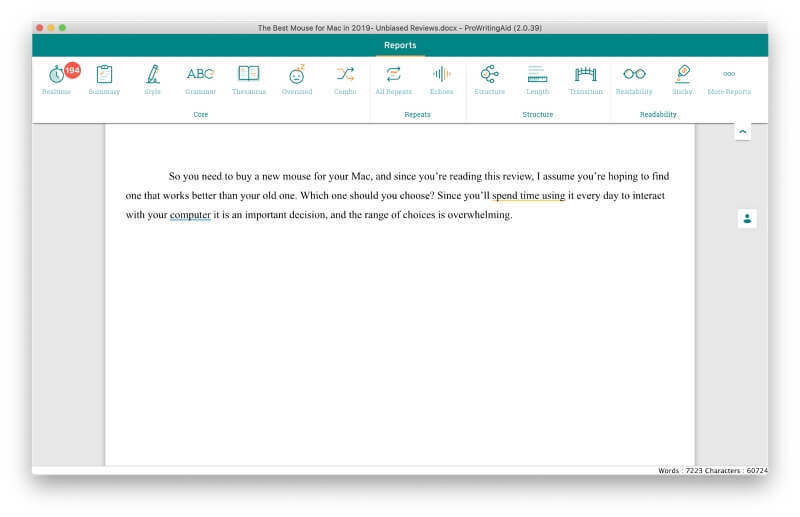
The desktop app works the same familiar way as the online app and Google Docs plugin, giving you the same experience across platforms. Unfortunately, it spaced out the paragraphs in my Word document far too much, and formatting isn’t displayed. You can also create text within the app, using it as a word processor. I’ll cover that below.
My Personal Take: For Microsoft Office users on Windows, ProWritingAid works right inside your word processor. For everyone else, checking your grammar will have to wait until a later stage—after you save your document and open it in the desktop app (or just copy and paste). This process isn’t necessarily bad; it’s actually the way I prefer to work.
3. A Basic Word Processor
When reviewing Grammarly, it surprised me to learn that many users don’t just use it to check their writing; they also use it to do their writing. While not ideal, you can use the ProWritingAid desktop or online app as a word processor. Unlike Grammarly’s app, it doesn’t offer any formatting but does make suggestions about your writing as you type. I found the app a little slow on my iMac.
Despite the lack of features, I didn’t find the app very intuitive. The first thing I did was to close the toolbar, but there isn’t an obvious way to display it again. I eventually discovered that you need to click on the word Reports at the top of the screen, then click the pin if you want to keep it there permanently.
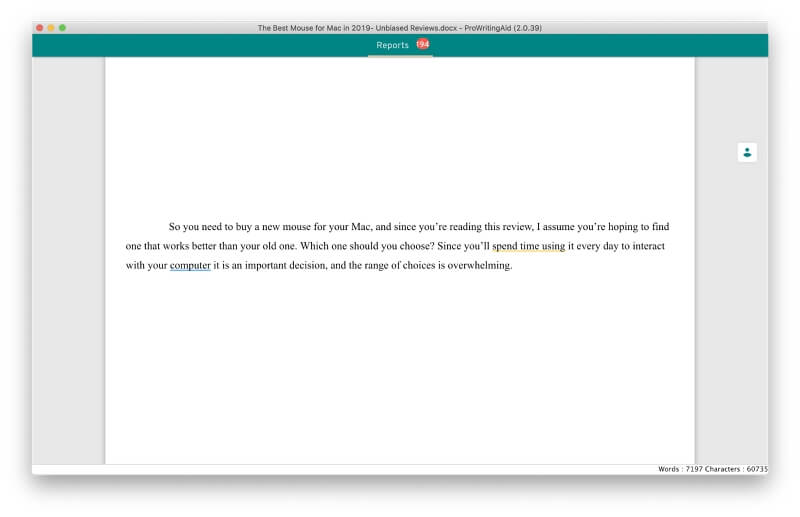
You’ll find a helpful word and character count at the bottom of the screen and an annoying “Get a Human Editor” button permanently floating on the right of the screen. Hover over any underlined words to learn what ProWritingAid thinks is wrong.
While the ProWritingAid toolbar doesn’t let you format your text, it does give access to a collection of useful reports that we’ll look at in the next section.
My Personal Take: While you can use ProWritingAid as a basic word processor, I don’t recommend it: there are many free and commercial alternatives much more suitable for writing content. It may be worth it if you need extra help with grammar and spelling.
4. Suggesting How to Improve Your Writing Style
ProWritingAid underlines problem words and phrases in different colors to flag potential problems:
- Blue: grammar issues
- Yellow: style issues
- Red: spelling issues
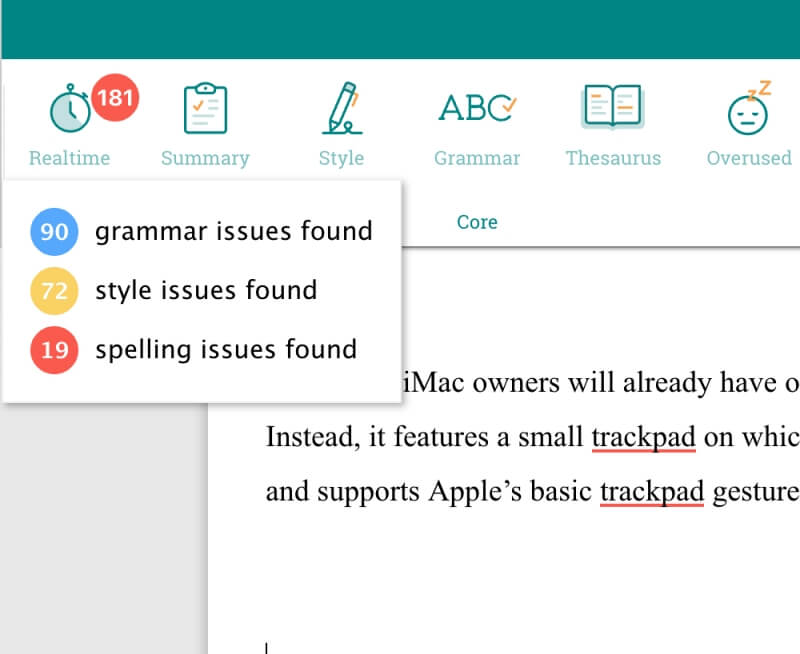
In this section, we’ll explore how helpful its style suggestions are and explore the detailed reports it can give on your writing, which is probably the strongest feature of the app. Many of the yellow suggestions are about removing unneeded words and enhancing readability. Here are some examples.
With “completely happy,” the word “completely” can be eliminated.
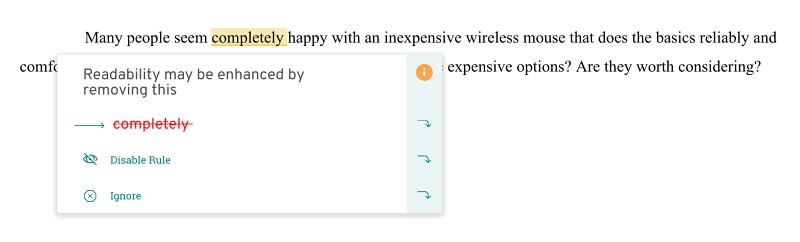
In this lengthy sentence, “quite” and “are designed to” can be removed without significantly changing the sentence’s meaning.
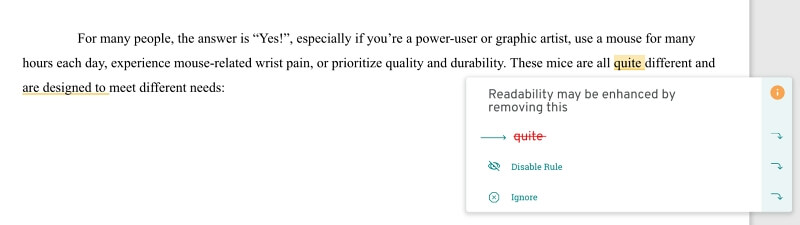
And here “incredibly” is unnecessary.
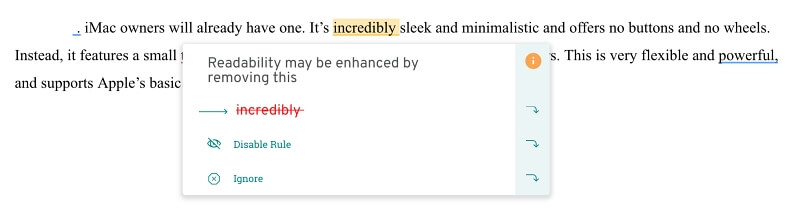
The app also tries to identify adjectives that are weak or overused and suggests alternatives. Unfortunately, the other options don’t always work.
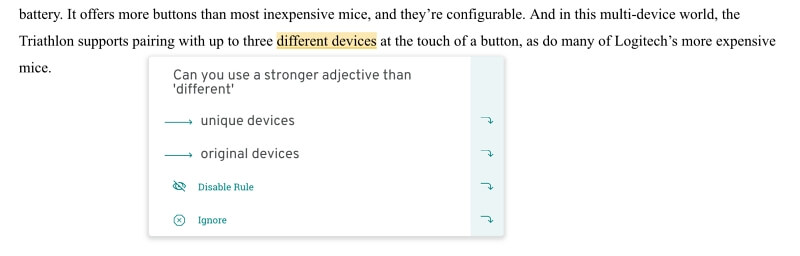
Like most of the grammar checkers I’ve used over the decades, passive tense is consistently flagged and discouraged.
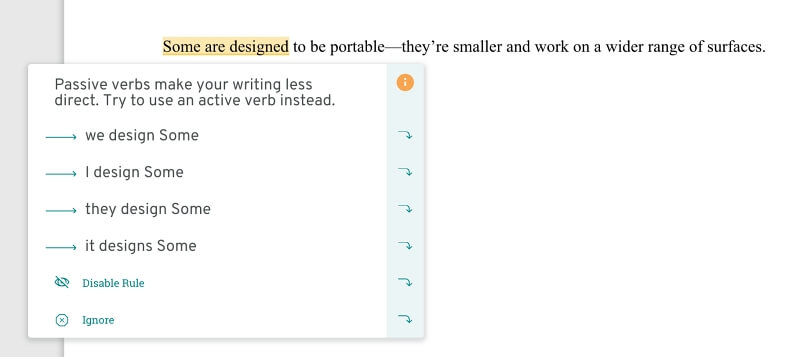
ProWritingAid also provides detailed reports, more than any other grammar checker I’m aware of. Twenty in-depth reports are available in total.
The Writing Style Report highlights areas of writing that hinder readability, including passive verbs and overuse of adverbs.
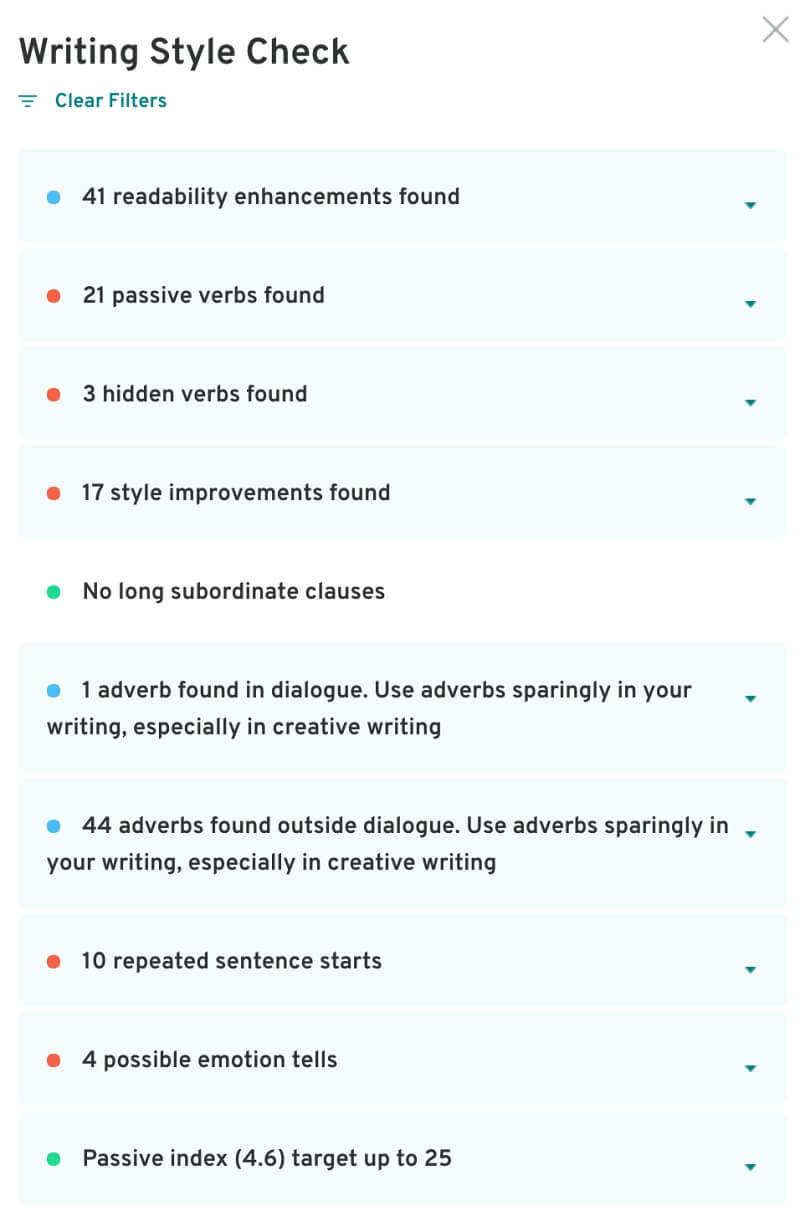
The Grammar Report looks for grammar errors, including many additional checks that the team of copy-editors has added.
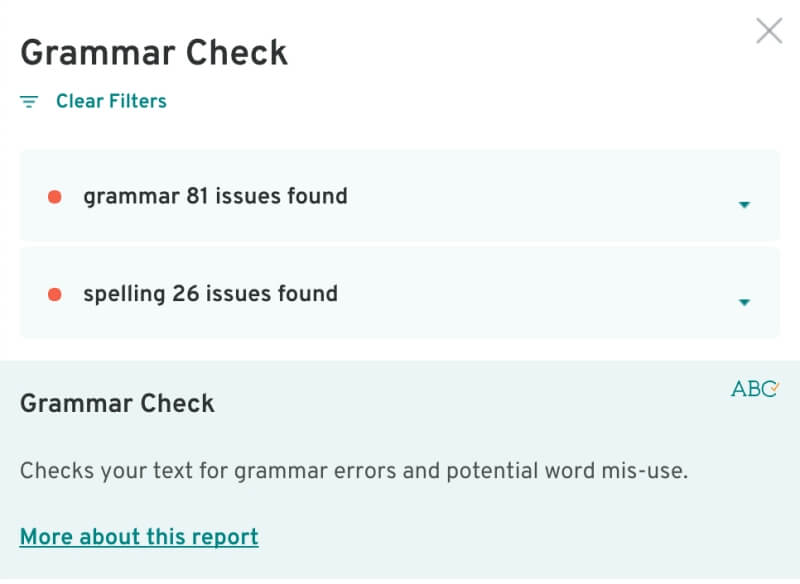
The Overused Words Report includes overused intensifiers like “very” and hesitant words like “just” that weaken your writing.
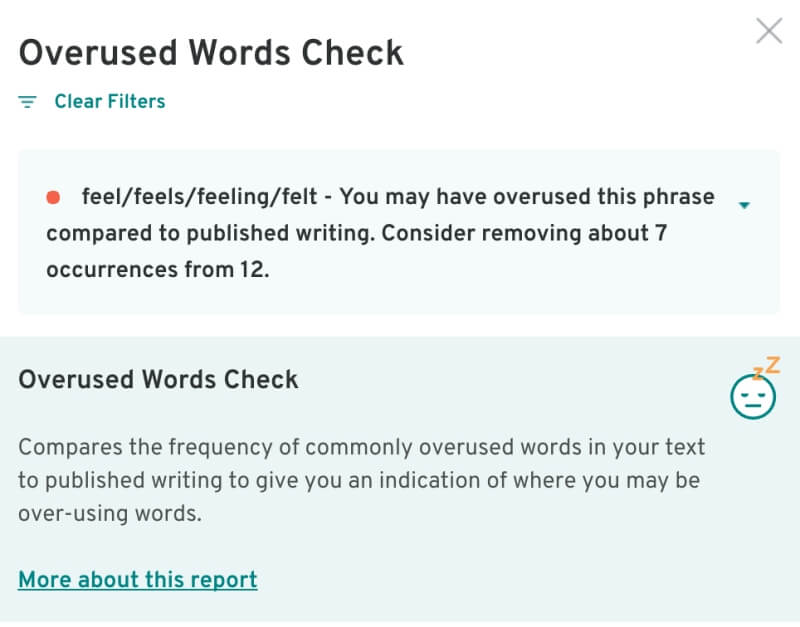
The Clichés and Redundancies Report flags stale metaphors. It also shows you where you’ve used two words when one is enough.
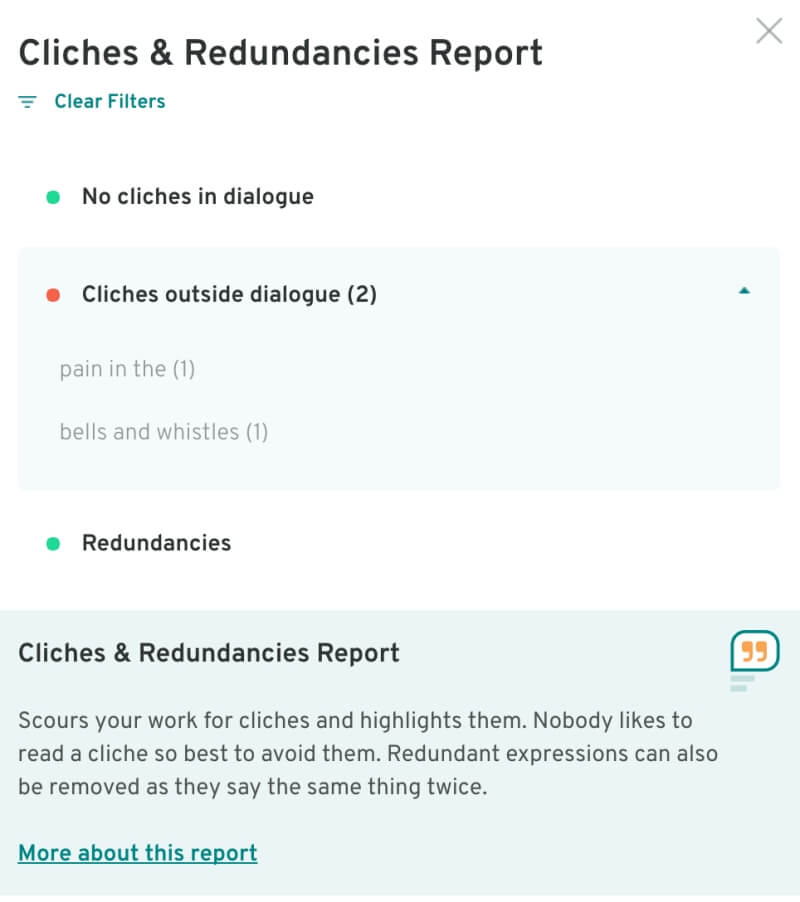
The Sticky Sentence Report identifies sentences that should be rewritten because they are unclear and hard to follow.
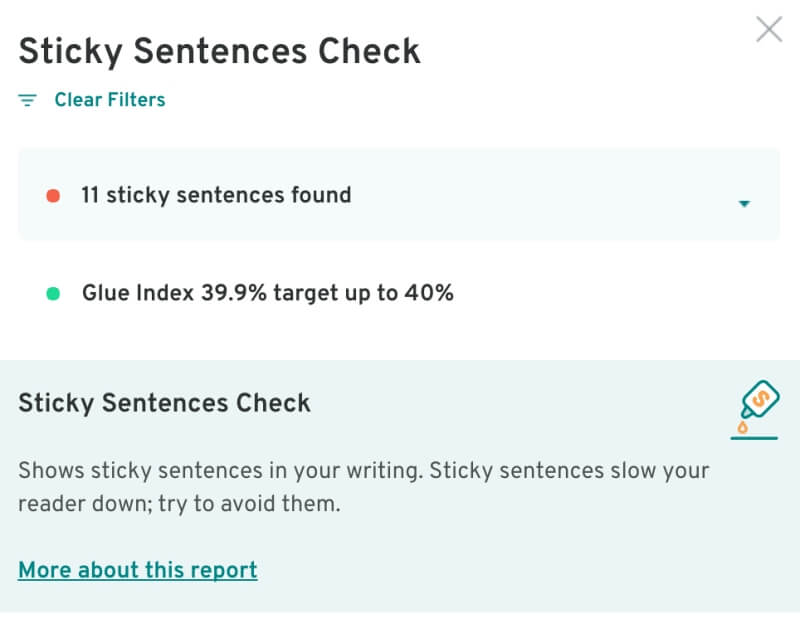
The Readability Report highlights sentences that are difficult to understand using tools like the Flesch Reading Ease Score.
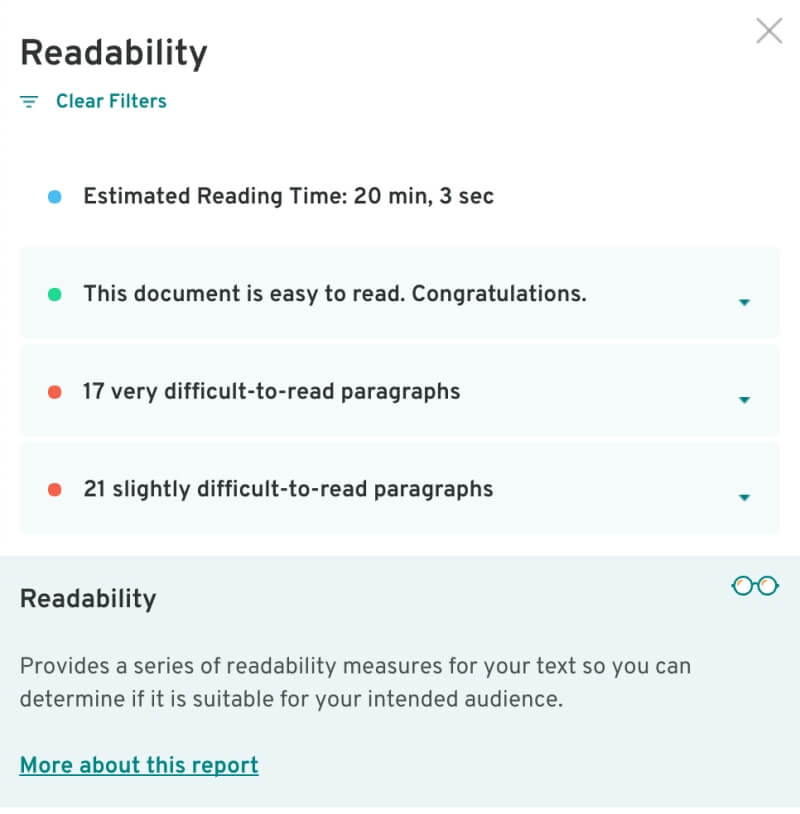
Finally, you can access a Summary Report that concisely presents the main points of the other reports, which is accompanied by helpful charts.
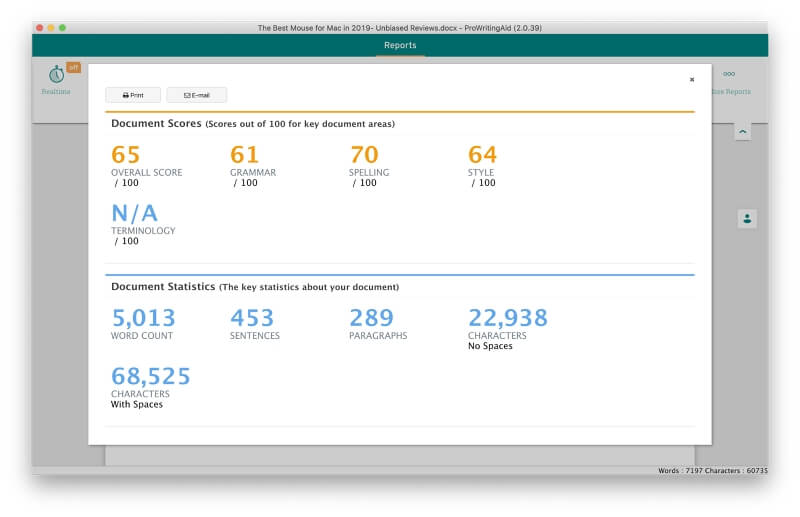
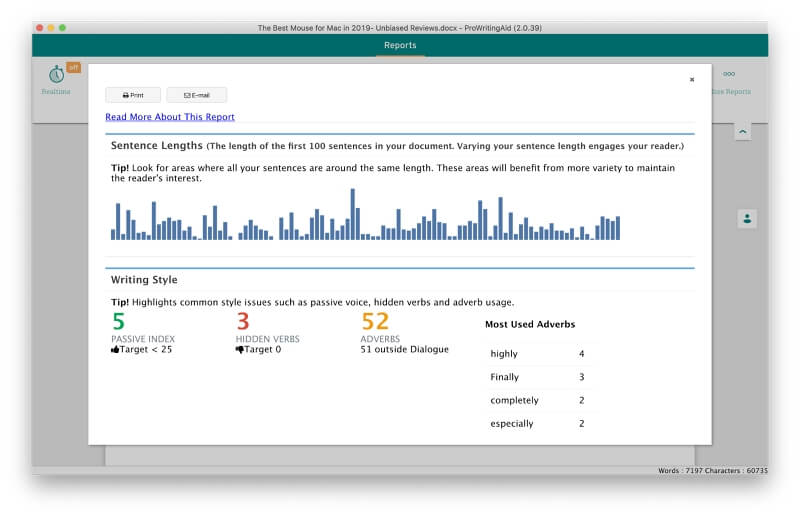
My Personal Take: Not only does ProWritingAid give style suggestions while I type, but I can access a variety of in-depth reports that identify passages that can be improved. I found these reports helpful, especially as they identified specific changes I can make to improve my text.
5. Dictionary and Thesaurus
Another unique feature offered by ProWritingAid is its Word Explorer—a combined dictionary, thesaurus, rhyming dictionary, and more. It provides a simple way to find a better word than the one you were going to use but knew you shouldn’t.
The dictionary displays definitions that include words that you can use as alternatives.
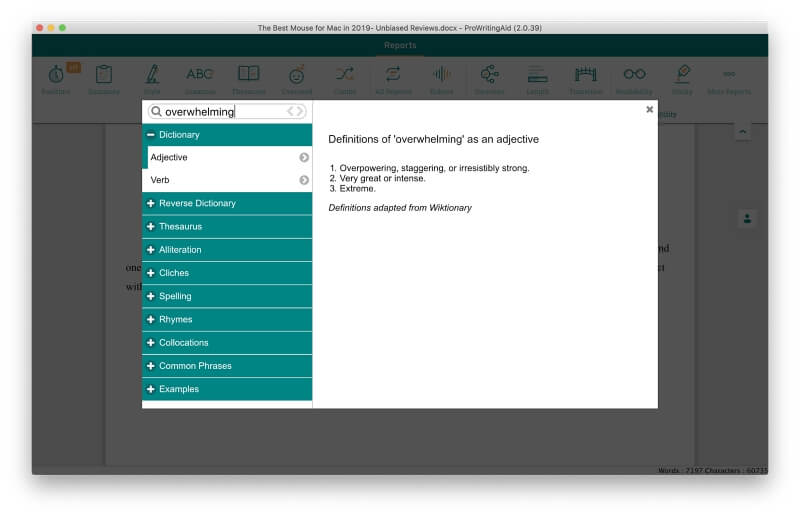
The reverse dictionary shows you which definitions contain the word you are searching for. Hovering over a word allows you to copy it to the clipboard or look it up in the Word Explorer.
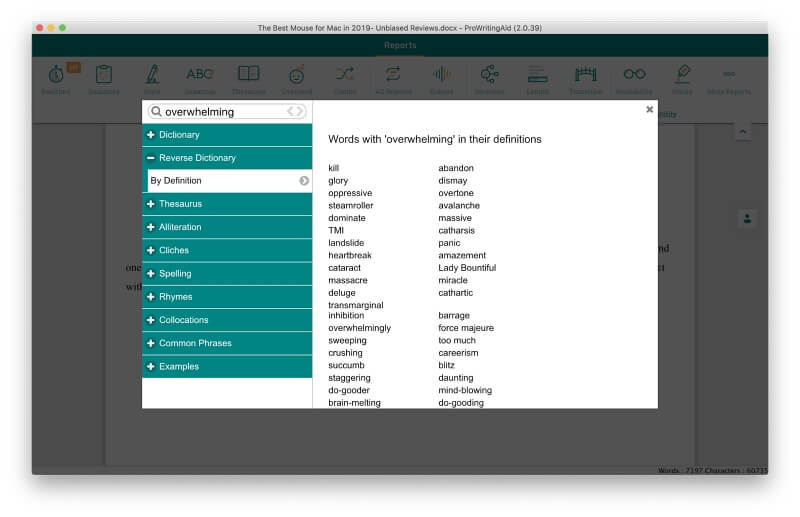
The thesaurus shows synonyms, but not antonyms.
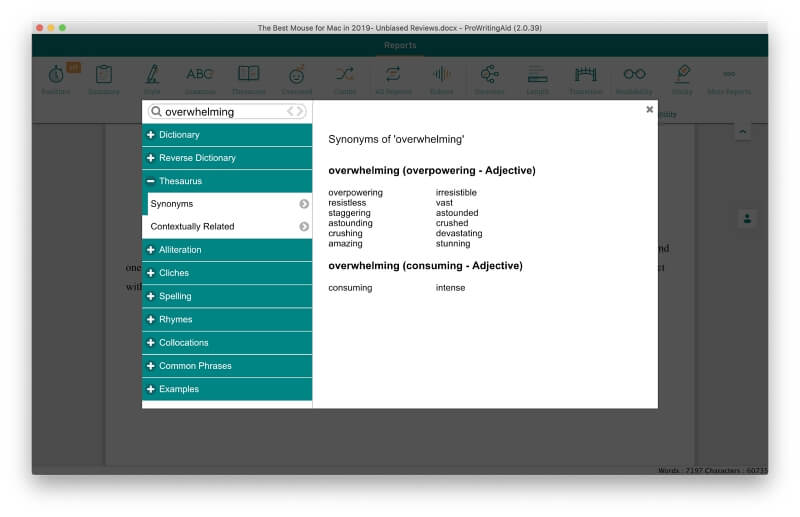
You can also look up clichés of the word…
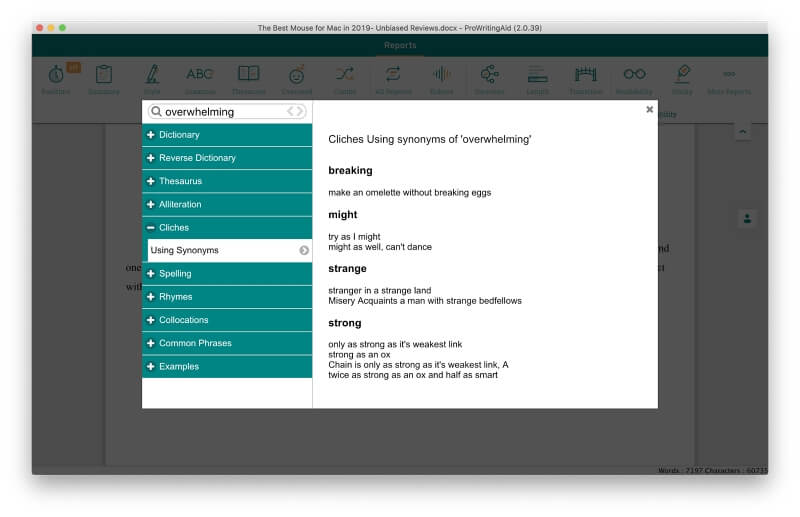
…common phrases containing the word…
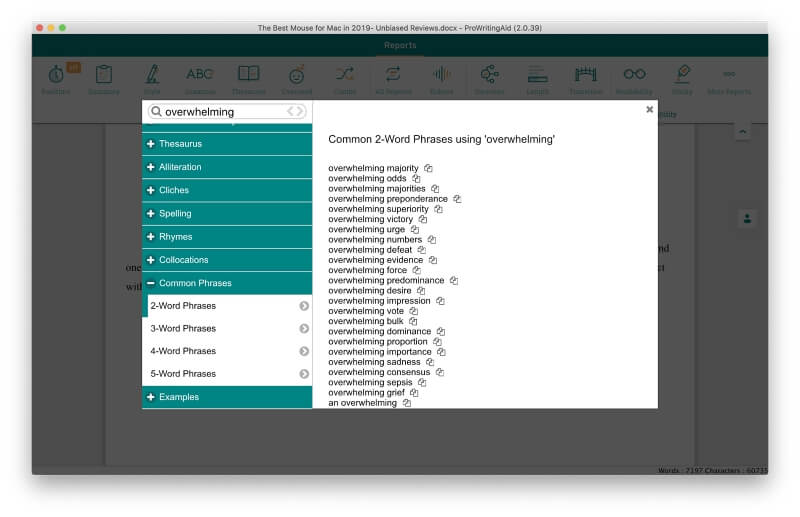
…and usages of the word from popular books and quotes.
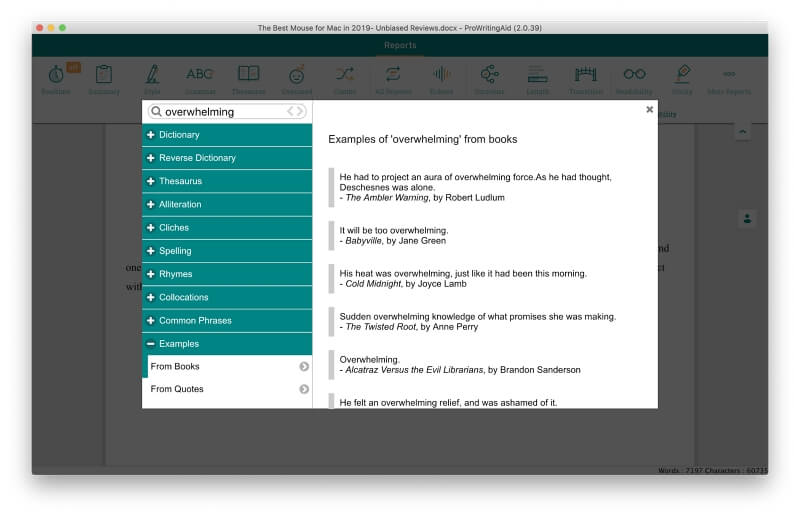
My Personal Take: ProWritingAid’s Word Explorer is versatile and easy to use. If you think there’s a better word to use, you’ll likely find it with this tool.
6. Checking for Plagiarism
Plagiarism checking is not in ProWritingAid’s base feature set but is available as an add-on, either by purchasing a Premium Plus license or the checks directly.
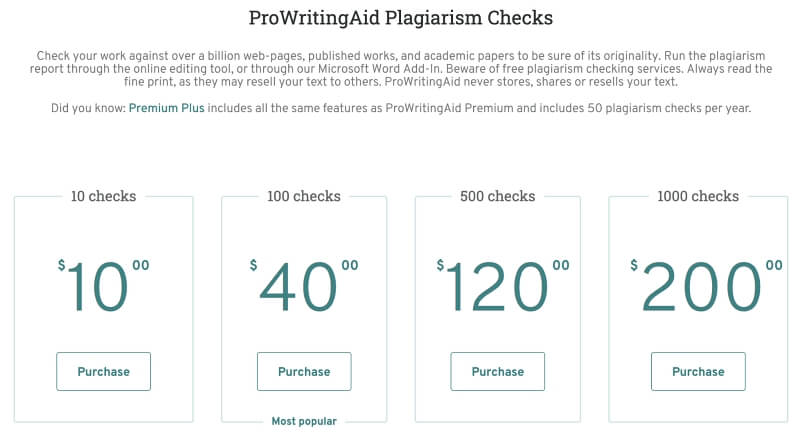
This feature shows you where you have used the same words as another author, allowing you to cite them correctly or paraphrase them more effectively. When I tested this feature, it took longer to prepare than the other reports and identified five non-original phrases and sentences.
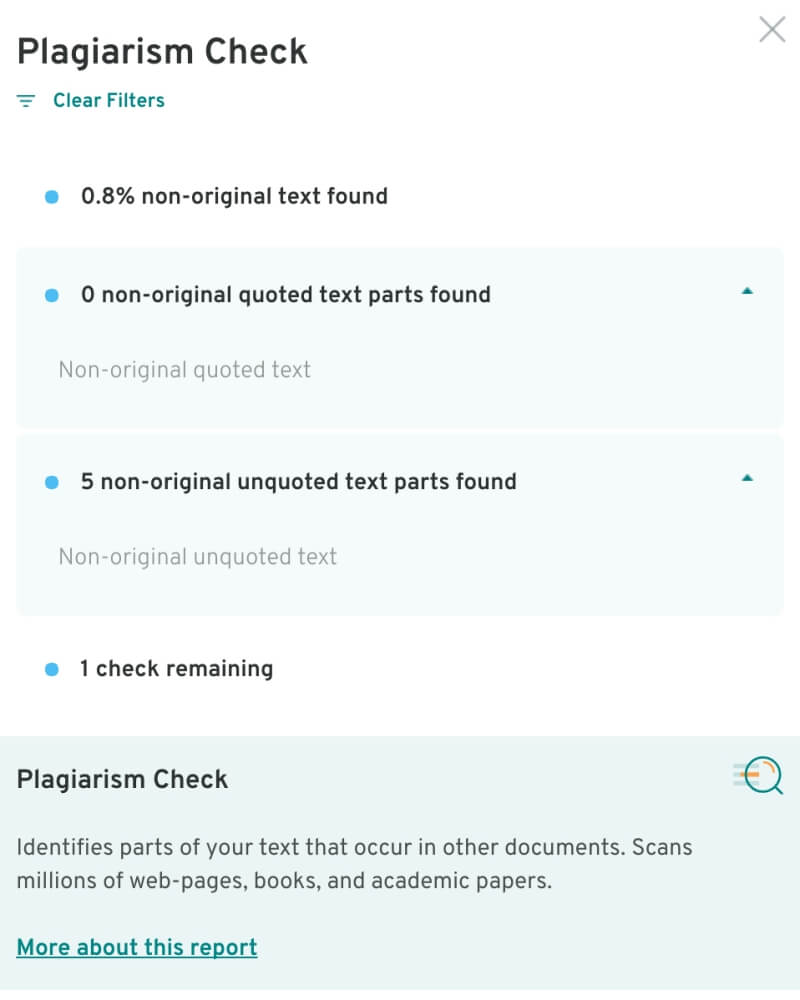
Not all of these flags required action. For example, one was just the model name of a product.
My Personal Take: Checking for potential plagiarism is more important today than ever since copyright infringements can lead to takedown notices. ProWritingAid will successfully identify many copyright issues.
The Reasons Behind My Ratings
Features: 4/5
ProWritingAid will flag grammar, style, and spelling issues as you type and offer brief explanations with the opportunity to fix each problem with a single click. However, punctuation is not checked as thoroughly as other apps. Its many in-depth reports are helpful—the best in the business—and the Word Explorer gives you easy access to a broader vocabulary.
Price: 4.5/5
While not cheap, a ProWritingAid Premium subscription is even more than the price of Grammarly’s. However, if you need to perform a lot of plagiarism checks, the price quickly escalates.
Ease of Use: 4/5
ProWritingAid flags potential grammar, style, and spelling issues with color-coded underlines. Hovering over an underlined area pops up an explanation of the issue and an opportunity to fix it with a single click.
Support: 4/5
The official website includes a detailed “How to Use ProWritingAid” help page and a blog. There is also a detailed FAQ and knowledge base, and the support team can be contacted via a web form. Phone and chat support are not available.
Alternatives to ProWritingAid
- Grammarly checks your text for correctness, clarity, delivery, engagement, and plagiarism. It plugs into Google Docs and Microsoft Word (now on Mac as well). Its online and desktop apps allow you to check your writing from other word processors. Read our comparison of ProWritingAid vs Grammarly for more.
- Ginger Grammar Checker is an online (Chrome, Safari), desktop (Windows), and mobile (iOS, Android) grammar checker.
- WhiteSmoke is a writing tool for Windows and Mac users that detects grammar errors and plagiarism and does translations. A web version is also available.
- StyleWriter 4 is a grammar checker and manuscript editor for Microsoft Word.
- Hemingway Editor (free) is a free web app that shows where you can improve the readability of your writing.
- Hemingway Editor 3.0 is a desktop version of Hemingway Editor available for Mac and Windows.
- After the Deadline (free for personal use) is an open-source app that finds writing errors and offers suggestions.
Final Verdict
I always seem to notice errors when it’s too late—right after I hit the Send or Publish button. Do you have that problem? ProWritingAid may help. It scans through your document quickly and identifies potential issues that may embarrass or just make your writing harder to read.
It goes much further than spell check; it also picks up grammar errors and readability issues. ProWritingAid works online and on desktop computers (not mobile, unfortunately) and plugs right into Microsoft Word (for Windows) and Google Docs. If you use other word processors, you can open your work on the mobile or desktop app instead.
You can try it for free for two weeks. The free version is limited to checking 500 words at a time. That may be okay if most of your writing is short-form, but the rest of us will need to pay for a subscription.
A ProWritingAid Premium subscription is almost half of what Grammarly costs, and is an excellent value—but it’s not the end of the story. Grammarly Premium includes unlimited plagiarism checking, while ProWritingAid Premium doesn’t include it at all. If you need that service, you need to pay for Premium Plus or purchase plagiarism checks separately.
Do you find this ProWritingAid review helpful? Share your story below.
