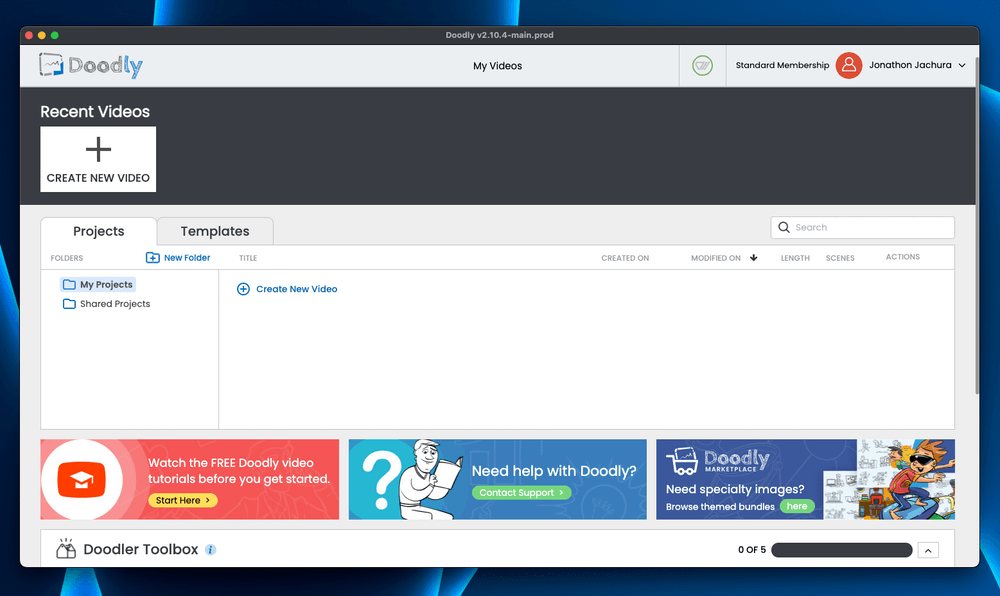
Doodly
Summary
Doodly is a drag-and-drop program for creating whiteboard, blackboard, greenboard, or glass videos. It makes a final product that looks as though it has been drawn on by hand instead of digitally on a platform. The platform offers a well-rounded library of pre-drawn assets and various features to help you create animated videos.
It’s an excellent choice for larger businesses who want to create engaging learning and safety videos. However, the price of the software is lofty, which may create an issue for smaller companies.
What I Like: This software is easy to use and offers an impressive array of pre-drawn characters, props, and backgrounds.
What I Don’t Like: The price of this software is steep, potentially creating a barrier to entry for smaller companies or solo creators.
What can you do with Doodly?
Doodly is a drag-and-drop animation program for creating videos that appear to be recorded as if someone drew them on a whiteboard. This is an increasingly common style of video and has proven to be very effective. You could use Doodly to create videos for many different settings, from business material to school projects. Its main features are as follows:
- Begin creating videos with no experience necessary
- Stock image and sound library; you don’t have to make your own media
- Edit your video by changing scenes, media appearance, and style
- Export your video in several combinations of resolution and frame rate
Is Doodly safe?
Yes, Doodly software is safe to use. Doodly only interacts with your computer to import or export files, and both of these actions only occur when you specify them.
Is Doodly available in a free trial?
Yes, Doodly is available in a free 14-day trial. After that, you’ll need to purchase the software to use it.
How much does Doodly cost?
The cheapest plan is called “Standard”, at $49/month or $490/year. The “Enterprise” plan is $79/mo or $790/year. These two plans are primarily separated by the number of resources you have access to and do not offer commercial rights.
How to get Doodly?
Once you purchase Doodly, you’ll be sent an email containing your account details and a download link. Following the link will produce a DMG file (for Mac). Double-click it once it downloads, and there’s a one or two-step installation process before you can open the program. The first time you open Doodly, you’ll be prompted to enter your login credentials. Then you’ll have access to the entire program.
Table of Contents
Why Trust Me for This Review
Hi there– I’m Jon, a content creator and digital marketer. I’ve been using various video editors for the last ten years. In that time, animated whiteboard videos, where a hand quickly draws a scene and a narration is spoken over it, quickly rose in popularity.
As these types of videos became more prevalent, so did the video editing software to produce them. Ever since, I’ve been on the lookout for the best animator software and have bench-tested several of them.
And while Doodly is costly, it is one of the best whiteboard animators on the market. It has several key features, hundreds of stock assets, plenty of music tracks, and an intuitive user interface.
Side note: my teammate Nicole also created a demo video using Doodly, you can see how it looks here.
Detailed Review of Doodly
Doodly is a beginner-friendly program designed to help create whiteboard videos in a matter of minutes. It offers an array of helpful features to complete this task, from pre-drawn assets to convenient recording capabilities.
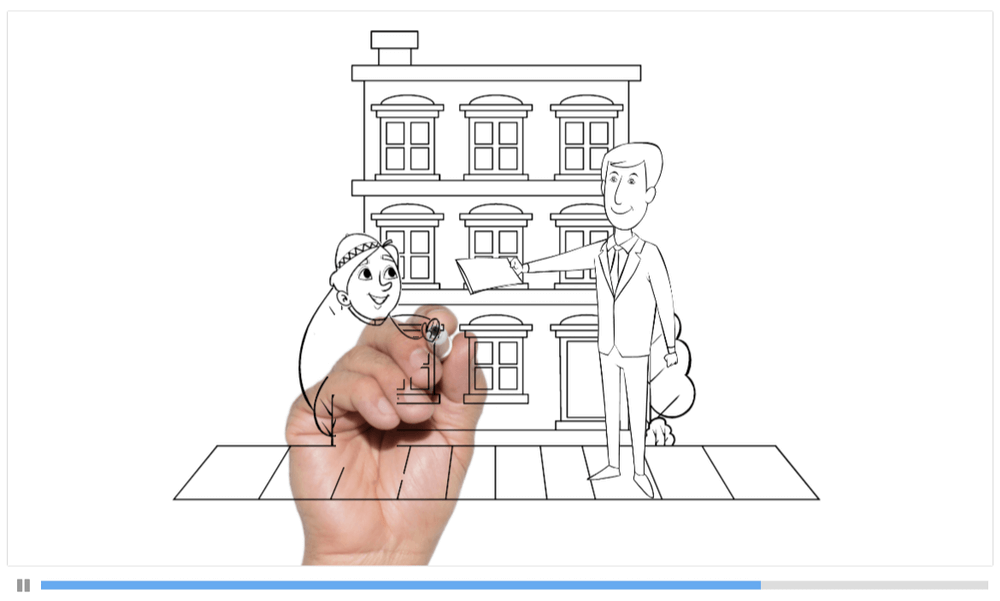
Here are a few key features of the Doodly software, along with my personal take on each feature.
Personalized Hands
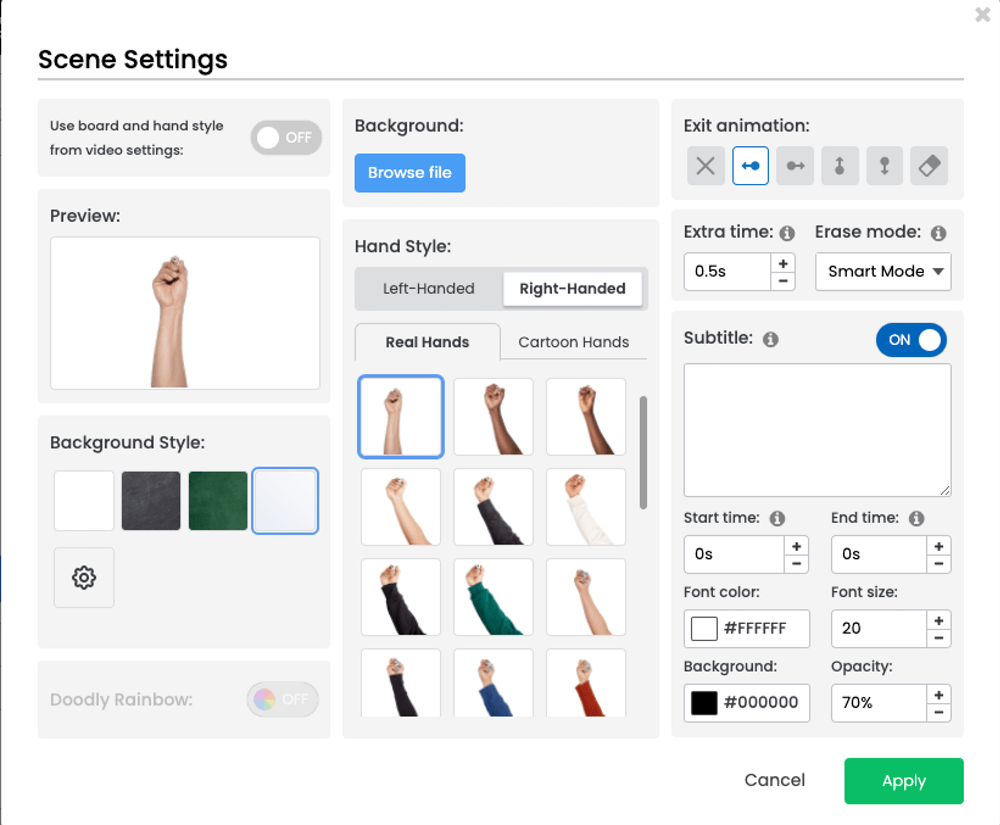
Many doodle videos feature a hand that makes it look like the drawing is being created live. Doodly offers various male and female hand options with various ethnicities to accommodate different people and creators.
This allows you to give your video a personalized touch that reflects you as the clip’s creator.
My personal take: Incorporating the personalized hand is as simple as selecting the option that best fits you. The hand drawing of the image can add to the video, incorporating an extra layer that captivates your audience.
Custom Voice Overs
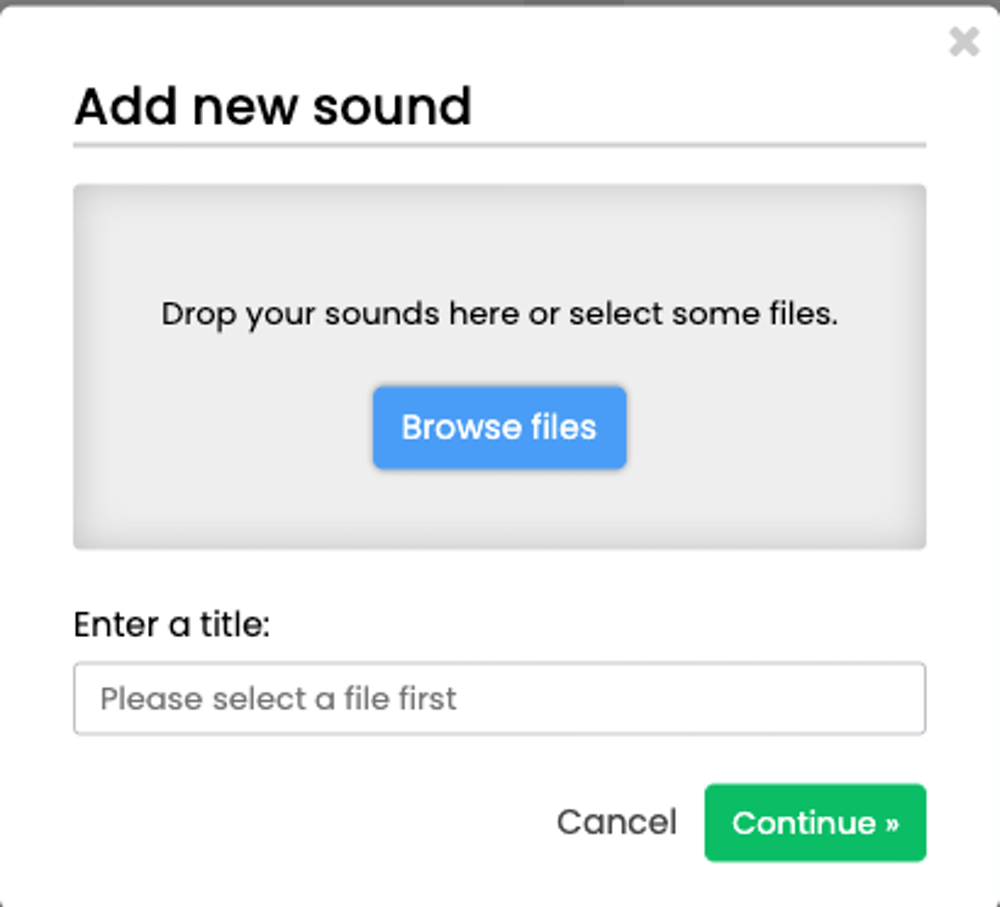
You can easily add custom voice-over audio to your sketch without leaving the platform. Doodly offers an audio recording option, allowing you to capture your audio content in minutes without using a different platform and importing the audio.
Of course, you can always hire a professional to do the voiceover (through services like Voice Jungle) and upload it to the platform. The import process is quick and easy, so both methods are headache-free.
My personal take: Importing audio is an extra step that takes time, so if you don’t mind using the internal recording tool, the process will be much faster and easier.
Large Asset Library
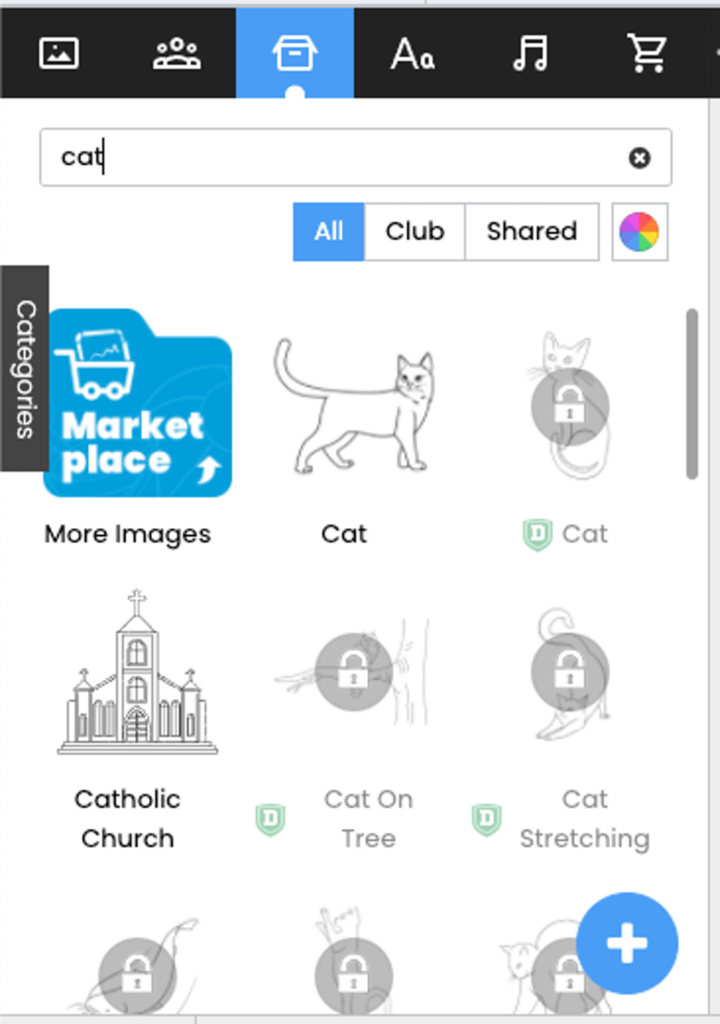
Doodly offers an impressive asset library teeming with custom-drawn images. Doodly’s professional graphic artist team crafts each doodle image, so you’ll always have access to hand-drawn images instead of stock images or photos.
The library offers over 200 characters in 20 different poses each, 20 background scenes, and hundreds of props and assets. You can always upload your own images, and Doodly will draw them if you don’t like the options available.
My personal take: Having access to hundreds of pre-drawn doodles is handy. In most cases, you can find what you need available for free. Or you can browse the marketplace for more images, which you must pay for.
No Installation Limits
Many software options only allow you to download them onto a select number of devices, but this isn’t the case with Doodly. Instead, you can download Doodly onto as many computers as you want, whether you have a PC or a Mac.
The process is simple, as you’ll receive an email with download instructions. You can open this email on various devices to download the software to numerous computers.
My personal take: The lack of installation number limits is nice, as you can share the software with multiple computers. For example, I was able to use it on my Mac and PC. I just had to log in to my same account.
Doodly Smart Draw
Doodly’s Smart Draw technology simplifies the process of creating doodles out of your own images. Once you upload your own images, Doodle Smart Draw will create point-and-click custom draw paths that trace the image you uploaded.
This allows you to integrate your own images to create a custom result. The best part? You don’t need to carefully hand-draw the image. It does the hard part for you.
My personal take: The Doodle Smart Draw tech makes this software an excellent choice for those who want to easily create custom doodles but don’t have the drawing expertise to make it happen.
Click and Drag
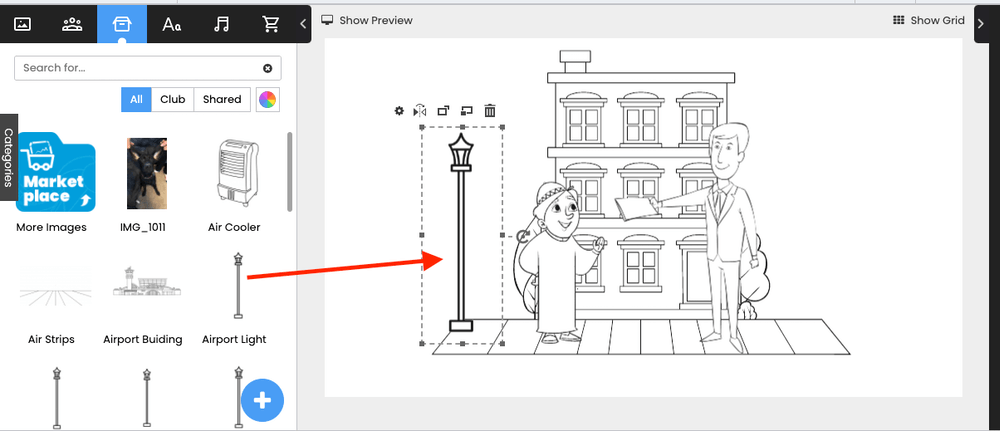
Doodly features a click-and-drag interface that lets you incorporate various elements into your creation. Simply select a doodle image, click on it to select it, and drag it to the canvas. Drop it on the canvas, and Doodly will automatically draw the image on your screen.
This makes it incredibly easy to incorporate each feature into your creation, all without the hassle of complex operations or commands.
My personal take: The click-and-drag interface is easy to use and makes this software more accessible to beginners.
Large Music Library
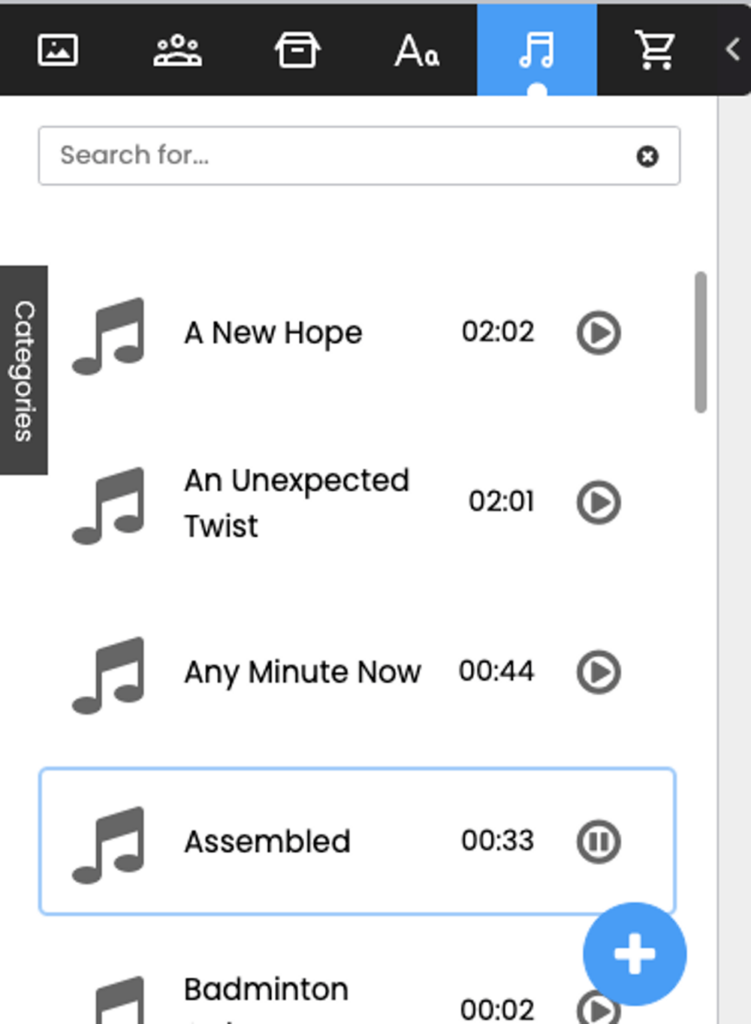
Doodly comes with a library of royalty-free audio music tracks covering various genres. You can easily integrate music from the library into your timeline with a simple click and drag. Once the audio is added to your timeline, you can adjust the volume up or down with a few simple clicks.
Of course, you can always import your own audio or music, which makes it easy to create a professional product without leaving the platform.
My personal take: Incorporating music into your creation is easy with Doodly’s library, as a few simple clicks and drags will add each track to your timeline.
Reasons Behind My Ratings
Features: 4.5/5
Doodly offers a solid array of features to help you create professional-level doodle videos. From its impressive arsenal of ready-made hand-drawn doodles to its easy export options, this software offers nearly everything you might expect from the software of its kind.
Pricing: 3.7/5
Doodly is a bit pricey at $49 per month or $490 per year. However, the price includes thousands of characters, props, templates, fonts, and music tracks. Additionally, you don’t have to pay for updates, which usually come out once per week.
There’s also an Enterprise plan that costs $790 per year or $79 per month and offers access to more images, props, templates, fonts, and tracks.
Doodly offers a 30-day money-back guarantee. So, you can test the software for a full month, tinkering with every feature and testing its compatibility with your needs. If, at the end of those 30 days, you decide it isn’t a good fit for you, you can contact the support team for your money back.
Ease of Use: 4.7/5
Using Doodly is straightforward, regardless of whether you have tech or design skills. Creating professional-quality videos is as simple as a few clicks, as Doodly offers an impressive range of pre-made characters, props, and backgrounds.
If you can’t find what you like, you can even upload your images into the software and have the Doodly Smart Draw technology help you draw the image. It’s as simple as that.
Of course, it might take a few minutes to familiarize yourself with the software and learn where everything is, but all things considered, it’s incredibly user-friendly. You don’t need any fancy tech or design knowledge to use Doodly.
Instead, the program is incredibly easy to use regardless of your skill level. It features a drag-and-drop interface and hundreds of pre-drawn assets that allow you to create professional-level doodle videos in a matter of minutes.
If you want more control over your doodle videos, you might not find that here, but if you want a beginner-friendly option to create these clips, Doodly might be a great fit.
Support: 4.6/5
Customers can find ample resources on the Voomly support page, which covers commonly asked questions associated with Doodly. You’ll find answers to common questions based on the type of software you’re using, plus a search bar to easily search your question.
If you can’t find the answer you’re looking for, you can contact the customer support team through an online request form.
Doodly is constantly upgrading itself and bringing in new improvements based on new features the team develops and suggestions from the Doodly community. Each week, the team puts out a new software update with these features to ensure you have everything you need to create a high-quality product.
These updates don’t cost you anything. You get each update as it arrives free of charge!
Doodly Alternatives
- VideoScribe: It offers a clean interface for creating high-quality whiteboard videos. You can read our VideoScribe review or visit the VideoScribe website. I personally believe that VideoScribe offers a much more full-featured program at a cheaper price.
- Vyond: This program includes more business marketing features like branding, interactivity, and analytics despite the amateur look of their program.
- Explaindio: If you’re looking for a program with many presets and plenty of extra features like 3D animation, you can also sell commercial videos you create.
- Animaker: This is also a great alternative for unbranded videos if you need more animation and fewer hand-drawn features.
Final Verdict
Doodly is a program designed to help you create whiteboard videos quickly and easily. It uses a drag-and-drop interface and hundreds of pre-drawn characters, props, and backgrounds to deliver a seamless, user-friendly process. It’s an excellent choice for professionals needing this type of software, but the price might be a barrier to entry for those who want to casually tinker with doodle software.
Are you open to trying Doodly? Let us know what you think in the comments below!

Thanks, heaps for this Nicole, it was an enormous help. It worth trying
I would like to know what is included in the upgrade , is this including, colorful scenes , because I dont find how to upgrade it for $97 , that was originally the price of it, when I called they told me that i could upgrade it anytime for $97. and also I wanna know how much would be have the maximum capacity of the program.
Thank you for your detailed review, very happy. Is the monthly subscription based on the use of the program? Do you need the monthly fee to maintain access to your video, or is it yours after you’re done designing/creating the video?
We used YDraw for our first video. A professional studio out of St. George, Utah. Very good, but spendy. These alternatives sound worth looking into for our next video purposes.
Thank you.
They remove assets that were part of your original purchase, if you won’t/don’t want to upgrade – even remove them from projects you are in the process of creating. When I queried things I got 2 types of response 1) condescending 2) removal of comment on fb group page after sarcastic comment from founder Brad Callen. They are highly unprofessional and even included in a response email a prompt to purchase his brother’s upcoming Toonly software. Now both are running the same offer of one time only $67 – same pricing structure, same marketing. Highly likely same treatment. I would definitely NOT recommend. Videoscribe, although subscription-based (reasonable price imho) has been around far longer and are superior; plus they are super helpful.
Are there any characters on Doodly that are African American, Hispanic, or Asian?
I think Doodly is pretty interesting, and I’m glad that software like this exists. I’m not in the market at this time looking to purchase doodle software, but if and when I am, I definitely will be wanting to us software that has characters of different ethnicities. For example, I’m an African American who likes to talk about my Spanish language learning journey online. What character(s) would I use to represent that journey with Doodle?
Fantastic review Nicole, I have just been offered doodle on special offer with a very reasonable one time fee. Your review was thorough and included support which is something I always test myself. Great review keep up the good work.
If owners of Doodly go out of business and the media is stored online, not on desktop, and I pay $67 for a one-time-fee license, is my ability to use the software tied to the lifespan of the owners of Doodly?
Hey Nicole, thanks for the review. I read through everything and it looks very detailed but am assuming the review was from quite a long time ago, as we have the features you mentioned that were cons. And we’ve added lots of new features since. We listen to our fellow Doodlers and are constantly adding new features and requests. We have a requests page here: http://www.doodly.com/requests
Would you be able to re-review Doodly? 🙂
Thanks
Hey Brad, thanks for your comment. We’d be happy to take a look at the new Doodly once Nicole is back and has time to do so, she’s currently busy with other things.
hello, i really like your reviews. i have a question about Doodly:
can you import 2 separate audio files and control the volume for each one?
I have one background file and one voiceover file and i want to have them play at the same time during the video.
thanks!
dave
I purchased Doodly but I am disappointed with limited library and functionality. Also it is not as easy as claimed.
I got irritated when they started pushing me to buy an enterprise. Even if I choose to pay 97$ more, what if I do not get the promise?
At the moment I am unable to start on this.
Thank you so much for this thorough and informative review. Incredibly helpful and an invaluable time-saver.
I work for a digital marketing agency that bought this for a one time price of $400. I’ve used the program to make several explainer videos and more.
I wish management would have asked me to demo it before they bought it, because I’d much rather use a platform like Explaindio.
—WARNING—
The platform looses its luster very quickly and is a highly overpriced accessory.
While it is extremely basic to use and allows for a lot of creativity making each storyboard, you are paying far too much for images that are:
A. Never in color
B. Look ugly (more for characters than props/scenes)
C. Contain characters that are blatantly racist in many regards
D. Have no movement other than the action of being drawn
This means you must have a great source for other materials for your storyboard in addition to a Photoshop subscription + know-how, despite already paying a premium price. The lack of movement also makes them quite boring.
The only thing I’m happy about is that I’m not the sorry sucker that made the decision to put company dollars towards it.
Did you compare privacy with respect to the products you looked at? For example, Doodly appears to have no options to store all files locally. Everything goes to their servers, so I would not be eager to use this when creating explainer videos for proprietary products/services.
Nicole,
I just want to say thank you and compliment you like so many others on the thoroughness and objectivity of your review, Well done! Do you have a blog or column that we can subscribe to?
Hi Nicole, this is Brad Callen, the founder of Doodly. I came across your nice, detailed review today. Thank you for reviewing our software! I wanted to send you a quick message and ask if you have used Doodly in the past 2 years since your review was posted? It is dramatically different. All of the items you mentioned that we lack (including the built in voiceover recording) are included in the software. Plus there are dozens and dozens of new features that weren’t mentioned in your review (because they didn’t exist years ago). Would you be open to re-reviewing Doodly? I think you’ll be pleasantly surprised with how much our software (and community) have grown. For example, you can check out our Facebook group here:
https://www.facebook.com/groups/doodly and can see just how happy our users are with Doodly. I believe we are truly head and shoulders above any other doodle tool available. Anyway, thanks again and I hope you will choose to give Doodly another look through. Feel free to ask me any questions you have as well. Always happy to help 🙂
This is the best review I read, thank you very much.
To find the Facebook promozione, just google “doodly facebook offerte”
Doodly: The information they give is misleading. The icons are a few in order to be obliged to purchase a bigger and then a bigger package. (One woman officer, no house, no furniture etc) Very dissapointed from the purchase. Don’t spend your money to a useless product!
As mentioned in the article, Doodly limits how many of their resources you have access to based on what level of membership you pay for. In my opinion, the base level graphics available are plentiful especially compared to other software. However, if there aren’t enough resources for you, you can always import your own since Doodly supports all major image formats.
Thanks for the review! Very helpful in making my decision. Going to try the others you mentioned to see how they compare.
Brilliant! This review, and the accompanying video, provided pretty much all the info I need for making a decision on whether or not to buy.
Thanks for taking the time to present it in a way that’s quick and easy to take in. Very much appreciated!
I’m glad the review was able to help you make your decision! I always aim to be as clear as possible and cover all aspects of the software.
Thanks for being objective.
Thanks for the very comprehensive review, I wanted to create some education videos for youtube as my children are coming up to SATS period but it is quite expensive software for something I don’t want to monetise.
Thanks for sharing your experience using Doodly. I saw an ad for Doodly on FB and was curious about their program. Right now Doodly is offering a lifetime membership at $67, so it looks like they might have changed their pricing since the review was written.
Very helpfull!
Can you download onto more than one computer. Have seen an offer for a one-time $67 purchase…not sure if I will use it but hate to pass if this is a “once-in a lifetime” deal.
I’m trying to take advantage of the one time for life $67 promo, but i lost your reference off facebook. Please help.
John
Very impressed with the detailed review! Thank you!
Thank you, Nicole. Very useful review of Doodly which I found extremely helpful.
Best regards,
Wladimir
Vienna, Austria
Hi Nicole,
Thank you for this excellent review.
Lianne
Great review, I appreciate the depth of your evaluation of Doodly. I am looking into this program as they are now offering one time pricing which is very attractive and it looks like they have done some upgrades to their customer support experience and other issues. I saw that your review was posted in 2017. Have you had any chance to go back and re-evaluate Doodly or other similar programs? Any suggestions for current reviews?
Thanks!
Great job, thank you!
Hi, thank you so much for your review of Doodly. I went ahead and purchased it and am very pleased with my purchase. I wanted to let you know that I think you may have done this review quite a while ago because they actually do have the built in voiceover recording feature and it works well. Also, your screenshots don’t include many of the things that my Doodly includes. I would recommend that you update your review with a much more current version of the software. They supposedly release new features every 1-2 weeks. Anyway, thanks again for your detailed review. After reading, that’s what lead me to order.
Just came across this offer today.
A great price, but I’m not sure if this is the same product “platinum” as the one you tested. It would seem a one time price is a good value over the long run.
BTW – your review is excellent!
Hello, Can you give me an idea on how long it took you to make a 30 sec or 1 min video?
Thanks for this review – I recently downloaded doodly and am just starting to play with it but still figuring it out. I did want to point out that when you import images, you have to add the draw path if you want it to do anything other than the diagonal scribble. It’s time consuming, but is worth it for the effect.
Nicole,
You’ve done a great job reviewing Doodly. Thank you! I just purchased the program and agree with you on all accounts. I appreciate the extra links you included in your article and you did a great job on your youtube video demonstartion. Thanks again!
Taralee
Thanks a lot Nicole
Hi Nicole,
Good review. The Doodly site suggests that once you have imported your own graphics you can teach the hand how you want them drawn by setting paths on the outline of the drawing. Do you think your experiments at importing graphics were just following the default method of revealing if that “setting paths” step has not been done? They currently have a $67 one off lifetime price for Doodly Standard that I am thinking of paying.
Kingston
They will try to sell you more stuff that isn’t compatible with Doodly and when you complain they will cancel your subscription.
I didn’t find then very professional after paying over 200 dollars.
Nicole can I use Doodly and upload to my WordPress blog?
Hi Nicole
Fantastic and very detailed review. Thanks for the excellent work you have done.
I develop high school Math and Physics education videos for my website Ahaguru.com that helps students prepare for IIT JEE, NEET, AP physics, etc.
So I have been looking for software to make doodle type explainer videos to make it fun for students. Your review was really helpful in making me choose the right software.
Thanks
Balaji Sampath
I’m glad that this review was able to help you teach your students more effectively!
Great overall review. Doodly has new pricing via Facebook. Seems much more reasonable and worthwhile. Thanks for your efforts!
Hi Nicole,
Found your review very helpful. So much of work & details that answerd a lot of questions on my mind.
I work fulltime in a church setting & does a lot of teaching & training. Sometimes, we also need promo videos. Currently, using Power Points most of the time. Used Windows Movie maker occasionally.
I was attracted to the fresh approach VideoScribe & Doodly. However, thus far, all these monthly / annual subscription are a bit pricey for us as a non-profit body. I considered Doodly because it was advertised via Fb that its a ONE time payment (with lifetime license to use) package. However, upon further inspections, I couldn’t find this on their official website.
I’m wondering if you know..? And perhaps you can recommend a free or more affordable software for our educational / training purposes.
I also was unaware of any one-time payments available for using Doodly- perhaps it was a temporary promotion. If VideoScribe and Doodly are out of your price range, you can check out our animation roundup review (https://www.softwarehow.com/best-whiteboard-animation-creator/), which might help you find an alternative that works for you.
Many thanks for a detailed report. Doodly regularly updates with additions so those low scoring points may be addressed in the futurel
Great report, thanks.
Great review Nicole,
Thanks for your time and effort, this has certainly helped me in deciding which product to buy for my occasional educational business needs.
Cheers,
Nick
Thanks heaps for this Nicole, it was an enormous help. Doodly’s reviews mention lots of updates since it was released and they’re currently offering ‘Standard’ membership (which looks like Gold on the plans page judging by the number of characters etc) for a one-time fee of USD67, which I assume would make it do better on your pricing score.
One thing that could be annoying for digital nomads (my plan) is that while the software is installed on your computer, it seems you have to be connected to the internet to use it as it pulls images etc down from the cloud.
Do you have a review of the custom draw path feature? I find their images kind of bland and would probably want to go custom pretty quickly.
Please, is the one-time fee of USD67 still in existence?
Hi,
I bought Doodly, tested it and was dissatisfied with many missing basic features. My comment on FB was removed not even 2 minutes after I had posted it. This shows a very unprofessional manner. I would not recommend this software to any serious marketer.
Daniel
Hi,
I had the same thing. I would never recommend Doodly to anyone.
I bought everything but than they sold software that wasn’t compatible and when I made a complan they said I wasn’t positive enough for Doodly and cancelled my subscription.
They will block anyone with a critical question and will remove you from their group.
Hey Nicole – this review was really helpful – thank you
Quick note- Doodly now has a 30% off educational license. That makes a huge difference. And I like it well, although the voiceovers – difficult.
Also, do you have a review for Animation?
Thanks for the heads up! If you’re interested in comparing several different animation programs, you can check out this roundup review: https://www.softwarehow.com/best-whiteboard-animation-creator/
Hi Nicole,
Wow. Clearly a lot of time and effort go into your reviews. (I also read your review on VideoScribe). They are very fair and balanced. Keep up the good work!
Sincerely,
Frank
CEO, FollowFox
Thanks Frank!
Hi Nicole:
Thanks for your detailed analysis. I’m new on this matter and I want to use a software that helps me to create presentations that allow me to better catch the attention of my potential viewers. I think, I need to do more research on this matter, however, your insides has saving me a valuable time. Thanks again and keep helping others with your researches.
Alfredo