A backup is a safeguard against catastrophic damage to your computer or data loss. But many disasters that could take out your computer might also destroy your backup. Think about theft, fire, or flood, for example.
So, you need to keep a backup in another location. The easiest way to achieve this is with cloud backup. Carbonite is popular, offering both unlimited storage plans (for a single computer) and limited storage (for multiple computers).
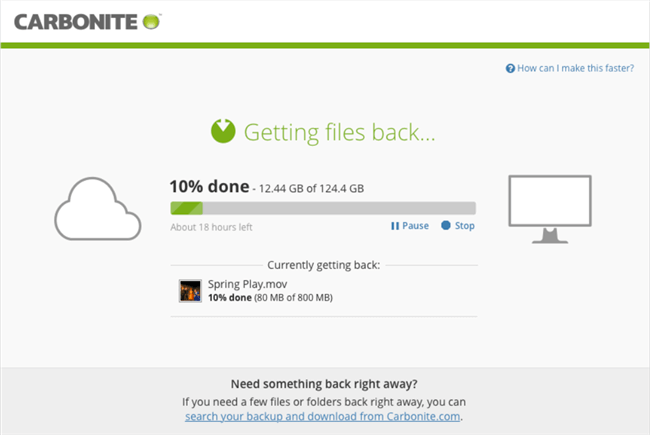
It’s recommended by PCWorld as the “most streamlined” online backup service. That might be true for Windows users, but the Mac version has severe limitations. Carbonite is reasonably affordable, starting at $71.99/year, but two of its best competitors are significantly cheaper.
This article will introduce you to several Carbonite alternatives that run on both Mac and Windows. Some offer unlimited storage to back up a single computer. Others support multiple computers but offer limited storage. All are subscription services costing $50-130 per year. One or more of them should suit your needs.
Table of Contents
Carbonite Alternatives That Offer Unlimited Storage
1. Backblaze Unlimited Backup
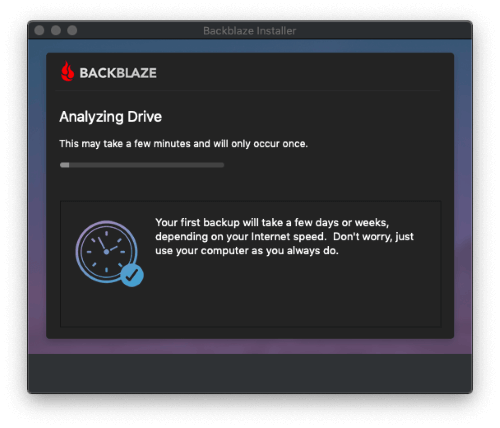
Backblaze is an effective and affordable “set and forget” service for backing up a single computer and the winner of our Best Online Backup roundup.
It’s simple to set up because it intelligently does most of the work for you. It’s easy to use—in fact, your computer is backed up continually and automatically. We have a detailed Backblaze review that provides more detail.
In our Backblaze vs. Carbonite comparison, we found that while Backblaze is the obvious choice for most users. It’s not the best for everyone, though, especially those who need to back up multiple computers. Businesses that need to back up between five and twenty computers would be better using Carbonite, which is cheaper when backing up five computers or more.
Keep in mind, though, that only 250 GB of storage is offered, while Backblaze imposes no limit. We list several other cloud backup solutions for multiple computers in the next section.
Backblaze Personal Backup is a subscription service that costs $6/month, $60/year, or $110 for two years. One computer can be backed up. A 15-day trial is available.
2. Livedrive Personal Backup
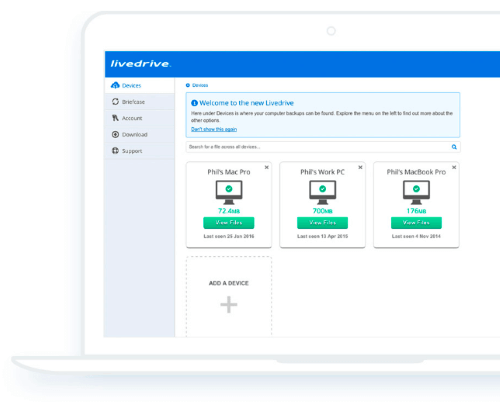
Livedrive also offers unlimited storage to back up a single computer, but that’s where the similarities end. It’s a little more expensive (6.99 GBP per month is about $9.40) and doesn’t include features like scheduled or continuous backups.
Livedrive Backup is a subscription service that costs 6.99 GBP per month. That covers one computer. You can back up five computers with the Pro Suite, which costs 15 GBP per month. A 14-day free trial is available.
3. OpenDrive Personal Unlimited
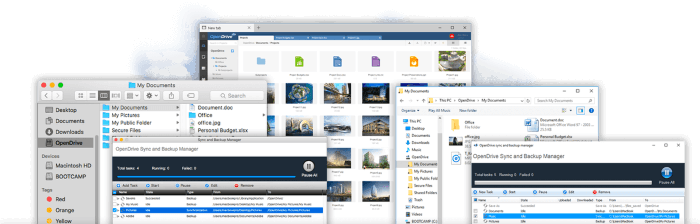
OpenDrive offers unlimited cloud storage for a single user rather than a single computer. At $99.00/year, it’s more expensive again. It’s not as easy to use as Backblaze, nor does it continuously back up your computer. The service offers a few additional features, though, such as file sharing, collaboration, notes, and task management.
OpenDrive offers 5 GB of online storage for free. The Personal Unlimited plan is a subscription service that offers unlimited storage for a single user. It costs $9.95/month or $99/year.
Carbonite Alternatives That Support Multiple Computers
4. IDrive Personal
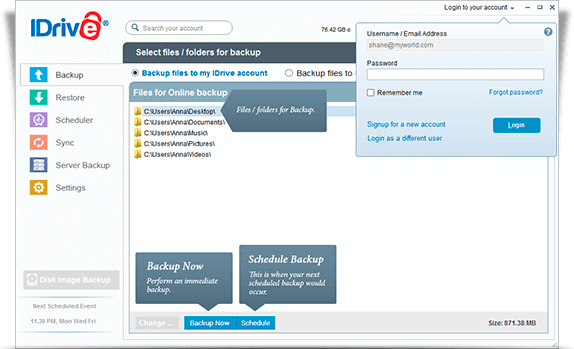
IDrive is the best online backup solution for more than one computer. It’s very affordable—the cheapest plan provides 5 TB of online storage for a single user to backup an unlimited number of devices. Refer to our IDrive review for more details.
In our IDrive vs. Carbonite shootout, we found that IDrive is faster—in fact, up to three times faster. It supports more platforms (including mobile), offers more storage space, and (in most cases) is less expensive.
IDrive offers 5 GB of storage for free. IDrive Personal is a subscription service that costs $69.50/year for 5 TB or $99.50/year for 10 TB.
5. SpiderOak One Backup
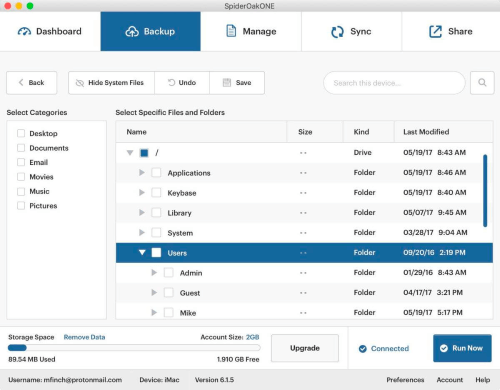
While SpiderOak also lets you back up an unlimited number of devices, it’s significantly more expensive than IDrive. Plans for both companies start at around $69/year—but that gives you 5 TB with IDrive and only 150 GB with SpiderOak. The same storage with SpiderOak costs a massive $320 annually.
SpiderOak’s advantage is security. You don’t share your encryption key with the company; even their staff can’t access your data. That’s great for sensitive data but disastrous if you lose or forget the key!
SpiderOak offers four subscription plans that let you back up an unlimited number of devices: 150 GB for $6/month, 400 GB for $11/month, 2 TB for $14/month, and 5 TB for $29/month.
6. Acronis True Image
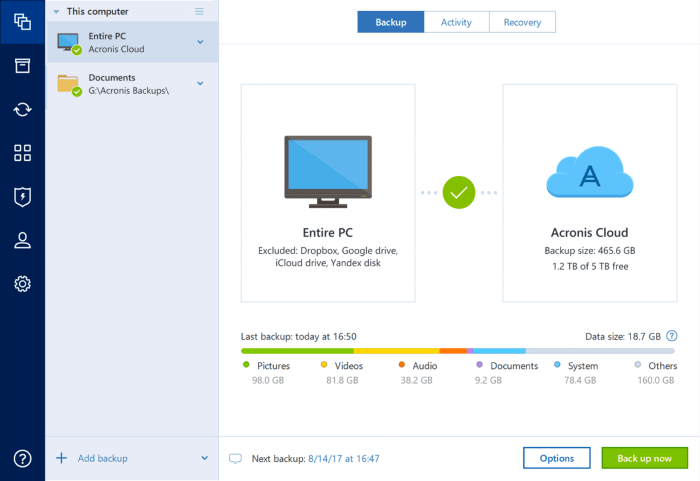
Acronis True Image is a versatile backup subscription service that performs local disk image backups and file synchronization. Its Advanced and Premium plans include cloud backup.
That means you can realize your complete backup strategy in a single application, which is appealing. However, the Advanced Plan only offers 500 GB to back up a single computer. After that, upgrading becomes expensive. Backing up five 500 GB computers (something that IDrive’s cheapest $69.50 plan can handle) costs $369.99/year.
Like SpiderOak, it offers secure end-to-end encryption. Learn more in our Acronis True Image review.
Acronis True Image Advanced is a subscription service costing $89.99/year for one computer and includes 500 GB of cloud storage. There are also plans for 3 and 5 computers, but the storage amount stays the same. The Premium subscription costs $124.99 for one computer; you choose the amount of storage from 1-5 TB.
So What Should You Do?
Computer backups are essential. One human error, computer problem, or accident could permanently erase your valuable photos, media files, and documents. Offsite backup should be part of your strategy.
Why? Learn from my mistake. On the day our second child was born, our house was broken into, and our computers were stolen. I’d just done a full backup of my machine, but I left the disks on my desk right next to my laptop. You can guess what happened—the thieves took them, too.
Carbonite offers several cloud backup plans at reasonably affordable prices. Safe Basic gives you unlimited storage to back up a single computer for $71.99/year. Its more expensive plans let you back up multiple computers.
However, some options offer more storage or let you back up more computers at a lower price. It might be worth switching, though that would mean starting your backup over. With cloud backup, that typically takes days or weeks.
If you only have one computer to back up, we recommend Backblaze. If you have more than one computer or device, check out IDrive.
