Computers are famous for going wrong. Viruses can infect your system, your software might be buggy; sometimes, they just stop working. Then there’s the human factor: you might accidentally delete the wrong files, drop your laptop on concrete, spill coffee on the keyboard. Your computer might get stolen.
If you don’t want to permanently lose your valuable photos, documents, and media files, you need a backup—and you need it now. The solution? Cloud backup services are an excellent way to go.
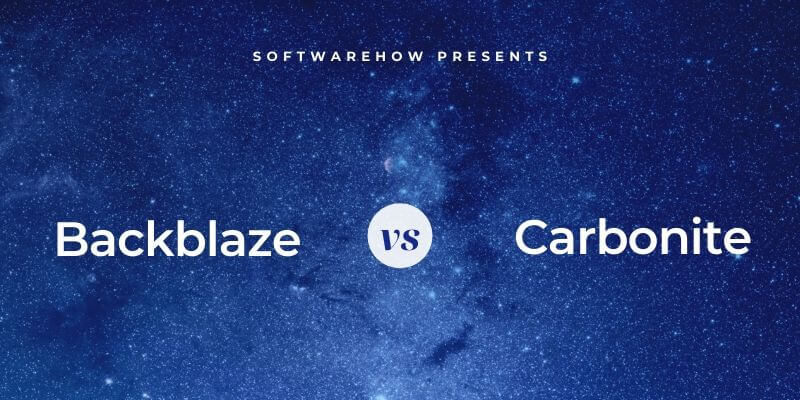
For many, Backblaze is the backup app of choice. Backblaze offers one affordable plan that’s easy to set up on both Mac and Windows, and it meets most people’s needs. We named it the Best Value Online Backup Solution in our cloud backup guide, and cover it in detail in our full Backblaze review.
Carbonite is another popular service that offers a broader range of plans. One plan might meet your needs better, but you’ll pay more for it. They, too, offer Mac and Windows apps that are easy to install, set up, and get started with.
Backblaze and Carbonite are both great options for backing up your data. But how do they compare?
Table of Contents
How They Compare
1. Supported Platforms: Backblaze
Both services offer apps to back up both Mac and Windows, but neither can back up your mobile devices. Both offer iOS and Android apps, but they’re made only to view the files you’ve backed up to the cloud from your desktop or laptop.
- Mac: Backblaze, Carbonite
- Windows: Backblaze, Carbonite
Be aware that Carbonite’s Mac app has a couple of limitations and is not as powerful as its Windows app. Notably, it doesn’t offer file versioning or allow you to use a private encryption key.
Winner: Backblaze. Both apps run on Windows and Mac, but Carbonite’s Mac app lacks some features.
2. Reliability & Security: Backblaze
You may feel nervous about storing your data on the cloud. How do you make sure your information is safe from prying eyes? Both Backblaze and Carbonite use an SSL connection to transfer data to their servers, and both use secure encryption to store it.
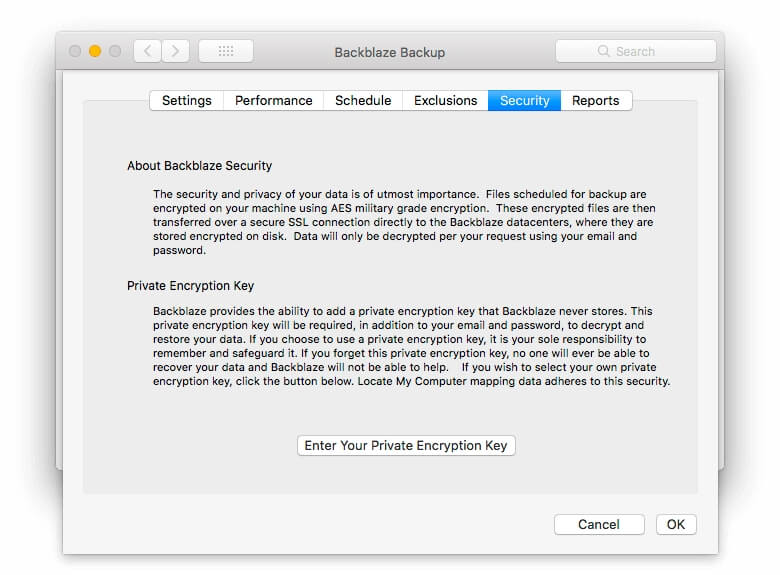
Backblaze gives you the option of using a private encryption key that only you know. If you use that feature, even their staff will have no way of accessing your data. It also means they’ll have no way of helping you if you lose the key.
Carbonite’s Windows app gives you the same private key option, but not their Mac app. That means if you’re a Mac user who prioritizes security, Backblaze is the better choice.
Winner: Backblaze. Both services have excellent security practices, but Carbonite’s Mac app doesn’t give you the option of a private encryption key.
3. Ease of Setup: Tie
Both apps focus on ease of use—and that starts with the setup. I installed both apps on my iMac, and both were super easy: they virtually set themselves up.
After installation, Backblaze analyzed my hard drive to see what needed to be backed up. The process took around half an hour on my iMac’s 1 TB hard drive. After that, it automatically started the backup process. There was no more to be done—the process was “set and forget.”
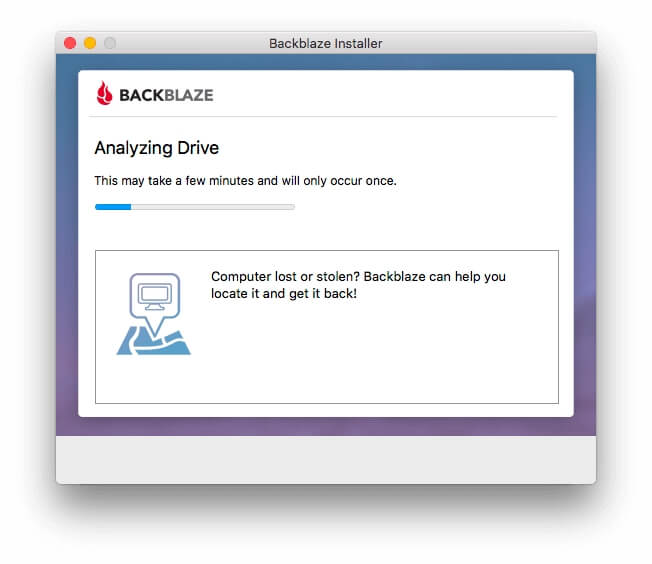
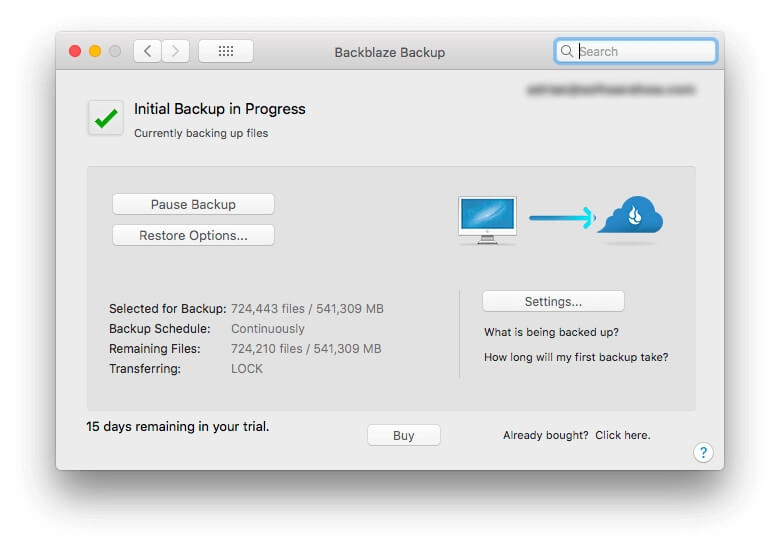
Carbonite’s process was equally simple, with some notable differences. Rather than analyzing my drive and then starting the backup process, it did both at once. Both numbers—the number of files to be backed up and the number of files still to be backed up—constantly changed as both processes took place simultaneously.
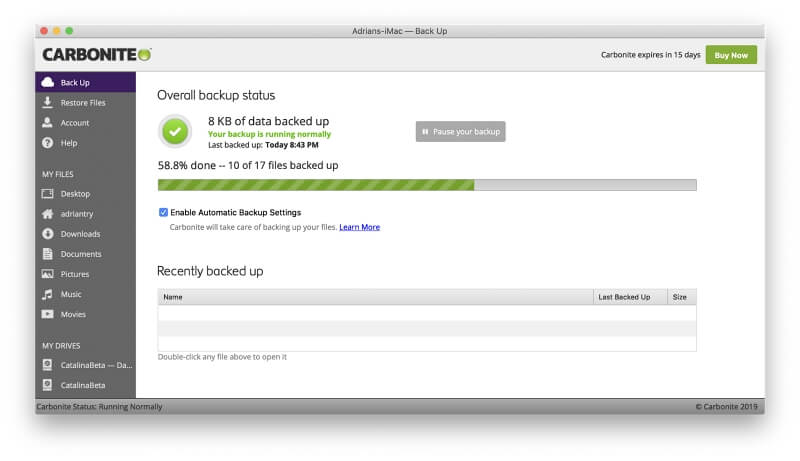
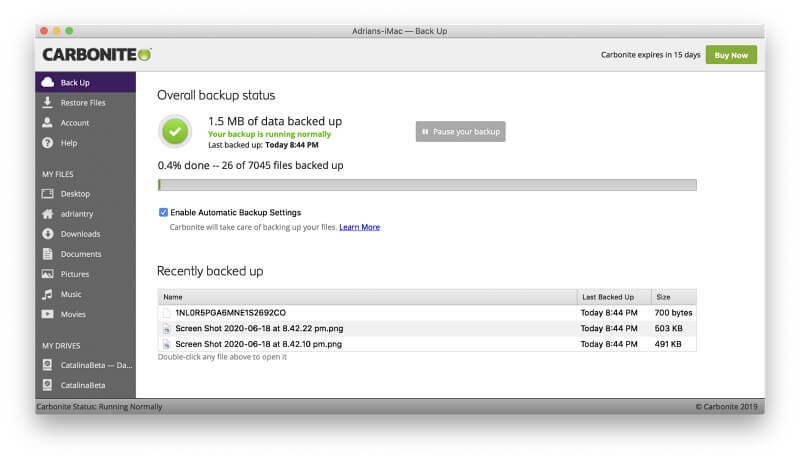
Most users will appreciate the easy setup both apps feature. Those who prefer to be more hands-on can override the default settings and implement their preferences. Backblaze does have a minor advantage: it analyzes the files first and can back up the smallest files first, resulting in a greater number of files being backed up quickly.
Winner: Tie. Both apps are easy to install, and neither requires an elaborate setup.
4. Cloud Storage Limitations: Backblaze
No cloud backup plan allows you to back up an unlimited number of computers and use an unlimited amount of space. You need to pick one of the following:
- Backup a single computer with unlimited storage
- Backup multiple computers with limited storage
Backblaze Unlimited Backup offers the former: one computer, unlimited space.
Carbonite lets you choose either: unlimited storage on one machine or limited storage on multiple machines. Their Carbonite Safe Basic plan is comparable to Backblaze and backs up a single computer with no storage limit. They also have a more expensive Pro plan—it’s four times the price—that backs up multiple computers (up to 25), but limits storage per computer to 250 GB. If you need it, you can purchase additional storage for $99/year for each 100 GB added.
There is one significant difference between the two services, and that’s how they handle external drives. Backblaze backs up all your attached external drives, while Carbonite’s equivalent plan doesn’t. To back up a single external drive, you need to upgrade to a plan that costs 56% more. The plan that backs up multiple drives costs 400% more.
Winner: Backblaze, which offers unlimited storage for one computer, including all attached external drives. However, if you need to back up more than four computers, Carbonite’s Pro plan will probably be more affordable.
5. Cloud Storage Performance: Backblaze
Backing up all of your files to the cloud is a mammoth task. Whichever service you choose, it’s likely to take weeks or months to complete. How do the two services compare?
Backblaze initially makes faster progress because it starts with the smallest files. 93% of my files uploaded surprisingly quickly. However, those files accounted for only 17% of my data. It took almost a week to back up the rest.
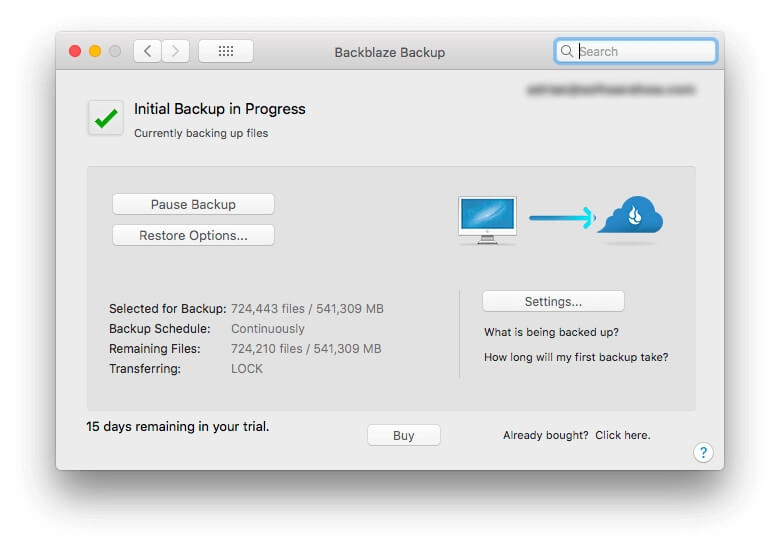
Carbonite takes a different approach: it backs up files while analyzing your drive. That means the files get uploaded in the order they are found, so initial progress is slower. After 20 hours, I concluded that backup with Carbonite was slower overall. More than 2,000 files had been uploaded, accounting for 4.2% of my data.
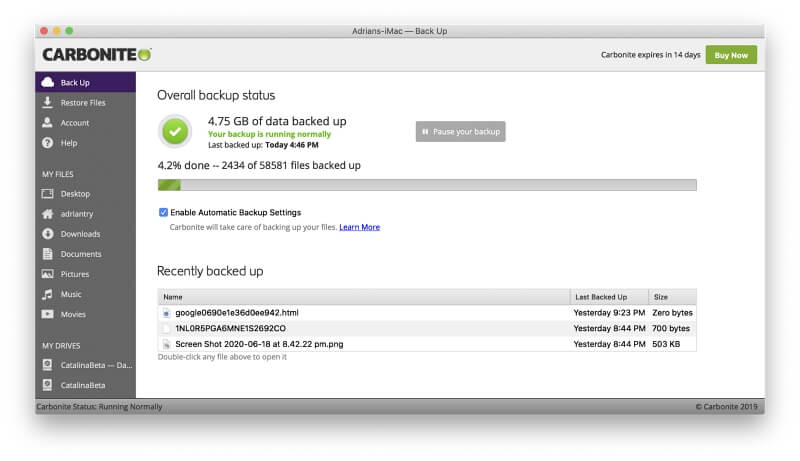
If Carbonite continues at this rate, it will take almost three weeks to backup all of my files. But the total number of files to be backed up continues to go up, meaning that my hard drive is still being analyzed, and new ones are being found. So the entire process may take even longer.
Update: After waiting another day, 10.4% of my drive had been backed up in 34 hours. At this rate, the full backup should be finished in around two weeks.
Winner: Backblaze. It makes faster initial progress by uploading the smallest files first and seems significantly faster overall.
6. Restore Options: Tie
The most important feature of any backup app is the ability to restore your data: the whole point of computer backups is getting your files back when you need them.
Backblaze offers three ways to restore your data:
- Download a zip file
- Pay them $99 to ship you a USB Flash drive containing up to 256 GB
- Pay them $189 to send you a USB hard drive containing all of your files (up to 8 TB)
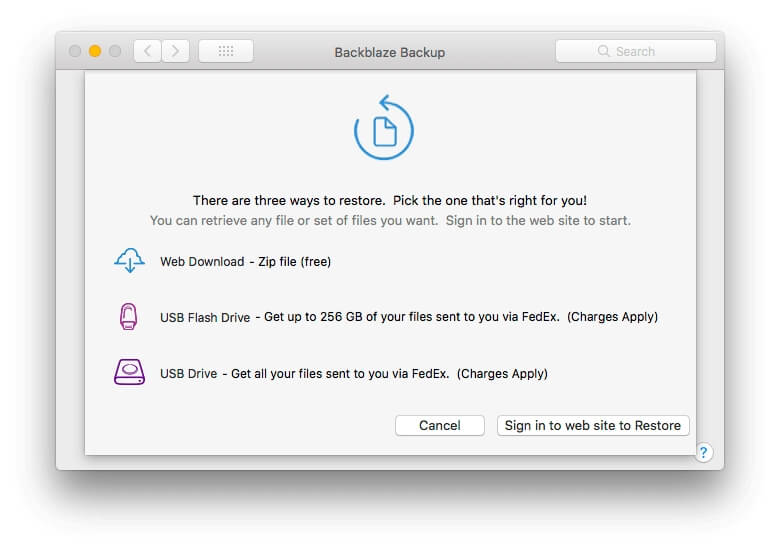
Downloading your data makes sense if you only need specific files or folders. Backblaze will zip the files and email you a link. You don’t even need to have the app installed on your computer. But restoring all your data may take too long, and shipping a hard drive may make more sense.
The restore options you have with Carbonite depend on the plan you subscribed to. The two least expensive tiers only allow you to download your data. You choose whether they are placed in a new folder or if they overwrite the original files.
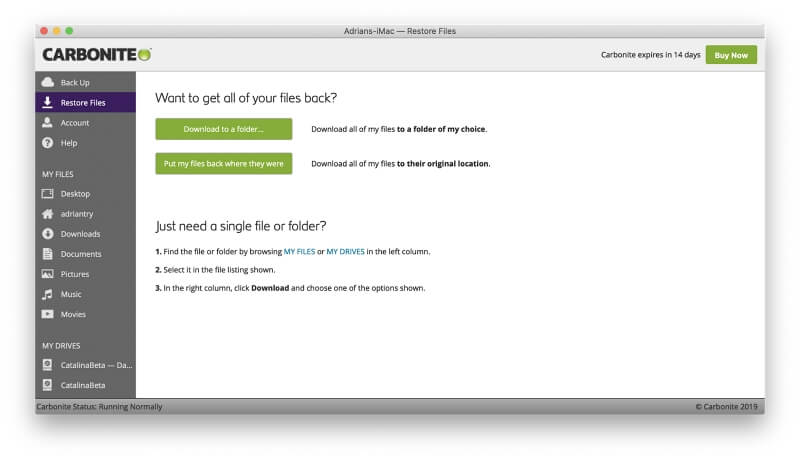
The Carbonite Safe Prime plan includes a courier recovery service, but it costs more than double the basic plan. You pay an additional $78 each year whether you use the courier restore service or not, and you have to choose whether you’d like this option in advance when selecting your plan.
Winner: Tie. Both providers allow you to download your backed up files for free. Both offer courier recovery services; in both cases, this will cost you more.
7. Pricing & Value: Backblaze
Backblaze’s pricing is simple. The service only offers one personal plan, Backblaze Unlimited Backup. You can pay for it monthly, yearly, or biyearly. Here are the costs:
- Monthly: $6
- Yearly: $60 (equivalent to $5/month)
- Biyearly: $110 (equivalent to $3.24/month)
These plans are very affordable. In our cloud backup roundup, we named Backblaze the best value online backup solution. Business plans cost the same: $60/year/computer.
Carbonite’s pricing structure is much more complicated. They have three pricing models, with multiple Carbonite Safe plans and price points for each:
- One computer: Basic $71.99/year, Plus $111.99/year, Prime $149.99/year
- Multiple computers (Pro): Core $287.99/year for 250 GB, additional storage $99/year per 100 GB
- Computers + servers: Power $599.99/year, Ultimate $999.99/year
Carbonite Safe Basic is reasonably equivalent to Backblaze Unlimited Backup and is only a little more expensive (it costs an extra $11.99/year). However, if you need to back up an external hard drive, you need the Carbonite Safe Plus plan, which is $51.99/year more.
Which offers the best value? If you only need to back up a single computer, Backblaze Unlimited Backup is best. It’s a little cheaper than Carbonite Safe Basic and allows you to backup unlimited external drives.
But the tide starts to turn if you need to backup multiple computers. Carbonite Safe Backup Pro covers up to 25 computers for $287.99/year. That’s less than the cost of five Backblaze licenses covering one machine each. If you can live with the included 250 GB of space, Carbonite’s Pro plan is cost-effective for five computers or more.
Winner: For most users, Backblaze is the best-value cloud backup solution around. However, if you need to back up five computers or more, Carbonite’s Pro plan may suit you better.
The Final Verdict
Backblaze and Carbonite offer affordable, secure cloud backup plans that will suit most users. Both focus on ease of use, making the setup process simple, and ensuring that backups happen automatically. Both offer a range of restore options, including downloading your data or having it couriered—but with Carbonite, you need to choose a plan that includes couriered backups beforehand if you think you’ll need it.
For most users, Backblaze is a better solution. It offers one affordable plan that covers a single computer, and it costs less even if you need to back up four computers. Notably, it will back up as many external hard drives as you have attached to your computer without charging extra, and it offers better performance. Finally, it seems to back up faster overall.
However, Carbonite may be the better choice for some users. It offers a more comprehensive range of plans and price points, and its Pro plan allows you to back up multiple computers—up to 25 in total. This plan costs less than five of Backblaze’s single-computer licenses; it will suit businesses that need to back up 5-25 computers. But there’s a trade-off: the price includes only 250 GB, so if you need more, you need to do some calculations to see if it’s still worthwhile.
If you need more information, take advantage of both services’ 15-day free trial period and evaluate them for yourself.
