Backblaze
Summary
Backblaze is the best online backup service for most Mac and Windows users. It’s fast, affordable, easy to set up, and easy to use. Because it’s automatic and unlimited, you can rest assured that your backups are actually happening—there’s nothing for you to forget to do, and no storage limit to exceed. We recommend it.
However, it’s not the best solution for everyone. If you have more than one computer to back up, you’ll be better served by IDrive, where you can back up an unlimited number of computers on a single plan. Users who also want to back up their mobile devices should consider IDrive and Livedrive, and those after the ultimate in security may be happy to spend more money on SpiderOak.
What I Like: Inexpensive. Fast and simple to use. Good restore options.
What I Don’t Like: Only one computer per account. No backup for mobile devices. Your files are decrypted before a restore. Modified and deleted versions are only kept for 30 days.
Is Backblaze safe?
Yes, it is safe to use. I ran and installed Backblaze on my iMac. A scan using Bitdefender found no viruses or malicious code.
Is it safe from prying eyes? After all, you’re putting your personal documents online. Who can see it?
No one. Your data is strongly encrypted, and if you’d like even more security, you can create a private encryption key so that even Backblaze staff have no way to access your data. Of course, that means they can’t help you if you lose your key, either.
But the same is not true if you ever need to restore your data. When (and only when) you request a restore, Backblaze needs your private key so they can decrypt it, zip it, and send it to you through a secure SSL connection.
Finally, your data is safe from disaster, even if that disaster happens at Backblaze. They keep multiple copies of your files on different drives (you’ll find the technical details here), and carefully monitor each drive so they can replace it before it dies. Their data center is located in Sacramento California, outside earthquake and flood zones.
Is Backblaze free?
No, online backup is an ongoing service and uses a significant amount of space on the company’s servers, so it isn’t free. However, Backblaze is the most affordable cloud backup solution out there and costs just $7/month or $70/year to use. A 15-day free trial is available.
How do you stop Backblaze?
To uninstall Backblaze on Windows, click Uninstall/Change from the “Programs and Features” section of the control panel. (If you’re still running XP, you’ll find it under “Add/Remove Programs” instead.) Read more from this article we had.
On a Mac, download the Mac installer and double-click the “Backblaze Uninstaller” icon.
To permanently close your account and remove all backups from Backblaze’s servers, sign in to your Backblaze account online, delete your backup from the Preferences section, then delete your license from the Overview section, and finally delete your account from the My Settings section of the website.
But if you just want to pause Backblaze’s backups for a while, say to free up system resources for another app, just click Pause from the Backblaze control panel or the Mac menu bar.
Table of Contents
Why Trust Me for This Review
My name is Adrian Try, and I learned the value of offsite backup from personal experience. Twice!
Even back in the 80s, I was in the habit of backing my computer up every day onto floppy disks. But that wasn’t an offsite backup—I kept the disks at my desk. I came home from the birth of our second child to discover our house was broken into, and my computer stolen. Along with the previous night’s backup that the thief found on my desk. He wouldn’t have found an offsite backup. That was my first lesson.
My second lesson came many years later. My son asked to borrow my wife’s external hard drive to store some files. Unfortunately, he picked up my backup drive by mistake. Without checking, he formatted the drive, then filled it with his own files, overwriting any data I may have been able to recover. When I discovered his error a few days later, I wished I had stored my backup drive somewhere a little less convenient.
Learn from my mistakes! You need to keep a backup in a different location to your computer, or a disaster may take both. That may be fire, flood, earthquake, theft, or just your kids or workmates.
Detailed Review of Backblaze
Backblaze is all about online backup, and I’ll list its features in the following four sections. In each subsection, I’ll explore what the app offers and then share my personal take.
1. Easy Setup
Backblaze is the easiest backup software I’ve ever used. Even the initial setup is a cinch. Rather than being asked a lot of complex configuration questions, the first thing the app did was to analyze my drive to see what needed to be done.
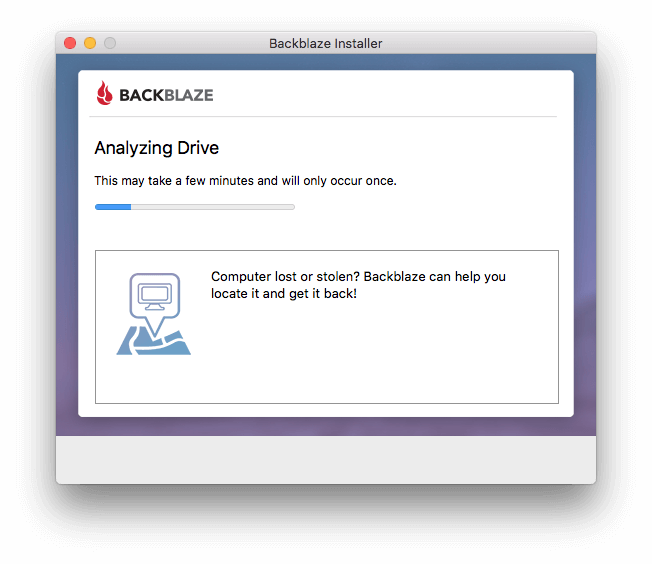
On my 1TB hard drive, the process took around half an hour.
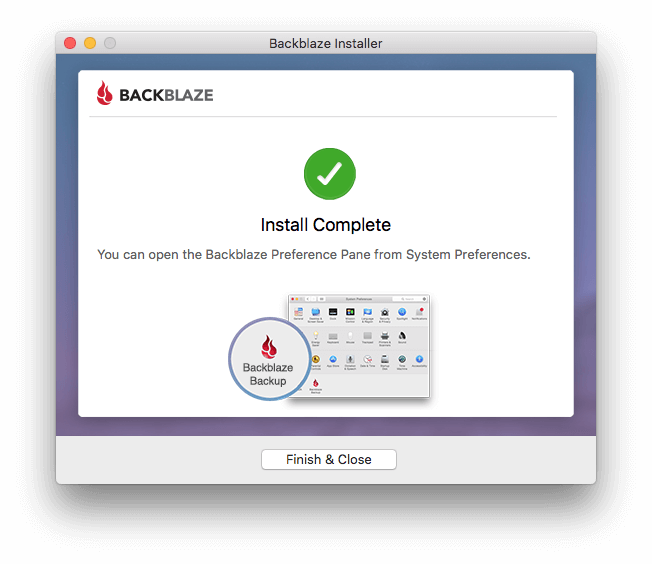
During that time, Backblaze set itself up, then immediately started to back up my drive without any action needed from me.
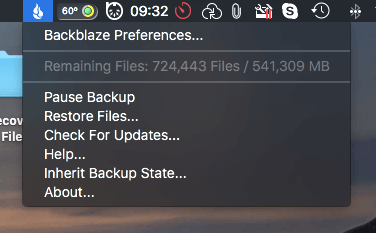
Any external drives that are plugged in when you install Backblaze will be automatically backed up. If you plug in another drive in the future, you’ll have to add it to the backup manually. You can do that easily in Backblaze’s settings.
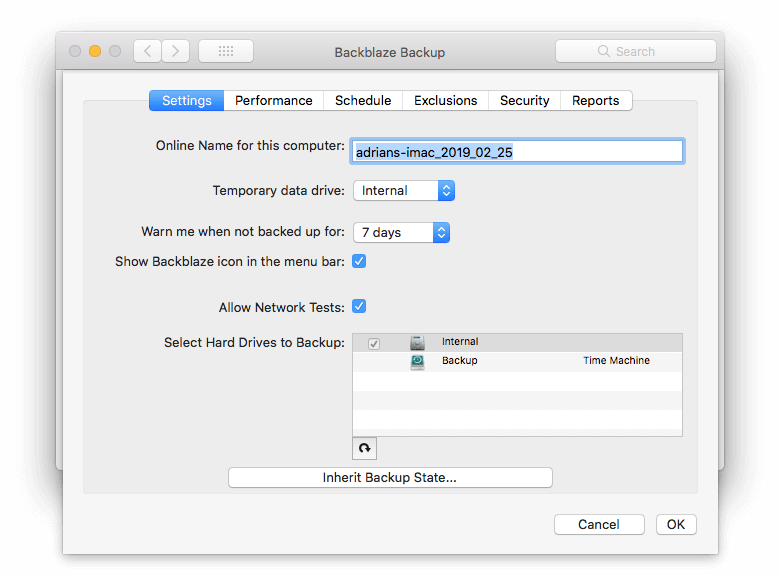
My personal take: For most computer users, a complex setup process is just one more thing to get you to procrastinate on backing up your computer. Backblaze literally sets itself up—ideal for most people. However, if you prefer to tweak your settings, you may prefer IDrive.
2. Set and Forget Backup
Doing a backup is like doing your homework. You know it’s important, and you have every intention of doing it, but it doesn’t always get done. After all, life’s busy, and you already have a lot on your plate.
Backblaze backs up your computer automatically and continuously. It’s essentially set and forget, with no action required from you. The program is not waiting for you to click a button, and there’s no opportunity for human error.
Although it backs up continually, it may not back up instantly. For example, if you edit one of your documents, it may take up to ten minutes before the changed file is backed up. This is another area where iDrive does better. That app will back up your changes almost instantaneously.
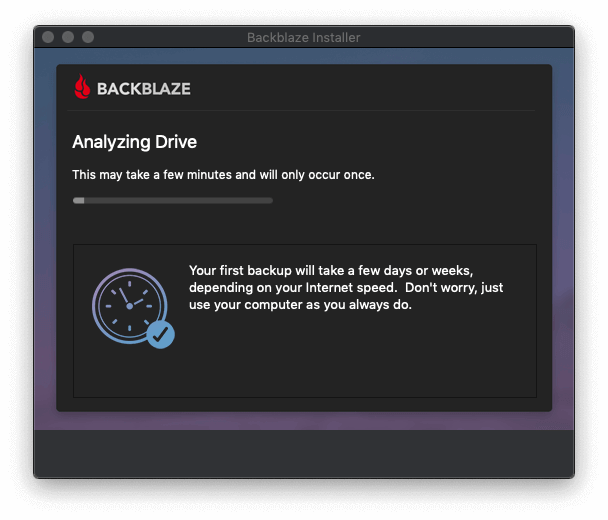
The initial backup may take some time—a few days or weeks, depending on your internet speed. You can use your computer normally during that time. Backblaze starts backing up the smallest files first so that the maximum number of files are backed up quickly. Uploads are multithreaded, so several files can be backed up at once, and the process won’t bog down because of a particularly large file.
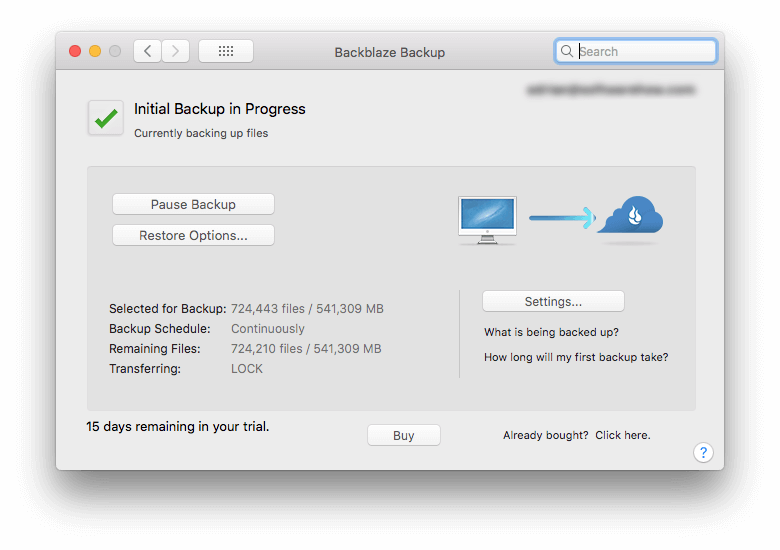
My personal take: Backblaze will back up your data automatically and continually. It doesn’t wait for you to press a button, so there’s no danger of you forgetting to make a backup. That’s reassuring.
3. Unlimited Storage
My iMac has a 1TB internal hard drive and is attached to a 2TB external hard drive. That’s not a problem for Backblaze. Their offer of unlimited storage is one of their best features. There is no limit to how much you can back up, no limit to the size of a file, and no limit to the number of drives.
So you don’t have to worry about hidden costs. There’s no concern that if your storage needs suddenly go over a certain limit, they will charge you more. And there are no difficult decisions about what not to back up so you can keep within the limits of the plan you can afford.
And they don’t just store the files that are currently on your computer. They keep copies of deleted files and previous versions of edited documents. But unfortunately, they only keep them for 30 days.
So if you realize that you accidentally deleted an important file three weeks ago, you can safely restore it. But if you deleted it 31 days ago, you’re out of luck. While I understand their reasons for doing this, I’m not alone in wishing that Backblaze had unlimited storage of versions as well.
Finally, they don’t back up every file on your computer. That would be unnecessary, and a waste of their space. They don’t back up your operating system or applications, which you can easily reinstall anyway. They don’t back up your temporary internet files or podcasts. And they don’t back up your backups, say from Time Machine.
My personal take: Backblaze backups are unlimited, and that makes everything a whole lot simpler. You can have peace of mind that all of your documents, photos and media files are safe. They even keep files you’ve deleted and previous versions of files you’ve modified, but only for 30 days. I wish it was longer.
4. Easy Restore
A restore is where the rubber hits the road. It’s the whole point of backing up in the first place. Something has gone wrong, and you need your files back. If this isn’t handled well, then the backup service is useless. Fortunately, Backblaze offers a number of helpful ways to restore your data, whether you’ve lost just one file or a lot.
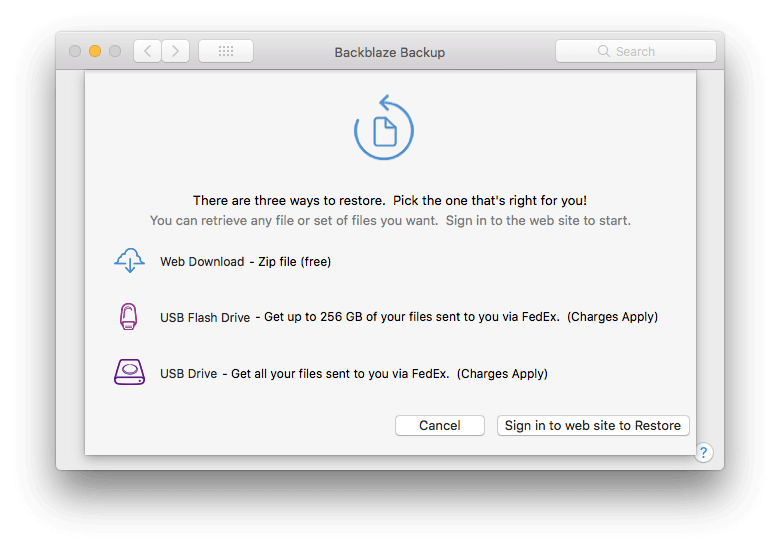
The first method is to download your files from the Backblaze website or mobile apps.
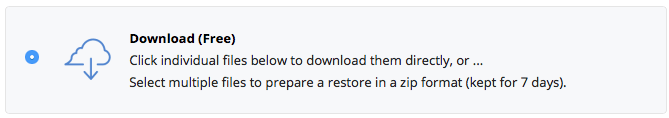
This is most useful if you just need to restore a few files. Log in, view your files, check the ones you want, then click Restore.
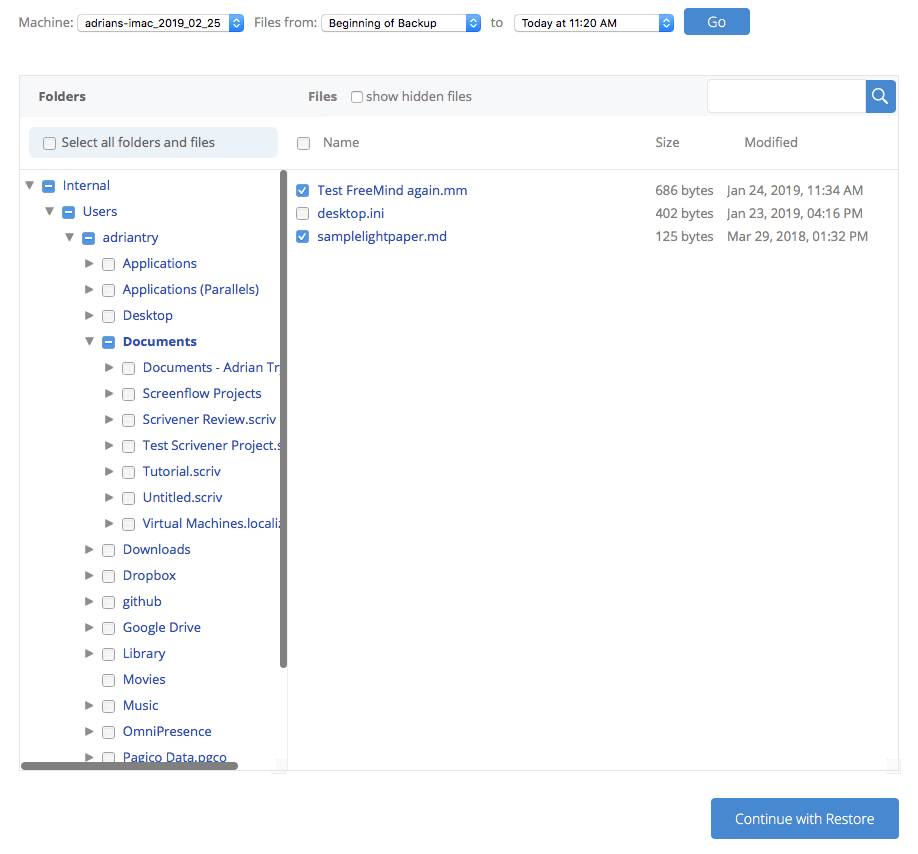
Backblaze will zip the files, and email you a link. You don’t even need to have Backblaze installed to get your data back.
But if you need to restore a lot of data, a download may take too long. Backblaze will mail or courier your data to you.
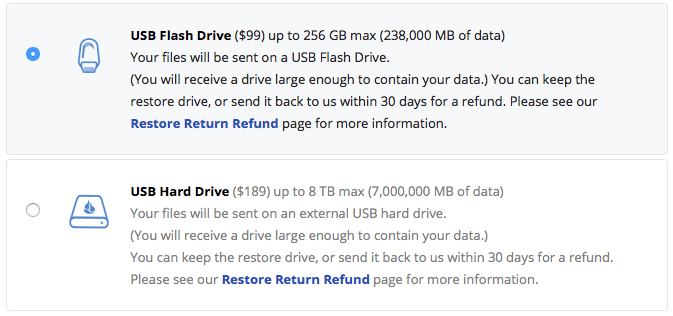
It will be stored on a USB flash drive or hard drive large enough to hold all of your files. Flash drives cost $99 and hard drives $189, but if you return them within 30 days, you will receive a refund.
My personal take: Backup is insurance that I hope you will never have to cash in. But if disaster does strike, Backblaze handles it well. Whether you’ve lost just a few files or your entire hard drive, they offer a number of restore options that will get you up and running again as soon as possible.
Reasons Behind My Ratings
Effectiveness: 4.5/5
Backblaze does everything most Mac and Windows users need from an online backup service and does it well. However, it’s not the best solution if you need to back up more than one computer. In addition, it doesn’t back up your mobile devices, keep file versions beyond 30 days, or offer encrypted restores.
Price: 5/5
Backblaze is the cheapest cloud backup service out there if you only need to back up one machine. It offers exceptional value for money, even after the price increases.
Ease of Use: 5/5
Backblaze requires virtually no initial setup and automatically backs up your files with no user intervention needed. If necessary, you can adjust the app’s settings from the control panel. There is no other cloud backup solution that’s easier to use.
Support: 4.5/5
The official website hosts an extensive, searchable knowledge base and help desk. Customer support can be contacted via email or chat, or you can submit a request via a web form. Phone support is not available. They attempt to respond to every help request within one business day and chat support is available on weekdays from 9-5 PST.
Final Verdict
Online backup is the easiest way to keep your valuable data out of harm’s reach and should be a part of every backup strategy. Backblaze provides unlimited backup storage for your Windows or Mac computer and external drives. It’s easier to set up than the competition, performs backups automatically, and is priced more affordably than any other service. We recommend it.
