Procreate comes preloaded with over 200 brushes but sometimes, that’s just not enough. However, you can either create your own brushes or find Procreate brushes online.
I’m Carolyn and I’ve been using Procreate to run my digital illustration business for over three years so I am well-versed when it comes to knowing every single brush option on the app. Almost weekly I find myself downloading a new brush set to try a new technique with.
Creating brushes is a really hard process to perfect, especially if you don’t know exactly what you’re looking for. So let the experts do the hard part and head over to your search engine to discover some of the incredible options that are already out there, and for free!
In this article, I’m going to show you some of my favorite brushes that are available to download at no cost at all so you can keep building your brush library every step of the way. There are 485 brushes of different categories in total, including paint brushes, hair brushes, animal brushes, plant brushes, and different drawing brushes.
Table of Contents
- Free Painting Brushes for Procreate
- Free Watercolor Brushes for Procreate
- 1. Abbie’s Watercolor Brushes by Abbie Nurse
- 2. Paint/Watercolor Brushes by Hyde Illustration
- 3. Watercolor SoftBox by Eliza Morreno Illustration
- 4. Haze Long Procreate Watercolor Brush Pack
- 5. Watercoloury by Okinomochii
- 6. Procreate Watercolor Brush Set by PicByKate
- 7. Procreate Watercolor Brushes by Rowwenic
- 8. Georg’s FREE Watercolor Splash & Splatter Dual Brush for Procreate 5
- Free Hair Brushes for Procreate
- 1. Free HairBrush Set by PaulhousebeyArt
- 2. Hair Brushes Pack by Brushes for Procreate
- 3. Hairlicious by Lysified
- 4. Free Hair Brushes Pack by Nilyn Procreate
- 5. Texture Portrait Brush Set by Padivv
- 6. Free Hair Brush Set 3 for Procreate by ByBaoBab
- 7. Procreate Braid Outline Brush by Fae Monae
- 8. 20 FREE Hair Brushes for Procreate app by Anja Bravestorm
- Free Pencil Brush Set for Procreate
- 1. All About Sketching by the BrushSmith
- 2. 17 FREE Procreate Pencil Brushes by Petra Burger
- 3. Pepper Sketch Free Brush Set for Procreate by MrsDrPepper
- 4. Xerox Pencil Set for Procreate by MrsDrPepper
- 5. Brush Pencil by Brushes for Procreate
- 6. Pencil Touch by Brushes for Procreate
- 7. Fat Pencil by Brushes for Procreate
- 8. Color Pencil Brush Free by Brushes for Procreate
- 9. COFE’S Free Pencil Set by Gwan Hyun Kim
- Free Calligraphy brushes for Procreate
- 1. Rad Happy Brush by Brushes for Procreate
- 2. Straw Hat by Kelly Sikkema
- 3. Calligraphy Crayon by Melissa Cabral
- 4. Bistro Marker by Brushes for Procreate
- 5. Cardboard Brush by InkyPixels
- 6. Butter Toast Calligraphy Brush by InkyPixels
- 7. Curling Ribbon by Melissa Cabral
- 8. Wiskers by Brushes for Procreate
- 9. Flicks Brush by Alternate Glyph
- Free Fur Brushes for Procreate
- 1. Fur & Fluff by Bardot Brush
- 2. Animal Textures Procreate Brushes by Envato Elements
- 3. Free Fur Brushes For Procreate by ArtAndDoodle
- 4. Free Fur Brush Soft by WestroadThedrewpistv2
- 5. Free Fur Brushes by WestroadThedrewpistv2
- 6. Free Fur Brush Pack by BigBaoBab
- 7. Free Fur Brush Set by Fatimah Al Marhoon
- 8. Furry Brushes by Fatimah Al Marhoon
- Free Nature Brushes for Procreate
- 1. Wood Texture Brush by Msaninm
- 2. FREE Nature Brush Set by ByBaoBab
- 3. FREE Water Brush Set for Procreate by ByBaoBab
- 4. FREE Clouds Brush Set V2 for Procreate by ByBaoBab
- 5. Flora Vegetation Brushes for Procreate by MattyB
- 6. 40 Free Flower Brushes for Procreate App by Crystal Hawklee
- 7. Rain Brush Pack for Procreate by Stas
- 8. FREE Space Brush Set for Procreate by ByBaoBab
- How to Install Procreate Brushes
- FAQs
- Conclusion
Free Painting Brushes for Procreate
Procreate provides some great options for painting brushes in the app but I find myself looking for more options that provide a better range of realistic results. Here are some of my top free painting brushes for Procreate:
1. Creative Artist Brush set
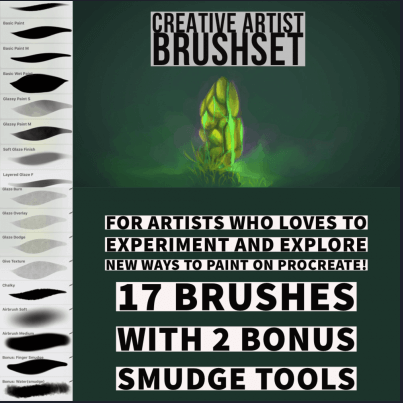
Free for: Personal use.
2. Pro Painters Brushes

Free for: Personal and commercial use.
3. Oil Paint 2018 for Procreate
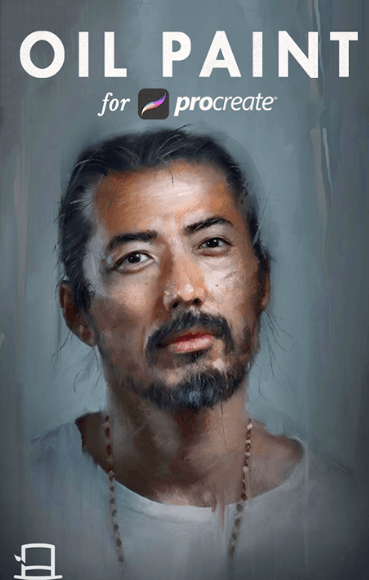
Free for: Personal use.
4. Bristle Brush Linen
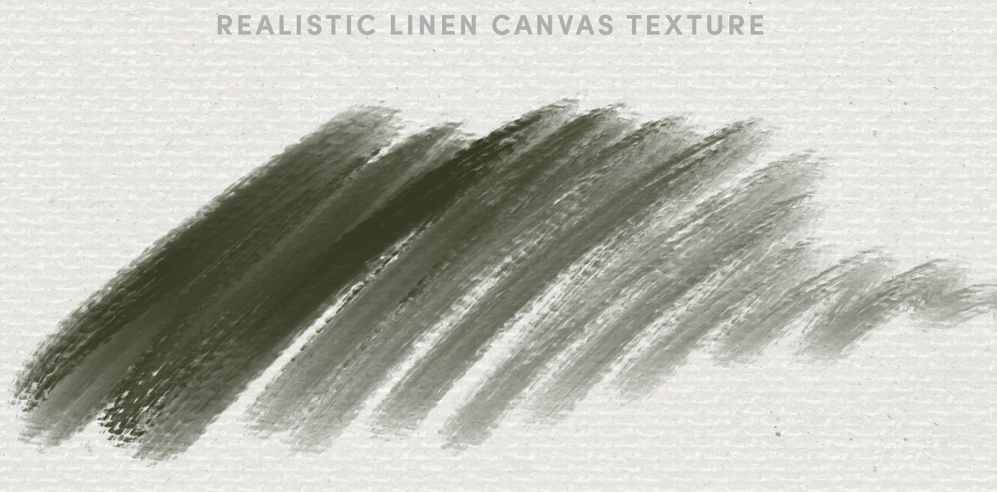
Free for: Personal use.
5. Matt’s Painting Set

Free for: Personal and commercial use.
6. Haze Long Procreate Smudge Brushes

Free for: Personal use.
7. Acrylic by Brush Up

Free for: Personal and commercial use.
8. An Old Painting Free Mini Brush Set For Procreate by Ittai Manero

Free for: Personal and commercial use.
Free Watercolor Brushes for Procreate
The Procreate brush library only offers a few good options for creating the watercolor effect on your canvas. I’ve used the options below to stock up on brushes to use in watercolor projects:
1. Abbie’s Watercolor Brushes by Abbie Nurse

Free for: Personal and commercial use.
2. Paint/Watercolor Brushes by Hyde Illustration
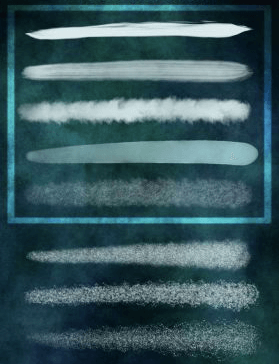
Free for: Personal use.
3. Watercolor SoftBox by Eliza Morreno Illustration

Free for: Personal and commercial use.
4. Haze Long Procreate Watercolor Brush Pack
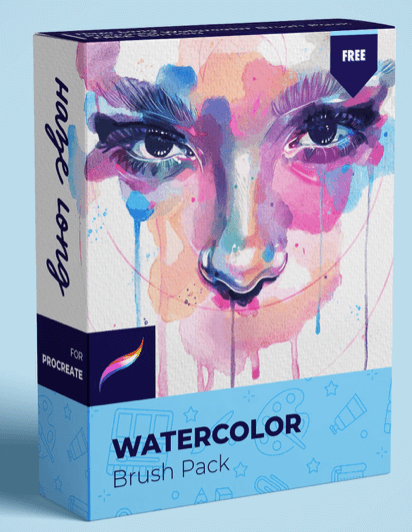
Free for: Personal use.
5. Watercoloury by Okinomochii

Free for: Personal use.
6. Procreate Watercolor Brush Set by PicByKate
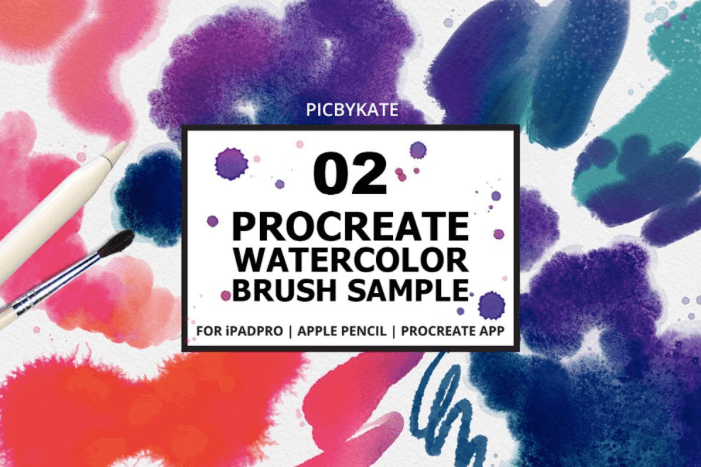
Free for: Personal and commercial use.
7. Procreate Watercolor Brushes by Rowwenic
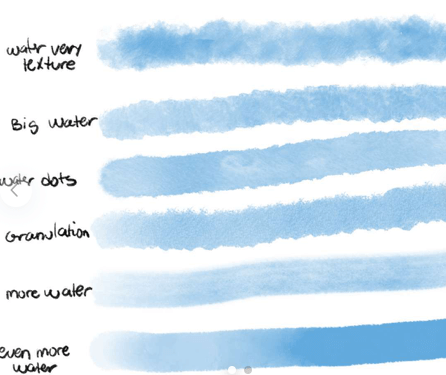
Free for: Personal use.
8. Georg’s FREE Watercolor Splash & Splatter Dual Brush for Procreate 5
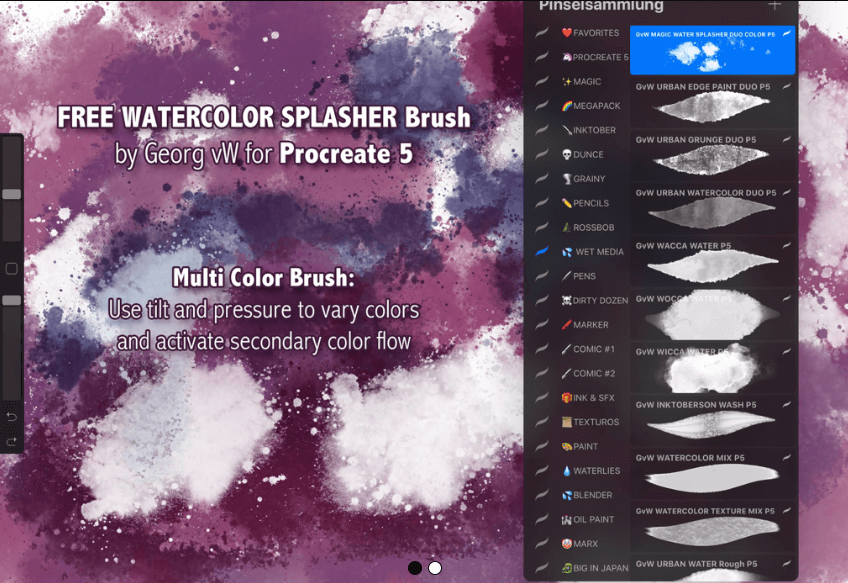
Free for: Personal use.
Free Hair Brushes for Procreate
I actually quite like the selection of hair brushes in Procreate but they are slightly limited and don’t offer a variety of textures. If you’re looking to try some new hair textures and styles in your next drawing, try some of these:
1. Free HairBrush Set by PaulhousebeyArt

Free for: Personal use.
2. Hair Brushes Pack by Brushes for Procreate
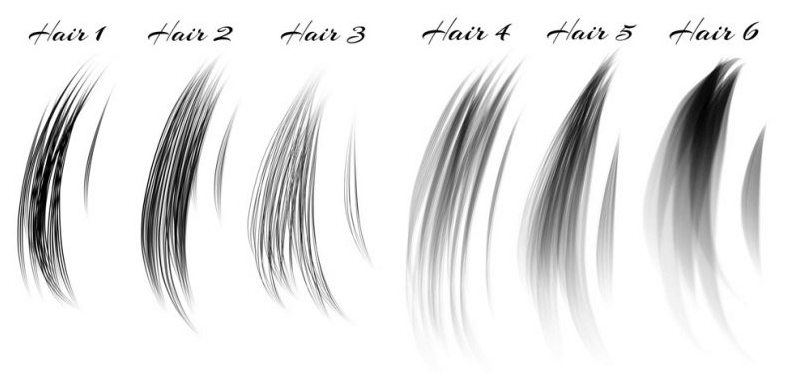
Free for: Personal use.
3. Hairlicious by Lysified
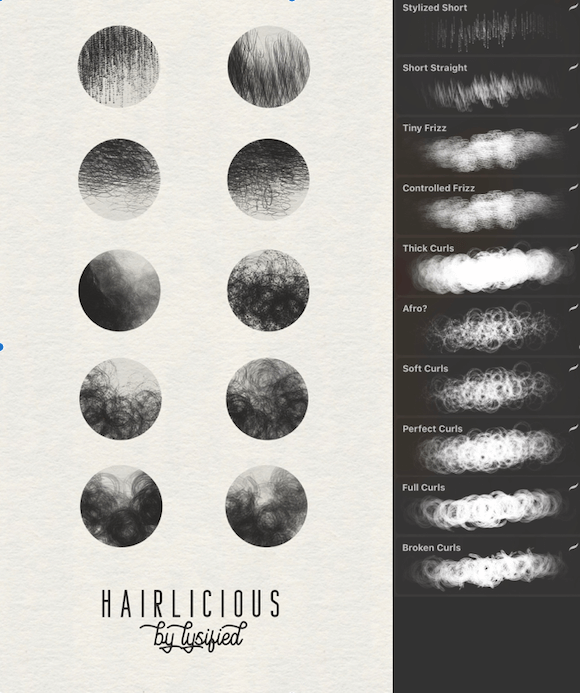
Free for: Personal and commercial use up to 20 sales.
4. Free Hair Brushes Pack by Nilyn Procreate

Free for: Personal use.
5. Texture Portrait Brush Set by Padivv
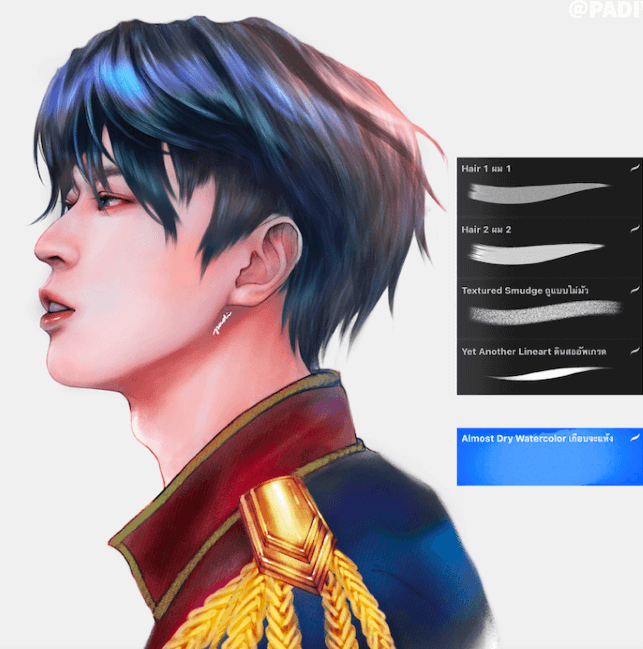
Free for: Personal use.
6. Free Hair Brush Set 3 for Procreate by ByBaoBab
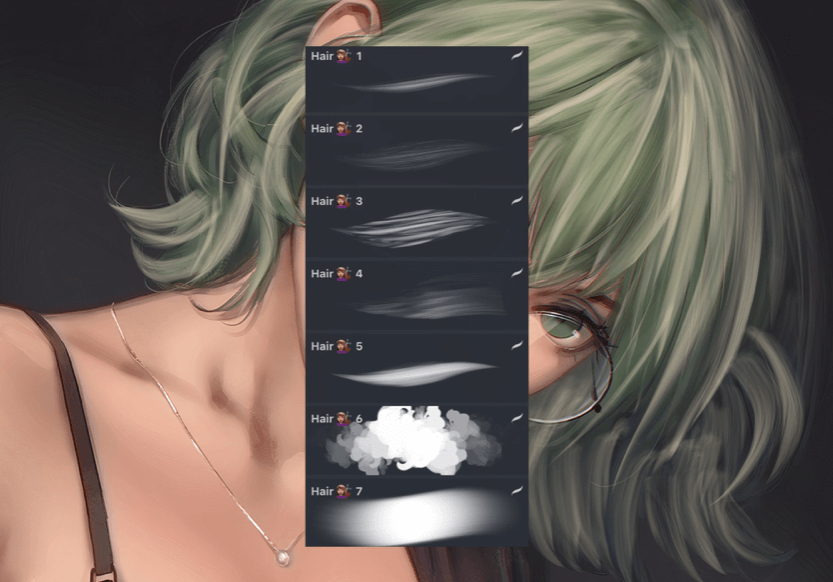
Free for: Personal use.
7. Procreate Braid Outline Brush by Fae Monae
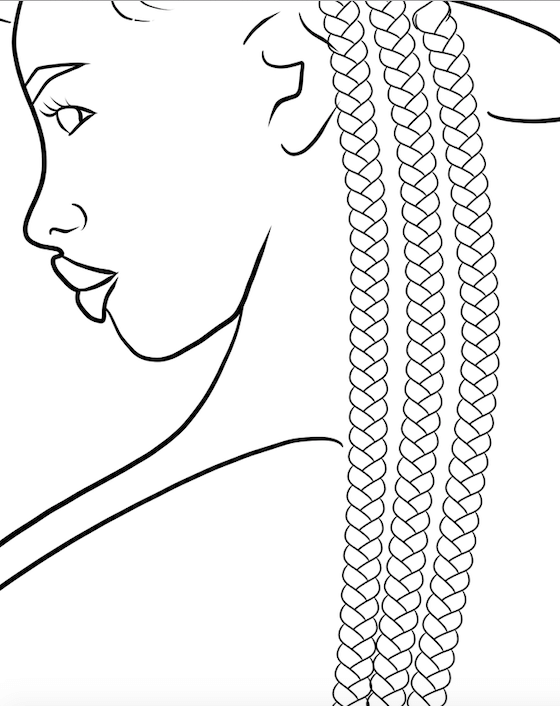
Free for: Personal use.
8. 20 FREE Hair Brushes for Procreate app by Anja Bravestorm
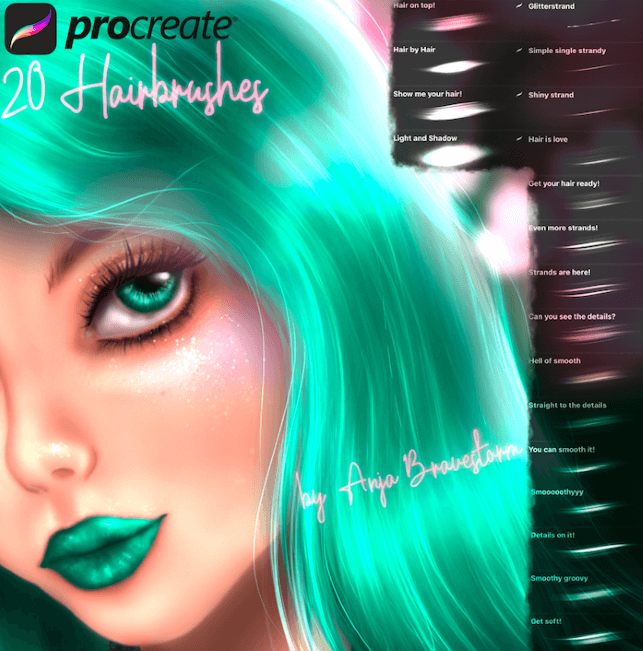
Free for: Personal use.
Free Pencil Brush Set for Procreate
The more variety the better when it comes to imitating a realistic pencil stroke on your canvas. Try these awesome brush sets the next time you’re working on creating an authentic pencil drawing:
1. All About Sketching by the BrushSmith
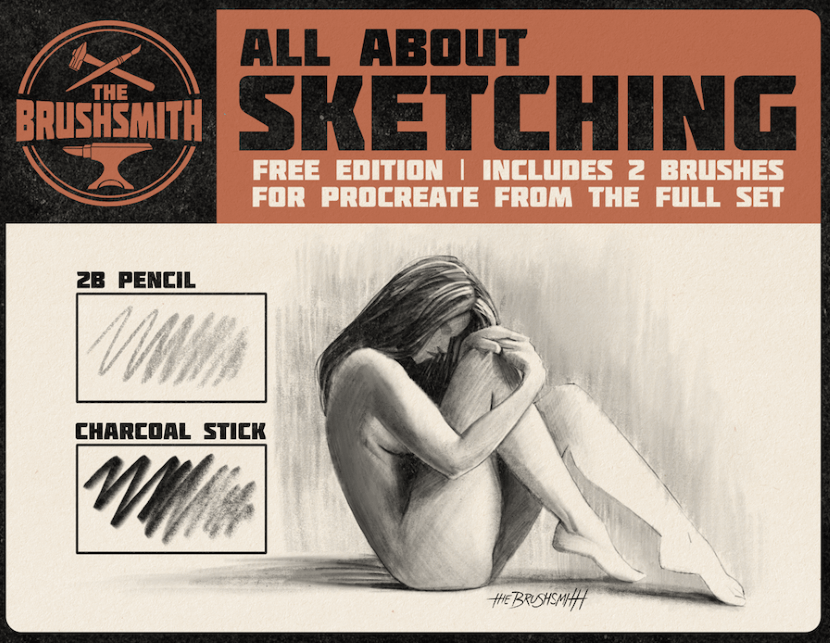
Free for: Personal and commercial use.
2. 17 FREE Procreate Pencil Brushes by Petra Burger
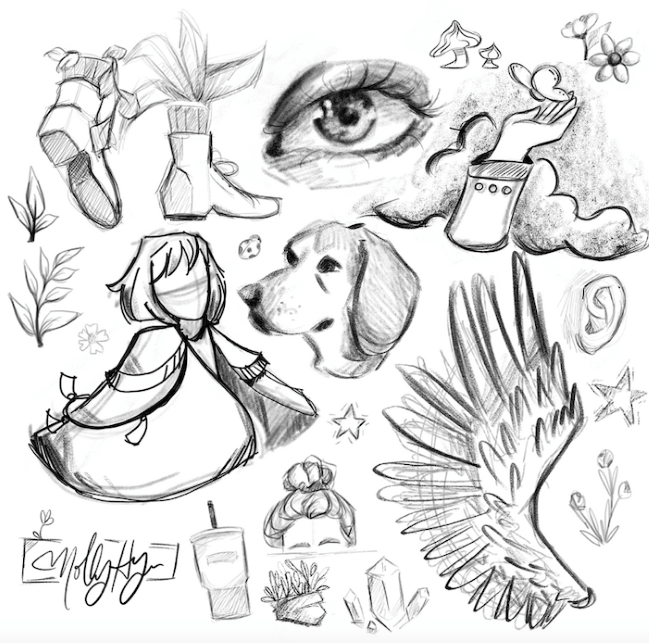
Free for: Personal and commercial use.
3. Pepper Sketch Free Brush Set for Procreate by MrsDrPepper
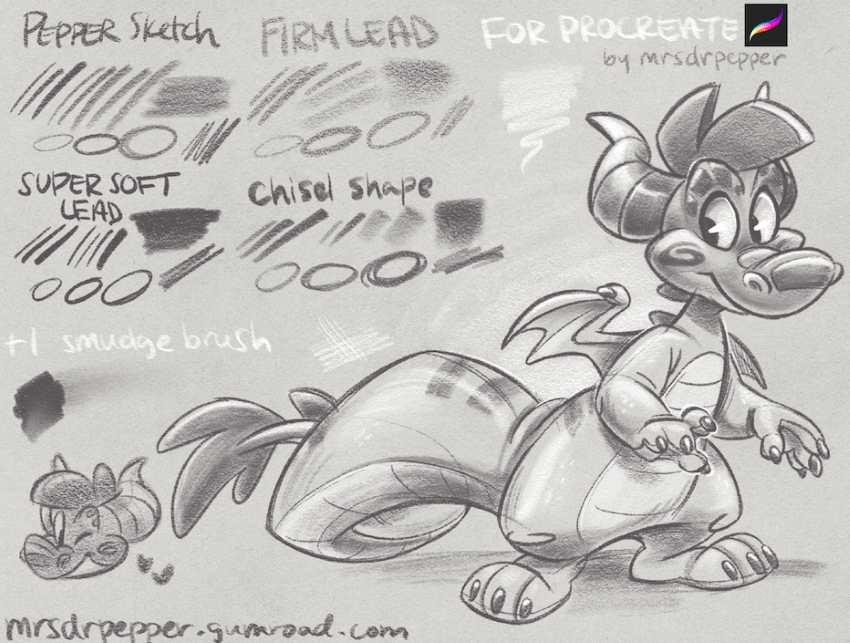
Free for: Personal and commercial use.
4. Xerox Pencil Set for Procreate by MrsDrPepper
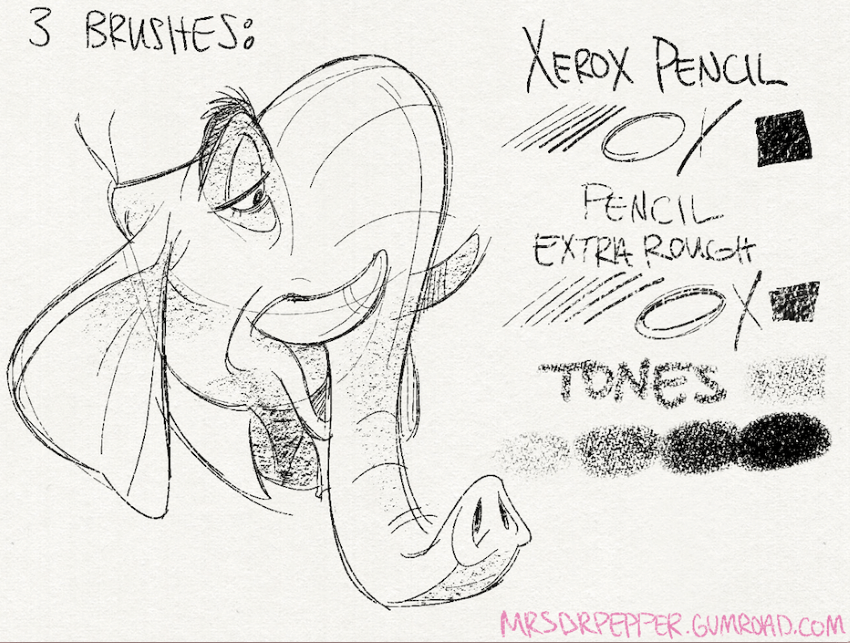
Free for: Personal and commercial use.
5. Brush Pencil by Brushes for Procreate

Download: Brush Pencil
Free for: Personal and commercial use.
6. Pencil Touch by Brushes for Procreate
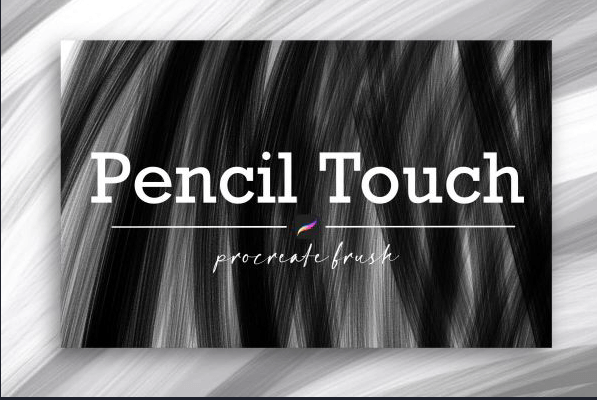
Free for: Personal use.
7. Fat Pencil by Brushes for Procreate
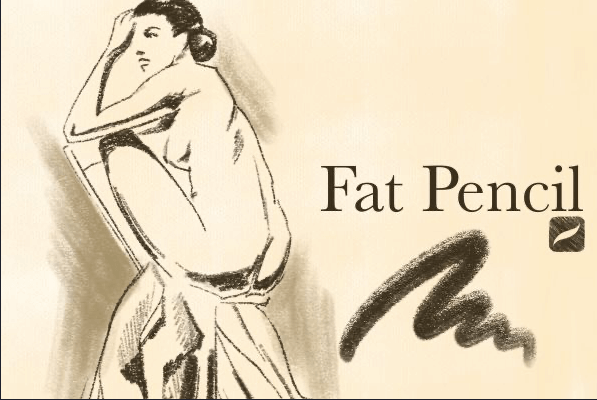
Free for: Personal use.
8. Color Pencil Brush Free by Brushes for Procreate
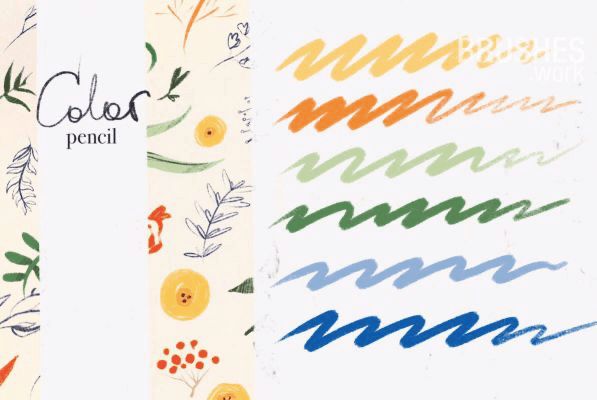
Free for: Personal use.
9. COFE’S Free Pencil Set by Gwan Hyun Kim
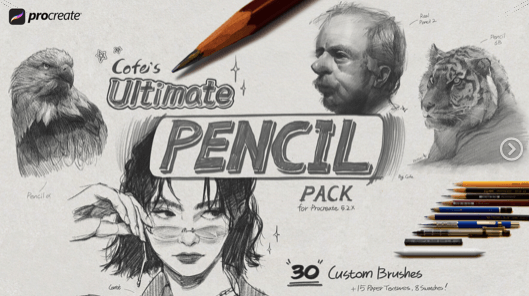
Free for: Personal and commercial use.
Free Calligraphy brushes for Procreate
Calligraphy brushes are few and far between in the Procreate app even though it’s one of the most popular styles of hand lettering out there. Try one of these options below to create classy and professional looking calligraphy style lettering:
1. Rad Happy Brush by Brushes for Procreate
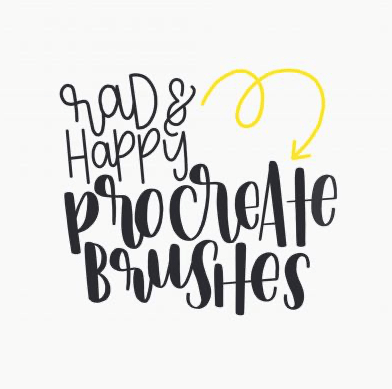
Free for: Personal use.
2. Straw Hat by Kelly Sikkema

Free for: Personal use.
3. Calligraphy Crayon by Melissa Cabral
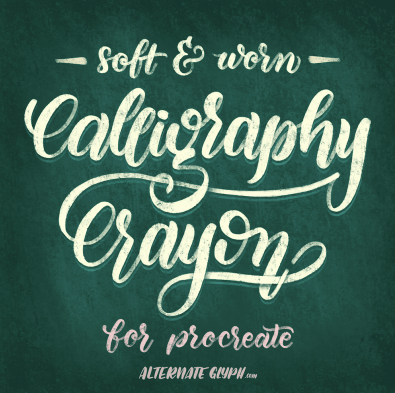
Free for: Personal use.
4. Bistro Marker by Brushes for Procreate
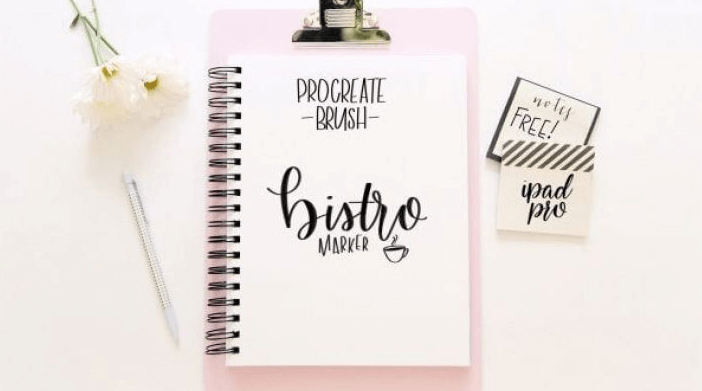
Free for: Personal use.
5. Cardboard Brush by InkyPixels

Free for: Personal use.
6. Butter Toast Calligraphy Brush by InkyPixels

Free for: Personal use.
7. Curling Ribbon by Melissa Cabral

Free for: Personal use.
8. Wiskers by Brushes for Procreate
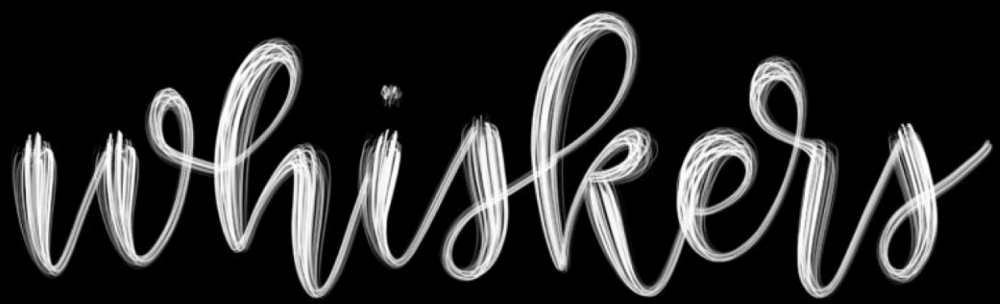
Free for: Personal use.
9. Flicks Brush by Alternate Glyph
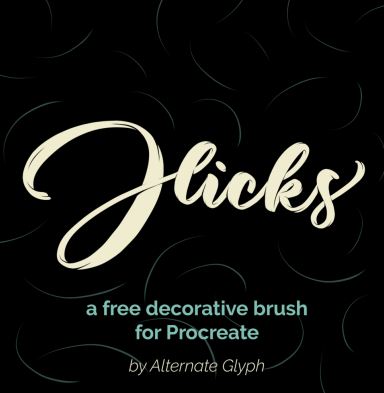
Free for: Personal use.
Free Fur Brushes for Procreate
As you may know, the hair brushes in Procreate are not entirely animal or fur friendly which means you usually have to combine three or four different brushes to get the right effect. Try these awesome alternatives that will save you time on your next animal portrait:
1. Fur & Fluff by Bardot Brush
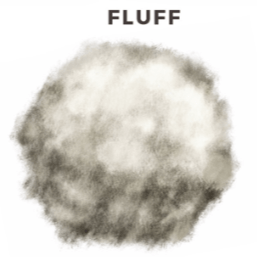
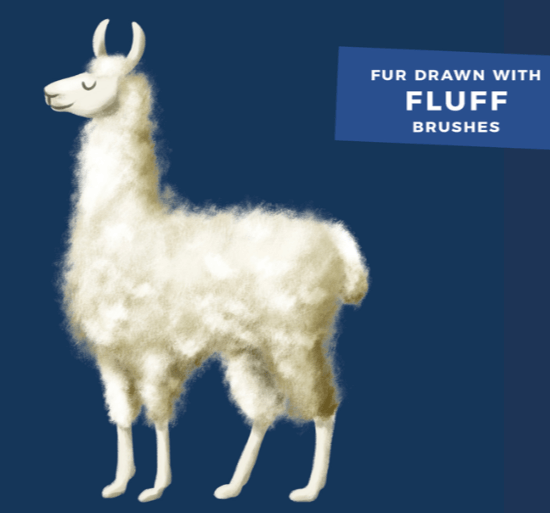
Free for: Personal and commercial use.
2. Animal Textures Procreate Brushes by Envato Elements
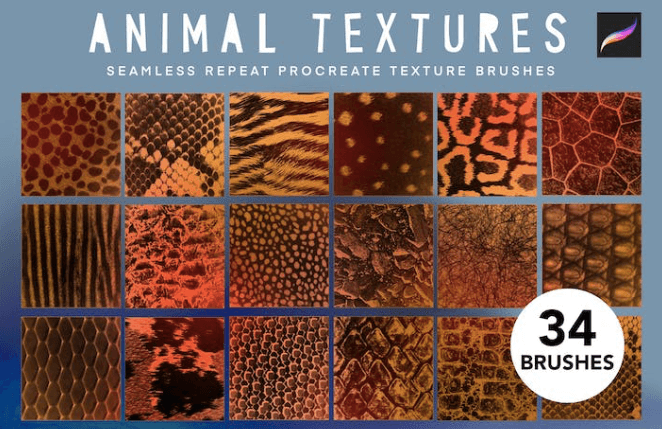
Free for: Personal and commercial use.
3. Free Fur Brushes For Procreate by ArtAndDoodle

Free for: Personal use.
4. Free Fur Brush Soft by WestroadThedrewpistv2

Free for: Personal use.
5. Free Fur Brushes by WestroadThedrewpistv2
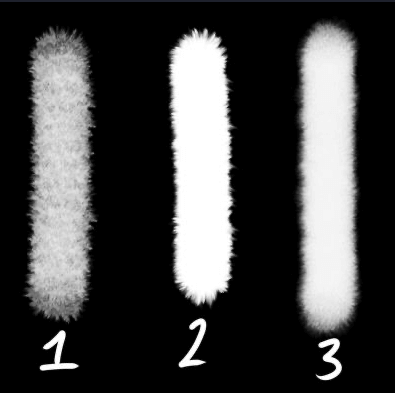
Free for: Personal use.
6. Free Fur Brush Pack by BigBaoBab
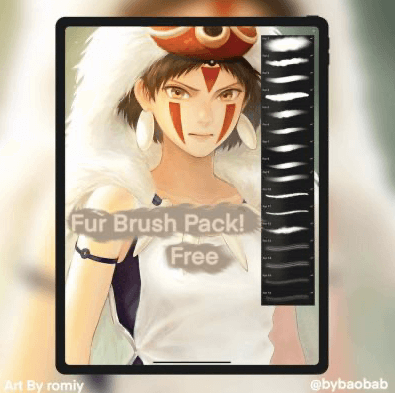
Free for: Personal use.
7. Free Fur Brush Set by Fatimah Al Marhoon

Free for: Personal and commercial use.
8. Furry Brushes by Fatimah Al Marhoon

Free for: Personal and commercial use.
Free Nature Brushes for Procreate
These brushes are some of the most unique and convenient brushes that you didn’t know you needed. Try them out on your next outdoor landscape:
1. Wood Texture Brush by Msaninm
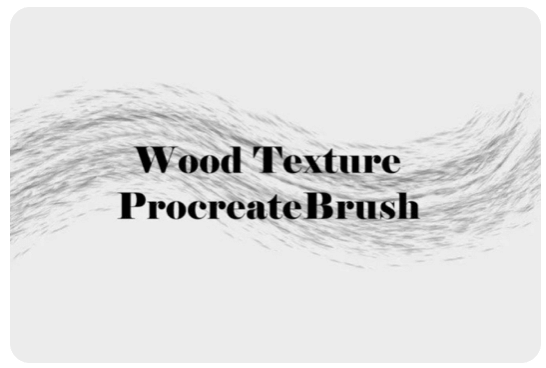
Free for: Personal use.
2. FREE Nature Brush Set by ByBaoBab
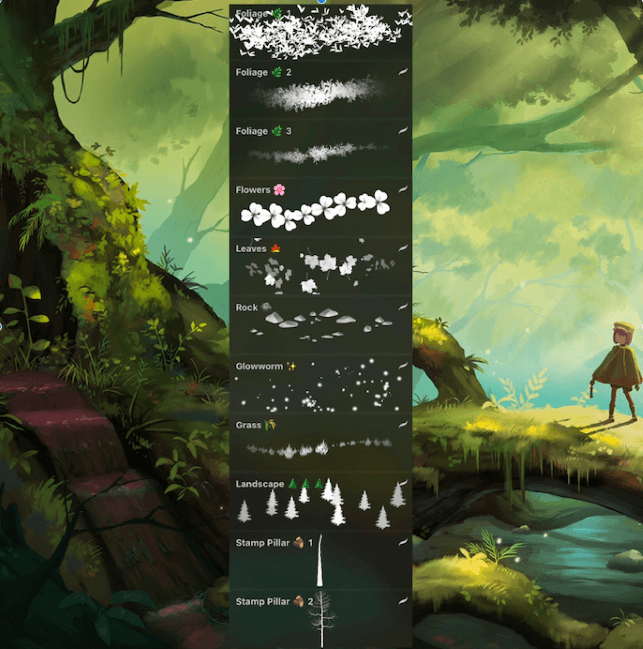
Free for: Personal use.
3. FREE Water Brush Set for Procreate by ByBaoBab
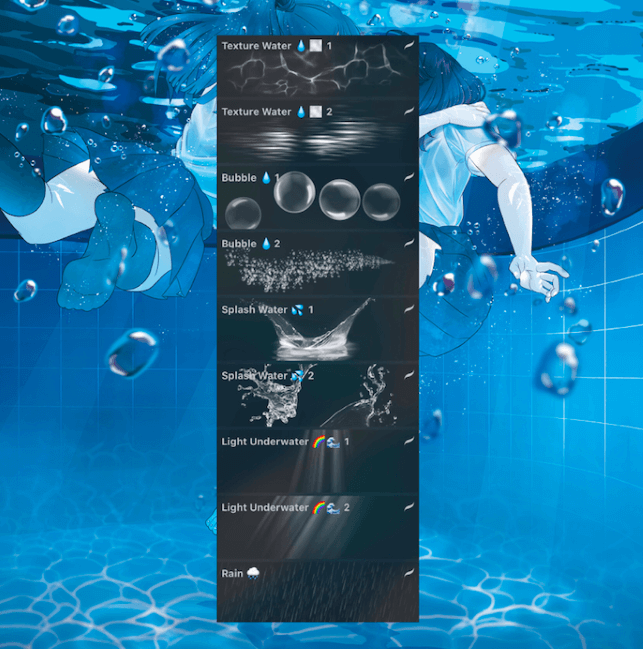
Download: Bubble from the Free Water Brush Set (9 Brushes)
Free for: Personal use.
4. FREE Clouds Brush Set V2 for Procreate by ByBaoBab

Free for: Personal use.
5. Flora Vegetation Brushes for Procreate by MattyB
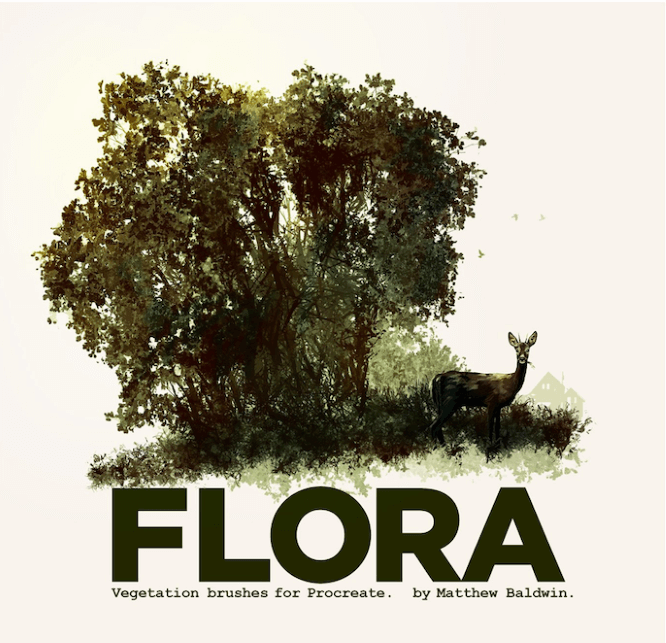
Free for: Personal use.
6. 40 Free Flower Brushes for Procreate App by Crystal Hawklee
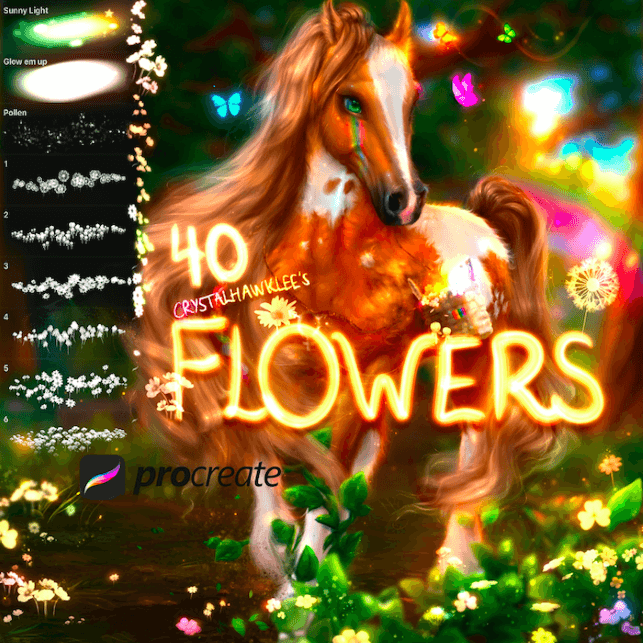
Free for: Personal and commercial use.
7. Rain Brush Pack for Procreate by Stas
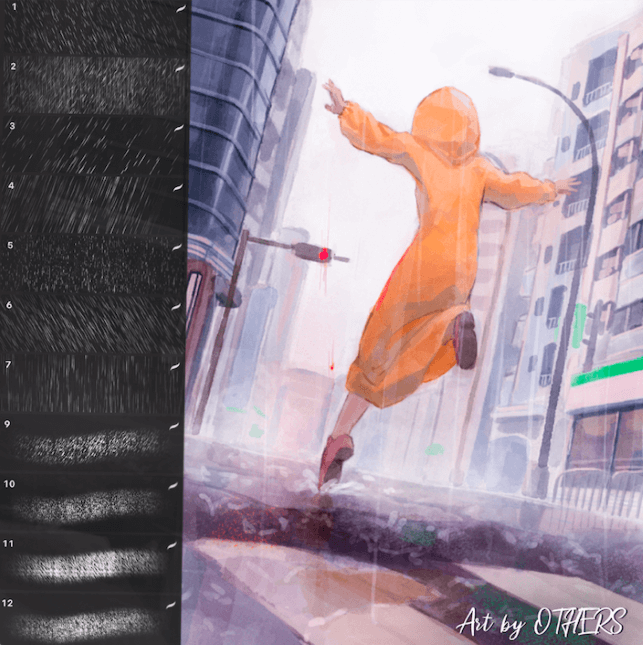
Free for: Personal and commercial use.
8. FREE Space Brush Set for Procreate by ByBaoBab
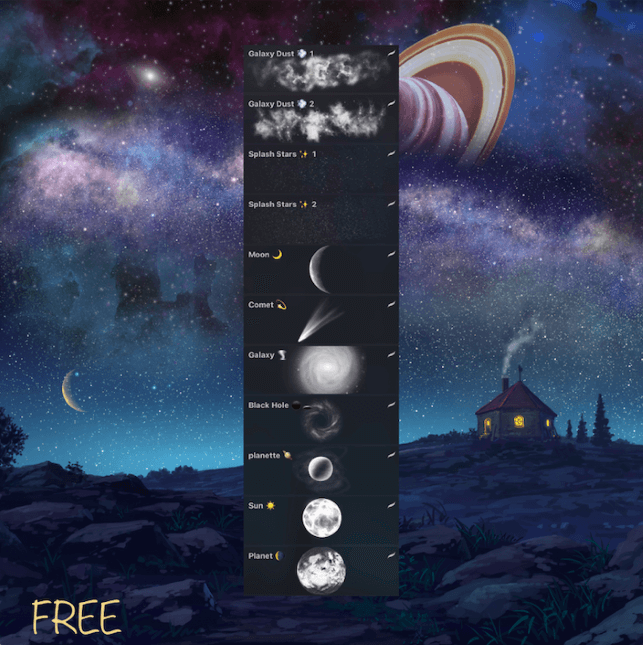
Free for: Personal use.
How to Install Procreate Brushes
Now that you’ve searched the internet for your perfect brush and downloaded it to your device, it’s time to import it into your brush library so you can start using it. Here are the quick steps to install brushes in Procreate:
Step 1: Open your Brush Library by tapping on the paintbrush icon in the top right-hand corner of your canvas. In the brush Library drop-down menu, tap on the + symbol in the top right-hand corner.
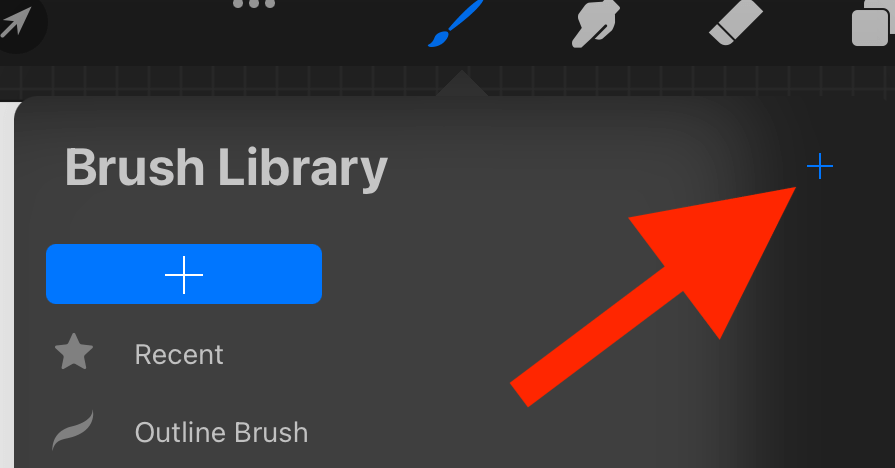
Step 2: A brush editing window will appear. In the top banner of the menu, tap on Import.
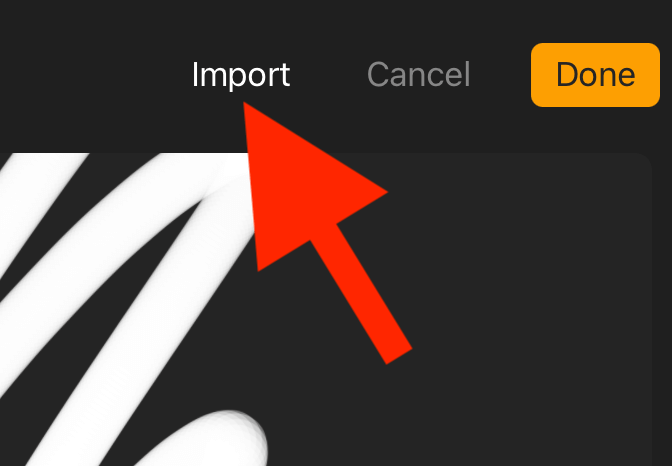
Step 3: From your device files, tap on your new brush set file name and wait for it to import, this should only take a few seconds.
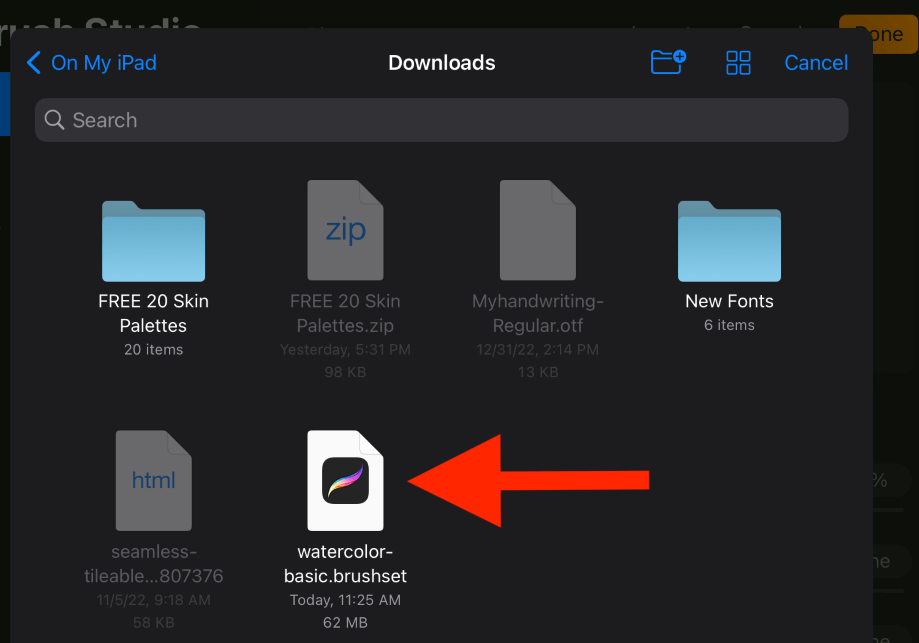
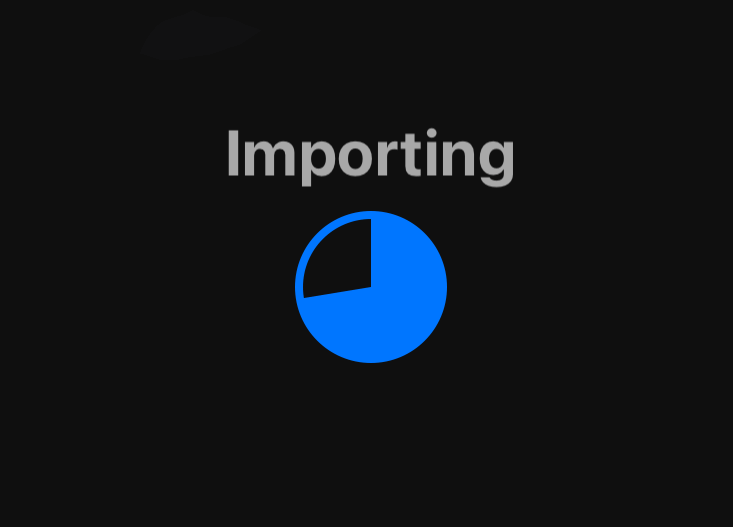
Step 4: Your new set will now appear at the top of the brush library and you’re free to use all of the brushes in it. This set will remain in the brush library until you manually delete it.
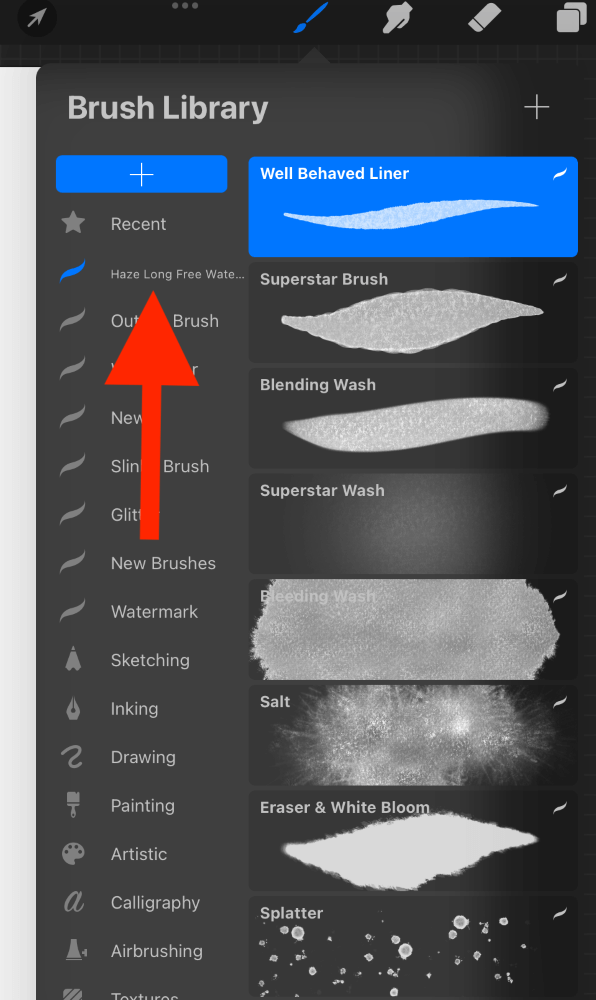
FAQs
Here I have briefly answered some of your frequently asked questions about free Procreate brushes:
What are the best sites to get Procreate brushes?
I prefer to use websites that don’t require you to create a profile or attach any billing information for free brush downloads. A couple of my favorite sites are BardotBrush and BrushesForProcreate.
Can I use Photoshop brushes in Procreate?
You can import your favorite Photoshop brushes into the Procreate app. Make sure you save the brush file onto your device and then follow the step-by-step above.
Can you use free Procreate brushes for commercial use?
This all depends on the specific licensing for each individual brush. You will need to check at the time of download, whether your brush is free for personal or commercial use. This information will almost always be given in the basic brush information.
Why can’t I download Procreate brushes?
This issue can be caused for a few different reasons. The most common reason is that your brush is a zip file in which case you will need to unzip the file before you’re able to import it into Procreate. Move the file to a new location, tap on the icon, and select “Uncompress”.
Conclusion
Shopping for a new brush set is one of the most exciting things a Procreate user can do. It helps to remind you of the huge potential of the app and what you can achieve by trying new techniques. I try to add a new brush to my library on a weekly basis so I can keep building.
If you’re ever struggling with creating a certain element or feature in a project, my first recommendation is to start looking for a brush that can do it for you. The chances are likely that there has already been a brush created that can help you to do this.
What’s your favorite free brush in Procreate? Leave your answer in the comments section below.
