Open your Brush Library by tapping on the paintbrush icon. Select any brush and tap on Import in the top right-hand corner of the menu. Select the brush you would like to add from your files and this will automatically be imported into your Brush Library.
I’m Carolyn and I’ve been using Procreate to run my digital illustration business for over three years. But not only do I use the app for work, but the digital illustration is also my number one hobby. So I spend a lot of my downtime exploring different methods and creating artwork for fun.
One of my favorite things to do is discover new brushes that some talented artist friends of mine have created and import them into my app and use them in my artwork. This is one of my favorite methods of skill sharing and today, I’m going to show you how.
Table of Contents
Key Takeaways
- You must have your new brush saved to your files on your device before importing it to your Procreate app.
- You can easily import and install brushes from your device into your Procreate app.
- The newly added brushes will now be available in your Brush Library.
- There are custom-made brushes available online that you can purchase from other artists.
How to Add Brushes to Procreate – Step by Step
The most important thing to remember is…choose your brush first! Ensure the brush you want to import is previously saved to the files on your device before starting this step-by-step. You can do this online or have a friend share the file with you directly.
Step 1: Open your Brush Studio by tapping on the paintbrush icon in the top right-hand corner of your canvas. Open up any brush and at the top of your menu tap on the Import option.
Step 2: Your files window will appear. Open up the folder your brush is saved in and tap on the brush you want to add.
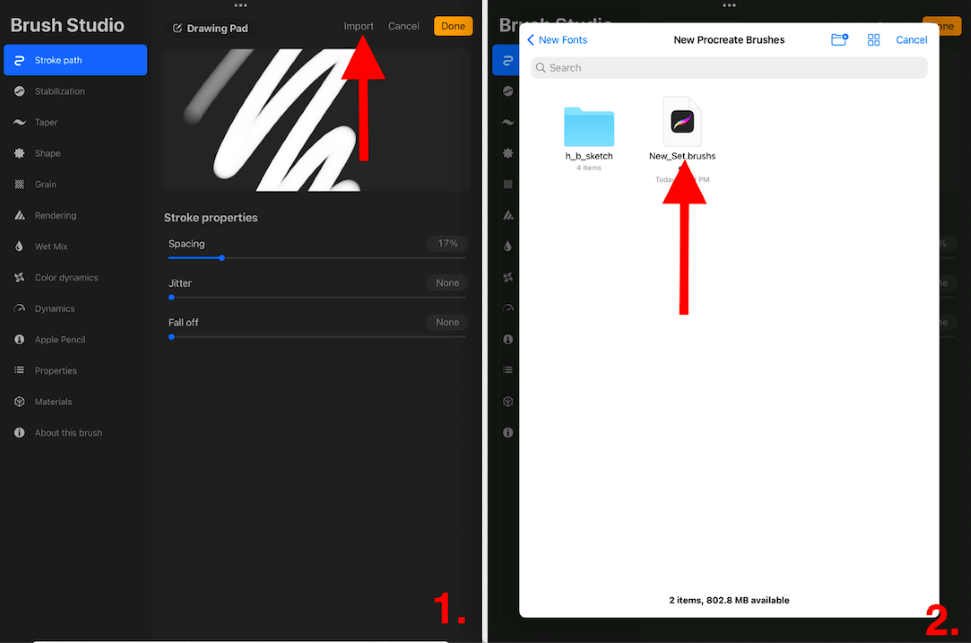
Step 3: A window will appear as Procreate imports your new brush. Wait patiently until the window closes itself.
Step 4: Your newly added brush will now appear at the very top of your Brush Library. This entire process should only take a couple of minutes at most.
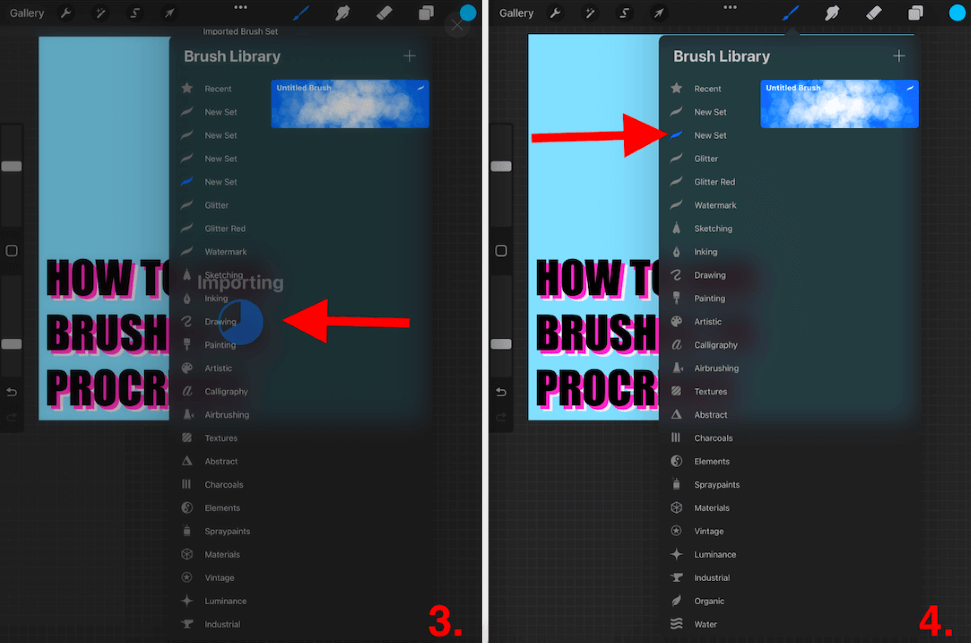
Pro Tip: You can also use this method to import Adobe Photoshop brushes directly into your Procreate brush library.
Why Add New Brushes to Procreate
You may be a creature of habit and use the same brush for all of your artwork or perhaps you’re new to the world of Procreate. But if you’re struggling with the concept of why anyone would need to add brushes to their already jam-packed brush library, I’ll break it down for you:
You don’t have the time or patience to make your own brush
I love learning from others and reaping the rewards of someone else’s hard work, don’t we all? If you’re like me, you may not be a genius in the Brush Studio but still want to add to your repertoire of options when choosing a brush.
By purchasing and importing another artist’s custom brush, you can support others in your digital network whilst also availing of the skillful creations to enhance your own artwork.
It’s time-saving
Sometimes you may have a client who wants a watercolor-style portrait for their book cover. You can choose between learning, researching, and trying how to do this yourself, or find an awesome watercolor brush set and import it to your device within minutes, Your choice.
There are awesome options
Once you delve into the world of custom Procreate brushes, you realize how many awesome things you can create by expanding your brush library. This will open your world and give you the ability to create things you didn’t even know you were capable of.
FAQs
Below I have briefly answered some of your frequently asked questions about this topic:
How to import brushes in Procreate Pocket?
Good news Pocket users! You can use the exact same method above to install new brushes directly into your brush library. Just make sure you have your desired brush saved onto your iPhone device beforehand.
What brush do most people use on Procreate?
This is totally subjective and dependent on what you’re trying to achieve. If I’m starting an artwork by drawing the outline of a shape, my go-to brush is the Studio Pen in the Inking brush set.
Do you have to buy extra brushes for Procreate?
You absolutely do not have to purchase brushes for Procreate but you absolutely can if you want to. The preloaded brushes in the Procreate app are vast, but if you can’t quite find what you’re looking for, I suggest searching online to find your perfect brush set.
Why do people sell Procreate brushes?
Money. This is a cool way for Procreate artists to share their creativity and hard work whilst making a passive income at the same time.
How to add free brushes to Procreate?
Whether you get your brushes for free or at a cost, you can follow the same method as shown above to import them from your device into your Procreate app directly.
How to add brushes to a new folder in Procreate?
Once you have imported your new brush, you can create a new brush folder by swiping down on your brush library until a blue box with a + symbol appears. Tap on this to create and label a new folder to drag and drop your brushes into.
Why can’t I import brushes to Procreate?
Ensure you have downloaded and saved your desired new brush to your files on your device before attempting to install them.
Conclusion
In the world of digital art, there is always something new and exciting to research and explore. The world of Procreate brushes is no different and I find it a very exciting place to be. It really opens your options to an endless world of creativity and choice.
I would highly suggest having a peek around the internet and researching the types of brush sets you can get your hands on. You may be surprised by what you find and this could have a positive impact on your own digital artwork in the future.
Do you create or sell your own custom Procreate brushes? Leave your answers in the comments section below.
