Amazon’s Fire TV Stick will turn any HDTV into a smart TV, allowing you to access video and audio content from a number of providers, including Netflix, Amazon Prime, Hulu, and HBO. Just plug the device into an HDMI port and control it with the provided remote.

Disclosure: Some links in this article are affiliate links (if you purchase through our links, we earn an affiliate commission at no additional cost to you). As an Amazon Associate, we earn from qualifying purchases. See our disclaimer.
The Fire Stick is small and inexpensive and available in many countries around the world. However, the content you can access varies from region to region. Movies, TV shows, music, games, and apps that are available in one country may not be available in others.
A VPN changes all of that, allowing you to access content from anywhere in the world. You can install VPN software on your Fire Stick (unless you have the first generation), and a number of VPN providers offer software for the device.
Which VPN service offers you the most content, as well as the stability and bandwidth to comfortably stream high-definition video hour after hour?
To find out we thoroughly tested some leading VPN services. In my experience, only 3 are worth considering: Surfshark, NordVPN, and CyberGhost. Read on for the details, the features to look out for in a VPN, and whether you should spend your money on one.
Table of Contents
Why Trust Me for This Guide?
My name is Adrian Try, and I’m a content streamer. I was a user of the original Apple TV, and have upgraded to every major new version. I’m also a Roku box user, and especially appreciate the Foxtel app that isn’t available on my Apple TV. I have also set up my Mac Mini for use as a media center, where I both stream content from online sources, and watch and record free-to-air shows.
I own a Google TV, and I’m familiar with the Google Chromecast and Amazon Fire TV Stick, though haven’t used them long-term. But I’m very familiar with VPNs. I tested and reviewed the best out there. I installed them on my iMac and MacBook Air and ran them through a series of tests over a number of months.
I discovered that when it comes to connecting to streaming services, all VPNs are not the same. Some consistently succeed, while others consistently fail. Read on to learn why, and for some advice that will help you choose the right service.
Who Should Install a VPN?
There are a number of groups of Amazon Fire TV Stick users who would benefit by installing a VPN:
- Those who live in a country that censors the outside world, like China.
- Those who live in a country where a streaming service isn’t available. For example, Netflix isn’t available in Crimea, North Korea, and Syria, and the BBC iPlayer isn’t available outside of the UK.
- Those who have a Netflix account and want to access shows that aren’t available in their country. That can be quite a large number. For example, Lifehacker listed 99 Netflix shows that weren’t available to me in Australia.
- Those who use a VPN for security, and want to make sure that their streaming won’t be negatively affected.
Best VPN for Fire TV Stick: Our Top Picks
Best Choice: Surfshark
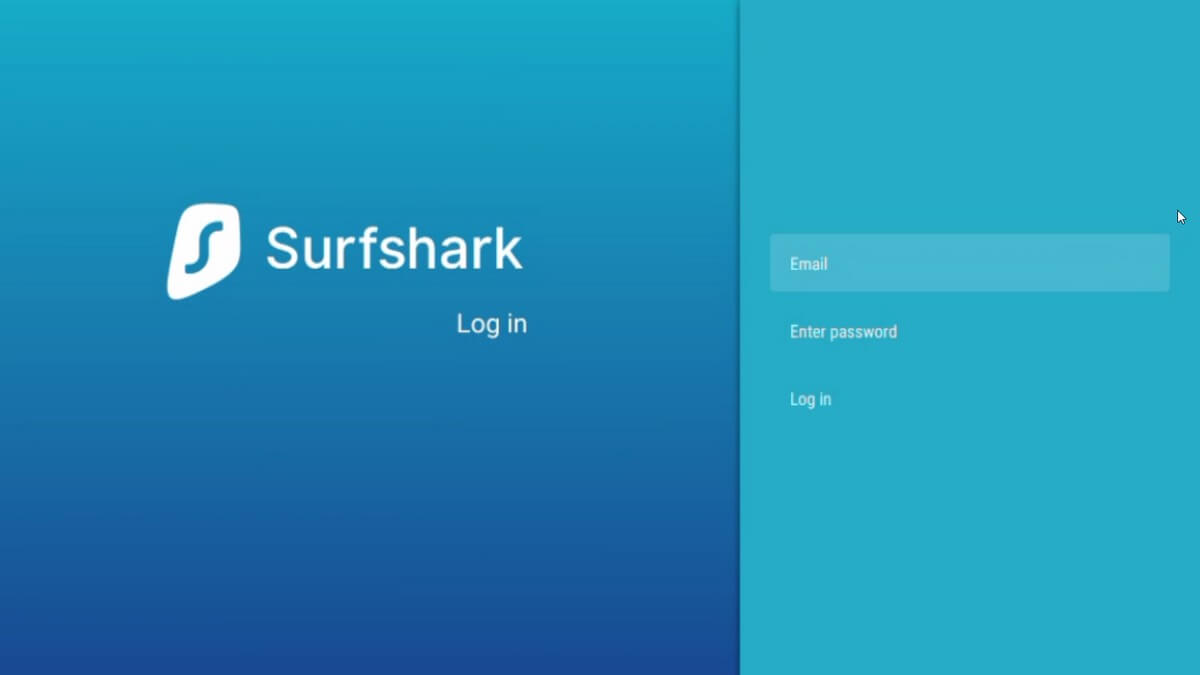
Surfshark will reliably stream your video content at fast speeds. Not only do they offer the most affordable subscription price of any VPN we review, but their plans allow you to connect an unlimited number of devices to the service. That’s unique and makes it our winner when it comes to choosing a VPN for your Amazon Fire TV Stick. We recommend it.
Surfshark do very little wrong: they reliably bypass streaming services’ firewalls with speeds that are consistently fast around the world, and if you pay three years in advance, they’re the cheapest VPN service I’m aware of. That’s all good news.
So what are the negatives? There’s not much to say. As you’ll read below, I did find their claim of a free trial confusing, and their user interface is a little more technical. That doesn’t make it bad: beginners will still be able to use it, and there are some features that more experienced users will appreciate.
Server Speed
In my testing, I was quite happy with Surfshark’s download speeds. The fastest server I encountered downloaded at 62.13 Mbps, which is a little slower than NordVPN’s fastest, but the average of all the servers is faster. All the servers I tested are able to stream HD content, and many are capable of UltraHD.
At a glance:
- Maximum: 62.13 Mbps
- Average: 25.16 Mbps
Here’s the full list of speed tests I performed.
Australian servers (closest to me):
- 2019-06-12 Australia (Sydney) 62.13 Mbps
- 2019-06-12 Australia (Melbourne) 39.12 Mbps
- 2019-06-12 Australia (Adelaide) 21.17 Mbps
US servers:
- 2019-06-12 US (Atlanta) 7.48 Mbps
- 2019-06-12 US (Los Angeles) 9.16 Mbps
- 2019-06-12 US (San Francisco) 17.37 Mbps
European servers:
- 2019-06-12 UK (London) 15.68 Mbps
- 2019-06-12 UK (Manchester) 16.54 Mbps
- 2019-06-12 Ireland (Glasgow) 37.80 Mbps
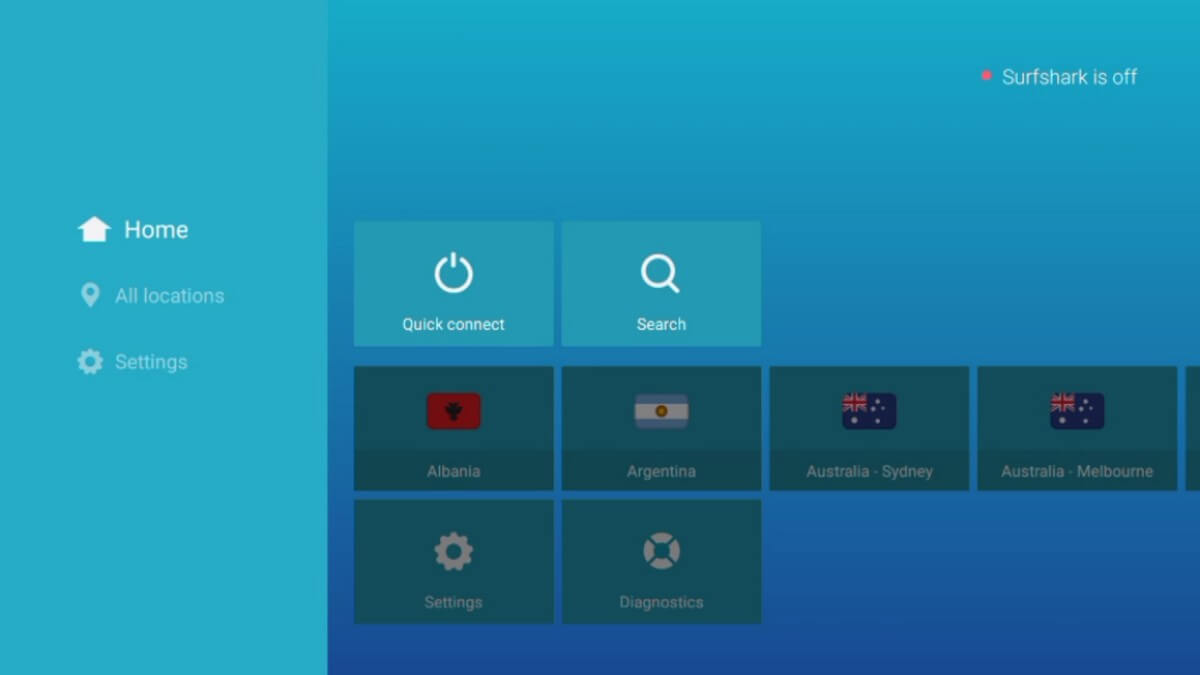
Successful Streaming
To make content distributors happy, Netflix and other streaming services try very hard to block VPNs from accessing their content. Unfortunately for VPN users, much of the time they are successful. But not always.
In my testing, only two VPN services managed to stream Netflix content from every server I tried: Surfshark and NordVPN. I also tried the BBC’s iPlayer, which is only accessible from the UK, and had the same success there.
Surfshark promises a frustration-free experience when streaming media, something that’s crucial for use on a Fire Stick.
At a glance:
- Netflix success rate: 100% (9/9)
- BBC iPlayer success rate: 100% (3/3)
Here are the Netflix test results in full:
- 2019-06-12 Australia (Sydney) YES
- 2019-06-12 Australia (Melbourne) YES
- 2019-06-12 Australia (Adelaide) YES
- 2019-06-12 US (Atlanta) YES
- 2019-06-12 US (Los Angeles) YES
- 2019-06-12 US (San Francisco) YES
- 2019-06-12 UK (London) YES
- 2019-06-12 UK (Manchester) YES
- 2019-06-12 Ireland (Glasgow) YES
And the BBC results:
- 2019-06-12 UK (London) YES
- 2019-06-12 UK (Manchester) YES
- 2019-06-12 Ireland (Glasgow) YES
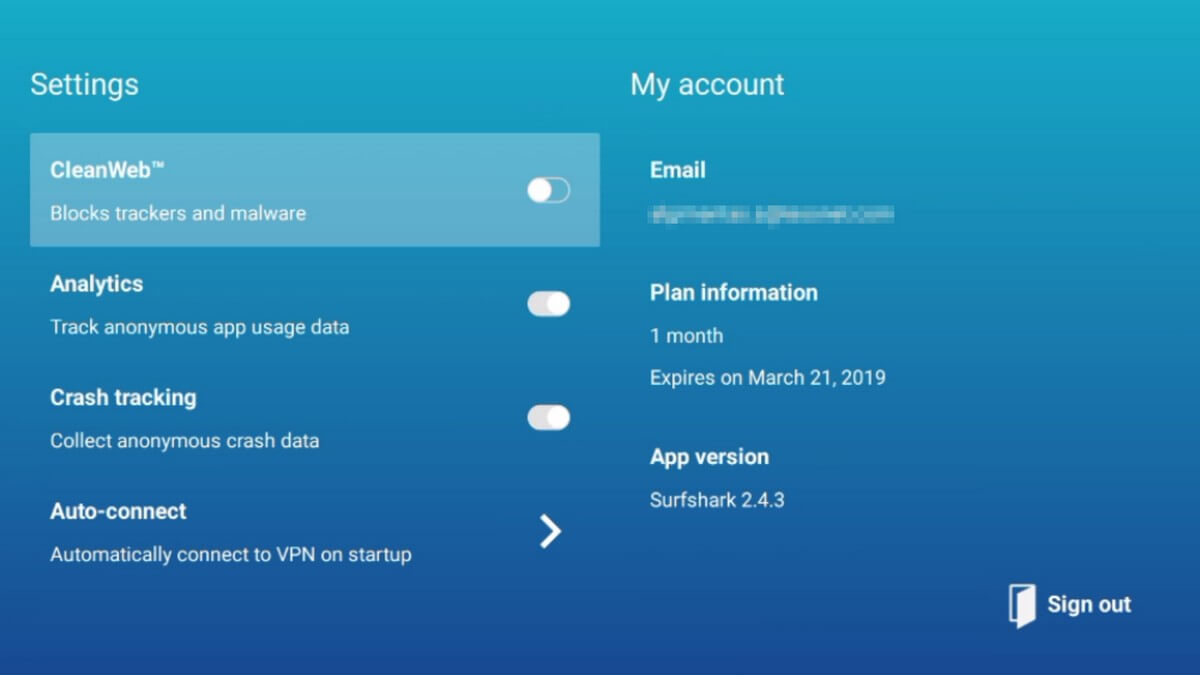
Other Features
Surfshark offers a number of security features that may interest you:
- Excellent privacy and security practices,
- Automatic kill switch,
- CleanWeb ad tracking blocker.
One thing that did confuse me when evaluating Surfshark was the official website talks about a free trial period, but if you follow that link, you’ll be charged for the subscription. I contacted Surfshark support about this. They explained that the only way to get a free trial is to install the mobile app from the iOS App Store or Google Play Store. Once you use the mobile app to sign up you’ll receive a free 7-day trial, and then you can use the same username and password to sign in on your Fire Stick app.
Also Great: NordVPN
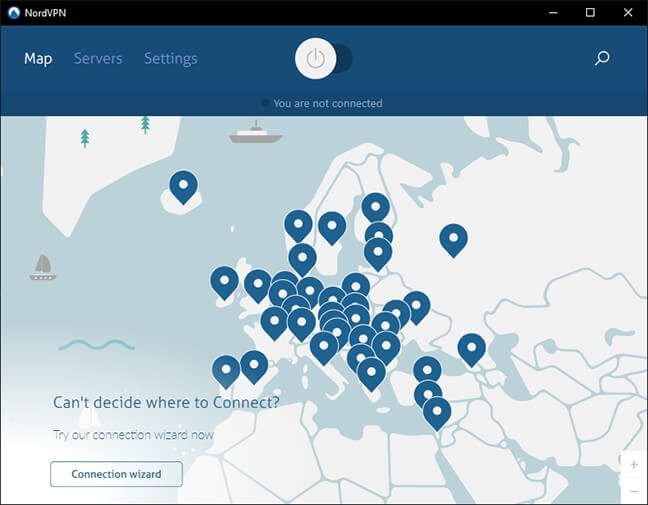
NordVPN is another affordable service that’s reliable when connecting to streaming services. It’s also one of the fastest VPNs we tested, but not consistently. Some servers were unusually slow, so be prepared to try a few. Read our full NordVPN review here.
Install from the Fire Stick App Store. Subscription prices: $11.95/month, $83.88/year, $95.75/2 years, $107.55/3 years.
NordVPN has more servers around the world than any other service we’re aware of. To emphasize that, the app’s main interface is a map of server locations. While this isn’t quite as simple as an on/off switch that some services use, I found Nord quite easy to use.
Server Speed
Of the six VPN services I tested, Nord had the fastest peak speed of 70.22 Mbps, but server speeds varied considerably. The average speed was just 22.75 Mbps, the second-lowest overall. Still, out of all the servers we tested, only two were too slow to stream HD content.
At a glance:
- Maximum: 70.22 Mbps
- Average: 22.75 Mbps
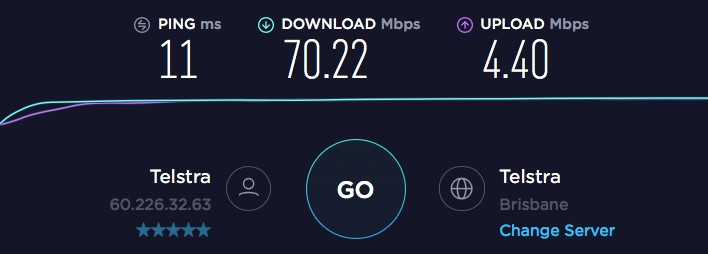
Here’s the full list of speed tests I performed.
Australian servers (closest to me):
- 2019-04-15 Australia (Brisbane) 68.18 Mbps
- 2019-04-15 Australia (Brisbane) 70.22 Mbps
- 2019-04-17 Australia (Brisbane) 44.41 Mbps
- 2019-04-17 Australia (Brisbane) 45.29 Mbps
- 2019-04-23 Australia (Brisbane) 40.05 Mbps
- 2019-04-23 Australia (Sydney) 1.68 Mbps
- 2019-04-23 Australia (Melbourne) 23.65 Mbps
US servers:
- 2019-04-15 US 33.30 Mbps
- 2019-04-15 US (Los Angeles) 10.21 Mbps
- 2019-04-15 US (Cleveland) 8.96 Mbps
- 2019-04-17 US (San Jose) 15.95 Mbps
- 2019-04-17 US (Diamond Bar) 14.04 Mbps
- 2019-04-17 US (New York) 22.20 Mbps
- 2019-04-23 US (San Francisco) 15.49 Mbps
- 2019-04-23 US (Los Angeles) 18.49 Mbps
- 2019-04-23 US (New York) 15.35 Mbps
European servers:
- 2019-04-16 UK (Manchester) 11.76 Mbps
- 2019-04-16 UK (London) 7.86 Mbps
- 2019-04-16 UK (London) 3.91 Mbps
- 2019-04-17 UK latency error
- 2019-04-17 UK (London) 20.99 Mbps
- 2019-04-17 UK (London) 19.38 Mbps
- 2019-04-17 UK (London) 27.30 Mbps
- 2019-04-23 Serbia 10.80 Mbps
- 2019-04-23 UK (Manchester) 14.31 (Mbps
- 2019-04-23 UK (London) 4.96 Mbps
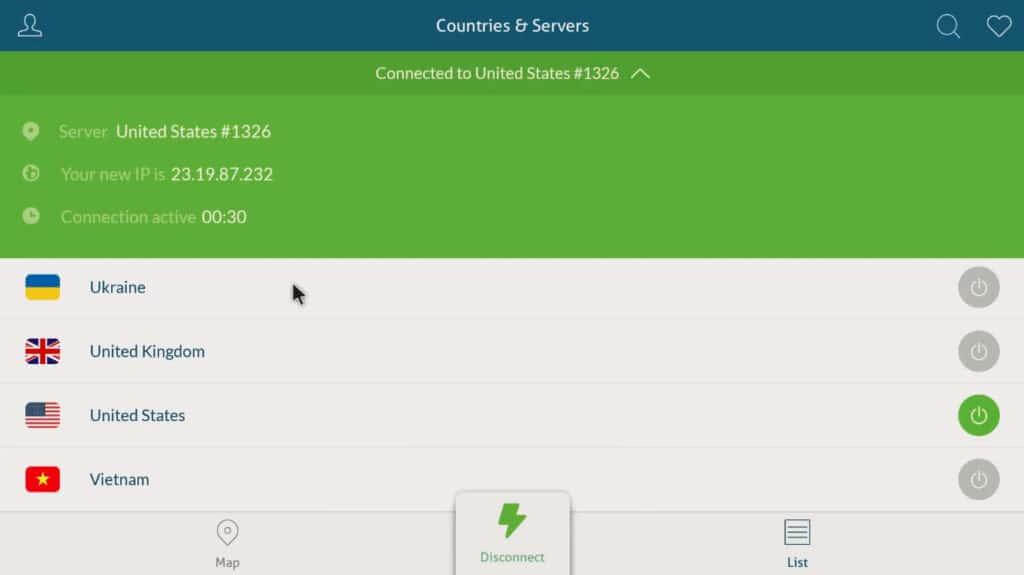
Successful Streaming
I tried streaming Netflix content from nine different servers and was successful every time. I then went to the BBC iPlayer and had the same experience. You’ll have few problems streaming content when using NordVPN.
At a glance:
- Netflix success rate: 100% (9/9)
- BBC iPlayer success rate: 100% (2/2)
Here are the Netflix test results in full:
- 2019-04-23 Serbia YES
- 2019-04-23 Australia (Brisbane) YES
- 2019-04-23 Australia (Sydney) YES
- 2019-04-23 Australia (Melbourne) YES
- 2019-04-23 US (San Francisco) YES
- 2019-04-23 US (Los Angeles) YES
- 2019-04-23 US (New York) YES
- 2019-04-23 UK (Manchester) YES
- 2019-04-23 UK (London) YES
And the BBC results:
- 2019-04-23 UK (Manchester) YES
- 2019-04-23 UK (London) YES
Other Features
Besides offering exceptional reliability connecting to Netflix and (in most cases) speeds fast enough to stream HD content, NordVPN offers a number of other VPN features you might appreciate:
- Excellent security and privacy practices,
- Double VPN for a second layer of security,
- Configurable kill switch,
- Malware blocker.
That makes NordVPN the service with the strongest security features. If that’s important to you, this is the app I recommend.
A Good Third Option: CyberGhost
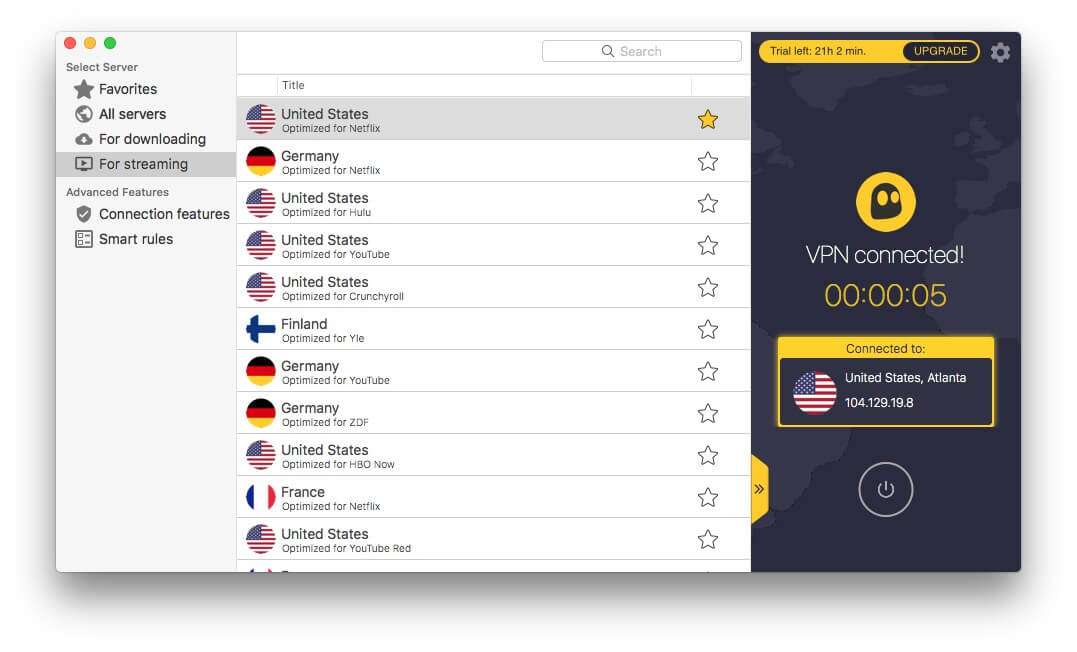
CyberGhost is inexpensive when you pay three years in advance, connects reliably to Netflix when you use the servers that are optimized to do so, and offers download speeds more than enough to stream your content. Those features make it an excellent third option.
Server Speed
During my testing, CyberGhost had a reasonable peak speed of 43.59 Mbps, and the fastest average speed of 36.23 Mbps. That’s only considering the two servers optimized for Netflix, and they’re more than capable of streaming UltraHD content.
At a glance:
- Maximum: 43.59 Mbps
- Average: 36.03 Mbps
Here’s the full list of speed tests I performed.
Servers optimized for Netflix:
- 2019-04-23 US (Atlanta) 43.59 Mbps
- 2019-04-23 Germany 28.47 Mbps
Servers not optimized for Netflix:
- 2019-04-23 Australia (Brisbane) 59.22 (79%)
- 2019-04-23 Australia (Sydney) 67.50 (91%)
- 2019-04-23 Australia (Melbourne) 47.72 (64%)
- 2019-04-23 US (New York) latency error
- 2019-04-23 US (Las Vegas) 27.45 Mbps
- 2019-04-23 US (Los Angeles) no internet
- 2019-04-23 US (Los Angeles) 26.03 Mbps
- 2019-04-23 US (Atlanta) 38.07 Mbps
- 2019-04-23 UK (London) 23.02 Mbps
- 2019-04-23 UK (Manchester) 33.07 Mbps
- 2019-04-23 UK (London) 32.02 Mbps
- 2019-04-23 UK 20.74 Mbps
- 2019-04-23 France could not connect to the server
Successful Streaming
Initially, I wasn’t impressed with CyberGhost: every server I tried failed. Then I discovered the story’s very different when using the servers optimized for streaming.
At a glance:
- Netflix success rate: 100% (2/2 optimized servers)
- BBC iPlayer success rate: 67% (2/3)
First I tried nine servers at random, and Netflix failed each time.
Random servers:
- 2019-04-23 Australia (Brisbane) NO
- 2019-04-23 Australia (Sydney) NO
- 2019-04-23 US (Las Vegas) NO
- 2019-04-23 US (Los Angeles) NO
- 2019-04-23 US (Atlanta) NO
- 2019-04-23 UK (London) NO
- 2019-04-23 UK (Manchester) NO
- 2019-04-23 UK (London) NO
- 2019-04-23 UK (Optimized for BBC) NO
That’s when I noticed that CyberGhost offers a number of servers that specialize in streaming and that several are optimized for Netflix.
I had much better success with these. I tried two, and both worked.
Servers optimized for Netflix:
- 2019-04-23 US YES
- 2019-04-23 Germany YES
I had pretty good results when streaming BBC iPlayer content from the UK servers. Ironically, it was only the server optimized for the BBC that failed.
- 2019-04-23 UK (Manchester) YES
- 2019-04-23 UK (London) YES
- 2019-04-23 UK (Optimized for BBC) NO
Other Features
CyberGhost offers a number of security features that may interest you:
- Choice of security protocols,
- Automatic kill switch,
- Ad and malware blocker.
Any other options? Read on for more.
Some Other Good VPNs for Fire Stick
1. ExpressVPN
ExpressVPN is one of the most expensive VPNs in this review, and in general, is one of the best. But not when it comes to streaming media. While it’s easy to use, quite fast, and very good for privacy and security, it failed to stream Netflix content from 67% of the servers we tested. Read our full ExpressVPN review here.
Server Speed
ExpressVPN’s download speeds aren’t bad, and all servers we tested (except one) are fast enough to stream high-definition video. The fastest server could download at 42.85 Mbps, and the average speed was 24.39.
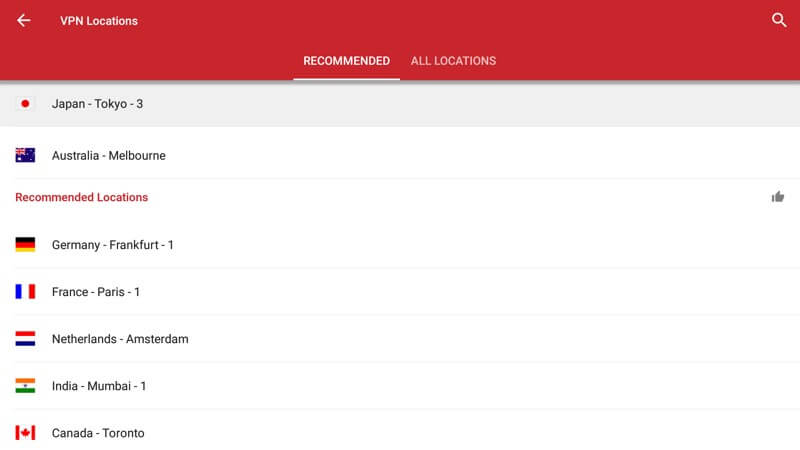
At a glance:
- Maximum: 42.85 Mbps
- Average: 24.39 Mbps
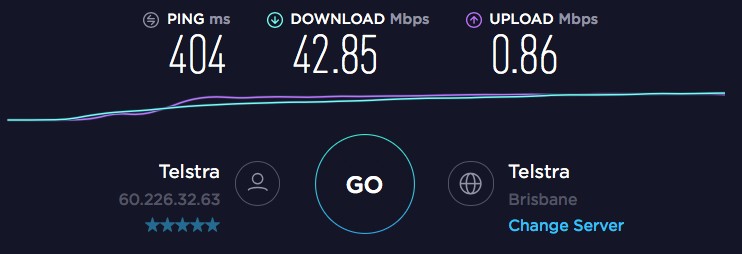
Here’s the full list of speed tests I performed.
Australian servers (closest to me):
- 2019-04-11 Australia (Brisbane) 8.86 Mbps
- 2019-04-25 Australia (Brisbane) 33.78 Mbps
- 2019-04-25 Australia (Sydney) 28.71 Mbps
- 2019-04-25 Australia (Melbourne) 27.62 Mbps
- 2019-04-25 Australia (Perth) 26.48 Mbps
US servers:
- 2019-04-11 US (Los Angeles) 8.52 Mbps
- 2019-04-11 US (Los Angeles) 42.85 Mbps
- 2019-04-25 US (San Francisco) 11.95 Mbps
- 2019-04-25 US (Los Angeles) 15.45 Mbps
- 2019-04-25 US (Los Angeles) 26.69 Mbps
- 2019-04-25 US (Denver) 29.22 Mbps
European servers:
- 2019-04-11 UK (London) latency error
- 2019-04-11 UK (London) 2.77 Mbps
- 2019-04-11 UK (Docklands) 4.91 Mbps
- 2019-04-11 UK (London) 6.18 Mbps
- 2019-04-11 UK (Docklands) latency error
- 2019-04-25 UK (Docklands) 31.51 Mbps
- 2019-04-25 UK (East London) 12.27 Mbps
Successful Streaming
But ExpressVPN is not close to our winners when it comes to streaming Netflix content. I tried twelve servers at random and only had success with four. A 33% success rate is not encouraging, and I can’t recommend ExpressVPN (or the services that follow) for streaming Netflix.
At a glance:
- Netflix success rate: 33% (4/12)
- BBC iPlayer success rate: 100% (2/2)
Here are the Netflix test results in full:
- 2019-04-25 US (San Francisco) YES
- 2019-04-25 US (Los Angeles) NO
- 2019-04-25 US (Los Angeles) YES
- 2019-04-25 US (Denver) NO
- 2019-04-25 Australia (Brisbane) NO
- 2019-04-25 Australia (Sydney) NO
- 2019-04-25 Australia (Melbourne) NO
- 2019-04-25 Australia (Perth) NO
- 2019-04-25 Australia (Sydney 3) NO
- 2019-04-25 Australia (Sydney 2) NO
- 2019-04-25 UK (Docklands) YES
- 2019-04-25 UK (East London) YES
And the BBC results:
- 2019-04-25 UK (Docklands) YES
- 2019-04-25 UK (East London) YES
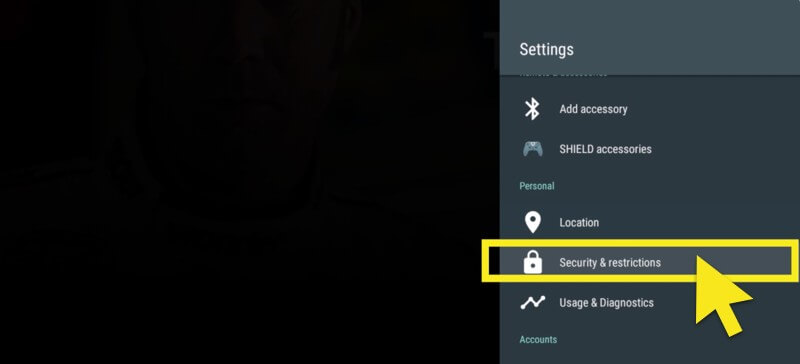
Other Features
Although ExpressVPN isn’t recommended for watching Netflix, it has a number of other features that may make it worth your attention:
- Excellent security and privacy practices,
- Kill switch,
- Split tunneling,
- Sports guide.
2. IPVanish
IPVanish is reasonably inexpensive and offers excellent privacy and security, but in my experience, its servers are slower and less reliable when accessing streaming content. I can’t recommend it for use on the Amazon Fire Stick.
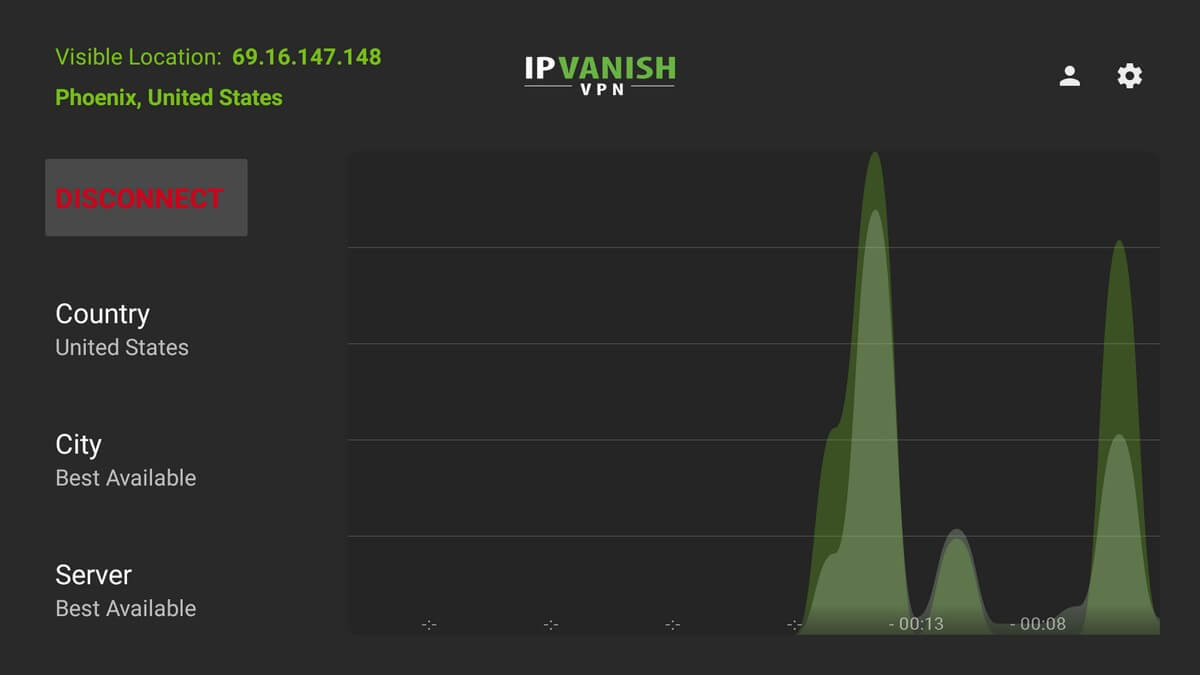
Server Speed
During my testing, I found that IPVanish had the lowest peak and average speeds compared to the other VPN services. Even so, those speeds are capable of streaming HD content, but not UltraHD.
At a glance:
- Maximum: 34.75 Mbps
- Average: 14.75 Mbps
Here’s the full list of speed tests I performed.
Australian servers (closest to me):
- 2019-06-06 Australia (Sydney) 13.63 Mbps
- 2019-06-06 Australia (Melbourne) 34.75 Mbps
- 2019-06-06 New Zealand (Auckland)20.83 Mbps
US servers:
- 2019-06-06 US (San Jose) 16.83 Mbps
- 2019-06-06 US (Atlanta) 12.93 Mbps
- 2019-06-06 US (Los Angeles) 8.17 Mbps
European servers:
- 2019-06-06 UK (London) 9.34 Mbps
- 2019-06-06 Ireland (Glasgow) 7.14 Mbps
- 2019-06-06 UK (Manchester) 9.11 Mbps
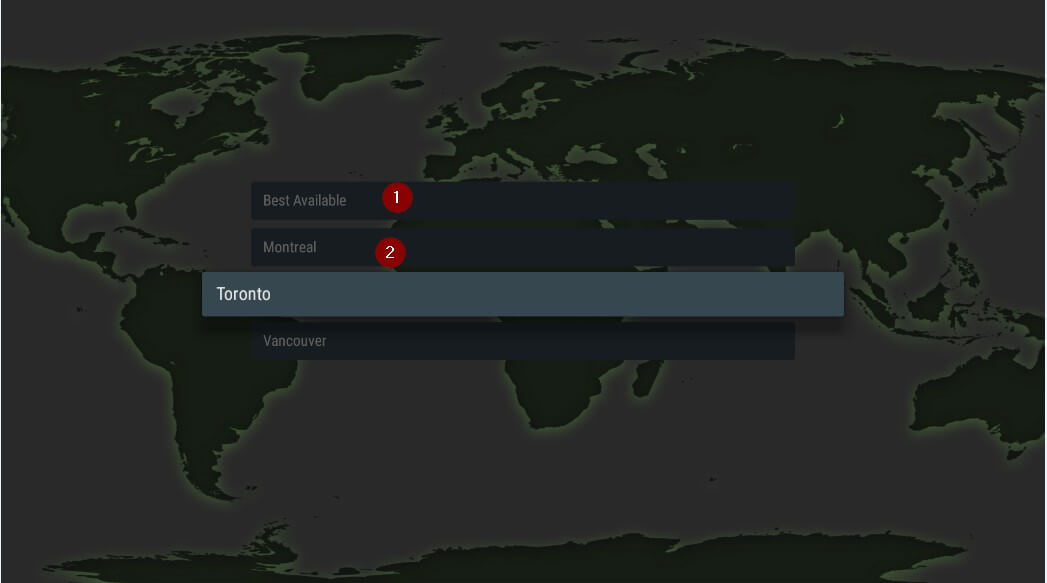
Successful Streaming
Like ExpressVPN, I had little success when streaming content. Only three out of the nine servers I tested could stream from Netflix, and each of the UK servers I tested was blocked by the BBC iPlayer.
At a glance:
- Netflix success rate: 33% (3/9)
- BBC iPlayer success rate: 0% (0/3)
Here are the Netflix test results in full:
- 2019-06-06 Australia (Sydney) YES
- 2019-06-06 Australia (Melbourne) NO
- 2019-06-06 New Zealand (Auckland)NO
- 2019-06-06 US (San Jose) NO
- 2019-06-06 US (Atlanta) YES
- 2019-06-06 US (Los Angeles) YES
- 2019-06-06 UK (London) NO
- 2019-06-06 Ireland (Glasgow) NO
- 2019-06-06 UK (Manchester) NO
And the BBC results:
- 2019-06-06 UK (London) NO
- 2019-06-06 Ireland (Glasgow) NO
- 2019-06-06 UK (Manchester) NO
Other Features
IPVanish offers a number of security features that may interest you:
- Excellent privacy and security practices,
- Choice of security protocols,
- Automatic kill switch.
3. Windscribe VPN
Windscribe VPN is reasonably inexpensive, and almost all of the servers I tested were quite fast. But I had almost no success connecting to streaming services when using the service. It was identified as a VPN and blocked almost every time. I don’t recommend you install it on your Fire Stick.
Server Speed
Windscribe’s download speeds are consistently high. Almost every one I tested was capable of streaming UltraHD content. My initial impression of the service was very high.
At a glance:
- Maximum: 57.00 Mbps
- Average: 29.54 Mbps
Here’s the full list of speed tests I performed.
Asian servers (closest to me):
- 2019-06-12 Hong Kong 41.23 Mbps
US servers:
- 2019-06-12 US (Los Angeles) 57.00 Mbps
- 2019-06-12 US (Atlanta) 39.05 Mbps
- 2019-06-12 US (Los Angeles “Dogg”) 41.12 Mbps
- 2019-06-12 Canada (Vancouver) 1.52 Mbps
- 2019-06-12 US (Seattle) 6.63 Mbps
European servers:
- 2019-06-12 UK (London “Crumpets) 35.84 Mbps
- 2019-06-12 UK (London “Tea) 34.74 Mbps
- 2019-06-12 Germany 43.36 Mbps
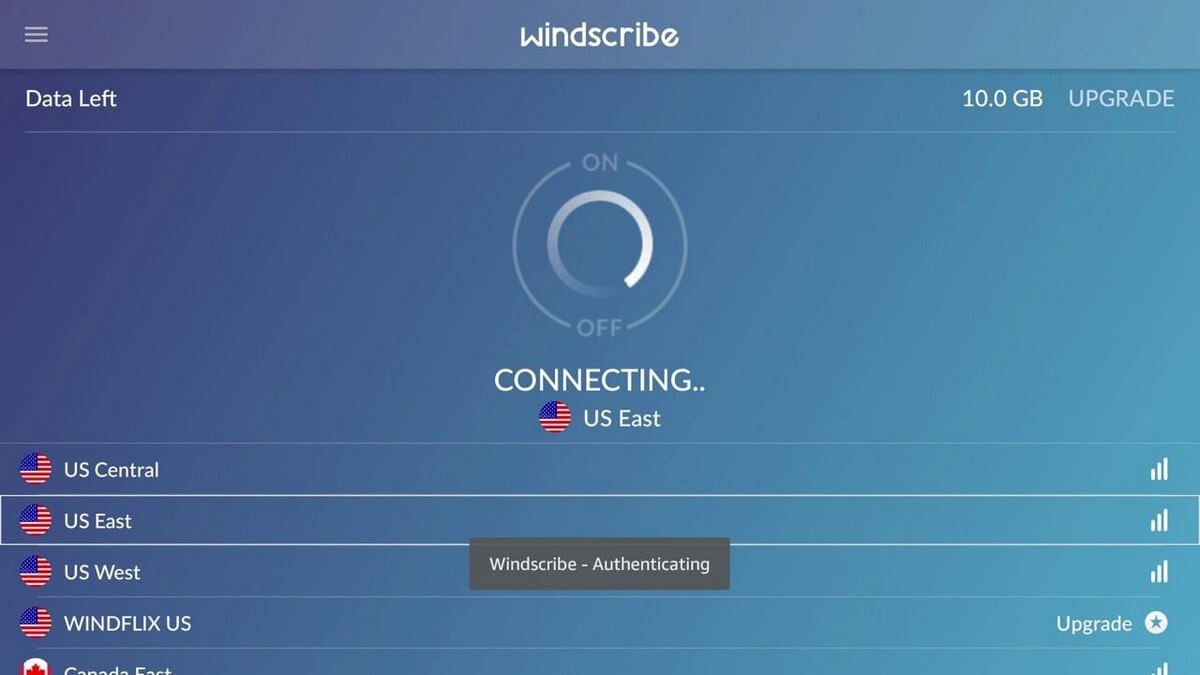
Successful Streaming
But those hopes were dashed once I tried to stream content from Netflix and the BBC iPlayer. I failed almost every time. I was using the trial version of the app which can’t access every Windscribe server, but there was no indication that the servers I could access were any less capable.
At a glance:
- Netflix success rate: 11% (1/9)
- BBC iPlayer success rate: 0% (0/2)
Here are the Netflix test results in full:
- 2019-06-12 US (Los Angeles) NO
- 2019-06-12 US (Atlanta) NO
- 2019-06-12 US (Los Angeles “Dogg”) NO
- 2019-06-12 UK (London “Crumpets) NO
- 2019-06-12 UK (London “Tea) NO
- 2019-06-12 Canada (Vancouver) NO
- 2019-06-12 Hong Kong NO
- 2019-06-12 US (Seattle) YES
- 2019-06-12 Germany NO
And the BBC results:
- 2019-06-12 UK (London “Crumpets) NO
- 2019-06-12 UK (London “Tea) NO
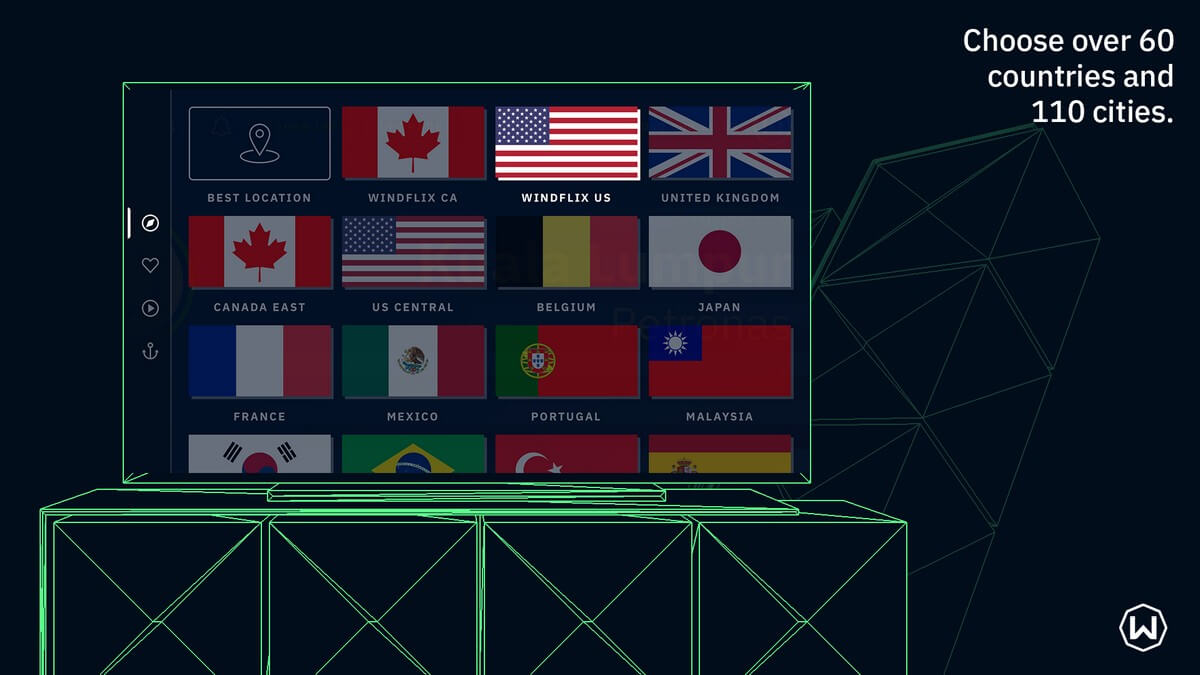
Other Features
WindScribe VPN offers a number of security features that may interest you:
- Choice of security protocols,
- Automatic kill switch,
- Ad and malware blocker.
Other Alternatives
There’s another way to enhance your privacy and security online. Instead of installing a VPN on your Fire Stick, you can install it on your router. That way every computer and device in your home are automatically protected.
For all the details, check our review of the best VPN routers.
Why is Streaming Content from Other Countries so Difficult?
Why do Netflix and other streaming content providers try to block VPNs? Is it legal to try to circumvent their efforts? Do the providers even care?
Why Aren’t All Shows Available in Every Country?
This has nothing to do with the streaming providers, and everything to do with those who have distribution rights for a given show. In fact, it would be better for Netflix if they could make every show available in every country.
But it’s not that simple. Here’s what happens. A show’s distributors decide what gets shown where, and sometimes they like to give one particular network in a country exclusive rights to air the show. So for example, if they’ve given a French network exclusive rights to the show XYZ, then they can’t allow Netflix to make that show available in France as well. Meanwhile, in England, Netflix might be able to stream XYZ but not ABC. Things get complicated quickly.
Streaming providers can determine which country you’re in by your IP address and will decide which shows to make available to you accordingly. That’s called “geofencing”, and depending on where you are in the world, can be a huge source of frustration. It feels incredibly old-fashioned to be forced to watch a show from a local network (or not to be able to watch it at all) when you own a Fire Stick.
Why Do Content Providers Try to Block VPNs?
Because a VPN can give you an IP address from another country, you can bypass Netflix’s geofencing and watch shows that aren’t available in your country. VPNs became very popular among streamers.
But the local providers, the ones with the exclusive deals, noticed that fewer people were watching shows on their network due to VPN usage, and were losing income. They put pressure on Netflix to stop this, so a few years ago, the company launched a sophisticated VPN detection system. Once Netflix realizes a certain IP address belongs to a VPN, it blocks it.
If that happens, a VPN user can connect to a different server and try again. And blocked IP addresses may not be blocked forever—they may start to work again in the future.
For content streamers, this is the biggest differentiator between the various VPN services: how many of their servers are being blocked by Netflix? And how quick and easy is it to find one that works?
What Are the Consequences of Bypassing Netflix’ Geofencing?
Circumventing Netflix’s geofencing is against their terms of service. If you’re caught, your account may be terminated, though I’ve never heard of that happening.
Beyond breaking Netflix’s terms, you might be wondering if accessing content through a VPN is illegal? You should probably ask a lawyer, not me. According to some other non-lawyers on a Quora thread, doing so may make you guilty of copyright infringement, and if you’re in the US, you may be breaking an obscure 1984 law.
But in that same thread, we hear from someone who phoned Netflix to ask the question: “Is there any legal issue if accessing your services from outside the US using some VPN service, as long as a normal paying subscription is active?”
According to that person, Netflix’s official position is that they don’t have a problem with it, but don’t encourage VPN use because it may lead to quality issues while streaming.
Best VPN for Amazon Fire Stick: How We Picked
Available in the Fire Stick App Store
The Amazon Fire TV Stick has its own app store, and this is the easiest way to install VPN software. I was surprised to find 30 VPN apps in the Security section of the Fire TV App Store.
Highly Rated in the Fire Stick App Store
Each app has a rating left by actual users of the software. The top six apps stand out as having the highest rating, and are also being used by a significant number of people. These are the apps we’ll test and review.
- Surfshark (4.2 stars, 45 reviews)
- ExpressVPN (3.9 stars, 867 reviews)
- NordVPN (3.9 stars, 459 reviews)
- IPVanish VPN (3.8 stars, 3,569 reviews)
- Windscribe VPN (3.7 stars, 184 reviews)
- CyberGhost VPN (Beta) (3.7 stars, 113 reviews)
Ease of Use
Using a VPN can get technical, but most people will want a service that’s easy to use. In my experience, none of the VPNs I tested were overly complex, and are suitable for most Fire Stick users. But some were definitely easier to use than others.
The main interface of ExpressVPN, CyberGhost, and Windscribe is a simple on/off switch. That’s hard to get wrong.
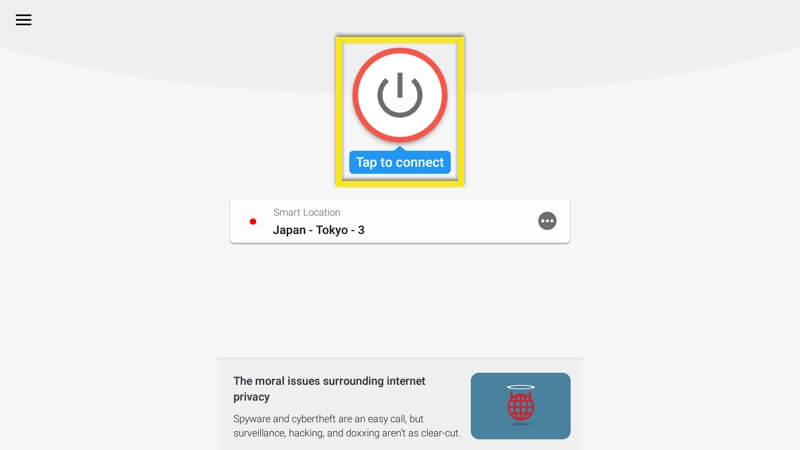
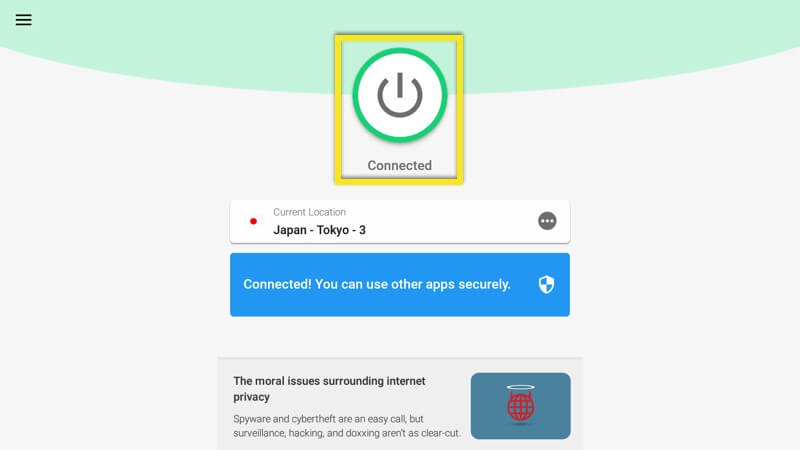
By contrast, NordVPN and SurfShark focus on the list of available servers, but with an interface that’s simpler than their desktop and mobile apps.
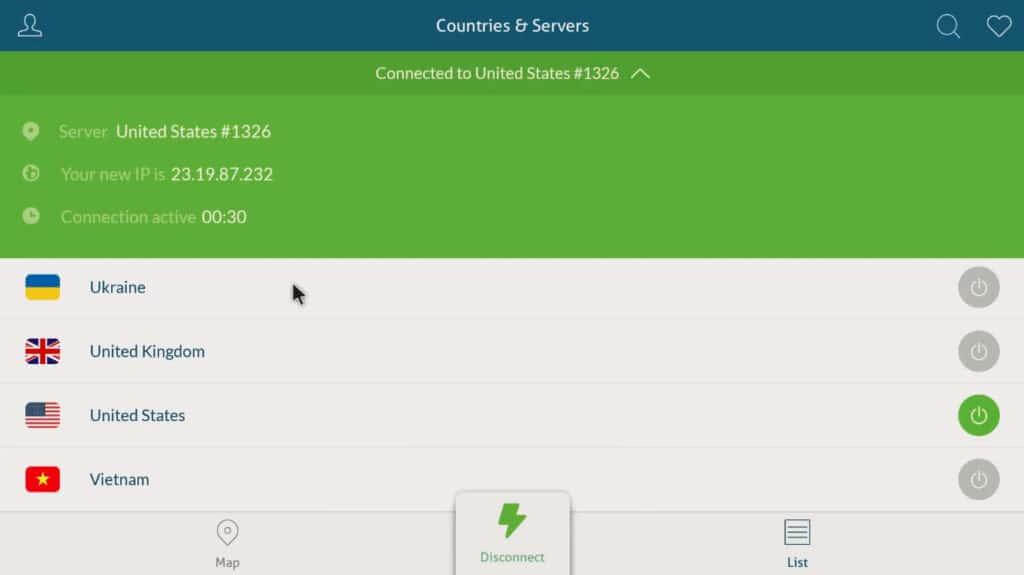
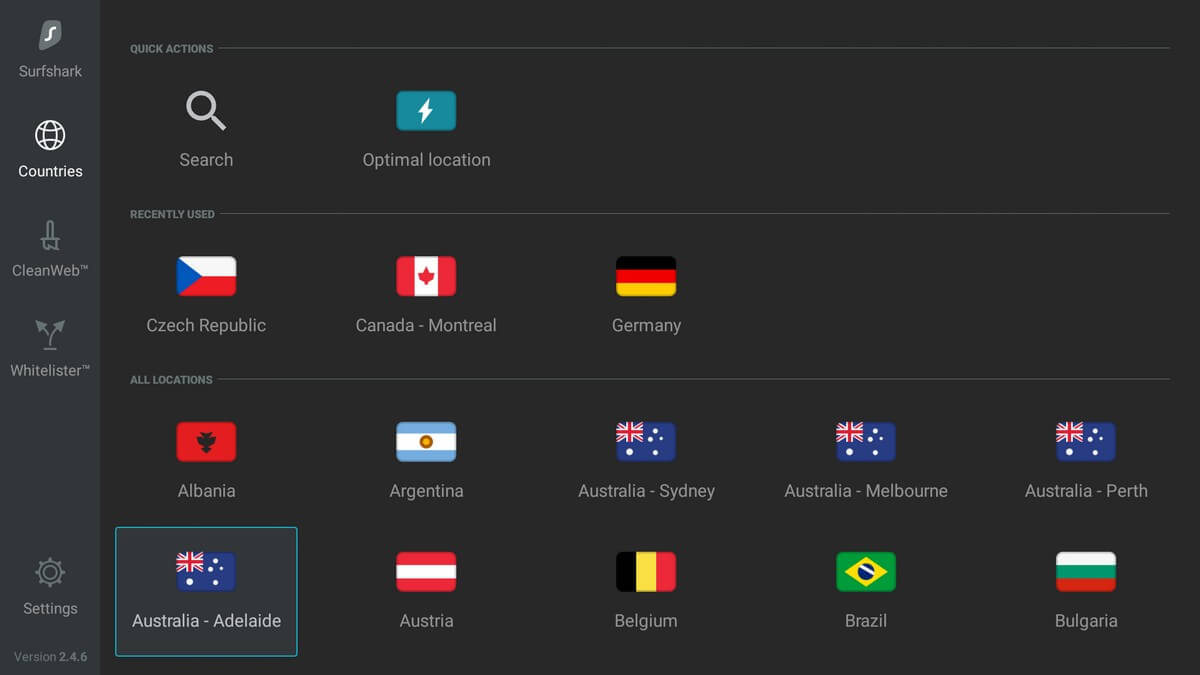
Finally, IPVanish’s interface is a little more complex, displaying a graph of your bandwidth, but lacking the statistics found on their desktop app.
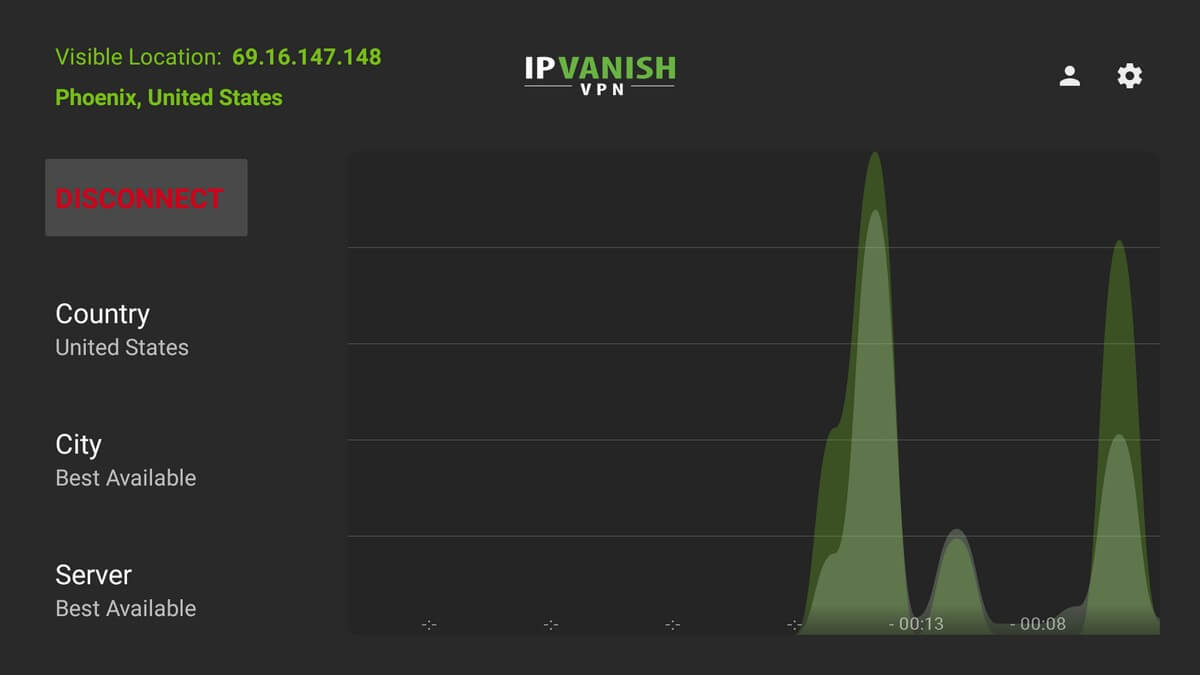
A Large Number of Servers Around the World
A VPN with a larger number of services may theoretically offer a faster speed if the load is distributed evenly (though it doesn’t always work that way). And a VPN with servers in more countries potentially gives access to a larger collection of content.
Here’s what each VPN claims about its own servers:
- NordVPN 5,100+ servers in 60 countries
- CyberGhost 3,700 servers in 60+ countries
- ExpressVPN 3,000+ servers in 94 countries
- IPVanish 1,300+ servers in 52 countries
- Surfshark 800+ servers in 50+ countries
- Windscribe VPN 500 servers in 60+ countries
Servers That Consistently Connect to Streaming Services
Because of the VPN detection system I mentioned earlier, you may find that you are blocked from streaming shows when using a VPN. But that happens more with some services than others, and the difference is significant. And your success between the different streaming services may also vary.
Technically, you only need one server that can access Netflix to watch your show. The problem is, that to find that one server may take some time. And what if you want to watch shows from another country? Fortunately, there are a number of VPN services that allowed me to stream content from every server I tried.
Netflix. Here are my success rates, ranked from best to worst:
- Surfshark 100% (9 out of 9 servers tested)
- NordVPN 100% (9 out of 9 servers tested)
- CyberGhost 100% (2 out of 2 optimized servers tested)
- ExpressVPN 33% (4 out of 12 servers tested)
- IPVanish 33% (3 out of 9 servers tested)
- Windscribe VPN 11% (1 out of 9 servers tested)
NordVPN and Surfshark both impressed me by attaining a 100% success rate during my testing. Of course, I can’t guarantee you’ll always have success from every server. CyberGhost also achieved a perfect result when I tested servers optimized for Netflix, though each one of the seven non-optimized servers I tried failed.
BBC iPlayer. Here are my success rates, ranked from best to worst:
- Surfshark: 100% (3 out of 3 UK servers tested)
- NordVPN: 100% (2 out of 2 UK servers tested)
- ExpressVPN: 100% (2 out of 2 UK servers tested)
- CyberGhost: 67% (2 out of 3 UK servers tested)
- IPVanish: 0% (0 out of 3 UK servers tested)
- Windscribe: 0% (0 out of 2 UK servers tested)
NordVPN, Surfshark, and CyberGhost all had consistent success connecting to two different streaming services. On the other hand, ExpressVPN, IPVanish, and Windscribe failed more often than they succeeded, and can’t be recommended for use with the Amazon Fire TV Stick.
Enough Bandwidth for Frustration-Free Streaming
It’s frustrating when your movie pauses to wait for more content to buffer. A VPN that’s best for Netflix will offer download speeds fast enough to stream high definition content.
Here are the internet download speeds recommended by Netflix:
- 0.5 Megabits per second: Required broadband connection speed.
- 1.5 Megabits per second: Recommended broadband connection speed.
- 3.0 Megabits per second: Recommended for SD quality.
- 5.0 Megabits per second: Recommended for HD quality.
- 25 Megabits per second: Recommended for Ultra HD quality.
When using a VPN, download speeds can vary a lot depending on which service you use, and how close the server is to you. Here are the results I encountered when testing from my home office in Australia, where I normally achieve speeds of 80-100 Mbps when not connected to a VPN:
- NordVPN: 70.22 Mbps (fastest server), 22.75 Mbps (average)
- SurfShark: 62.13 Mbps (fastest server), 25.16 Mbps (average)
- Windscribe VPN: 57.00 Mbps (fastest server), 29.54 Mbps (average)
- CyberGhost: 43.59 Mbps (fastest server), 36.03 Mbps (average)
- ExpressVPN: 42.85 Mbps (fastest server), 24.39 Mbps (average)
- IPVanish: 34.75 Mbps (fastest server), 14.75 Mbps (average)
It’s encouraging that the three best services for streaming also have servers with high download speeds. Notice the average speeds are lower, which means that not all servers are that fast, so you may have to try a few servers before you find one you’re happy with.
What do those speeds mean when streaming media? You should have more than enough bandwidth for HD and Ultra HD content when using NordVPN, SurfShark, and CyberGhost.
Additional Features
Many VPN providers offer a number of security features that are worth having even though they don’t affect streaming. These tend to be focused on privacy and security, and are especially valuable if you use the VPN on your computer and mobile devices. They include a kill switch to protect you if you unexpectedly disconnect from the VPN, a choice of security protocols, ad and malware blocking, and split tunneling, where you decide what traffic goes through the VPN and what doesn’t.
Cost
While you can pay for most VPNs by the month, the plans become significantly cheaper when you pay in further advance. For the purpose of comparison, we’ll list the yearly subscriptions, along with the cheapest monthly price if you pay as far as possible in advance. We’ll cover every plan each service offers below.
Yearly:
- IPVanish $39.00
- Windscribe VPN $48.96
- CyberGhost $71.88
- NordVPN $83.88
- ExpressVPN $99.95
- Surfshark $155.40 (no discount for paying yearly)
Cheapest (prorated monthly):
- Surfshark $1.94
- CyberGhost $2.75
- NordVPN $2.99
- IPVanish $3.25
- Windscribe VPN $4.08
- ExpressVPN $8.33
So three services—NordVPN, SurfShark, and CyberGhost—can capably stream your content without being blocked by the providers, and provide enough bandwidth to stream in HD. It’s great that these services also offer the best value when you pay several years in advance. Out of the three, Surfshark offers the cheapest subscription and is our choice for the best VPN service for the Fire TV Stick.
