We’ve all been there: you’re flipping through photos and videos on your phone to share and press the wrong thing. Instead of attaching a video, it’s deleted. I’m feeling panicked and stressed just writing about it. The good thing is that you still have options to recover the video.
Hi, I’m Aaron! I love having a fantastically powerful computer in my pocket and I have since the iPod Touch was first released. I’m thrilled that it also occasionally makes calls!
In this article, we’ll cover how you can recover videos deleted from your iPhone. I’ll address them in ascending order of difficulty.
Table of Contents
Key Takeaways
- With some effort, you can recover deleted videos from your iPhone’s Photo app’s Recently Deleted folder if deleted within the past 30 days.
- If not there, it might be in a message.
- You can also check out any variety of cloud backups that could be configured to save photos and videos.
- Your iPhone photos and videos could also be synced to your PC or Mac, from which you can recover the photos.
- If nothing else works, you can try recovering the video from your phone, or you can send it to a data recovery expert.
How to Recover Deleted Videos from iPhone
Unfortunately, if you’ve deleted a video from your iPhone you’re unlikely to just be able to push a button and recover it. There are, however, a few methods for recovering deleted videos from your iPhone. Starting with the most straightforward…
Method 1: Check the “Recently Deleted” Folder
Apple provides a quick and easy way to recover photos and videos deleted within the past 30 days. It’s not a one-click recovery, but it’s close to it. Here’s how you do that:
Step 1: Open Photos by pressing the Photos icon.

Step 2: Open the Photos menu by pressing the Menu icon.

Step 3: Tap Recently Deleted
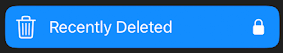
Step 4: Press and Hold the video you’d like to recover.
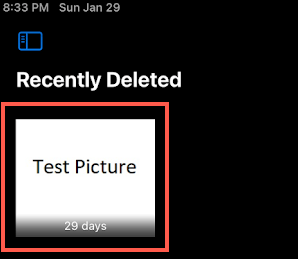
Step 5: Tap Recover.
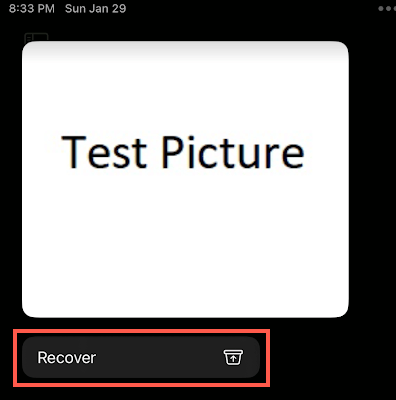
With that, you should have your video back. If, for some reason, it doesn’t appear in your Photos app, then…
Method 2: Check Your Messages
Before you do anything else, look through texts or emails to see if you sent the video to someone. If you don’t have the file name–and it might just be a series of letters and numbers–this process may be more manual than you’d like.
That being said, if you did send it to someone, you can just redownload it. That will save a lot of time and effort (and potential data loss) going through other options.
If you didn’t send the video to anyone…
Method 3: Retrieve a Copy from Cloud Backups
The easiest method to recover a video deleted from your iPhone is to use cloud backup services that store your photos and videos. Some of those services might be:
- iCloud
- Google Photos
- Amazon Photos
- Box
- Dropbox
- OneDrive
You may also use other cloud storage, but hopefully, you get the gist. If your photos and videos backup to your cloud storage, you’ll be able to retrieve them there. If you don’t have cloud backups enabled…
Method 4: iTunes Backup
If you regularly sync your phone with your PC or Mac, you may have a copy of your video in iTunes. If you synced your phone with iTunes since the date you took the video and you have iTunes set to backup photos and videos, then you have a copy on your PC or Mac.
iTunes syncs photos to a specific folder on your PC or Mac for browsing. You can also restore the iTunes backup to your phone. Be careful: doing so will delete information added to your phone since the last sync.
If you haven’t backed up your phone recently or don’t have iTunes configured to download photos or videos you can try…
Method 5: Data Recovery
Data recovery sounds like a complicated and expensive process. To be honest, it can be. If you’re unable to recover the video via your own data recovery efforts or other methods and you need to recover it, then you’ll be pursuing more expensive data recovery efforts with an expert.
Before you resort to that, though, you should try recovering the data yourself. There are some solid iPhone data recovery tools available and personal data recovery has come a long way in the past decade. Some of them have easy walkthroughs or wizards that explain the recovery process well.
If you can recover the video yourself, expect to spend around $40 on the software. If you need to send your phone to an expert, expect to spend an order of magnitude more than that in addition to your phone being out of commission for a week or more.
Conclusion
You can recover deleted videos from your iPhone if you have backups of the information. The more regular and easily accessible the backups, the higher likelihood of you getting your video back.
If you don’t have backups, you’ll need to spend money to get the video back. The process can become expensive, depending on how much the video means to you. I would highly recommend investing in a backup solution and automating uploads to it.
What backup solutions do you use? Let me know in the comments below!
