You’ve heard the horror stories. The student who worked all weekend on an assignment and somehow the file got corrupted. The professional photographer who lost years of work when a hard drive failed. The spilled cup of coffee that fried the laptop.
With a little preparation, stories like that don’t have to be so disastrous. Cloud backup services are one solution.

IDrive can affordably back up your PCs, Macs, and mobile devices to the cloud. In our best cloud backup roundup, we named it the best online backup solution for multiple computers, and we cover it in detail in this comprehensive IDrive review.
Backblaze is another terrific choice and is even more affordable. It will back up a single Mac or Windows computer to the cloud cheaply, and we named it the best value online backup solution in our roundup. We also give it detailed coverage in this Backblaze review.
How do they stack up against each other?
Table of Contents
How They Compare
1. Supported Platforms: IDrive
IDrive offers apps for most popular desktop operating systems, including Mac, Windows, Windows Server, and Linux/Unix. They also provide mobile apps for iOS and Android that back up data from your mobile device and give access to your backed up files.
Backblaze supports fewer platforms. It can back up data on Mac and Windows computers and offers mobile apps for iOS and Android—but the mobile apps only give access to the data you backed up to the cloud.
Winner: IDrive. It supports more operating systems and also allows you to back up mobile devices.
2. Reliability & Security: Tie
If all your data is going to be sitting on some else’s server, you need to make sure that it’s secure. You can’t afford to have hackers and identity thieves get hold of it. Fortunately, both services take careful steps to secure your data:
- They use a secure SSL connection when transferring your files, so they are encrypted and inaccessible to others.
- They use strong encryption when storing your files.
- They give you the option of using a private encryption key so that no one but you can decrypt them. That means that even the providers’ staff have no access, nor will they be able to help you if you lose the password.
- They also give the option of two-factor authentication (2FA): your password alone is not enough to access your data. You’ll also need to provide biometric authentication or type a PIN sent to you via email or text.
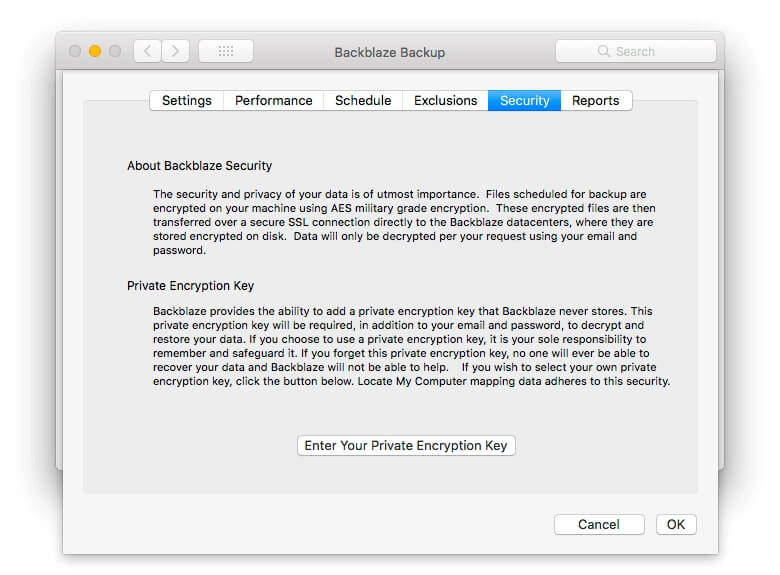
Winner: Tie. Both providers take careful precautions to secure your data.
3. Ease of Setup: Tie
Some cloud backup providers aim to give you as much control over the configuration of your backups as possible, while others make the choices for you to simplify the initial setup. IDrive fits in the first of these camps. You can choose which files and folders to back up, whether they’re backed up locally or to the cloud, and when backups occur. I think it’s fair to say IDrive is more configurable than most other cloud backup services.
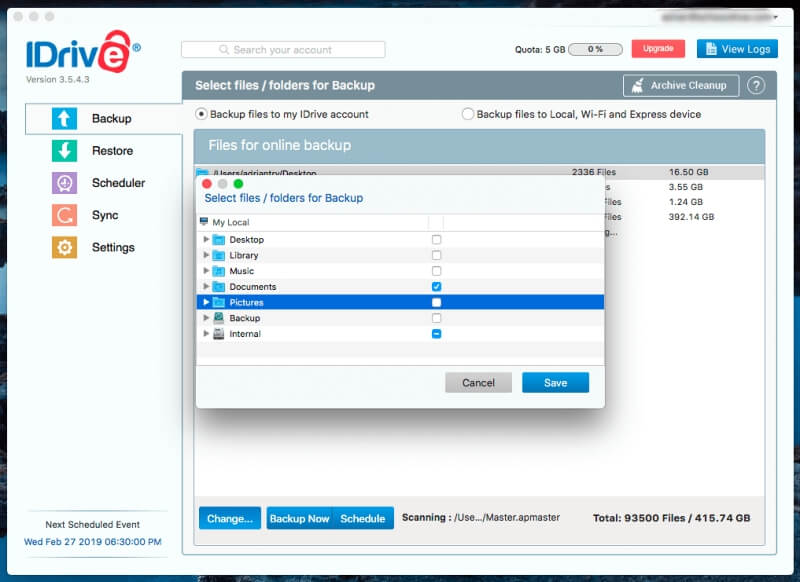
But it’s still easy to use and offers help along the way. It makes a default set of choices for you, but doesn’t act on them right away—it allows you to look over the settings and change them before the backup begins. When I tested the app, I noticed the backup was scheduled for 12 minutes after I installed it, which should be plenty of time to make any changes.
I also noticed something a little concerning. The free plan I signed up for had a quota of 5 GB, yet the files selected by default went well over that quota. Check the settings carefully, or you may end up paying for storage overages!
Backblaze takes the other approach, attempting to make setup as easy as possible by making configuration choices for you. Once installed, it first analyzed my hard drive to determine which files to back up, which took about half an hour on my iMac.
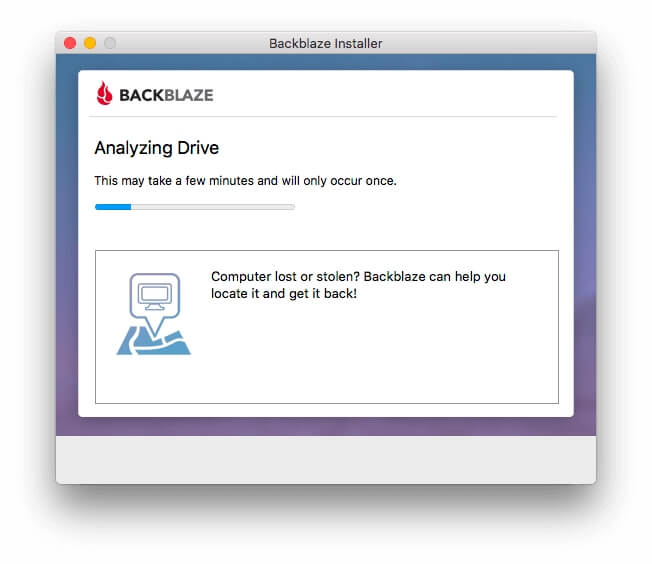
It then automatically started backing the data up, beginning with the smallest files. The process was straightforward, an excellent approach for non-technical users.
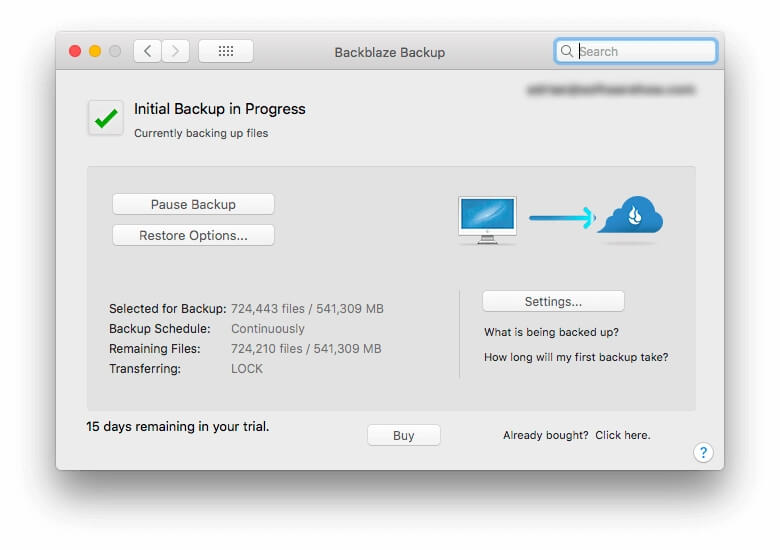
Winner: Tie. Both apps were simple to install and configure. Backblaze’s approach is a little better for beginners, while IDrive is excellent for more technical users.
4. Cloud Storage Limitations: Tie
Every cloud backup plan has limits. IDrive Personal limits the amount of storage space you can use. One user can back up an unlimited number of computers, but you need to stay within your storage quota or be charged for overages. You have a choice of plans: 2 TB or 5 TB, though these quotas have been temporarily increased to 5 TB and 10 TB, respectively.
Overages cost $0.25/GB/month for the personal plan. If you go over the quota by 1 TB, you’ll be charged an extra $250/month! That’s expensive considering that upgrading from the lower tier to the higher one only costs $22.50 per year. I’d prefer they just gave you the option of upgrading.
Backblaze Unlimited Backup plan licenses a single computer but provides unlimited cloud storage. To back up more computers, you need a new subscription for each, or you could back them up locally to a hard drive attached to your main computer. Any external hard drives will also be backed up.
Winner: Tie. The better plan depends on your needs. Backblaze is a terrific value if you only need to back up a single computer, while IDrive is best for multiple machines.
5. Cloud Storage Performance: Backblaze
Backing up your hard drive to the cloud takes time—usually weeks, if not months. But it only needs to be done once, and after that, the app only needs to back up your new and modified files. How quickly can each service perform a backup?
Free IDrive accounts are limited to 5 GB, so I configured mine to backup a folder containing 3.56 GB of data. It finished later that afternoon, taking about five hours in total.
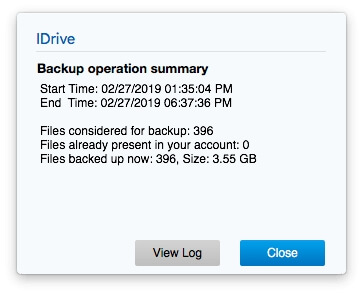
Backblaze’s free trial allowed me to back up my whole hard drive. The app spent half an hour analyzing my data and discovered that I should back up 724,442 files, about 541 GB. The entire backup took less than a week.
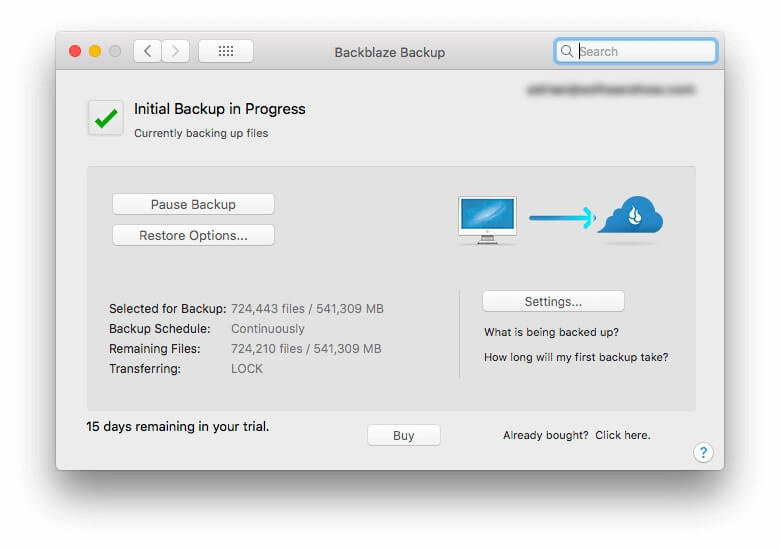
It’s difficult to compare the performance of the two services since the backups I performed were very different, and I no longer have the exact times the processes took. But we can approximate:
- IDrive backed up 3.56 GB in 5 hours. That’s a rate of 0.7 GB/hour
- Backblaze backed up 541 GB in approximately 150 hours. That’s a rate of 3.6 GB/hour.
Those figures indicate that Backblaze is about five times faster (backup speed might differ depending on your WiFi plan). That’s not the end of the story. Because it took the time to analyze my drive first, it started with the smallest files. That made the initial progress very impressive: 93% of my files were backed up very quickly, although they accounted for only 17% of my data. That’s smart, and knowing most of my files were safe quickly gave me peace of mind.
Winner: Backblaze. It seems to be around five times faster; progress is further enhanced by starting with the smallest files.
6. Restore Options: Tie
The point of regular backups is getting your data back quickly when you need it. Often that will be after a computer crash or some other disaster, so you can’t be productive until you’ve restored your data. That means fast restores are crucial. How do the two services compare?
IDrive enables you to restore some or all of your backed up data over the internet, overwriting files that are still on your hard drive. I tested the feature on my iMac and found it took about half an hour to restore my 3.56 GB backup.
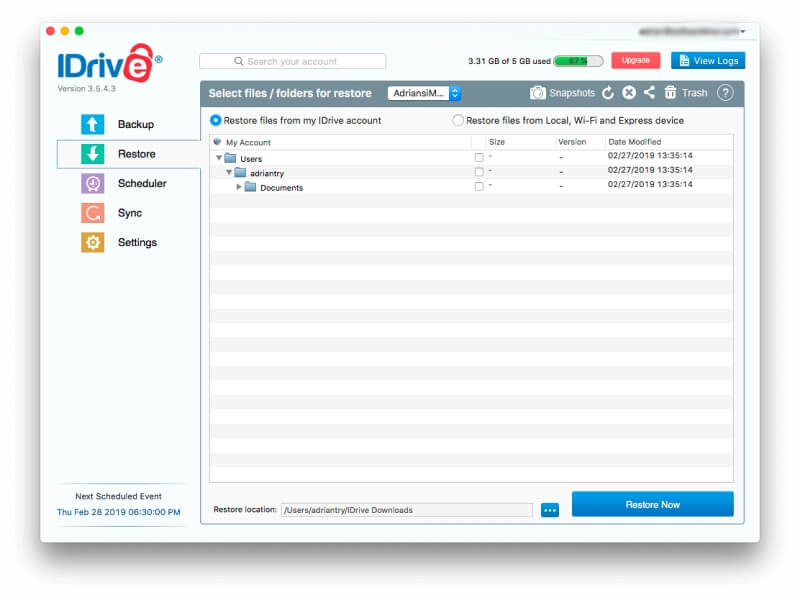
You may find it faster and more convenient to restore a large backup from an external hard drive, and IDrive will ship you one for a fee. The service is called IDrive Express and normally takes less than a week. For those living in the United States, it costs $99.50, including shipping. If you live outside the US, you’ll also have to pay for shipping both ways.
Backblaze offers three similar methods of restoring your data:
- You can download a zip file containing all of your files for free.
- They can ship you a USB Flash drive containing up to 256 GB for $99.
- They can send you a USB hard drive containing all of your files (up to 8 TB) for $189.
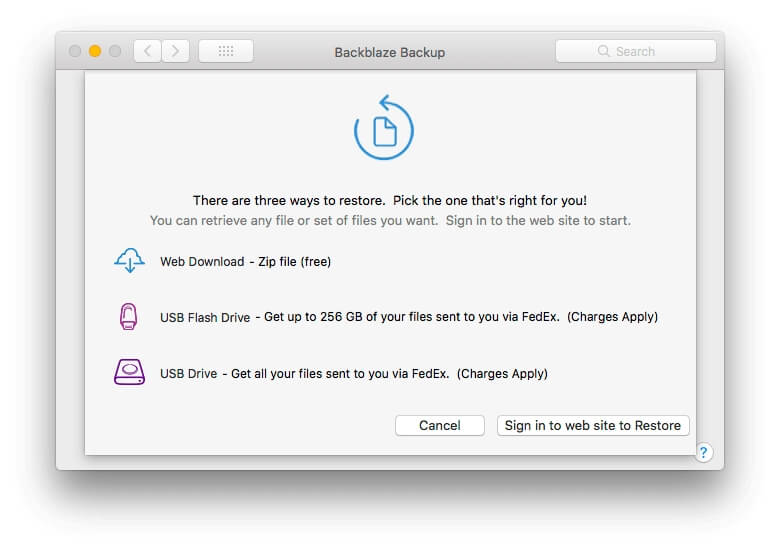
Winner: Tie. With either company, you can opt to restore your data over the internet or have them ship it to you for an additional fee.
7. File Synchronization: IDrive
IDrive wins here by default. Backblaze is focused on backing up a single computer and doesn’t offer file syncing between machines.
With IDrive, your files are already stored on their servers, and your computers access those servers every day. Everything needed for file synchronization is there—they just had to implement it. That also means no additional storage is required, so there’s no need to pay extra for the service. I wish more cloud backup providers did the same.
That makes IDrive a Dropbox competitor. And like Dropbox, they even allow you to share your files with others by sending an invitation via email.
Winner: IDrive. It can sync your files between computers over the internet while Backblaze doesn’t offer a comparable feature.
8. Pricing & Value: Tie
IDrive Personal is a single-user plan that allows you to backup an unlimited number of computers. Two tiers are available:
- 2 TB of storage: $52.12 for the first year and $69.50/year after that. Currently, the storage quota has been increased to 5 TB for a limited time.
- 5 TB of storage: $74.62 for the first year and $99.50/year after that. Like the above feature, the storage quota has been increased—10 TB for a limited time.
They also offer a range of business plans. Rather than being single-user plans, they license an unlimited number of users and an unlimited number of computers and servers:
- 250 GB: $74.62 for the first year and $99.50/year subsequently
- 500 GB: $149.62 for the first year and $199.50/year subsequently
- 1.25 TB: $374.62 for the first year and $499.50/year subsequently
- Additional plans are available offering even more storage
Backblaze’s pricing is simpler. The service only offers one personal plan (Backblaze Unlimited Backup) and doesn’t discount it for the first year. You can opt to pay monthly, yearly, or bi-yearly:
- Monthly: $6
- Yearly: $60 (equivalent to $5/month)
- Bi-yearly: $110 (equivalent to $3.24/month)
That’s very affordable, especially if you pay two years in advance. We named Backblaze the best value online backup solution in our cloud backup roundup. Business plans cost the same: $60/year/computer.
Which service offers the best value? That depends on your needs. If you only need to back up one computer, Backblaze is better. It costs just $60 a year, including unlimited storage and faster backup. IDrive costs just a little more ($69.50/year) for 2 TB or $99.50/year for 5 GB. In the first year, it will cost a little less; currently, the quotas offer significantly more space.
But what if you have to back up five computers? You’ll need five Backblaze subscriptions costing $60/year each (that’s $300/year in total) while IDrive’s prices stay the same: $69.50 or $99.50 per year.
Winner: Tie. The service that offers the best value depends on your needs. Backblaze is best when backing up a single machine, and IDrive for multiple computers.
Final Verdict
IDrive and Backblaze are two popular and effective cloud backup services; we strongly recommend them in our cloud backup roundup. Both are easy to set up and use, store your data securely and reliably, and offer several convenient methods to restore your files. Because the services have different focuses and pricing models, the best one for you depends on your needs.
IDrive offers the best value when you need to back up multiple computers. There are several plans to choose from, depending on the amount of storage you need. IDrive supports a broader number of platforms, can back up your mobile devices and will sync your files between computers.
Backblaze is a better value when backing up a single computer. It uploads your files faster and starts with the smallest for even better initial performance. Both options offer free trials. I encourage you to take advantage of them if you’d like to try them for yourself before making your decision.
