Portable writing tablets aren’t new. Clay writing tablets were used five thousand years ago in ancient Mesopotamia, wax tablets in Roman schools, and slate-and-chalk tablets in American schoolhouses until the twentieth century. Portable writing devices have always been valued. Today’s modern digital tablets? They’re more useful than ever.
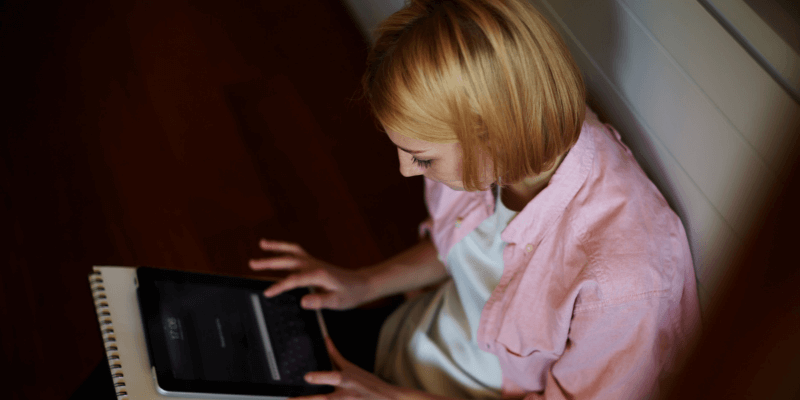
Disclosure: Some links in this article are affiliate links (if you purchase through our links, we earn an affiliate commission at no additional cost to you). As an Amazon Associate, we earn from qualifying purchases. See our disclaimer.
Electronic tablets fill the gap between the portability of a smartphone and the power of a laptop. They’re light, offering battery life that lasts the entire working day. With the addition of a quality keyboard, they’re all that many writers need when out of the office.
They make excellent secondary writing devices for use when writing in coffee shops, at the beach, traveling, and in the field. My iPad Pro is the device I use most often and take almost everywhere.
Tablets are compact, multipurpose devices that can cover a range of functions, such as: a media center, a productivity tool, an internet browser, an ebook reader, and for writers, a portable writing machine.
Which tablet is best for you? In this article, we’ll help you decide.
Table of Contents
Why Trust Me for This Tablet Guide
I love portable writing devices; I keep a museum of my old favorites in my office. At one point, I spent four hours a day commuting by train. Portable computing devices helped me get work done, complete courses, and make the most of my travel time.
In the 90s, I used the very portable Atari Portfolio and Olivetti Quaderno to record my thoughts while on the move. The Portfolio ran built-in software and offered a battery life of six weeks, while the Quaderno was a tiny DOS laptop with a battery life of an hour or two.
Later that decade, I moved to subnotebook computers, including the Compaq Aero and Toshiba Libretto. They ran Windows, gave a wide range of software options, and were used as my primary computers.
At the same time, I used PDAs (personal digital assistants), including the Apple Newton and some early Pocket PCs. While at university, my wife used a Sharp Mobilon Pro, a small, Pocket PC-powered subnotebook with a battery life of 14 hours.
Now I use an iPhone and iPad for my portable computing needs, alongside an iMac and MacBook Air.
Best Tablet for Writers: The Winners
Best iPadOS Choice: Apple iPad
iPads are excellent tablets; they’re a particularly good choice for Mac users. Your files can be synced via iCloud, and many Mac apps have an iPadOS counterpart. They offer a range of screen sizes and the option of cellular data.
The standard iPad will meet your basic needs, while the Air and Pro offer more power. My son used the iPad without issue while being homeschooled, while I opted to buy a Pro. Only consider the mini if you need maximum portability.
- Operating system: iPadOS
- Screen size: 11-inch Retina (1668 x 2388 pixels), 12.9-inch Retina (2048 x 2732 pixels)
- Weight: 1.04 lb (471 g), 1.42 lb (643 g)
- Storage: 128, 256, 512 GB, 1 TB
- Battery life: 10 hours (9 hours when using cellular)
- Keyboard: optional Smart Keyboard Folio or Magic Keyboard (includes trackpad)
- Stylus: optional Apple Pencil 2nd Gen
- Wireless: 802.11ax Wi-Fi 6, Bluetooth 5.0, optional cellular
- Ports: USB-C
- Operating system: iPadOS
- Screen size: 10.5-inch Retina (2224 x 1668)
- Weight: 1.0 lb (456 g)
- Storage: 64, 256 GB
- Battery life: 10 hours (9 hours when using cellular)
- Keyboard: optional Smart Keyboard
- Stylus: optional Apple Pencil 1st Gen
- Wireless: 802.11ac Wi-Fi, Bluetooth 5.0, optional cellular
- Ports: Lightning
- Operating system: iPadOS
- Screen size: 10.2-inch Retina (2160 x 1620)
- Weight: 1.07 lb (483 g)
- Storage: 32, 128 GB
- Battery life: 10 hours (9 hours when using cellular)
- Keyboard: optional Smart Keyboard
- Stylus: optional Apple Pencil 1st Gen
- Wireless: 802.11ac Wi-Fi, Bluetooth 4.2, optional cellular
- Ports: Lightning
- Operating system: iPadOS
- Screen size: 7.9-inch Retina (2048 x 1536)
- Weight: 0.66 lb (300.5 g)
- Storage: 64, 256 GB
- Battery life: 10 hours (9 hours when using cellular)
- Keyboard: n/a
- Stylus: optional Apple Pencil 1st Gen
- Wireless: 802.11ac Wi-Fi, Bluetooth 5.0, optional cellular
- Ports: Lightning
Best Android Choice: Samsung Galaxy Tab
Samsung Galaxy Tabs are the highest-rated Android tablets, and the S6 model is the most suitable for writers. It offers a 10.5-inch display, plenty of storage, cellular data, and long battery life. The Tab S7 and S7+ models are recent upgrades.
The Tab A is cheaper, but it offers very little storage. You’ll likely rely on the included Micro SD card slot. If you need a budget tablet with a data plan, it’s ideal and offers a choice of screen sizes.
- Operating system: Android
- Screen size: 11-inch (2560 x 1600)
- Weight: 1.1 lb (499 g)
- Storage: 128, 256 GB, Micro SD up to 1 TB
- Battery life: all-day
- Keyboard: optional Bookcover Keyboard
- Stylus: included S Pen
- Wireless: 802.11ac Wi-Fi, Bluetooth v5.0, optional cellular
- Ports: USB-C (USB 3.1 Gen 1)
- Operating system: Android
- Screen size: 8-inch (1280 x 800), 10.1-inch (1920 x 1200)
- Weight: 0.76 lb (345 g), 1.04 lb (470 g)
- Storage: 32 GB, Micro SD up to 512 GB
- Battery life: 13 hours (12 hours when using cellular)
- Keyboard: n/a
- Stylus: n/a
- Wireless: 802.11ac Wi-Fi, Bluetooth v5.0, optional cellular
- Ports: USB 2.0
Best Windows Choice: Microsoft Surface
Microsoft’s Surface Pro models are laptop replacements that run Windows, so they can run the software you’re already familiar with. Buy the Pro X if you need a cellular connection and the Pro 7 if you don’t. The Pro 7 offers a choice of screen size, faster Wi-Fi, and both USB-A and USB-C ports. The Surface Go 2 is your best option for an affordable Windows tablet.
- Operating system: Windows 10 Home
- Screen size: 13-inch (2880 x 1920)
- Weight: 1.7 lb (774 g)
- Storage: 128, 256, or 512 GB
- Battery life: 13 hours
- Keyboard: optional Surface Pro X Keyboard (includes trackpad)
- Stylus: optional Slim Pen (included with keyboard)
- Wireless: 802.11ac Wi-Fi, Bluetooth 5.0, cellular (not optional)
- Ports: 2 x USB-C
- Operating system: Windows 10 Home
- Screen size: 12.3-inch (2736 x 1824)
- Weight: 1.71 lb (775 g)
- Storage: 128, 256, 512 GB, 1 TB, MicroSDXC up to 2 TB
- Battery life: 10.5 hours
- Keyboard: optional Surface Type Cover (includes trackpad)
- Stylus: optional Surface Pen (included with Surface Type Cover)
- Wireless: 802.11ax Wi-Fi 6, Bluetooth 5.0
- Ports: USB-C, USB-A
- Operating system: Windows 10 Home
- Screen size: 10.5-inch (1920 x 1280)
- Weight: 1.2 lb (544 g)
- Storage: 64, 128 GB, MicroSDXC up to 2 TB
- Battery life: 10 hours
- Keyboard: optional Surface Type Cover with trackpad
- Stylus: optional Surface Pen (included with Surface Type Cover
- Wireless: 802.11ax Wi-Fi, Bluetooth 5.0, optional cellular
- Ports: USB-C
Best Tablet for Writers: The Competition
Here is a list of great alternatives to consider as well.
Amazon Fire
Amazon offers two highly-rated Android tablets, one with a 10-inch screen, the other 8-inch. Both models offer 12 hours of battery life and are among the most affordable tablets available.
They have limited storage, though it can be expanded via Micro SD card up to 512 GB. Styluses are not available for Fire tablets. If you don’t need always-on internet and you’re on a budget, they’re an excellent option for writers once you add a third-party Bluetooth keyboard.
- Operating system: Android
- Screen size: 10-inch (1920 x 1200)
- Weight: 1.11 lb (504 g)
- Storage: 32, 64 GB, Micro SD up to 512 GB
- Battery life: 12 hours
- Keyboard: n/a
- Stylus: n/a
- Wireless: 802.11ac Wi-Fi, Bluetooth 5.0
- Ports: USB-C
Amazon Fire HD 8 differences:
- Screen size: 8-inch (1280 x 800)
- Weight: 0.78 lb (355 g)
- Storage: 32, 64 GB, Micro SD up to 1 TB
Amazon Fire HD Plus is virtually the same, but it has 3 GB of RAM instead of 2.
Lenovo Tab
Lenovo Tabs are excellent Android tablets, but they don’t offer a cellular connection or stylus. The Tab M10 FHD Plus is the best choice for writers, offering sufficient storage and a high-resolution 10.3-inch display. The Tab E8 and E10 are reasonable budget alternatives. They have lower resolution displays and much less storage, though that can be supplemented by adding a Micro SD card.
- Operating system: Android
- Screen size: 10.3-inch (1920 x 1200)
- Weight: 1.01 lb (460 g)
- Storage: 64 GB
- Battery life: 9 hours
- Keyboard: n/a
- Stylus: n/a
- Wireless: 802.11ac Wi-Fi, Bluetooth 5.0
- Ports: USB-C
- Operating system: Android
- Screen size: 8-inch (1280 x 800)
- Weight: 0.71 lb (320 g)
- Storage: 16 GB, Micro SD up to 128 GB
- Battery life: 10 hours
- Keyboard: optional Tablet 10 Keyboard
- Stylus: n/a
- Wireless: 802.11n Wi-Fi, Bluetooth 4.2
- Ports: Micro USB 2.0
Lenovo Tab E10 differences:
- Consumer rating: 4.1 stars, 91 reviews
- Screen size: 10.1-inch (1280 x 800)
- Weight: 1.17 lb (530 g)
- Battery life: 6 hours
ASUS ZenPad
Our remaining tablets are ranked a little lower—just under 4 stars. ZenPads are the most affordable tablets that offer styluses. Their screens are about 10 inches and offer reasonable battery life.
The Z500M model is most suitable for writers. It offers a sharper screen, more storage, longer battery life, and a USB-C port. The Z300C is a little cheaper and offers a keyboard dock.
- Operating system: Android
- Screen size: 9.7-inch (2048 x 1536)
- Weight: 0.95 lb (430 g)
- Storage: 32, 64 GB, Micro SD up to 128 GB
- Battery life: 10 hours
- Keyboard: n/a
- Stylus: optional ASUS Z Stylus
- Wireless: 802.11ac Wi-Fi, Bluetooth 4.2
- Ports: USB-C
- Operating system: Android
- Screen size: 10.1-inch (1200 x 800)
- Weight: 1.12 lb (510 g)
- Storage: 8, 16, 32 GB, SD Card up to 64 GB
- Battery life: 8 hours
- Keyboard: optional ASUS Mobile Dock
- Stylus: optional ASUS Z Stylus
- Wireless: 802.11n Wi-Fi, Bluetooth 4.0
- Ports: Micro USB
ASUS Chromebook Tablet
The CT100 is our only Chromebook tablet. It’s relatively inexpensive, includes a Wacom stylus, and has a high-resolution display. Its limited storage can be supplemented with a Micro SD.
- Consumer rating: 3.7 stars, 80 reviews
- Operating system: Chrome OS
- Screen size: 9.7-inch (2048 x 1536)
- Weight: 1.12 lb (506 g)
- Storage: 32 GB, Micro SD
- Battery life: 9.5 hours
- Keyboard: n/a
- Stylus: includes Wacom EMR Pen
- Wireless: 802.11ac Wi-Fi, Bluetooth 4.1
- Ports: USB-C
What Writers Need from a Tablet
What does a writer need from a mobile device? While some writers will choose a tablet as their primary writing device, most of us are looking for a portable, secondary device for use on the go. We’ll use it to do some writing, capture ideas, brainstorm, research, and more.
Tablets have a touch screen with a convenient on-screen keyboard. Usually, they include a camera, which is useful for photos, video conferencing, and capturing quotes from books and other sources.
It’s where tablets differ that we’ll focus most of our attention. This is where you need to be careful to choose a device that meets your needs.
Their Preferred Operating System and Writing Software
Writers will generally already have a preference for a particular operating system. In this roundup, we include devices that run on four OS options:
- Apple iPadOS
- Google Android
- Microsoft Windows
- Google ChromeOS
They’ll also likely have a preferred writing application, possibly one of the following:
- Microsoft Word is available for all mobile operating systems with a Microsoft 365 subscription.
- Google Docs is a free online word processor that runs on all mobile operating systems and offers apps for iPadOS and Android.
- Pages is Apple’s word processor. It runs only on iPadOS.
- Evernote is a popular note-taking app that runs on all platforms.
- Scrivener is highly-acclaimed writing software for long-form writing and is available for iPadOS and Windows.
- Ulysses is my personal favorite and is only developed for Apple operating systems.
- Storyist is designed for novelists and playwrights and is available on iPadOS.
- iAWriter is a popular Markdown writing app available for iPadOS, Android, and Windows.
- Bear Writer is a popular note-taking app for iPadOS.
- Editorial is a powerful text editor for iPadOS and is popular with writers because it supports the Markdown and Fountain formats.
- Final Draft is a popular screenwriting application that runs on iPadOS and Windows.
A Balance of Portability and Usability
Portability is essential, but it needs to be balanced with usability. The smallest tablets have six and seven-inch screens, which makes them very portable—but they’re more suitable for quick notes than long writing sessions.
The tablets with the best balance between portability and usability include 10- and 11-inch Retina displays. They cause less strain on the eyes, display quite a large amount of text, and are still highly portable.
If you plan to use your tablet as your primary writing device, consider one with an even larger screen. Tablets with 12- and 13-inch displays are available. They offer an experience closer to what you get from a full laptop.
Internet Connectivity
Some tablets offer mobile data connectivity, which is incredibly useful when writing out of the office. An always-on internet connection allows you to keep your writing in sync with your computer, conduct research on the web, keep in touch with others, and use web apps.
Tablets also offer built-in Wi-Fi so you can stay connected, and Bluetooth so you can connect peripherals like headphones or a keyboard.
Adequate Storage
Text documents use very little space on a mobile device. It’s your other content that will dictate how much storage you need. Photos and videos are likely to require the most. However, ebooks and other reference material also need to be taken into account.
How much space do writers need? Let’s use my iPad Pro as an example. I own a 256 GB model, but I’m currently using just 77.9 GB. I’d rather have too much storage than too little, but I could have purchased a less expensive device without issue.
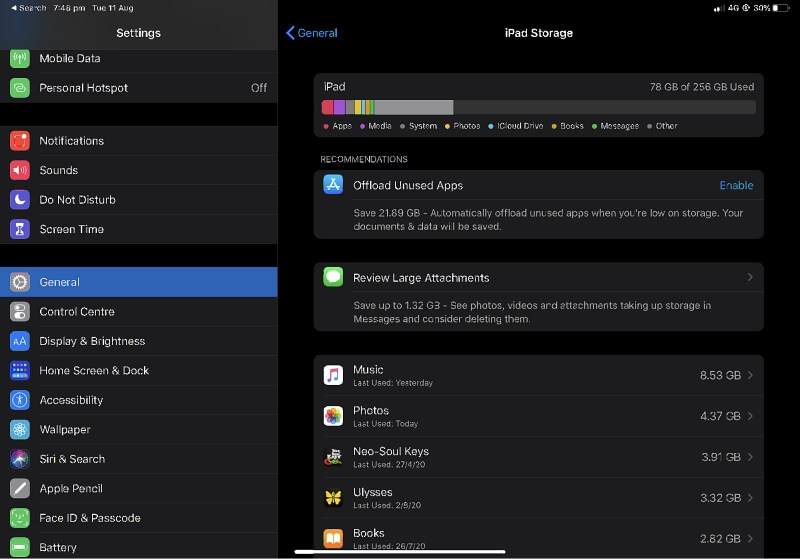
By offloading unused apps, I could save over 20 GB, meaning that I could live with a 64 GB model without doing a major cleanup. A 128 GB model would allow room to grow.
Ulysses, the app I use for all of my writing, accounts for only 3.32 GB of space, including photos and screenshots embedded in the documents. It currently holds 700,000 words. Bear, the app I use for notes and reference, accounts for 1.99 GB of space. If you only plan to use your tablet for writing, you might get away with a 16 GB model.
Some tablets make it easy to expand the available storage by using SD card, USB storage, and cloud storage. These options may make it possible to purchase a less expensive tablet than you otherwise would have needed.
A Quality External Keyboard
All tablets have touch screens; their on-screen keyboards can be useful for a limited amount of writing. But for prolonged writing sessions, you’ll be much more productive with a hardware keyboard.
Some tablets offer keyboards as optional accessories. There are also plenty of third-party Bluetooth keyboards that will work with any tablet. Some keyboards offer an integrated trackpad, which can be especially useful when selecting text.
Possibly a Stylus
Not every writer will need a stylus, but they can be useful for capturing ideas, handwriting notes, brainstorming, drawing diagrams, and editing. In the 90s, I remember that the editor of Pen Computing Magazine admitted that he preferred to edit using a stylus while sitting in his garden.
iPadOS includes Scribble, a new feature that turns handwritten notes into typed text. That takes me back to my days using a Newton; it promises to be useful when editing.
Some tablets include a stylus at the time of purchase, while others offer them as accessories. Third-party passive styluses are available, but they’re much less useful and aren’t any more precise than using your fingers.
Best Tablet for Writers: How We Picked
Positive Consumer Ratings
I started by creating a long list of candidates based on my own experience and the recommendations of writers I found online. But reviewers rarely use those devices long-term, so I also considered reviews from consumers who purchased and used each tablet.
Many tablets have been rated highly by those who use them. In most cases, we chose devices with a four-star rating or above.
Operating System
We chose a range of tablets running every major operating system. Those running iPadOS include:
- iPad Pro
- iPad Air
- iPad
- iPad mini
Tablets running Android include:
- Galaxy Tab S6, S7, S7+
- Galaxy Tab A
- Lenovo Tab E8, E10
- Lenovo Tab M10 FHD Plus
- Amazon Fire HD 8, HD 8 Plus
- Amazon Fire HD 10
- ZenPad 3S 10
- ZenPad 10
Tablets running Windows:
- Surface Pro X
- Surface Pro 7
- Surface Go 2
We’ve included one tablet that runs Chrome OS:
- Chromebook Tablet CT100
Screen Size
Tablet screens range from 8-13 inches; most manufacturers offer a range of options. Larger screens will be less tiring on the eyes, as will those with high pixel density. Smaller screens are more portable and require less battery power.
Large screens are 12 inches and above. Consider one if you plan to use a tablet as your primary writing device. My son-in-law purchased the first generation 12.9-inch iPad Pro as a laptop replacement. He wishes it was a little more portable, though other users find the size ideal.
- 13-inch: Surface Pro X
- 12.5-inch: iPad Pro
- 12.4-inch: Galaxy 7+
- 12.3-inch: Surface Pro 7
Standard sizes are 9.7-11 inches. These devices are quite portable and offer a screen size suitable for writing. This is my preferred size for writing on the go.
- 11-inch: iPad Pro
- 11-inch: Galaxy S7
- 10.5-inch: iPad Air
- 10.5-inch: Galaxy S6
- 10.5-inch: Surface Go 2
- 10.3-inch: Lenovo Tab M10 FHD Plus
- 10.2-inch: iPad
- 10.1-inch: Lenovo Tab E10
- 10.1-inch: ZenPad 10
- 10-inch: Fire HD 10
- 9.7-inch: ZenPad 3S 10
- 9.7-inch: Chromebook Tablet CT100
Small tablets are around 8 inches in size. Their screens are too small for serious writing, but their portability makes them ideal for capturing ideas when on the go. I bought a 7-inch iPad mini when they were first released and enjoyed its portability. I found it useful for reading books, watching videos, and taking brief notes, but prefer a larger screen for serious writing.
- 8-inch: Galaxy Tab A
- 8-inch: Lenovo Tab E8
- 8-inch: Fire HD 8 and HD 8 Plus
- 7.9-inch: iPad mini
Weight
You want to avoid unnecessary weight when choosing a portable device. Here are the weights of each tablet, not including the keyboard or other peripherals.
- 1.71 lb (775 g): Surface Pro 7
- 1.70 lb (774 g): Surface Pro X
- 1.42 lb (643 g): iPad Pro
- 1.27 lb (575 g): Galaxy S7+
- 1.20 lb (544 g): Surface Go 2
- 1.17 lb (530 g): Lenovo Tab E10
- 1.12 lb (510 g): ZenPad 10
- 1.12 lb (510 g): Chromebook Tablet CT100
- 1.11 lb (502 g): Galaxy S7
- 1.11 lb (502 g): Fire HD 10
- 1.07 lb (483 g): iPad
- 1.04 lb (471 g): iPad Pro
- 1.04 lb (471 g): Galaxy Tab A
- 1.01 lb (460 g): Lenovo Tab M10 FHD Plus
- 1.00 lb (456 g): iPad Air
- 0.95 lb (430 g): ZenPad 3S 10
- 0.93 lb (420 g): Galaxy S6
- 0.78 lb (355 g): Fire HD 8, 8 Plus
- 0.76 lb (345 g): Galaxy Tab A
- 0.71 lb (320 g): Lenovo Tab E8
- 0.66 lb (300.5 g): iPad mini
Battery Life
Writing uses less power than other tasks like video editing, gaming, and watching videos. You have a better chance than usual of getting a full day’s use out of your device. A battery life of 10+ hours is ideal.
- 15 hours: Galaxy S7 (14 hours when using cellular)
- 15 hours: Galaxy S6 (9 hours when using cellular)
- 14 hours: Galaxy S7+ (8 hours when using cellular)
- 13 hours: Surface Pro X
- 13 hours: Galaxy Tab A (12 hours when using cellular)
- 12 hours: Amazon Fire HD 8 and HD 8 Plus
- 12 hours: Amazon Fire HD 10
- 10.5 hours: Surface Pro 7
- 10 hours: Surface Go 2
- 10 hours: Lenovo Tab E8
- 10 hours: ZenPad 3S 10
- 10 hours: iPad Pro (9 hours when using cellular)
- 10 hours: iPad Air (9 hours when using cellular)
- 10 hours: iPad (9 hours when using cellular)
- 10 hours: iPad mini (9 hours when using cellular)
- 9.5 hours: Chromebook Tablet CT100
- 9 hours: Lenovo Tab M10 FHD Plus
- 8 hours: ZenPad 10
- 6 hours: Lenovo Tab E10
Connectivity
All of the tablets in our roundup have Bluetooth, so they’re compatible with Bluetooth keyboards, headphones, and other peripherals. They also have built-in Wi-Fi, though some support more recent standards than others:
- 802.11ax: iPad Pro, Galaxy S7 and S7+, Surface Pro 7, Surface Go 2
- 802.11ac: iPad Air, iPad, iPad mini, Galaxy S6, Galaxy Tab A, Surface Pro X, Lenovo Tab M10 FHD Plus, Amazon Fire HD 8 and 8 Plus, Amazon Fire HD 10, ZenPad 3S 10, Chromebook Tablet CT100
- 802.11n: Lenovo Tab E8 and E10, ZenPad 10
If you need an always-on internet connection, most of our winners offer it. Here are the models that provide mobile data:
- All iPads
- All Galaxy Tabs
- Surface Pro X (but not 7) and Go 2
The tablets differ in the type of hardware ports offered. USB-C is the most common, while several use the older USB-A or Micro USB ports. Three iPad models use Apple Lightning ports.
- USB-C: iPad Pro, Galaxy S7 and S7+, Galaxy S6, Surface Pro X, Surface Pro 7, Surface Go 2, Lenovo Tab M10 FHD Plus, Amazon Fire HD 8 and 8 Plus, Amazon Fire HD 10, ZenPad 3S 10, Chromebook Tablet CT100
- Lightning: iPad Air, iPad, iPad mini
- USB: Galaxy Tab A, Surface Pro 7
- Micro USB: Lenovo Tab E8 and E10, ZenPad 10
Storage
I recommend aiming for a minimum of 64 GB, though 128 GB would be even better. Alternatively, choose a model that allows you to expand your storage with a Mini SD card.
If you’d prefer to have as much storage space as possible, here are some tablets to consider:
- 1 TB: iPad Pro, Surface Pro 7
- 512 GB: iPad Pro, Surface Pro X, Surface Pro 7
- 256 GB: iPad Pro, iPad Air, iPad mini, Galaxy S7 and S7+, Galaxy S6, Surface Pro X, Surface Pro 7
Here are models that offer my recommended storage of 64-128 GB:
- 128 GB: iPad Pro, iPad, Galaxy S7 and S7+, Galaxy S6, Surface Pro X, Surface Pro 7, Surface Go 2
- 64 GB: iPad Air, iPad mini, Surface Go 2, Lenovo Tab M10 FHD Plus, Amazon Fire HD 8 and 8 Plus, Amazon Fire HD 10, ZenPad 3S 10
I’ve also included a few models with less than the recommended storage. But each of these models is also available with more storage, or allow you to expand with a Micro SD card.
- 32 GB: iPad, Galaxy Tab A, Amazon Fire HD 8 and 8 Plus, Amazon Fire HD 10, ZenPad 3S 10, ZenPad 10, Chromebook Tablet CT100
- 16 GB: Lenovo Tab E8 and E10, ZenPad 10
- 8 GB: ZenPad 10
Finally, here is the complete list of tablets in our roundup that allow you to use a Micro SD card for additional storage:
- Surface Pro 7: MicroSDXC up to 2 TB
- Surface Go 2: MicroSDXC up to 2 TB
- Galaxy S7 and S7+: Micro SD up to 1 TB
- Galaxy S6: Micro SD up to 1 TB
- Amazon Fire HD 8, HD 8 Plus: Micro SD up to 1 TB
- Galaxy Tab A: Micro SD up to 512 GB
- Amazon Fire HD 10: Micro SD up to 512 GB
- Lenovo Tab E8 and E10: Micro SD up to 128 GB
- ZenPad 3S 10: Micro SD up to 128 GB
- ZenPad 10: SD Card up to 64 GB
- Chromebook Tablet CT100: Micro SD
Keyboard
No tablet included in our roundup comes with a keyboard, but several models offer them as optional accessories:
- iPad Pro: Smart Keyboard Folio and Magic Keyboard (includes a trackpad)
- iPad Air: Smart Keyboard
- iPad: Smart Keyboard
- Galaxy S6, S7 and S7+: Book Cover Keyboard
- Surface Pro X: Surface Pro X Keyboard (includes stylus)
- Surface Pro 7: Surface Type Cover (includes a trackpad)
- Surface Go 2: Surface Type Cover (includes a trackpad
- Lenovo Tab E8 and E10: Tablet 10 Keyboard
- ZenPad 10: ASUS Mobile Dock
Only the iPad Pro and Surface Pro keyboards come with a trackpad. Many third-party keyboards also offer them.
Stylus
Styluses are available for all of our winners, ASUS’s ZenPads, and CT100 Chromebook Tablet. A few models include a stylus; the rest offer them as optional extras.
Included:
- Galaxy S6, S7 and S7+: S Pen
- Chromebook Tablet CT100: Wacom EMR Pen
Optional:
- iPad Pro: Apple Pencil 2nd Gen
- iPad Air: Apple Pencil 1st Gen
- iPad: Apple Pencil 1st Gen
- iPad mini: Apple Pencil 1st Gen
- Surface Pro X: Slim Pen (included with Surface Pro X keyboard)
- Surface Pro 7: Surface Pen
- Surface Go 2: Surface Pen
- ZenPad 3S 10: ASUS Z Stylus
Price
The price range of tablets is vast, starting at less than $100 and extending over $1000. Some of our winning models are among the most expensive: the iPad Pro, Surface Pro, and Galaxy Tab S6.
Some cheaper models have high ratings, including the Amazon Fire HD 10, Galaxy Tab A, and Lenovo Tab M10, all of which are rated 4.5 stars. In general, larger screen sizes cost more (three of the four cheapest tablets have 8-inch screens).
With two exceptions, the priciest models are the ones with cellular connectivity. The Surface Pro 7 is relatively expensive but doesn’t have mobile data. The Galaxy Tab A is quite affordable and does offer it.
In summary, you generally get what you pay for, especially if you require a quality tablet with a 10 or 11-inch screen, long battery life, and cellular data. If you’re on a budget, you may want to consider one of the two below options:
- The Samsung Galaxy Tab A is affordable, highly rated, has cellular data, and offers 8-inch or 10.1-inch displays.
- The Amazon Fire HD 10 is affordable, highly rated, and has a 10-inch screen but not cellular data.

As an author, while I appreciate your discussion of the different tablets’ capacities, what do we do our writing on in that tablet? I’ve tried using Ms word on various devices in the past and, other than on an actual pc, it’s pretty miserable.