Procreate has over 200 awesome brushes to choose from and many of them are texture brushes. But sometimes you may find that you’re not getting your desired texture and you can’t quite put your finger on it. Then you know it’s time to search for external resources.
Thousands of digital artists have shared their personalized brushes online. Many of them are available at a low price but there are also tons of free ones which makes it easier to try them out and find the perfect option.
I’m Carolyn and I’ve been using Procreate to run my digital illustration business for over three years. So I am very familiar with all of the pre-set Procreate brushes and I always know when it’s time to look for some help elsewhere, especially when working with specific textures.
In this article, I’m going to show you some of my favorite free texture brushes and how you can get them too.
Table of Contents
- 1. Free Interior Brushes by Sketch Allart
- 2. Wood & Plaster Brushes by mdartwork6
- 3. Textures Brush Pack! By RoDiiaz
- 4. Oil Pastel Canvas Brush by mdartwork6
- 5. Soft Textures Mini Free Pack by RoDiiaz
- 6. Hypozonic’s Stipple Set by Hypozonic
- 7. Marble Texture Brushes by Brushes For Procreate
- 8. Effects Textures Brush Pack by Brushes For Procreate
- 9. Canvas Blender Brush by Brushes For Procreate
- 10. Acrylic Brush by PaulBigSunday
- 11. Stocking Stuffers 1 by RobbyW
- 12. Free Texture Brushes by Lozenko_Art
- 13. Free Texture Brushes by lillasotnos
- 14. Free Texture Brushes by JaneV
- 15. Mad’s Pattern Brush Set by Mad
- 16. Knitting Patterns by TatyWorks
- 17. Layerable Grids by Monsaic
- 18. 6 Free Fabric Texture Brushes by JaneV
- 19. Polka Dot Procreate Brush by Brushes For Procreate
- 20. Brushes for Stitching! By Hyde Illustration
- 21. Glowing Flower Brushes by Niluviel
- 22. Free Firework Stamps by Didsss
- 23. Grain Procreate Brushes by Pixel Buddha
- 24. Shader Procreate Brushes by Pixel Buddha
- 25. Fabric Texture Brushes by TatyWorks
- 26. Free Realistic Cloudy by Fooarc
- 27. Flora: Vegetation Brushes For Procreate by MattyB
- 28. Textile Factory Procreate Brushes by Eliza Moreno
- 29. Haze Long Procreate Portrait Brushes by Haze Long
- 30. Free Organic Texture Styles by Jeremy Child
- How to Add Texture Brushes to Procreate
- Conclusion
1. Free Interior Brushes by Sketch Allart
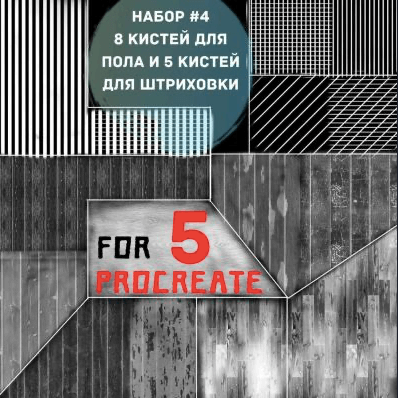
These five brushes offer a lot of perspective line options but my favorite is the wood grain brush. They help bring variety to wood techniques and can be used for interior wood drawings like flooring or furniture.
These brushes are free for personal use.
2. Wood & Plaster Brushes by mdartwork6

I’ve always found it difficult to create the illusion of plaster in Procreate so this plaster brush is very useful to have in your brush library. I use it mostly for adding textures to ceilings.
These brushes are free for personal use.
3. Textures Brush Pack! By RoDiiaz
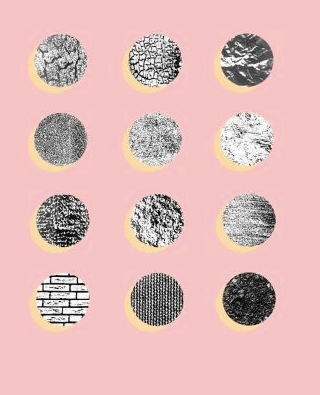
I love this brush set as it offers 12 different brushes that create organic textures. My favorite brush is the tree brush and I use it for adding bark textures to my drawings.
These brushes are free for personal use.
4. Oil Pastel Canvas Brush by mdartwork6

This brush is perfect for creating that rugged canvas texture in your painting without having to paint over a texture layer, Just use this brush to apply your strokes and your work will look like its painting on a canvas,
This brush is free for personal use.
5. Soft Textures Mini Free Pack by RoDiiaz

This set offers soft and subtle textures. I like using them to add the texture of fabric to bedding or soft clothing. These are also great for children’s book illustrations.
These brushes are free for personal use.
6. Hypozonic’s Stipple Set by Hypozonic

These subtle textures remind me of pencil shading and are ideal for creating an old or hand-drawn texture to your drawings.
These brushes are free for personal use.
7. Marble Texture Brushes by Brushes For Procreate

Marble is a really tough texture to create by hand so these brushes will save you plenty of time and experimentation with other brushes. You can add these to marble countertops or flooring in your drawings.
These brushes are free for personal use.
8. Effects Textures Brush Pack by Brushes For Procreate
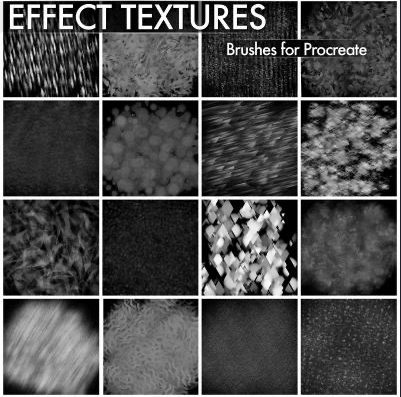
These 16 brushes offer plenty of variety. I love the diamond brush when I’m drawing jewelry and need textures that replicate the patterned reflection of a jewel, gem, or diamond. You can even use this brush for a disco ball.
These brushes are free for personal use.
9. Canvas Blender Brush by Brushes For Procreate
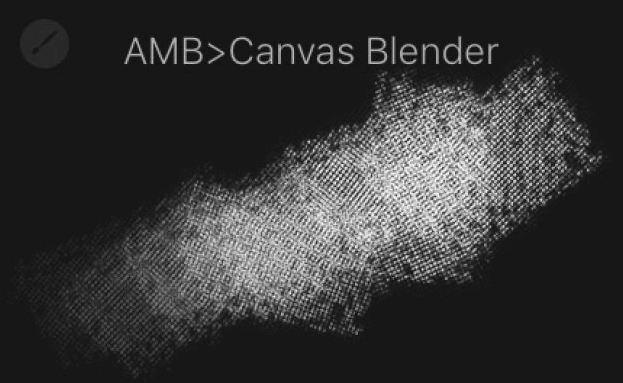
This is another great tool for adding and blending your colors to create the effect of being painted on a real-life canvas. However, this can also be used for adding texture to carpets or bandages.
This brush is free for personal use.
10. Acrylic Brush by PaulBigSunday

This brush is called an acrylic brush but personally, I use it more to create a crayon texture. It gives off dusty vibes and is great for creating artwork that looks like it was hand drawn.
This brush is free for personal use.
11. Stocking Stuffers 1 by RobbyW
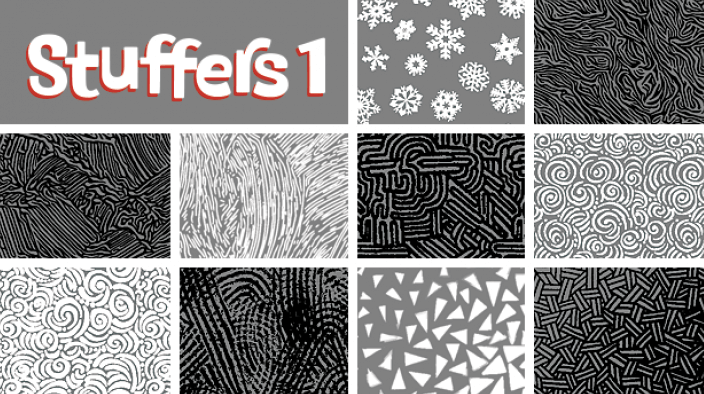
This brush set offers 10 different texture brushes. I like to use the spiral brush for adding texture to the outside of shells and the snowflake brush for cartoon-style snowfall.
These brushes are free for personal use.
12. Free Texture Brushes by Lozenko_Art
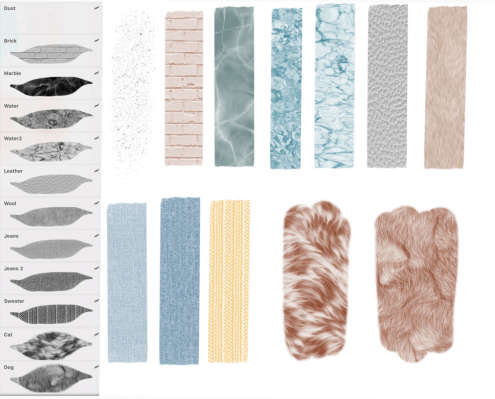
This set offers a huge variety of brushes but my favorite one to use is the leather brush. This is ideal for adding texture to handbags or leather clothing in your drawing.
These brushes are free for personal use.
13. Free Texture Brushes by lillasotnos
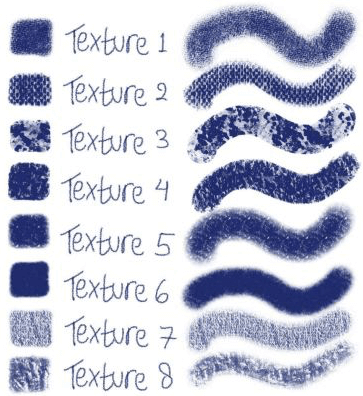
There are 8 brushes in this set. I like to use Brush 5 as it provides a symmetry pattern that is ideal for adding texture to carpets or rugs.
These brushes are free for personal use.
14. Free Texture Brushes by JaneV
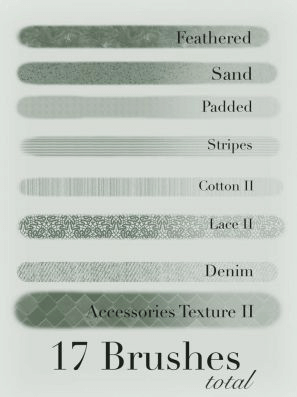
With a whopping 17 textures to choose from, you will definitely find something you can use in this brush set. I love using the denim brush to add texture to clothing and jackets in portraits.
These brushes are free for personal use.
15. Mad’s Pattern Brush Set by Mad
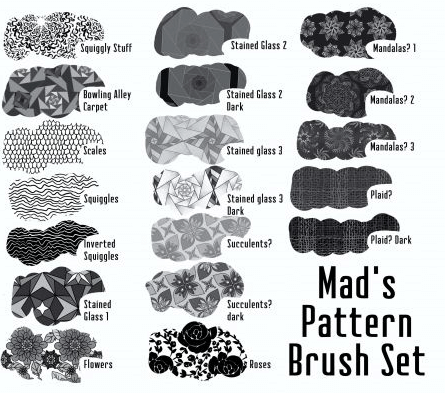
Another huge brush set with so many different options. But my all-time favorite brushes from this set are stained glass brushes. You don’t realize how difficult and time-consuming it is to create stained glass in a drawing until you have to.
These brushes are free for personal use.
16. Knitting Patterns by TatyWorks

This set is perfect for adding knitted patterns to fabric, scarves, and blankets in your drawings. With plenty of options to choose from, you don’t have to spend hours creating a new pattern for your drawings.
These brushes are free for personal use.
17. Layerable Grids by Monsaic
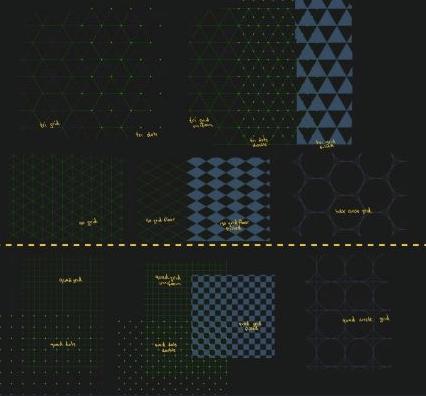
These may not look like texture brushes right off the bat but I often use the basic grid brush to add layers and texture to fencing in my drawings.
These brushes are free for personal use.
18. 6 Free Fabric Texture Brushes by JaneV
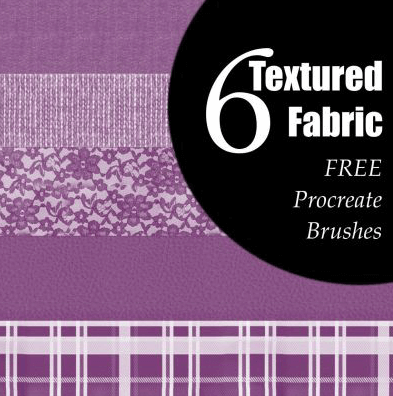
These 6 brushes have a lot to offer and provide options for every fabric including lace and wool scarfs. I like to use the lace brush on different fabric drawings because lace is incredibly time-consuming to draw by hand.
These brushes are free for personal use.
19. Polka Dot Procreate Brush by Brushes For Procreate
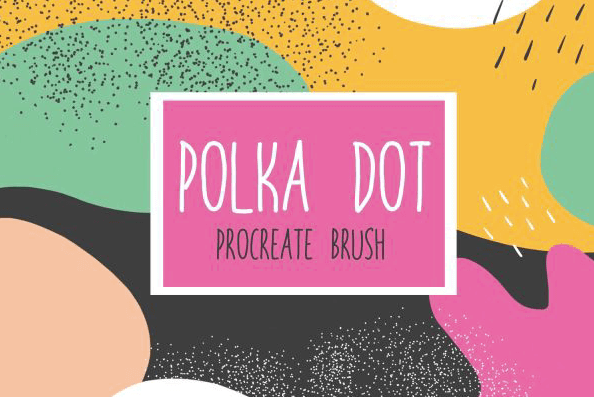
This brush is so awesome for creating a polka dot pattern that looks hand drawn. This will save you HOURS and can be used for so many different purposes from sand to clothing patterns.
This brush is free for personal use.
20. Brushes for Stitching! By Hyde Illustration
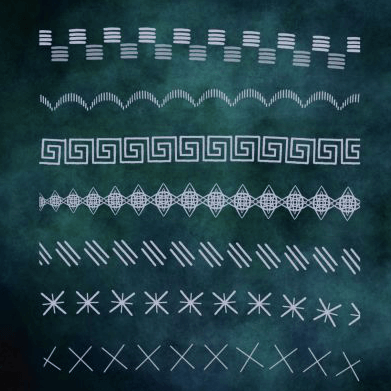
I love this set as it offers so many variations for stitching. I like to use these brushes for zippers and the machine-sewn seams around the edges of t-shirts.
These brushes are free for personal use.
21. Glowing Flower Brushes by Niluviel

These brushes are perfect if you’re drawing a landscape or garden picture and you need to add textures to create busy flower bushes without having to put too much focus on them.
These brushes are free for personal use.
22. Free Firework Stamps by Didsss

I cannot tell you how many hours I have spent hand-drawing individual fireworks. This brush will save you the time that I wasted drawing them myself.
This brush is free for personal use.
23. Grain Procreate Brushes by Pixel Buddha
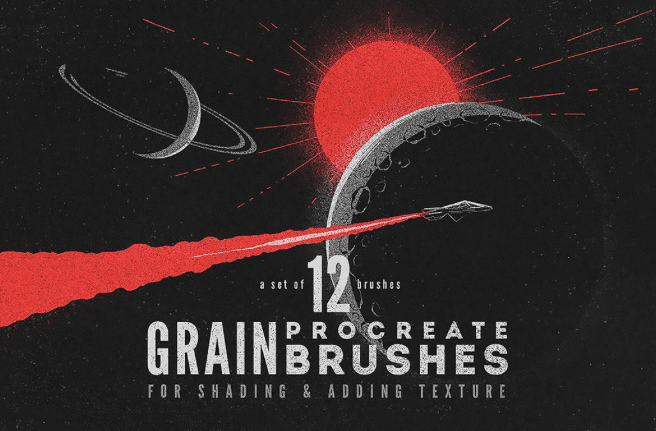
This brush set comes with 12 texture brushes. I often use the basic grain brush to create the illusion of an older paper texture in my drawings.
These brushes are free for personal and commercial use.
24. Shader Procreate Brushes by Pixel Buddha

Another awesome texture brush set with 12 options to choose from. I use these brushes to create delicate textures like crumpled flower petals or very thin paper.
These brushes are free for personal and commercial use.
25. Fabric Texture Brushes by TatyWorks

These brushes are awesome for all things portraits. I like to use them for texture on fabrics like jeans and leggings.
These brushes are free for personal and commercial use.
26. Free Realistic Cloudy by Fooarc
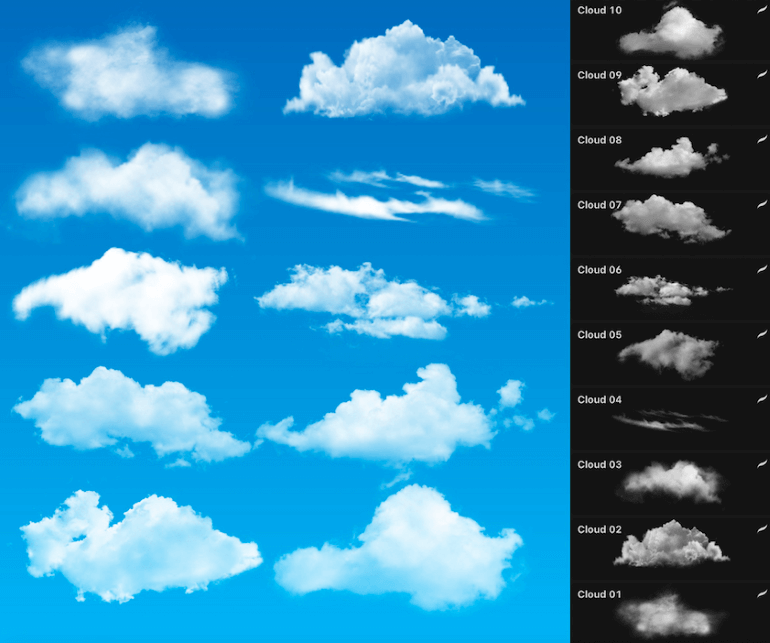
I love these 10 brushes because in seconds, you can create a stunning and realistic cloudy sky without spending hours perfecting the Procreate cloud brush. They offer so much variety and are great for landscapes.
These brushes are free for personal and commercial use.
27. Flora: Vegetation Brushes For Procreate by MattyB
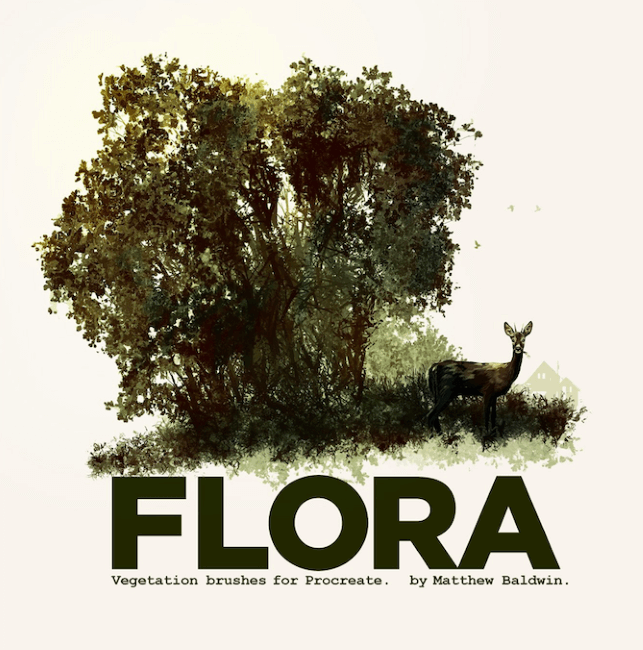
This set is absolutely huge with over 90 brushes to choose from. I love these brushes for adding bushes and leaves to my landscape drawings quickly and easily.
These brushes are free for personal and commercial use.
28. Textile Factory Procreate Brushes by Eliza Moreno

This 15-brush pack offers every brush possible for all fabric, carpets, and clothing textures. I love to use this set on socks and the soles of shoes in my drawings.
These brushes are free for personal and commercial use.
29. Haze Long Procreate Portrait Brushes by Haze Long
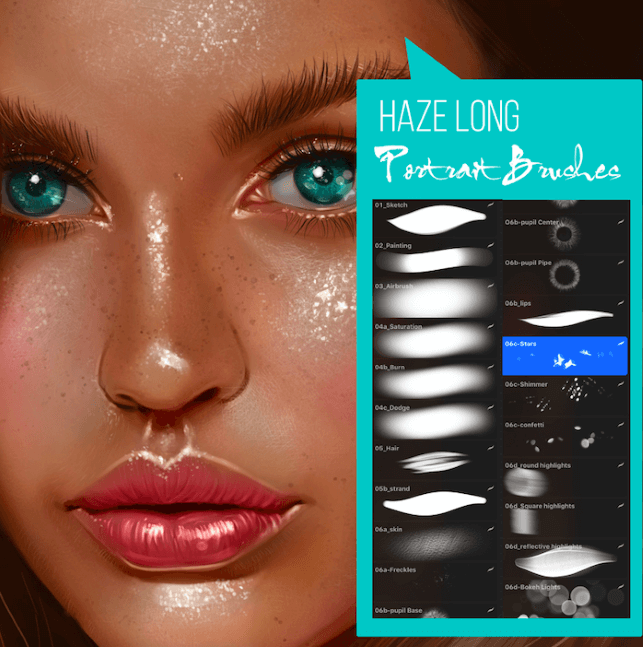
I still can’t believe these brushes are free. My favorite of these 22 magnificent brushes is the skin and freckles brushes. This makes it so quick and easy to give the illusion of a natural skin texture.
These brushes are free for personal and commercial use.
30. Free Organic Texture Styles by Jeremy Child

This set offers the perfect amount of brushes for a beautiful fall landscape. I use these brushes for leafy and outdoor textures in nature that I can’t quite replicate myself.
These brushes are free for personal and commercial use.
How to Add Texture Brushes to Procreate
Now that you found your perfect brushes, it’s time to import them into your brush library so you can start using it. Follow the steps below to add brushes to Procreate:
Step 1: Open your Brush Library by tapping on the paintbrush icon in the top right-hand corner of your canvas. In the brush Library drop-down menu, tap on the + symbol in the top right-hand corner.
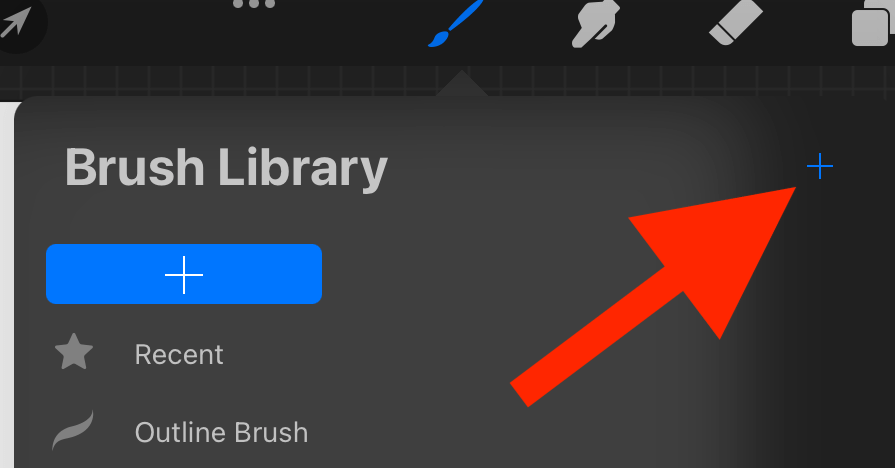
Step 2: A brush editing window will appear. In the top banner of the menu, tap on Import.
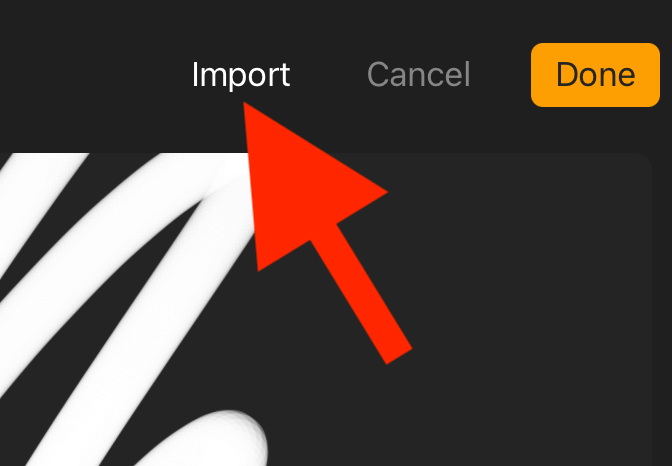
Step 3: From your device files, tap on your new brush set file name and wait for it to import, this should only take a few seconds.
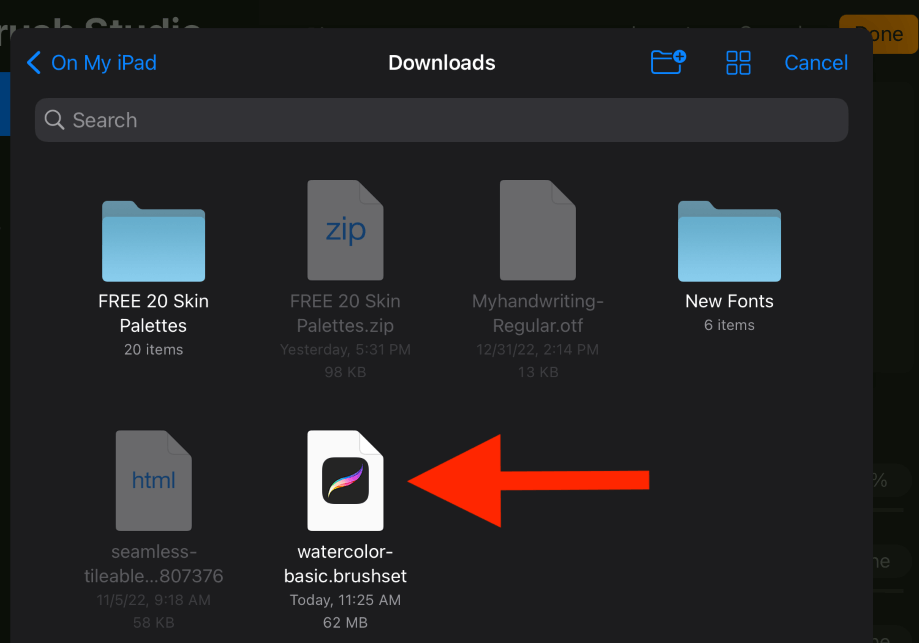
Step 4: Your new set will now appear at the top of the brush library and you’re free to use all of the brushes in it. This set will remain in the brush library until you manually delete it.
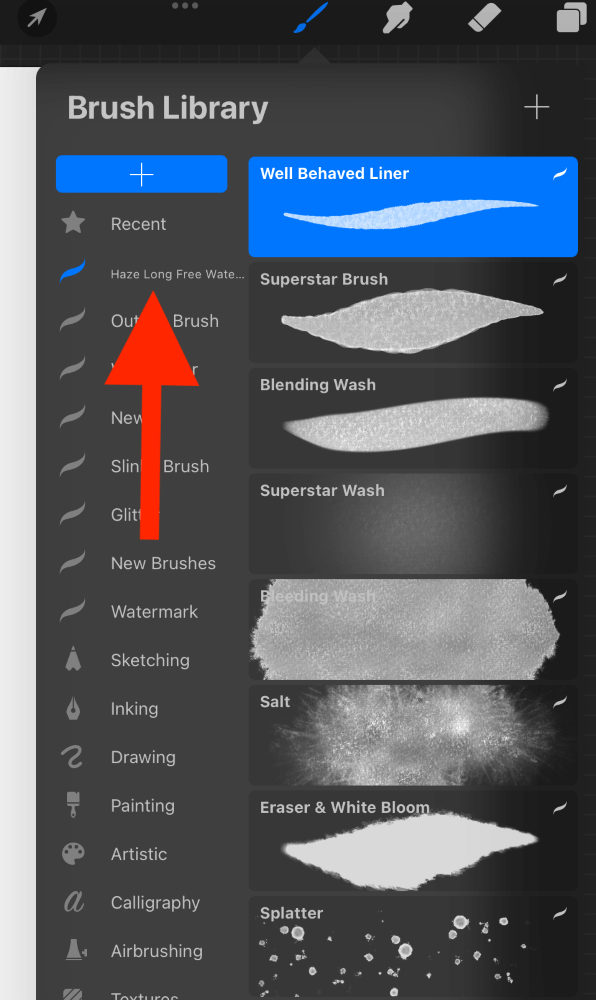
Conclusion
Now that you have different texture brushes to choose from and a step-by-step on how to add them to your Procreate app, it’s time to start creating. And if you haven’t found the one you’re looking for, consider searching for some paid brush options which may expand your options.
I find searching for new brushes so exciting and it really inspires me because it makes me realize that I can create basically anything I want in this wonderful app. I highly recommend constantly adding to your brush library if you want to keep on top of your game at all times.
Have you ever created your own texture brush in Procreate? Leave a link to your brush in the comments section below.
