Businesses around the world are moving their files to the cloud, and Backblaze and Dropbox are two leading cloud storage providers. Which is the best for your company?
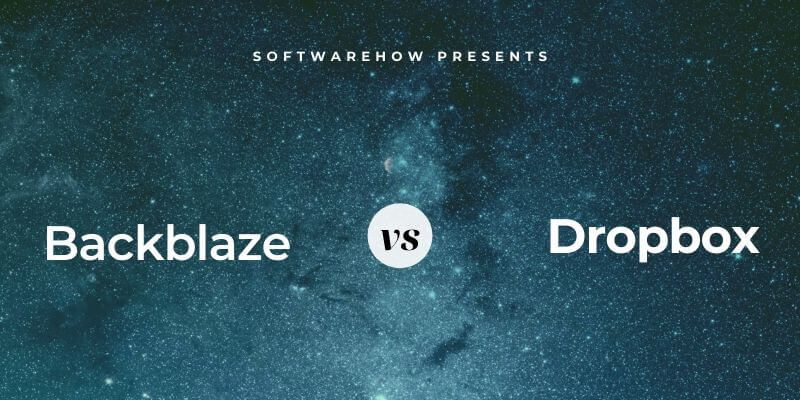
Backblaze describes itself as “cloud storage that’s astonishingly easy and low-cost.” The company offers personal backup, business backup, and cloud storage services. We rated Backblaze Unlimited Backup the best value backup service in our best cloud backup roundup, and give it detailed coverage in this full Backblaze review.
Dropbox does something quite different: it stores specific files in the cloud and syncs them to all of your computers. It advertises itself as one safe place to store all your content—including photos, personal files, and documents. Personal and business plans are available, and the company continues to add features.
So which is best? The answer depends on your goals. The two companies offer very different services, both superbly executed, that meet different needs. Read on and discover how Backblaze compares with Dropbox.
Table of Contents
How They Compare
1. Intended Use—Cloud Backup: Backblaze
Cloud backup stores a copy of all of your files online so that if you have a disaster—for example, your hard drive dies—you can retrieve it and continue working. In this scenario, you want cloud storage for all the files on your computer, and you don’t plan to access them regularly.
Here, Backblaze is the clear winner, as it is designed for precisely that purpose. All your files will be initially uploaded. After that, any new or modified files will be backed up in real-time. If you lose your data and need to get it back, you can either download them or pay to have them shipped to you on a hard drive ($99 for a USB flash drive or $189 for an external hard drive).
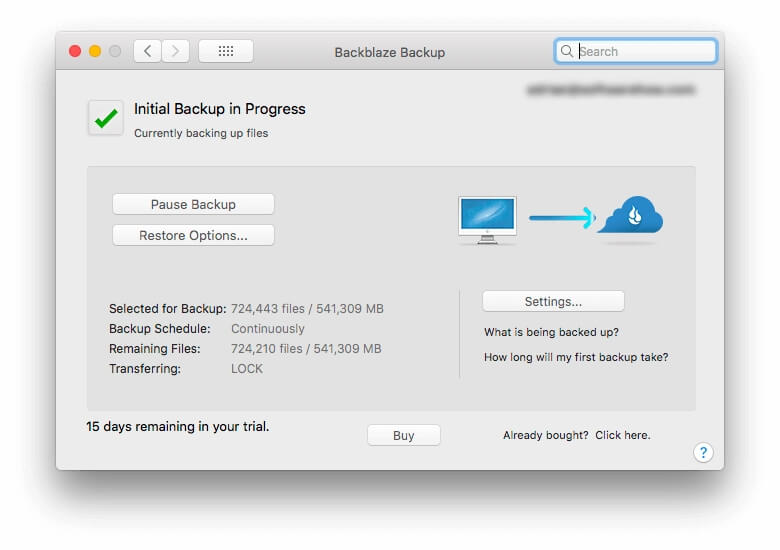
Dropbox is an entirely different type of service. While it offers to back up your computer as part of the installation process, backup is not its strength or the focus of what it was designed to do. It lacks many of the backup features that Backblaze offers.
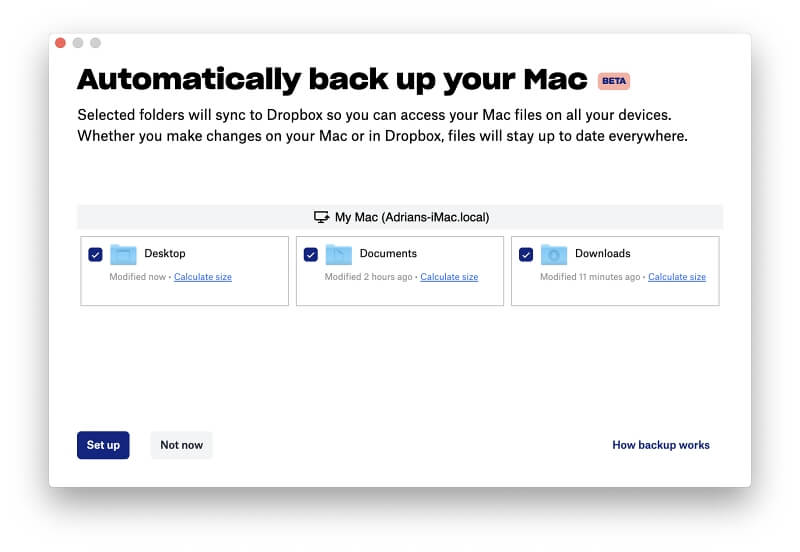
That being said, many Dropbox users rely on the service as a form of backup. It does keep a copy of your files in the cloud and on multiple devices, which is a useful safeguard. But they’re working files rather than a second copy: if you delete a file from one device, it’s immediately removed from all of the others.
Dropbox is currently working on adding a new computer backup feature, which is available as a beta release for individual plans. Here’s how it’s described on the official website: “Automatically back up your PC or Mac files to Dropbox so your stuff is safe, synced, and accessible anywhere.”
What if you delete a file from your computer accidentally, but don’t realize it immediately? Both services keep a copy in the cloud, but only for a limited time. Backblaze normally keeps deleted files for 30 days, but for an additional $2/month will keep them for an entire year. Dropbox also keeps them for 30 days, or 180 days if you subscribe to a business plan.
Winner: Backblaze. It’s designed for this purpose and offers more ways of restoring your files.
2. Intended Use—File Synchronization: Dropbox
Dropbox wins this category by default: file sync is its core functionality, while Backblaze doesn’t offer it. Your files will be synchronized to all your computers and devices over the cloud or local network. You can share folders with other users, and those files will be synchronized with their computers as well.
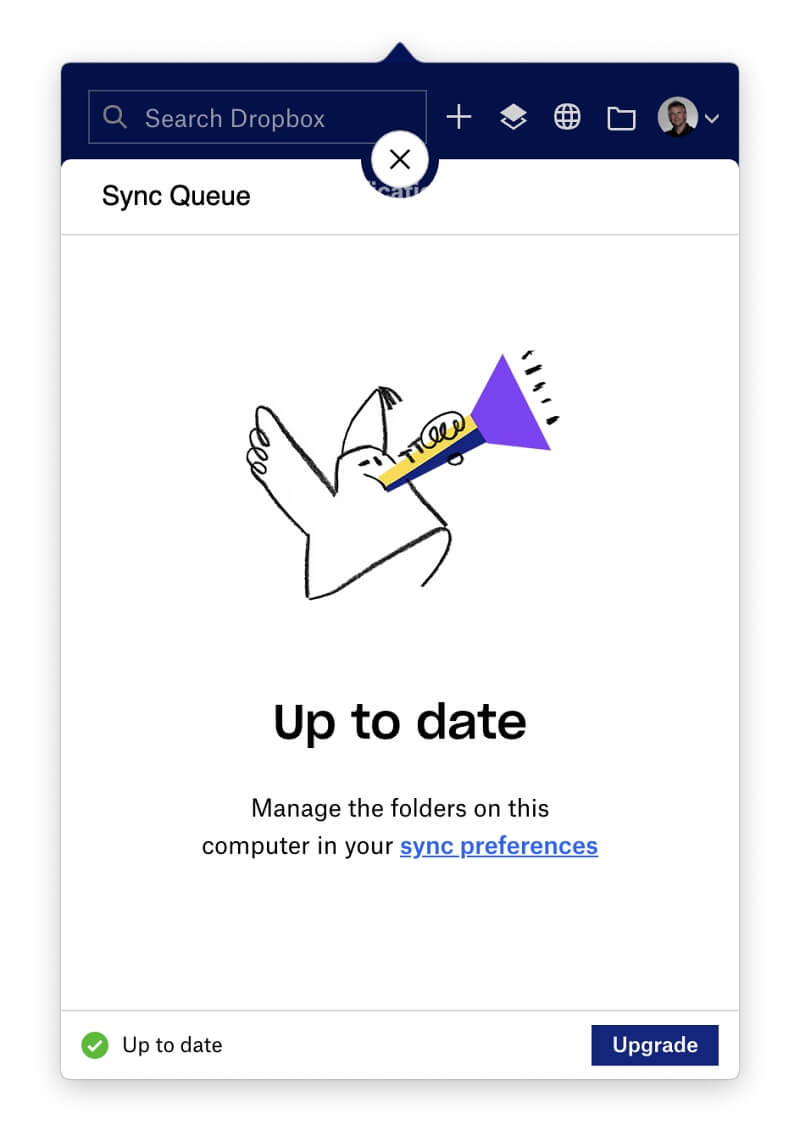
Winner: Dropbox. Backblaze doesn’t offer file syncing.
3. Intended Use—Cloud Storage: Tie
A cloud storage service allows you to save hard drive space while making your files accessible from anywhere. It’s an online space for keeping files and documents so you don’t have to keep them on your computer.
Backblaze’s backup service stores a second copy of what you have on your hard drive. It is not designed to store anything you need to access regularly or to store things you don’t have on your computer.
However, they do offer a separate storage service: B2 Cloud Storage. It’s an entirely different subscription suitable for archiving older documents, managing large media libraries, and (if you’re a developer) even providing storage for the apps you build. A free plan offers 10 GB. Above that, you pay for each additional gigabyte. The prices are listed below.

Dropbox typically syncs any files that you have stored in the cloud to every computer and device you have. However, a new feature called Smart Sync allows you to choose which files are stored in the cloud but not your hard drive. This feature is available with all paid plans:
- Smart Sync: “Access all your Dropbox files from your desktop without taking up all your hard drive space.”
- Smart Sync Auto-Evict: “Free up hard drive space automatically by removing inactive files to the cloud.”
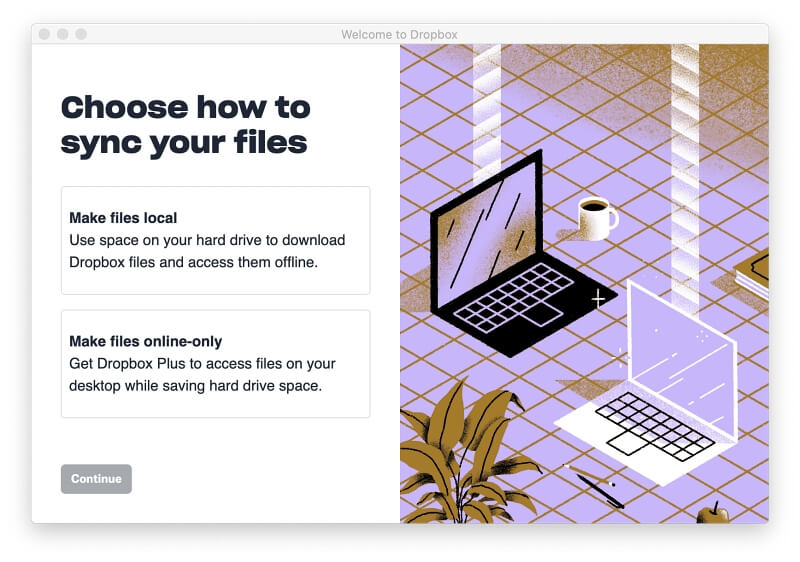
Winner: Tie. Dropbox’s Smart Sync feature allows you to choose to store some files in the cloud but not on your hard drive, freeing up space. Backblaze offers cloud storage as a separate service. The price of the two subscriptions combined is competitive with Dropbox.
4. Supported Platforms: Dropbox
Backblaze is available for Mac and Windows computers. They also offer mobile apps for iOS and Android that only give access to the data you have backed up to the cloud.
Dropbox has better cross-platform support. There are desktop apps for Mac, Windows, and Linux, as well their mobile apps allow you to permanently store certain files on your iOS and Android devices.
Winner: Dropbox. It supports more desktop operating systems, and its mobile apps offer more functionality than Backblaze’s.
5. Ease of Setup: Tie
Backblaze attempts to make setup as easy as possible by asking very few questions. It will then analyze your hard drive to determine which files need to be backed up, automatically starting with the smallest files to maximize initial progress.
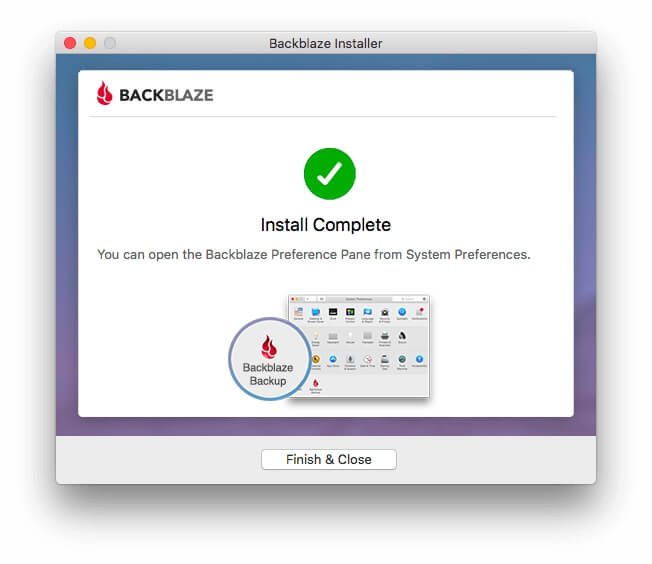
Dropbox is also simple. Once the app is installed, you need to sign in to your account and then answer a few basic questions about how you want the app to work. Synchronization starts automatically.
Winner: Tie. Both apps are easy to install and ask as few questions as possible.
6. Limitations: Tie
Each service applies limitations to how you use the service. Some restrictions can be removed (or eased) by paying more money. Backblaze Unlimited Backup offers an unlimited amount of storage but limits the number of computers you can back up to just one. If you have multiple computers, you can either back them up locally to your main computer or sign up for multiple accounts.
Dropbox is all about syncing your data to multiple computers, so you can install the app on as many Macs, PCs, and mobile devices as you like—unless you are using the free plan, when you’re limited to just three.
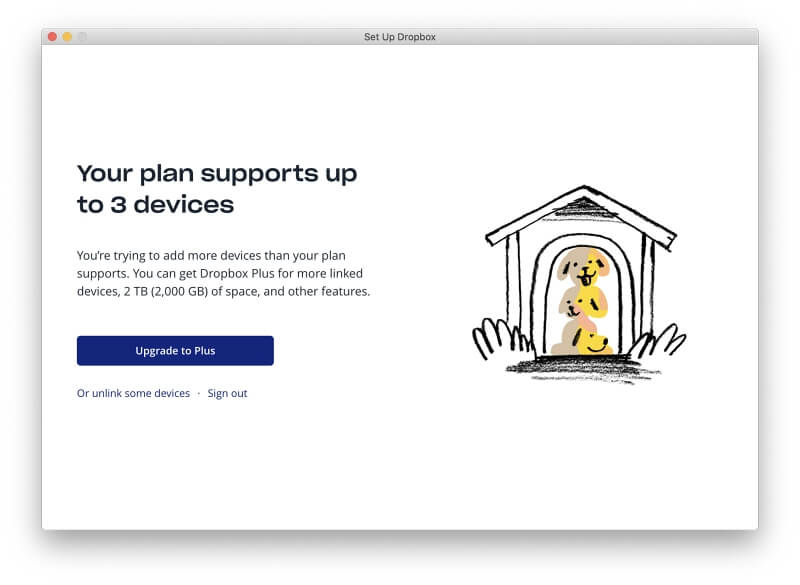
It limits the amount of data you can store in the cloud. Individual and team plans have different limits:
For individuals:
- Free: 2 GB
- Plus: 2 TB
- Professional: 3 TB
For teams:
- Standard: 5 TB
- Advanced: unlimited
Winner: Tie. The two apps have very different limits, so the one that will suit you best depends on your needs. If you want to back up a single computer to the cloud, then Backblaze is the best choice. To sync a limited amount of data between several computers, choose Dropbox.
7. Reliability & Security: Backblaze
If you’re going to store personal and sensitive data on the internet, you need to make sure no one else can access it. Both companies are careful to keep your files safe.
- They use a secure SSL connection to encrypt your files while they are being uploaded and downloaded.
- They encrypt your data when stored on their servers.
- They give the option of 2FA (two-factor authentication) when signing in. That means that besides your password, you need to provide biometric authentication or type a PIN that was sent to you. Your password alone is not enough.
Backblaze offers an additional level of security that Dropbox is unable to because of the nature of its sync service: you can opt to encrypt your data with a private key that only you have. That means no one but you can access your data, but it also means no one will be able to help if you lose the key.
Winner: Backblaze. Both services are secure, but Backblaze gives the option of a private encryption key so that not even their staff can access your data.
8. Pricing & Value: Tie
Backblaze Unlimited Backup has a simple, inexpensive pricing structure: there’s just one plan and one price, which is discounted depending on how far you pay in advance:
- Monthly: $6
- Yearly: $60 (equivalent to $5/month)
- Bi-yearly: $110 (equivalent to $3.24/month)
The bi-yearly plan is especially affordable. It’s part of the reason we named Backblaze the best value online backup solution in our cloud backup roundup. Their business plans cost the same: $60/year/computer.
Backblaze B2 Cloud Storage is a separate (optional) subscription that is more affordable than most of the competition:
- Free: 10 GB
- Storage: $0.005/GB/month
- Download: $0.01/GB/month
Dropbox’s plans are a little more expensive than Backblaze’s (and their business plans are even more expensive). Here are the yearly subscription prices for their individual plans:
- Basic (2 GB): free
- Plus (1 TB): $119.88/year
- Professional (2 TB): $239.88/year
Which offers the better value? Let’s compare the price of storing a terabyte. Dropbox costs $119.88/year, which includes both storage and downloads. In comparison, Backblaze B2 Cloud Storage costs $60/year to store your files (not including downloads).
That means a yearly Dropbox subscription costs about the same as Backblaze’s backup and cloud storage services combined. Which is the better value? It depends on your needs. If you only need backup or storage, then Backblaze will be about half the price. If you need file sync as well, then Backblaze won’t meet your needs at all.
Winner: Tie. If you need backup and storage, both services offer similar value for money. If you only need one or the other, then Backblaze is more affordable. If you need to synchronize your files to several computers, only Dropbox will meet your needs.
Final Verdict
Backblaze and Dropbox approach cloud storage from very different directions. That means the one that offers the best value depends on what you’re hoping to achieve.
If you’re looking for a cloud backup solution, Backblaze is the best choice. It’s fast, has more backup features than Dropbox, and gives you the option of having your data shipped to you when your computer fails. However, if you already use Dropbox, you might opt to use it for backup as well, and the company is always working on extra features.
If you need your files synchronized to all of your computers and devices, need to have them accessible in the cloud, or want to share them with others, Dropbox is for you. It’s one of the most popular file sync services on the planet, while Backblaze can’t sync your files.
Finally, if you hope to free up hard drive space by storing some of your files in the cloud, both companies can help you. Backblaze offers a separate service, B2 Cloud Storage, that’s competitively priced and designed to do just that. And Dropbox’s Smart Sync feature (available on all paid plans) allows you to decide which files are synced to your computer and which stay in the cloud.
