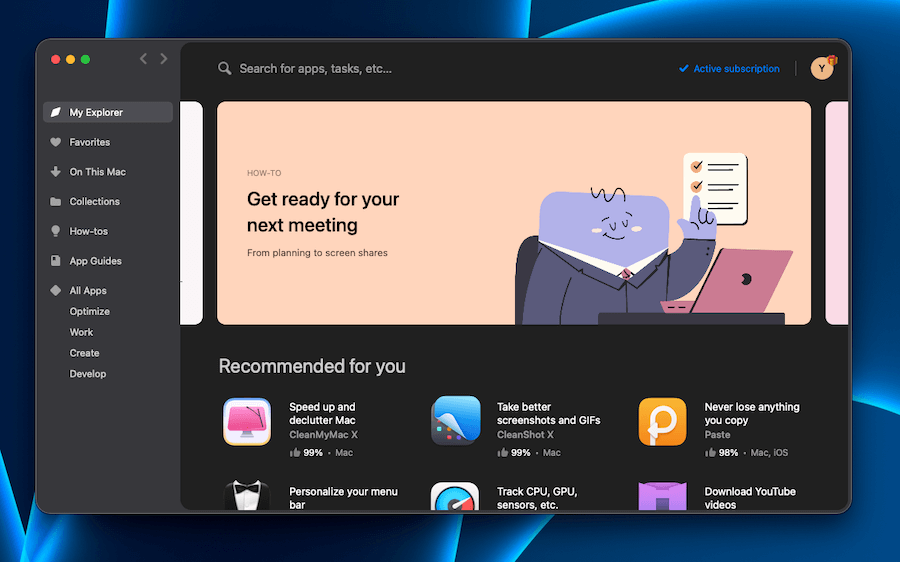
Setapp
Summary
Setapp is a subscription-based software library for your Mac. Every program is available for use as long as you are paid up. The choice of software is quite broad, so it may be the only subscription service you need. The team has put some thought into the apps they offer, giving you a smaller collection of quality apps to choose from. At $9.99 a month (yearly subscription), that’s quite reasonable.
However, if your software needs are very specific, you may not find what you’re looking for here. If you need Photoshop or Excel, you’ll need a subscription with Adobe or Microsoft. But even then, the productivity and maintenance tools in the suite may be worth the cost of the subscription anyway. Read more details from my review below.
What I Like: Apps are well-categorized and easy to find. Apps are easy to install or remove. Many quality apps are available, including some of my favorites. The price is reasonable, and the subscription is easy to cancel.
What I Don’t Like: The selection of apps could be broader (though it’s growing). There are no business or family plans. I’d prefer a few more ways to contact support.
What is Setapp, exactly?
It brings software subscriptions on a new scale to the Mac. Unlike Microsoft and Adobe subscriptions, it provides apps from a number of developers, making it an alternative to the Mac App Store.
Are Setapp apps free?
As long as you pay the subscription, you can use any of the programs available in Setapp on up to two Macs. There are no large up-front fees as you would have if you purchased all of the software.
Is Setapp safe to use?
Yes, it is safe to use. I ran and installed Setapp and quite a few “Setapp apps” on my iMac. A scan found no viruses or malicious code.
How safe are the apps Setapp installs?
According to Setapp, every app is carefully checked against quality, functionality, safety, and privacy guidelines before it is accepted. They only work with proven developers, and safety should not be a concern when using the software.
Can I use Setapp for free?
Setapp is not free. It provides a wide range of full-featured commercial software (which would cost over $2,000 if you purchased the lot) for an affordable subscription of $9.99 per month. You are able to use Setapp on two Macs simultaneously.
There is no contract, so the subscription can be canceled at any time. Once canceled, you can continue using the apps until the next billing period. You can reactivate your account at any time.
A 7-day free trial of the software is available. The number of trial days available is clearly displayed near the top of Setapp’s dashboard.
How to uninstall Setapp?
To uninstall Setapp, click its icon on your Mac’s menu bar, and select Help > Uninstall Setapp. Setapp will be removed, and you won’t be able to use any Setapp applications that are still installed. Uninstall those applications like any others, for example, by dragging them to the Trash.
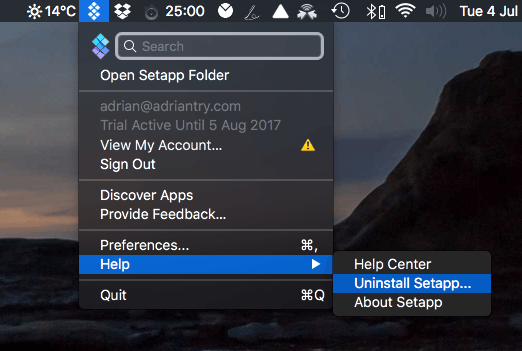
Table of Contents
Why Trust Me for This Review
My name is Adrian Try. I love exploring new and unusual software, and I’ve been using computers since 1988, and Macs full-time since 2009. Throughout those years I’ve discovered some amazing apps that I absolutely love and more than a few that I hate with a passion.
Where did I find it all? Everywhere! I used Windows freeware and shareware, and commercial packages. I got my head around Linux software repositories from a variety of distros. And I’ve been purchasing apps in the Mac and iOS App Stores from Day 1, and have even gotten on board with a few apps that have gone down the subscription route.
A comprehensive subscription service like Setapp is new to me. It’s quite unique, actually. So I downloaded the software and thoroughly tested the one-month trial version. I spent a lot of time exploring what is available from Setapp, and I installed a handful of its apps, which I have been using in my day-to-day life as much as possible.
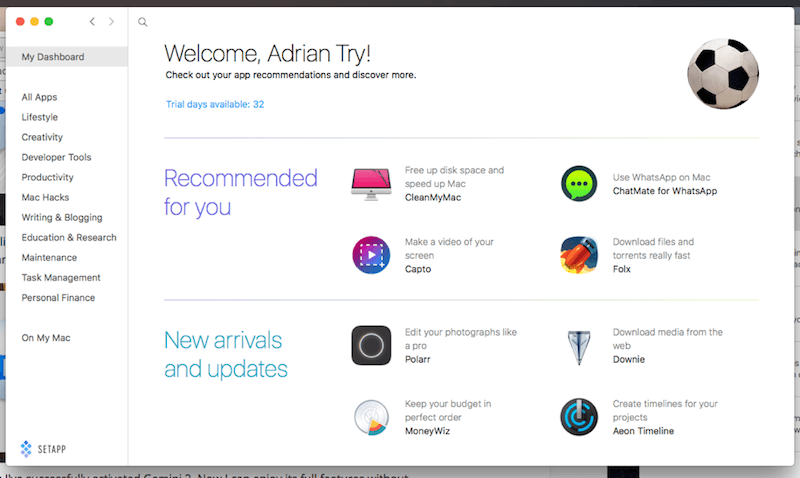
I contacted the MacPaw support team about an issue I encountered and heard back from them quite promptly.
So I’ve given the app a good shake. The content in the summary box above will give you a good idea of my findings and conclusions. Read on for the detailed Setapp review about everything I liked and disliked about this app suite.
Detailed Review of Setapp
Since Setapp is all about making good Mac software conveniently available to you, I’m going to list all its features by putting them into the following six sections. In each subsection, I’ll first explore what the app offers and then share my personal take.
1. Subscribe to the Apps You Need Today
Setapp is a subscription service of Mac apps. The more software included, the greater the chance of finding something you need. So, what does it actually offer?
There are currently 240+ apps available, which would collectively cost over $5,000. And the company is working hard to keep that number growing. Those apps cover a broad range of categories, including writing and blogging, creativity, developer tools, and productivity.
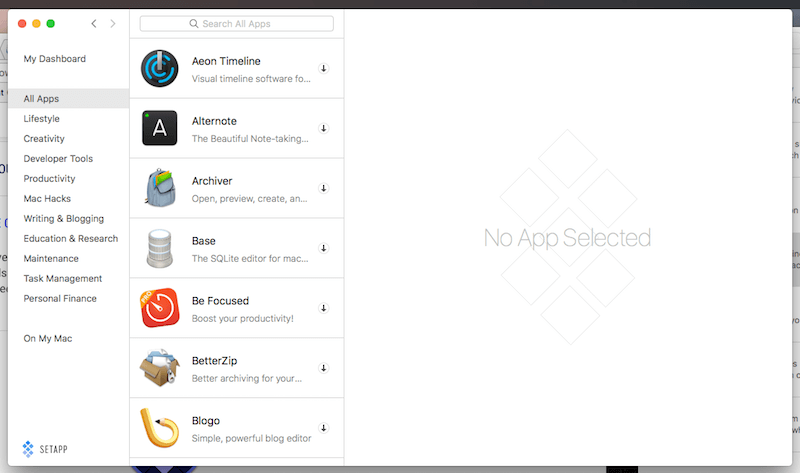
I explored Setapp’s offerings to see how many of the apps I would use personally. I found six apps that I have already purchased for over $200 collectively (including Ulysses, Alternote, iThoughtsX, iFlicks and more). I also found six others I would definitely use, and dozens I can imagine might come in handy one day. That’s a fair amount of value.
Even though I have already purchased some of the apps, those I don’t own may still justify the subscription price. And in the future, as my software needs continue to change and develop over time, Setapp will become even more useful.
My personal take: A Setapp subscription gives you access to quite a lot of software covering a range of categories. I wish there were even more apps available, and the company seems to be actively working on that. I found quite a number of apps that I would use, which would make a subscription worthwhile. Browse the Setapp Collection to see if it makes sense for you.
2. The Apps You Need Tomorrow Are Available When You Need Them
Here’s a thought I wasn’t expecting: the Setapp apps that you don’t use are also a feature. I realized that while browsing through the available apps — it struck me that quite a few would come in handy on a rainy day, or get me out of a sticky situation.
Say you use 10 Setapp apps. That means there are 68 apps available for whenever you need them. If something unexpected comes along and you need a new app, you may find it in Setapp for no extra cost. That means less searching, less worry, and less spending.
Say you realize one day that your hard drive is almost full, you’ll find CleanMyMac and Gemini in Setapp. For spotty wifi, you’ll find WiFi Explorer and NetSpot. There’s Get Backup Pro and ChronoSync Express for backup. The list goes on. You may well find yourself purchasing much less software after subscribing.
My personal take: Once you subscribe to Setapp, their entire collection of software is available to you, including apps that will be added in the future. Even if you are not using an app, it is good to know that it is there when you need it, and that using it won’t cost you any more money.
3. The Apps Are Hand-Picked
Setapp’s goal is not to provide the biggest collection of software available. And that’s a good thing. The Mac App Store is now bulging with over two million apps. That’s a lot to choose from, and that can be a problem. To find the best app for the job, you need to wade through hundreds of possibilities, and unless the app is free, you need to pay for it before you can try it. There are no demos.
Setapp aims to be different. They select only the best tools for each job and put each app through a stringent quality control process. That results in a shorter list of curated apps to choose from, and the apps will be of higher quality. I’m not familiar with all of the apps on offer, but those I recognize are very good.
As a freelance writer, the mix of apps is just about perfect for me. Setapp offers Ulysses, my writing app of choice, as well as apps for basic image editing and time tracking, and software to keep my Mac backed up and running smoothly. And because I’m using the software in my business, I can claim the subscription when completing my tax return.
My personal take: I like the fact that Setapp is fussy about which apps they add to their collection, and that they have a rigorous approach to evaluating them. It means that there are fewer options to wade through, and I’m likely to find quality software. It also means that any software with security or privacy risks and hidden costs are weeded out before they get to me.
4. It’s Easy to Find the App You Need
Setapp aims to make it easy to find the software you need. Here are a few features that help:
- Categories. Some apps are in multiple categories to make them easier to find.
- Clear descriptions accompanied by screenshots.
- Search. This finds keywords not just in the app title, but also in the description.
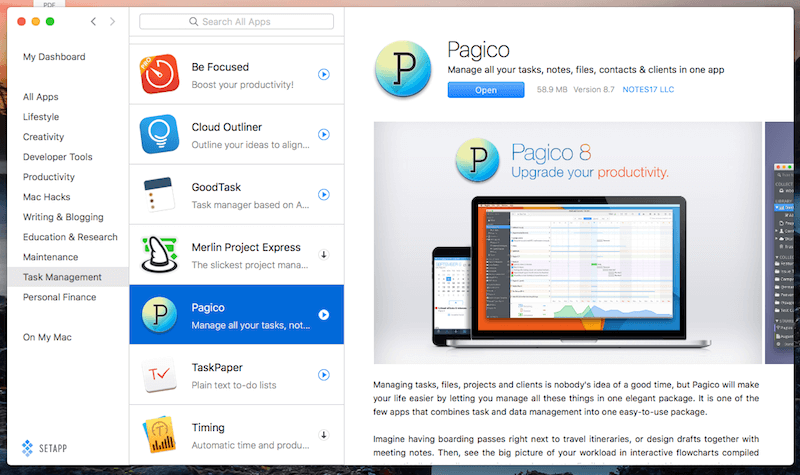
When browsing Setapp, I found it quite easy to find apps that I needed using the search function and categories. I also found it excellent for discovery — I found a number of apps that I didn’t even realize I needed.
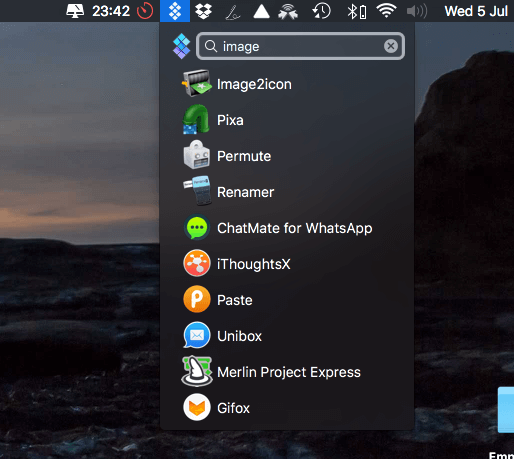
My personal take: I found browsing the software in the Setapp library enjoyable. It is well organized and clearly described. Apps are categorized in a way that makes sense to me, and the search feature works as expected.
5. No Large Up-Front Software Costs
Software can be expensive. The price of entry can be very high. The same can be said of music, TV shows and movies. You could purchase everything you want to watch and listen to from the iTunes Store, but the subscription model offered by Netflix and Spotify appeals to a growing range of consumers.
Setapp aims to do the same thing with software. You pay $9.99 per month for a broad collection of apps from a number of companies. When more apps are added, the price stays the same. The price of entry is much lower, and you can cancel at any time.
My personal take: I’m not averse to purchasing software—even when it’s expensive—if it does what I need and outperforms its competitors. All the same, I like that Setapp helps me avoid large up-front software costs and that a subscription includes software from a range of providers, not just their own.
6. No Additional Fees for Upgrades
We all love software upgrades — it usually means more features and better security. But we don’t always love paying for upgrades, especially when they’re regular, expensive and don’t offer much improvement. With Setapp, every app is automatically updated at no additional charge.
My personal take: While I don’t get hit with large upgrade costs very often, it does happen. And at times I decide that the upgrade is not worth the choice. I like that with Setapp I automatically get the latest version of all the software without paying any more money.
Reasons Behind My Ratings
Features: 4.5/5
Setapp currently offers 200+ apps, and its quality is very good. But I’d like to see the range expanded further. The company is aiming for a maximum of 300 apps, and once they get close to that number, they’ll deserve 5 stars, as long as they maintain the quality.
Pricing: 4.5/5
$9.99 a month is affordable for most of us. For 200+ apps (and counting), the value is quite good, especially since there are no lock-in contracts. For 300, it will be excellent, especially if it significantly cuts down on the number of other subscriptions and purchases I need to make.
Ease of Use: 5/5
The Setapp app is intuitive, and a pleasure to use. I found exploring the apps that are available, searching for something particular, and installing apps very easy, and I encountered no issues.
Support: 4/5
The FAQ and knowledge base on Setapp’s website is helpful and comprehensive. Support questions can be submitted via an online form. It’s not possible to contact them via email, phone or chat, so I deducted one star. Support for individual apps is provided by the respective companies.
I contacted support about a minor issue I encountered. After installing a number of apps from Setapp, I restarted my computer. Some apps I expected to autostart could not because Setapp had to be running first.
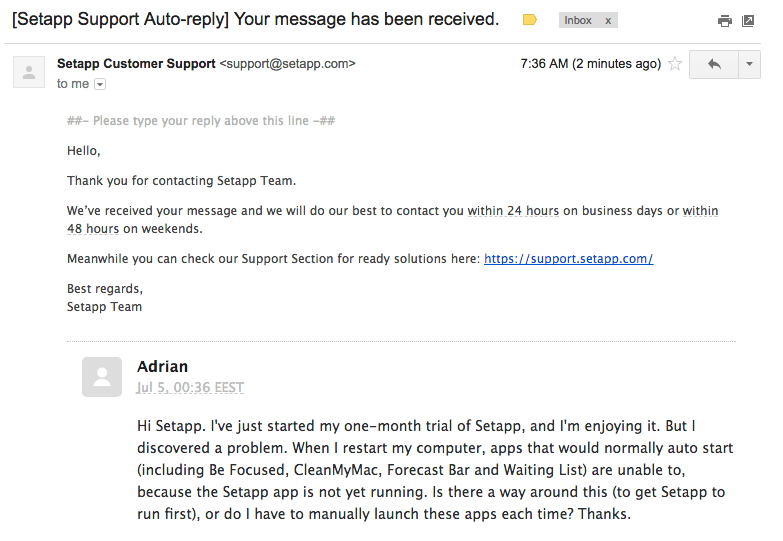
After filling in the web form, I immediately received an automated email saying they received my question and would respond within 24 hours. Less than 12 hours later, I did in fact get a response back letting me know they are aware of the issue and working on a fix.
Alternatives to Setapp
Mac App Store: While not a subscription service, the Mac App Store does offer a choice of software in a convenient interface. The huge number of apps simultaneously gives you more options while making discovery more difficult.
Microsoft and Adobe subscriptions: Some companies offer a subscription for their own software. While not offering as wide a range of software, it may be the software you need. Subscriptions for these companies are generally more expensive.
Mac-Bundles: Bundles are another way to get a variety of software at a cheaper price. However, the apps may not be full-featured, and although discounted, the price of bundles can still be quite high.
Final Verdict
Setapp is quite unique as a subscription-based alternative to the Mac App Store. It’s still early days, and the range of software is growing each month. I already consider the $9.99 monthly subscription a good value, and things will only improve from here.
The team is focused on providing only quality software and carefully evaluating each app before inclusion. They look for good functionality, a lack of hidden costs, and an absence of security and privacy threats. I really appreciate the effort they put into this, and it seems to be working.
If you have already purchased all of the software you need, perhaps Setapp isn’t for you… yet. But as your needs change and the available software grows, $9.99 a month will suit more and more people. Next time you need a new app, don’t forget to check what’s available in Setapp. Once you’re a subscriber, any apps you need in the future are included in the price.

Thank you, Adrian. I began by searching for a good duplicate file finder, which led me to look at Gemini 2. From there I found Cleanmymac. I decided I wanted to try that out and began looking to see if they came bundled, being from the same developer. That’s when I found Setapp, and this review. I clicked the 20% off link on this page and signed up for the 7 day free trial. I was just charged — $87 for the year, which is a fraction of what Setapp is worth.
I have downloaded about a dozen apps for my macbook and another fifteen or so for my iMac. The doors of possibility having complete access to any of the apps on offer are standing open for me, the only limiting factor is my lack of free time. Meanwhile, the apps that service my immediate needs in brainstorming, organizing, writing, computer health monitoring and maintenance, VPN, etc., have made the already discounted cost worth it.
Perhaps the best service of all are the serviceable substitutes it provides for video, photo, and PDF editing, insofar as I have been able to erase every trace of that Adobe nightmare from both my computers. I have yet to try the video editing options yet (I switched to Final Cut Pro X years ago and doubt anything will surpass it), but everything else I can now do without signing over the rights to my computers in perpetuity to the software version of Satan incarnate is absolutely invaluable.
All this, when I was only looking for a decent duplicate file finder. Absolutely brilliant. I just wanted to thank you for your review, because it is what got me there.