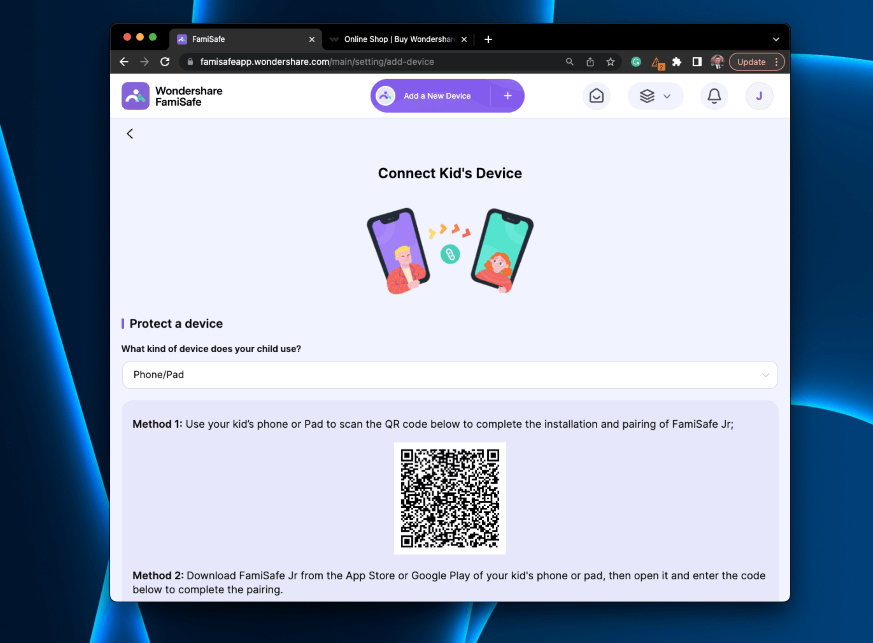
Wondershare FamiSafe
Summary
Wondershare FamiSafe is a parental control app that shifts the power of supervision into the parent’s hands without overstepping into the child’s privacy. Wondershare Technology, a publicly-traded Chinese software company, offers this easy-to-use software to simplify mobile parental controls.
With the app, parents can promote their child’s safety without infringing on their privacy by enlisting the help of various features, such as screen limits, activity reports, and web filters. FamiSafe’s free trial allows parents to test the app for compatibility before committing to a full subscription, ensuring you don’t commit to something that won’t work for you and your family’s needs.
FamiSafe is an ideal choice for parents seeking a convenient way to promote their child’s safety while using their devices. However, if you’re looking for an app to monitor your child’s calls and messages, FamiSafe might not be ideal.
Pros: The software is affordable and offers free trials that allow customers to test if it’s a good fit.
Cons: The software doesn’t allow call monitoring and doesn’t log messages.
Yes, FamiSafe software is a safe way to keep your family safe while online. The software doesn’t retain or leak your personal information, so it’s safe and secure.
The cost of FamiSafe software hinges on the number of devices and the plan you choose. It costs $9.99 per month to install the software on five devices. For $59.99, parents can install the software on up to 30 devices and receive coverage for an entire year.
It is possible for kids to uninstall the FamiSafe app without parental consent on iOS devices. However, FamiSafe has uninstallation protection on other devices, preventing the child from uninstalling the app without the FamiSafe account password, PIN code, or Uninstall password.
Table of Contents
Why Trust Me for This Review
Hi, I’m Jon, an engineer and writer passionate about understanding and explaining how things work. I have been studying, designing, and using various computer hardware and software for over a decade.
As a dad of two kids under the age of two, I’m starting to research software that my wife and I can use to keep them safe as they grow up. It almost goes without saying, but the Internet has created several challenges and benefits to raising children. And for many parents, keeping tabs on their kid’s mobile devices and online activity is vital in keeping them safe.
If you want an easy way to monitor your kid’s Internet usage, restrict access to certain websites, and keep tabs on their location, Wondershare Famisafe is an excellent option. It makes monitoring your kid’s devices remotely simple and quick (but with newer iPhones, there are some downsides).
FamiSafe functions as a parental control app with the goal of allowing parents to regulate what their children can access on their phones. It’s a convenient way to ensure your child remains safe, but a few features go beyond the basic app or internet controls.
Once you create an account on FamiSafe’s website, it is easy to pair your child’s device. Just scan the QR code with your kid’s phone and install the app. From there, you can easily synch the phone with your FamiSafe account.
Here are a few key features of the Wondershare FamiSafe software, along with my personal take on each feature.
Activity Reports
FamiSafe offers activity reports that detail what your child does on their phone in an easy-to-read format. In the Activity Report tab, you can scroll through the apps your child went on during the day and see how long they spent in each app.
The information appears in real-time, offering a breakdown of the apps used and how long each app is active.
My personal take: The Activity Report feature can be a valuable tool for parents concerned about what apps their children are on, as it offers real-time feedback on your child’s app habits. It can be an excellent way to determine whether you must set boundaries or restrictions on certain apps.
Web Filters
Like many parental control apps, FamiSafe comes equipped with web filters. FamiSafe offers 21 categories in its web filter, including 13 that automatically turn on by default when using the software.
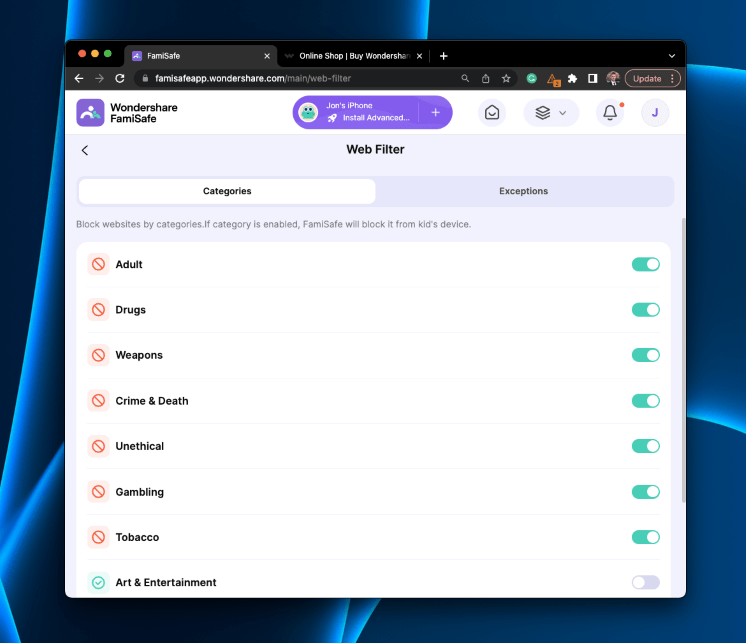
A few categories include violence, adult content, drugs, weapons, illegal content, deceptive and phishing, and gambling. However, the software may restrict some websites you deem safe. For example, the software categorizes Fantasy Sports pages as gambling, so they’re automatically limited. To bypass specific sites you consider safe, you can use the “Exceptions” section and enter the particular site URLs.
My personal take: The web filter can be a handy tool for restricting and limiting your child’s access to various websites, particularly those that may pose a threat. While the filter doesn’t catch inappropriate content on internet-using apps, you can restrict those apps through FamiSafe’s blocking feature.
Screen Time Control
FamiSafe allows parents to limit their children’s screen time by setting daily, weekly, and monthly limits. You can adjust the screen time limits based on the day, like allowing more time on weekends or less time on weekdays. However, you can also set a general time limit for each day to keep things even.
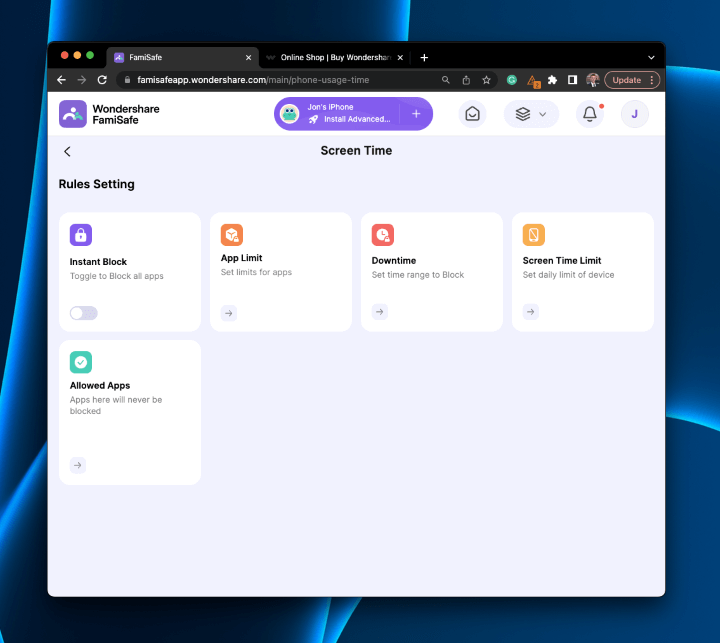
The software also offers a Smart Schedule feature that enables parents the option when to lock and unlock the phone. This can be a valuable feature for setting bedtimes to ensure your child doesn’t spend the night on their phone.
My personal take: Considering the amount of time many folks spend in front of a screen, the screen time control is an ideal way to limit your child’s screen time. Implementing limits and schedules can help encourage your child to find other forms of entertainment, such as playing outside or spending time on their favorite hobby.
Safe Driving
FamiSafe offers a feature to promote safe driving, which isn’t particularly common on parental control apps. The app allows parents to set a speed limit and determine whether their child is driving safely. While the app doesn’t monitor for anything but speed, it can be an excellent way to ensure your child is driving within the speed limit.
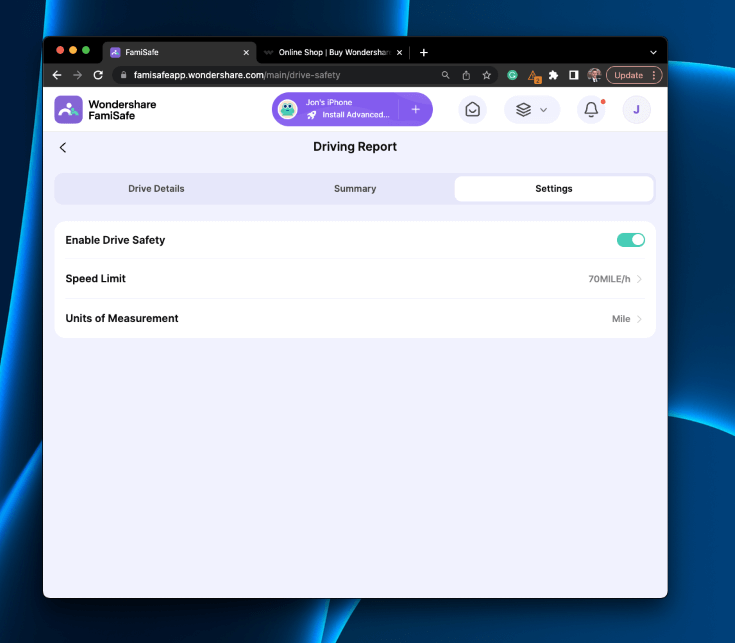
However, you can only set a single speed limit at a time, so the app may notify you of speeding when your child turns off a city street onto a highway or something similar. You could choose to set a max speed limit that encompasses the limits in your area, which would allow you to receive notifications when your child exceeds those limits.
My personal take: Safe driving and developing safe driving habits are essential. This feature offers a degree of accountability to encourage your child to practice safe driving habits. While it isn’t flawless due to its singular speed limit capabilities, it can be a helpful tool in ensuring your child stays within a particular speed.
Restriction Tools
In addition to screen limits, FamiSafe offers various restriction tools to keep your child safe. For example, the Instant Block feature allows you to block all apps on your child’s phone at any given time, which can be helpful when encouraging them to get off their phone, do homework, or wrap up chores.
The app block feature allows you to set time restrictions based on the app category or particular app. You can set limits for gaming apps, social media apps, and more, ensuring your child doesn’t spend excessive amounts of time on any particular app.
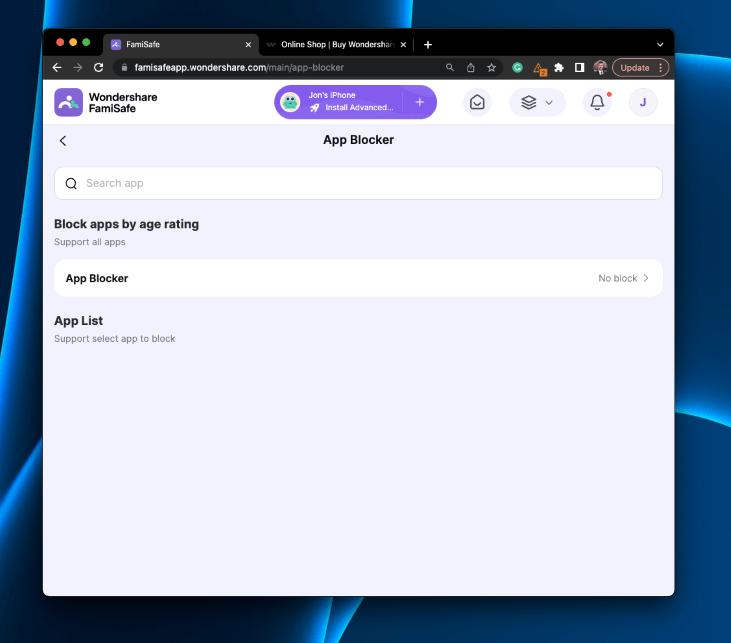
You can also remove restrictions from certain apps using the Allowed Apps feature, which essentially reverses the previous controls.
My personal take: These controls add a layer of limitations to your child’s device, coming in handy in areas where screen time limits might not work. For example, maybe you want to encourage your child to read instead of gaming constantly, so you set a time limit for the gaming app but not the reading app.
Location and Geofencing
FamiSafe’s location tracking and geofencing tools are valuable for keeping track of your children, especially if you’re not home. You can monitor the location of your children using the location tracking tool, which will send you updates every 15 minutes.
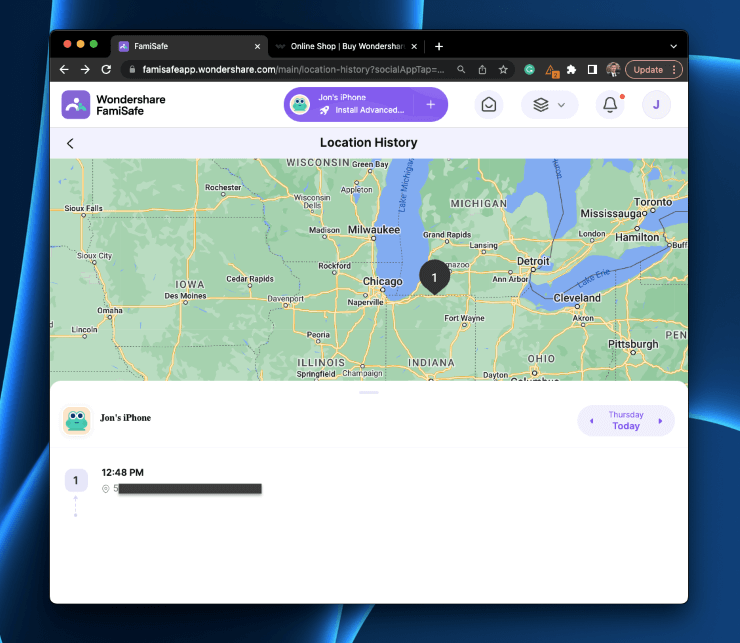
The geofencing tool allows you to set a geofence around your home and receive notifications when your child leaves that area. You can easily adjust the geofence, add new locations, and increase the distance, making tracking where your child is at any given time straightforward.
My personal take: These tools are a convenient way to keep track of your child and quickly locate them when they’re not responding to your messages or something similar. The geofencing tools make it easy to monitor when your child leaves a particular area, ensuring you know where your child is at all times for safety purposes.
Reasons Behind My Ratings
Features: 4.5/5
FamiSafe is a strong contender in the sea of parental control apps. It has nearly every feature you would usually find in a parental control app, plus a few bonuses, like the driving feature. The premium features included in a subscription are comparable to top parental control apps, making it a strong choice.
FamiSafe’s list of over a dozen premium features ensures you can monitor your child while they use their device. Each element brings something different to the table, allowing you to regulate varying parts of their device usage.
Pricing: 4.3/5
Considering the parameters of usage, the price of the software is reasonable. You get a solid amount of features and handy controls for an approachable price. For example, you can use the software on up to 10 devices for $59.99 per year, which is approximately $4.99 per month!
You can choose the best plan for your budget and needs, as multiple plans are available to accommodate varying needs.
Ease of Use: 3.8/5
Although FamiSafe features an easy-to-read dashboard, the information available on the screen is pretty skeletal, with minimal information available at a glance. You can easily access the information you need with a few clicks, but the app falls short if you’re hoping for a quick overview of complete details.
Basic information on the dashboard includes the usage time, device rules, and recent alerts, which are limited compared to similar apps.
Support: 4/5
FamiSafe offers decent user support, providing a well-rounded, user-friendly FAQ section that covers multiple basic questions. The FAQ section encompasses a few categories of common questions, including general use, account and app, product use, payments, refunds, and renewal.
If you can’t find the information you’re looking for, you can use ChatBot, which will help answer your question. However, these bots are only capable of so much, so they might not help you find the answers to your questions.
A live chat option is available with representatives from 06:00 to 18:00, but the site doesn’t specify a time zone, so it might be hit-and-miss.
Final Verdict
FamiSafe is an affordable solution for parents wanting to keep their children safe while they use their devices.
From the web filters and activity reports for convenient mobile monitoring to the location tracking and geofencing features to keep track of your child, FamiSafe checks nearly all the boxes you might expect from a parental control app. If you appreciate the perks FamiSafe has to offer, the annual subscription might be the perfect solution for you and your family’s needs.
However, if you’re looking for a parental control app that offers call monitoring or message logs, FamiSafe’s subscription might not be the best option.
What’s your thought on your FamiSafe review, share the feedback below.
