Because of Procreate’s wild popularity and high user numbers, more and more digital artists are creating and sharing their own personalized brushes online.
I’m Carolyn and I’ve been using Procreate for over three years to run my digital illustration business. Because the work I do is so varied, I am constantly on the lookout for the newest brushes and design techniques to help me up my design game for my next project.
For example, using a chain brush creates consistency in your design and also speeds up the drawing process.
In this article, I’ll show you some of my favorite chain brushes for Procreate. And if you can’t quite find the one you’re looking for, I have also created a brief tutorial on how to create your own chain brush in the Procreate Brush Studio.
Table of Contents
- Best Free Procreate Chain Brushes
- 1. Free Jewelry & Chain Stamps by Create Monster
- 2. Chain Brush Free by Id-Man
- 3. Free Diamond and Chain Stamps by Tiki
- 4. Chain Stamp Brushes by Envato Elements
- 5. Chain Brush Procreate #1 by Envato Elements
- 6. Linked Chain Pattern by Brusheezy
- 7. Procreate Rope and Chain Brushes by Fooarc
- 8. Chain Brush by Uoji
- 9. Chain Brushes by Starder
- Best Premium Procreate Chain Brushes (Paid Options)
- 1. 30 Procreate Brushes Set Chains by LiuBi Art
- 2. 44 Procreate Chain Brushes by EfficientTools
- 3. Procreate Chains Jewelry Brushes by AppleInaJuice
- 4. Hand Drawn Chain Photoshop Brushes by Deer Friend Designs
- 5. Procreate Chain Brushes by svgocean
- 6. Diamond Gold Silver and Pearls Jewelry Creator by psddude
- 7. Zip Chain Stitch Brush Set for Procreate by Creative Fabrica
- 8. 38! Chain, Necklace for PROCREATE X5 by Graphics Resources
- 9. Chains, Rope & Ribbon for Procreate by Merrie Moore
- 10. Jewelry, Beads, Chains, and Crystals by Graphics Resources
- 11. Procreate Rope and Chain Brushes by Fooarc
- 12. PROCREATE Chain Brushes – Create Easy Chains! By Art With Flo
- Bonus: How to Make a Chain Brush in Procreate
- Conclusion
Best Free Procreate Chain Brushes
Below are 9 of my favorite free chain brushes for Procreate and how to get them:
1. Free Jewelry & Chain Stamps by Create Monster

The free version of this set offers 1 free brush and 1 free stamp that allows you to create a basic necklace and chain designs. If you like the outcome, the Premium version of this set includes an extra 119 stamps.
Best for: Drawing jewelry that includes finer details like diamonds and gemstones.
This brush set is free for personal use.
2. Chain Brush Free by Id-Man
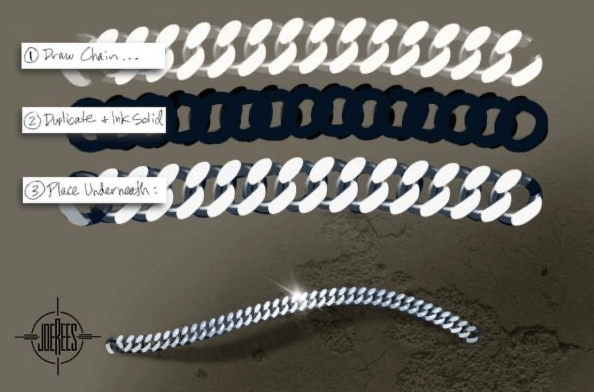
This singular brush is free and allows you to create a simple chain design for a dog collar or necklace. The main image shown above shows you how to create a 3D effect using 2 layers with the same brush.
Best for: Thick style chain designs.
This brush is free for personal and commercial use.
3. Free Diamond and Chain Stamps by Tiki
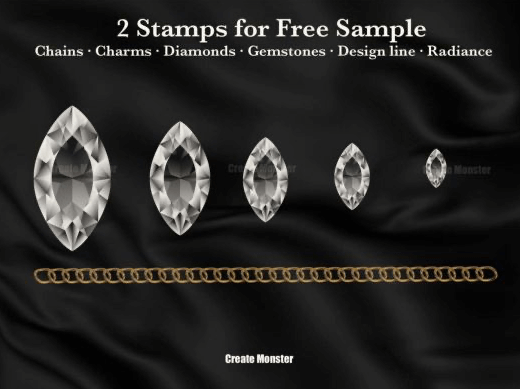
I like to use this stamp set for adding diamonds to the elegant chain that the brush set also offers. This creates full and striking diamonds with a lot of details. This set comes with 2 different brushes.
Best for: Diamonds.
These brushes are free for personal and commercial use.
4. Chain Stamp Brushes by Envato Elements
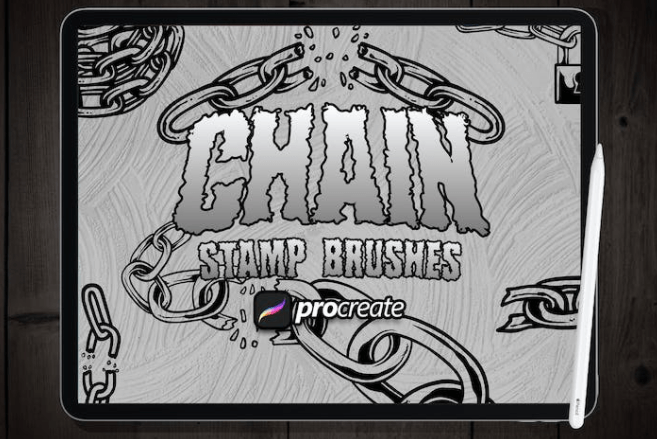
This set includes a variety of brush options that include shaded and 3D-style chain links. There are 10 brushes to choose from in this set.
Best for: Thick-style chain designs and padlocks for gates or locked doors.
These brushes are free for personal and commercial use.
5. Chain Brush Procreate #1 by Envato Elements
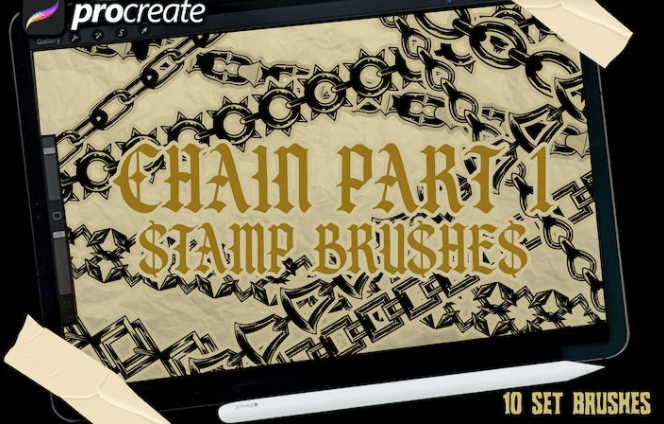
This chain brush set is awesome because it has a wide variety of different chain styles and link shapes.
Best for: Various link shapes such as bell, square, and spiked.
These brushes are free for personal and commercial use.
6. Linked Chain Pattern by Brusheezy
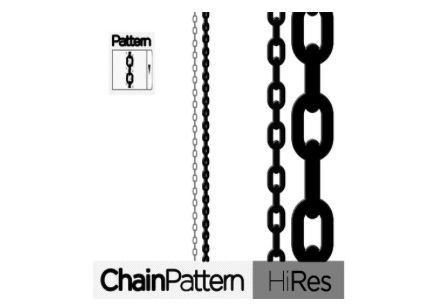
This is a Photoshop brush but you can also import it into Procreate. It offers solid black chain shapes.
Best for: Silhouettes or negative space chain shapes.
This brush is free for personal and commercial use.
7. Procreate Rope and Chain Brushes by Fooarc
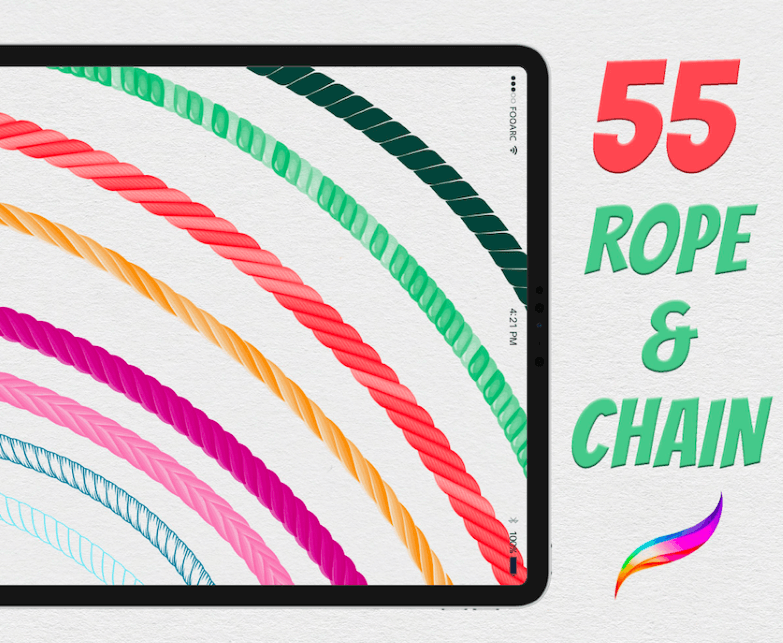
The free version of this set comes with 20 rope and chain brushes. It comes with a variety of designs like lineart and shaded brush versions.
Best for: Rope and chain outlines or simple drawings.
These brushes are free for personal use.
8. Chain Brush by Uoji
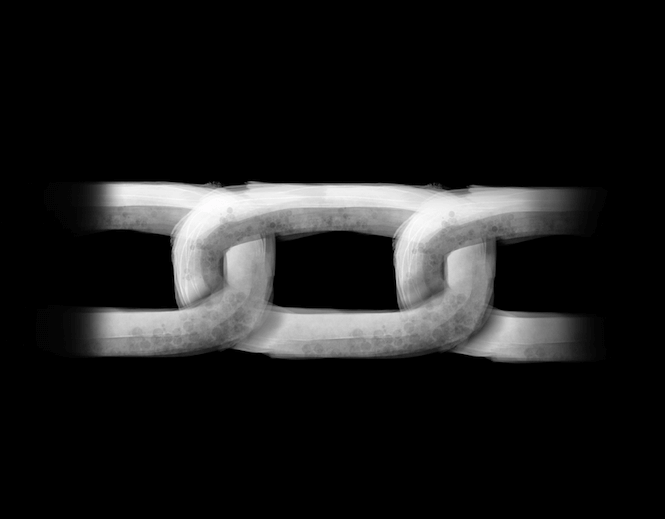
This brush comes out in a spooky, ghostlike way and is perfect for adding out-of-focus chain details to the background of a drawing.
Best for: Background chain patterns.
This brush is free for personal and commercial use.
9. Chain Brushes by Starder
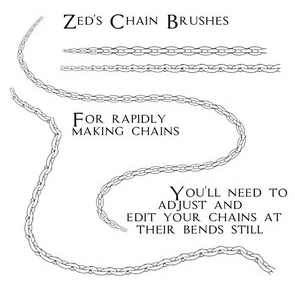
This is a very simple selection of brush outline designs. This is great for anime and animation design.
Best for: Anime and animation chain design.
These brushes are free for personal and commercial use.
Below are 12 of my favorite premium chain brushes for Procreate including how much they cost and where you can purchase them:
1. 30 Procreate Brushes Set Chains by LiuBi Art

This awesome set is perfect for all things jewelry. From delicate bracelets to chunky necklaces, this set has a design for every taste.
Best for: Jewelry chains and necklaces.
Price: $10 USD for personal use and $80 USD for commercial use.
2. 44 Procreate Chain Brushes by EfficientTools
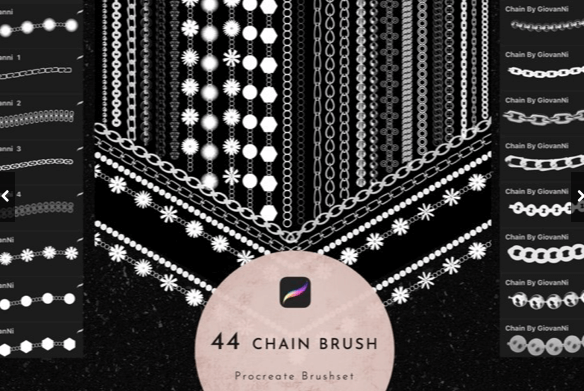
This set includes 44 brushes that are perfect for all kinds of jewelry styles and even a few that could be used for large chain link drawings too.
Best for: Jewelry design.
Price: $4.50 USD for personal use and $40 USD for commercial use.
3. Procreate Chains Jewelry Brushes by AppleInaJuice

This set offers a huge range of 75 different brushes and stamps for its collection. It’s ideal for pretty-looking chains and even comes with full necklace stamps.
Best for: Jewelry Design
Price: $17 USD for personal use and $25 USD for commercial use.
4. Hand Drawn Chain Photoshop Brushes by Deer Friend Designs
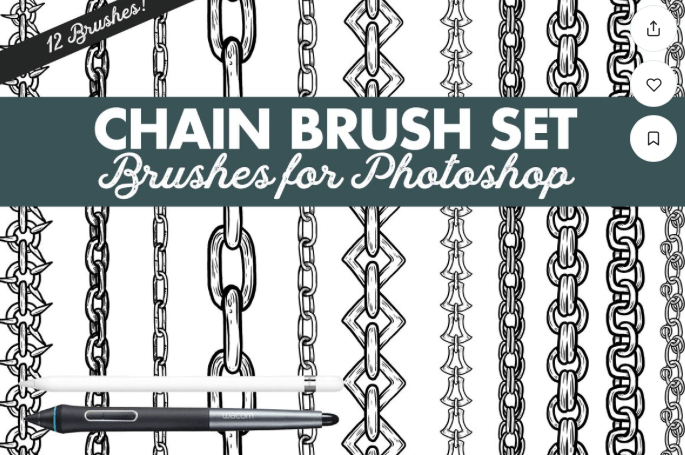
This set was designed for Photoshop but is compatible with Procreate. It offers a wide variety of lineart outline drawings of chains ranging from all different sizes and shapes.
Best for: Cartoon/lineart style industrial chains.
Price: $9 USD for personal use and $14 USD for commercial use.
5. Procreate Chain Brushes by svgocean
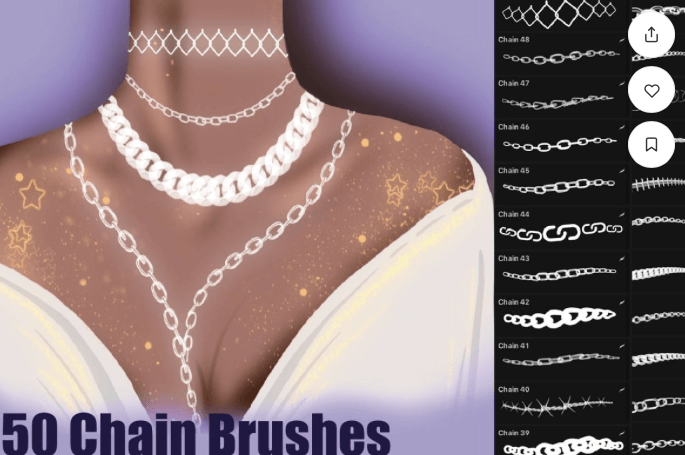
This huge 50-brush set includes chains varying in thickness which makes them perfect for adding jewelry details to fashion portraits or drawings.
Best for: Jewelry and fashion design.
Price: $15 USD for personal use and $30 USD for commercial use.
6. Diamond Gold Silver and Pearls Jewelry Creator by psddude

This set comes with 35 different brushes that are ideal for jewelry design and they feature unique features like pearls.
Best for: Jewelry design.
Price: $6 USD for personal use.
7. Zip Chain Stitch Brush Set for Procreate by Creative Fabrica

This set comes with 32 brushes and it’s perfect for any drawings of fabric or clothing because it offers a rare commodity, zips! This includes zip brushes and zipper stamps.
Best for: Clothing and fabric drawings.
Price: $15 USD for personal and commercial use.
8. 38! Chain, Necklace for PROCREATE X5 by Graphics Resources
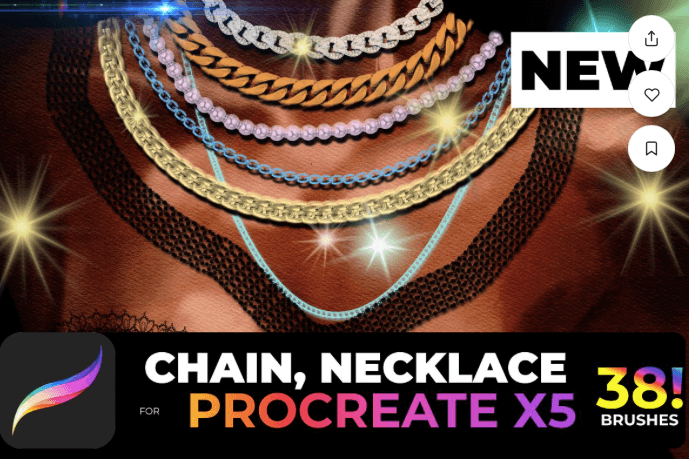
This offers 38 different brushes that can be used for fashion or industrial style chains as it provides so many varieties and sizes of chains and necklace style brushes.
Best for: Industrial and fashion chains.
Price: $9 USD for personal use and $17 USD for commercial use.
9. Chains, Rope & Ribbon for Procreate by Merrie Moore
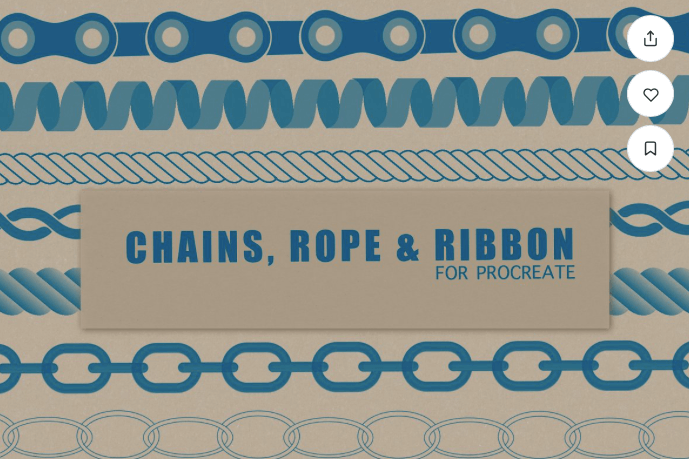
This brush set comes with really nice outline shapes for ropes and chains and is perfect for patterns for card design or invitations. Most of the brushes are outline brushes so they’re not designed for finer details but more so silhouette style shapes.
Best for: Patterns or silhouettes.
Price: $9 USD for personal use and $14 USD for commercial use.
10. Jewelry, Beads, Chains, and Crystals by Graphics Resources

Over 60 brushes of unique and striking jewelry and necklace options. Includes diamond necklace features and simple chains too.
Best for: Jewelry and fashion design.
Price: $9 USD for personal use and $17 USD for commercial use.
11. Procreate Rope and Chain Brushes by Fooarc
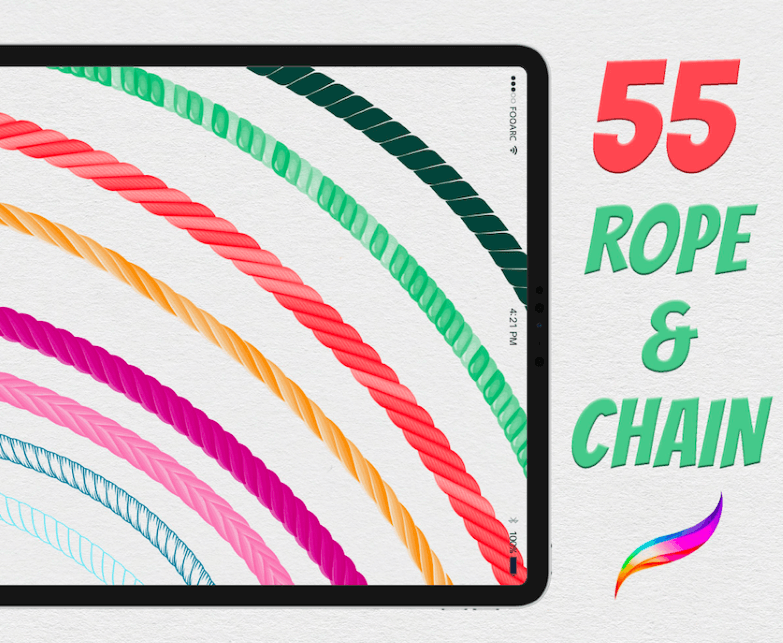
The premium version of this set comes with 55 rope and chain brushes. It comes with a variety of designs like lineart and shaded brush versions.
Best for: Rope and chain outlines or simple drawings.
Price: $4.99 USD for personal and commercial use.
12. PROCREATE Chain Brushes – Create Easy Chains! By Art With Flo
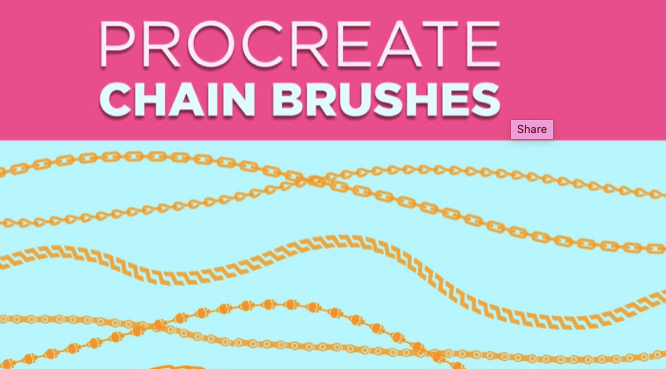
This simple brush set is ideal if you want solid outlines of different style shapes. It offers a wide variety and is great for jewelry or industrial chain drawings.
Best for: Basic chain outlines.
Price: $4.50 USD for personal and commercial use.
Bonus: How to Make a Chain Brush in Procreate
You can also create your own brush in Procreate which gives you full control of the design process. Here are the steps.
Step 1: Before you start, ensure you have the chain link shape you want to use saved to your device. You can create your own in Procreate or find one online. It should look somewhat like this:
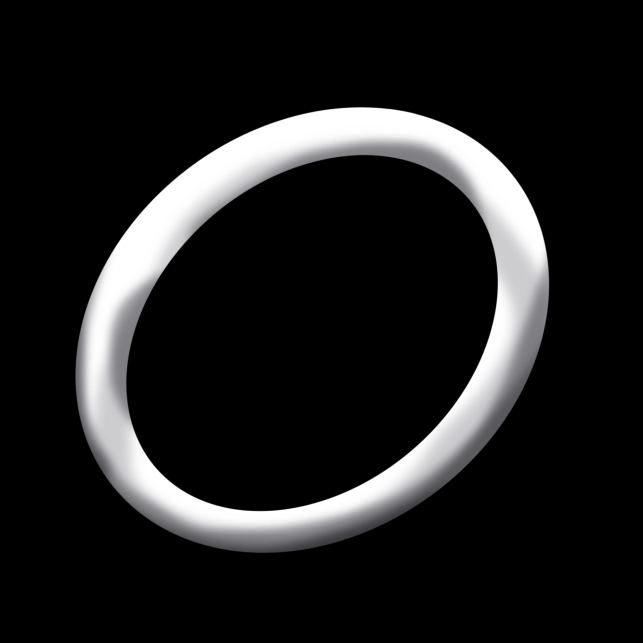
Step 2: Open your Brush Library by tapping on the paintbrush icon of your canvas. Then tap on the + symbol in the top right-hand corner of the drop-down menu.
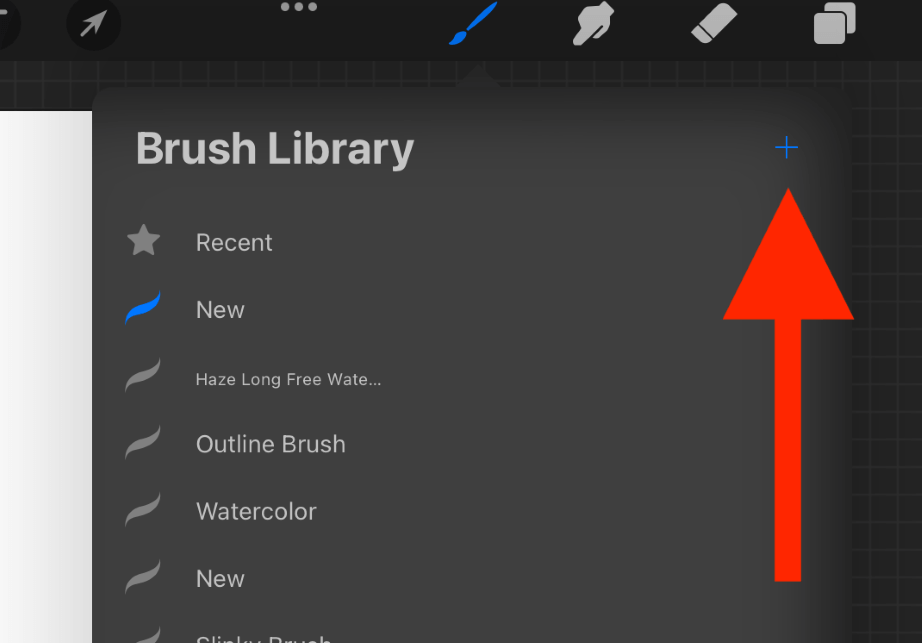
Step 3: In your New Brush Studio, in the left-hand side menu, you’re going to select the Shape menu. Then tap on “Shape Source”. This will open your Shape Editor menu.
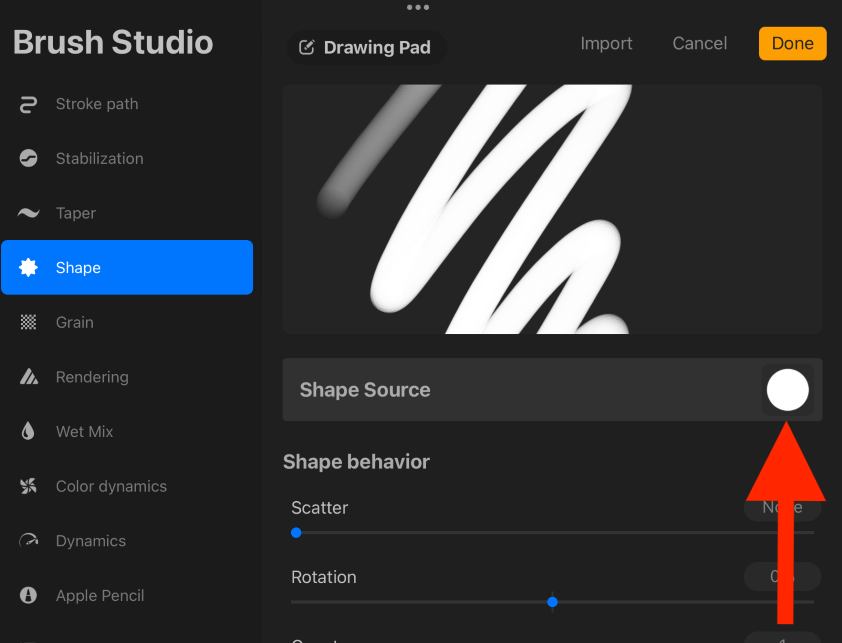
Step 4: In your Shape Editor menu, tap on Import a photo and select your chosen chain link image. Once you have done this, tap on Done.
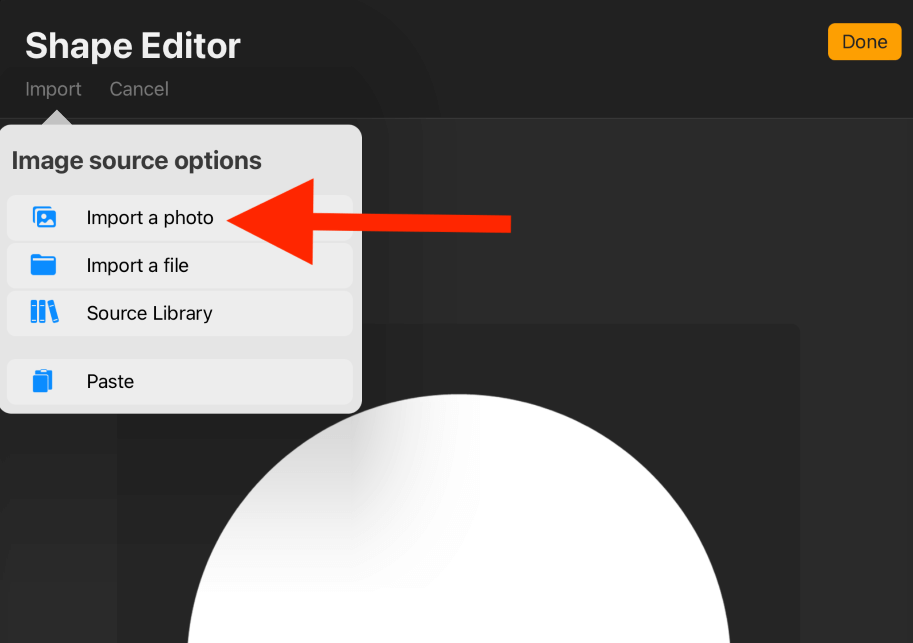
Step 5: Next you’re going to open the Grain menu. Tap Grain Source and then tap on Source library. Select the solid white square from the menu. When you have completed this, tap on Done.
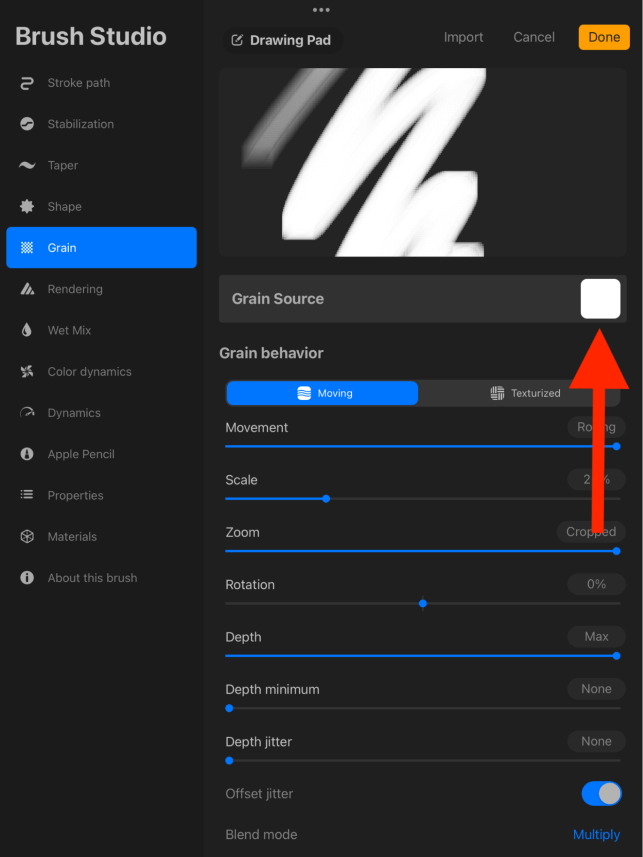
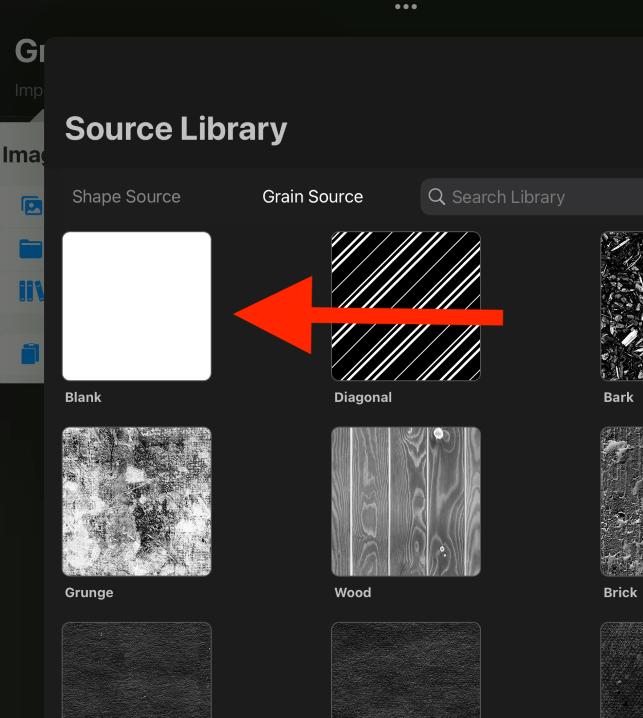
Step 6: Open the Stroke Path menu and adjust the Spacing to about 35%. Once you are happy with the brush sample shown in the Drawing Pad, tap on Done.
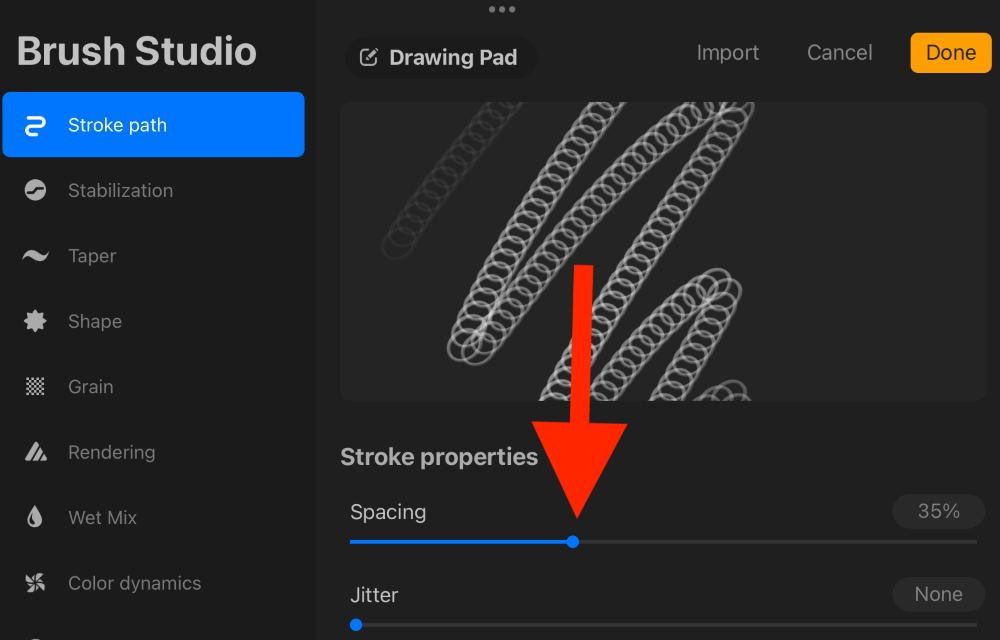
Step 7: Your brush is now complete and will be stored in your Brush Library until you manually delete it.
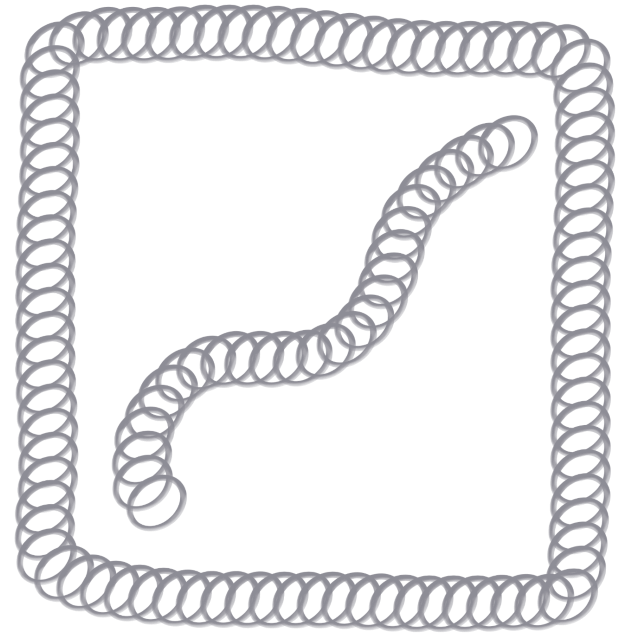
Conclusion
Chain brushes are used far more frequently than you would imagine. I like to search online for different options when it comes to chain brushes as perfecting a 3D chain effect yourself can take up quite a bit of time. But there’s no need as there are so many options available online.
I recommend spending some time trying out a few of the examples shown above and starting to build your own brush library. There are so many free resources but if you can afford it, I suggest spending a few dollars to support the artists that have made these brushes available.
Do you have a signature chain brush for Procreate? Share a link to your site in the comments section below.
