Writing a book is a long-term project made up of many different tasks. Using the right software tool can help you stay motivated, keep you on track, and streamline the process. Which app is the best? That depends on what you need the most help with. Do you already have one you’re comfortable writing in? Are you working as an individual or a team? Do you need help selling and distributing the final product?
In this article, we focus on the task of writing books. If you’re writing a novel or screenplay, we have writeups that deal with those genres specifically. They’re linked below. In this roundup, we look at book writing as a whole.

The best app overall is Scrivener. It’s prevalent among long-form writers of all kinds. Scrivener will help you structure, research, and write your book. Its powerful Compile feature will create an ebook or print-ready PDF. One significant disadvantage: it won’t let you collaborate with other writers or an editor.
For that, you’ll need to export your book as a DOCX file. Microsoft Word is the program required by many editors and agencies. Its writing aids aren’t as powerful as Scrivener’s, but its Track Changes feature is second-to-none.
Alternatively, you could edit your book yourself with the help of AutoCrit’s artificial intelligence. It will help you improve your writing in numerous ways, including producing a style that matches your book’s genre. Vellum will help you fine-tune your book’s layout and export it to the correct print or electronic book format. It will also help you sell and distribute your book.
Which software tool is best for you? You could choose a single app that does everything you need or several that work together to help you produce a completed book. Read on to learn which apps will meet your needs and which won’t.
Table of Contents
Why Trust Me for This Software Guide
My name is Adrian Try, and I’ve made my living by writing since 2009. I’ve used and tested many writing apps over those years. My favorite is Ulysses. While it’s one of the programs we cover in this roundup, it’s not everyone’s favorite. Some of its competitors perform specific tasks much more effectively. I reviewed many of these apps over the last year and got to know them very well.
In this roundup, I’ll describe their differences, strengths, and limitations to help you make your own decision. But first, we’ll explore what book writers need from a software tool. What does writing a book entail?
What Writing a Book Entails
Writing a book is a long, complex project made up of many parts. Writing’s a big part of it—arguably the hardest part—but the job isn’t finished when you type the last page.
In fact, the writing itself is more than a single step. Before you start, you need to do some planning, brainstorming, and research. While writing, you need to maintain momentum and avoid distractions. You may also need to keep an eye on your word count and any looming deadlines.
Once you finish the first draft, the revision stage begins. You’ll polish the manuscript by improving its wording, clarifying, adding or removing content, and rearranging its structure.
After that comes the editing stage. This step may involve work with a professional editor. Editors don’t just look for mistakes—they evaluate your writing’s effectiveness, including how clear and engaging it is, and suggest how to improve it.
They may suggest specific changes. That’s where Word’s “track changes” becomes incredibly useful. At a glance, you can see proposed edits and accept them, reject them, or come up with your own way of improving the text.
Once that’s done, it’s time to consider the appearance and layout of the book. You could take your manuscript to a professional or export the final ebook or print-ready PDF yourself. Then how will people get access to your book? Is it for internal use in your company? Will you make it available on your website? Will you sell it on an existing e-commerce channel? Some apps will distribute your book at the click of a button.
The right software will streamline this entire process. You don’t have to use one app. You can use a collection of more common apps to do it:
- a mindmap or outliner app for planning structure
- distraction-blocking apps to keep you focused
- a note-taking app to store your research
- a word processor for the main task—writing
- a word count tracker or spreadsheet to measure your progress
- proofreading software and/or professional editor
- desktop publishing application or professional service
But if you’re going to give yourself the best chance of successfully finishing such a gigantic project, at least take a look at the tools that are designed to help you succeed. Many have been developed by writers who were dissatisfied with traditional tools.
Next, let’s look at how we tested and evaluated the software tools included in our roundup.
Best Book Writing Software: The Winners
Best Overall: Scrivener
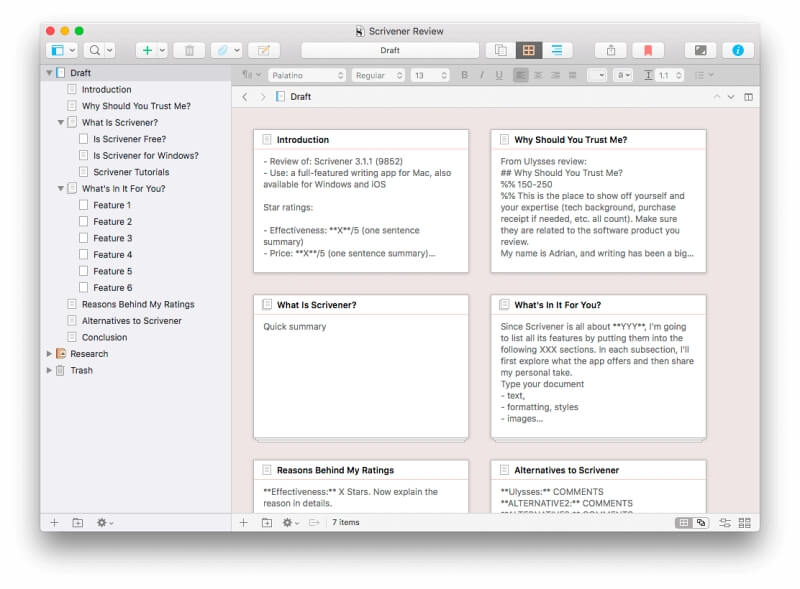
Scrivener is “the go-to app for writers of all kinds.” If you write alone, it will do virtually everything you need but doesn’t offer collaboration features. It’s available for Mac, Windows, and iOS. We cover it in detail in a full Scrivener review.
Scrivener’s greatest strength is its flexibility. It offers somewhere for you to gather reference material but doesn’t impose a structure on you. It offers several ways to create structure and get a birds-eye-view of your document. It offers goal-tracking features to keep you on schedule. And its Compile feature provides a flexible way to produce ebooks and print-ready PDFs.
$49 (Mac) or $45 (Windows) from the developer’s website (one-time fee). $44.99 from the Mac App Store. $19.99 (iOS) from the App Store.
Features:
- Word processor: Yes
- Distraction-free: Yes
- Proofreading: Spell check
- Revision: No
- Progress: Word count goals for each section, deadline
- Research: Research outline
- Structure: Outliner, Corkboard
- Collaboration: No
- Track changes: No
- Publishing: Yes
- Sales & distribution: No
Alternatives: Other great programs for a writer working alone include Ulysses and Storyist. Manuscripts is a free app for writers working alone.
Best for Self-Editing: AutoCrit
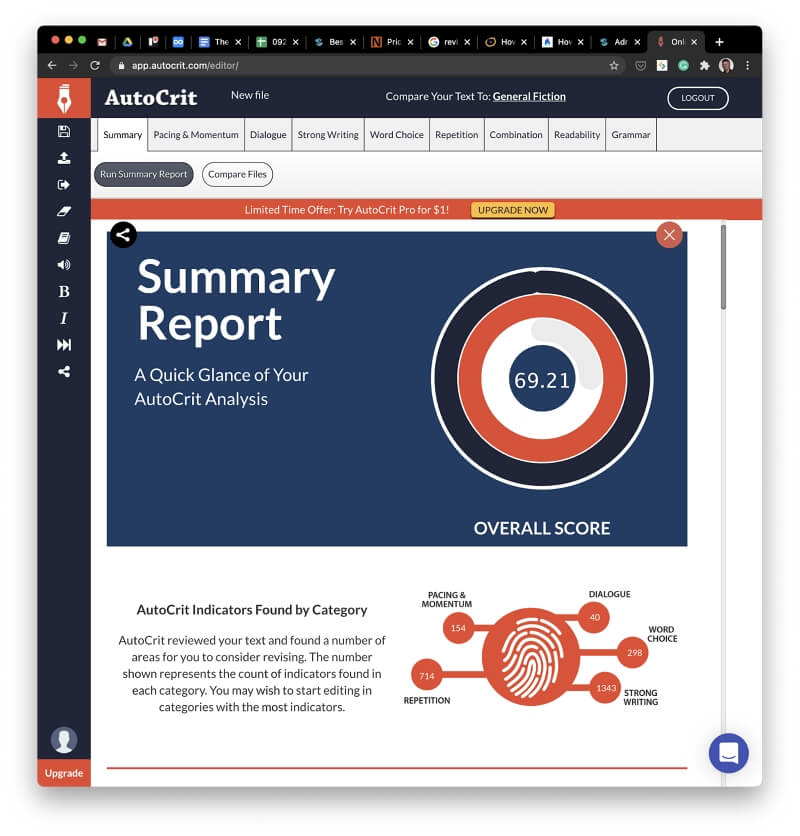
AutoCrit is “the best self-editing platform available for a writer.” It is an online app that facilitates self-editing, substituting a human editor with artificial intelligence. Its focus is on improving your writing, making it more engaging, and making sure it matches your chosen genre’s expected style.
Understandably, it doesn’t include any collaboration features, nor does it offer publishing or distribution features. Its word processing features are not the strongest in the bunch, either. But if you’re working on your own and want to produce the best writing you’re capable of, this app outshines all others.
A free plan is available from the official website, or you gain access to all features by subscribing for $30/month or $297/year.
Features:
- Word processor: Yes
- Distraction-free: No
- Proofreading: Spelling and grammar checker
- Revision: Tools and reports to improve writing
- Progress: AutoCrit Summary Score shows “how closely your writing matches the standards of your chosen genre”
- Research: No
- Structure: No
- Collaboration: No
- Track changes: No
- Publishing: No
- Sales & distribution: No
Alternatives: Other apps that help with the revision process include Ulysses and Squibler. Free apps include Manuskript and SmartEdit Writer. Or you can add similar features to other writing apps with a Grammarly Premium or ProWritingAid subscription.
Best for Working with a Human Editor: Microsoft Word
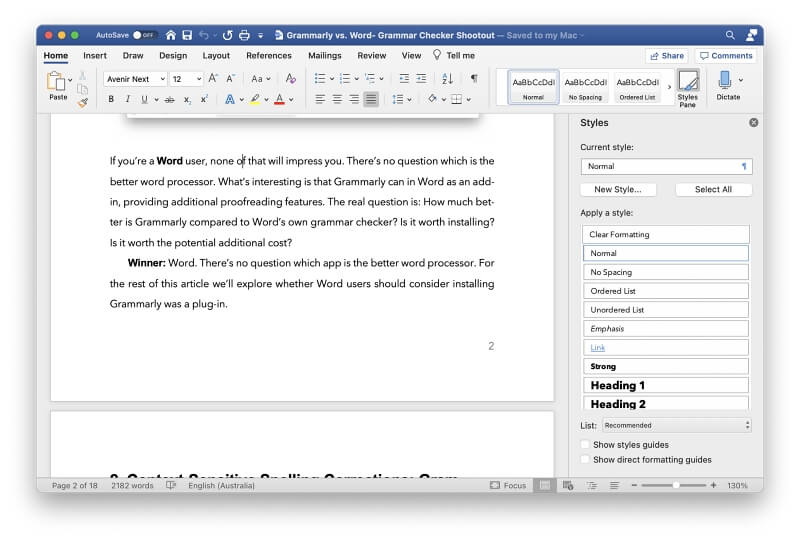
Microsoft Word is “built for the creation of polished documents.” We’re all familiar with it, and it runs online, on the desktop (Mac and Windows), and on mobile (iOS and Android). It’s the world’s most popular word processor. It’s often used for writing books and novels, though other apps are arguably better during the writing stage. Where it shines is when working with editors; many will insist you use this app.
Word also offers great collaboration features and can export your manuscript as a PDF. Because it’s a common document format, your printer is likely to accept your manuscript in a DOCX file as a starting point.
But it falls short of the writing features offered by the other apps in this roundup. It includes a functional outliner but can’t track goals and deadlines, store your research, and suggest how you can improve your writing.
Purchase outright for $139.99 from the Microsoft Store (one-time fee), or subscribe to Microsoft 365 from $6.99/month.
Features:
- Word processor: Yes
- Distraction-free: No
- Proofreading: Spell and grammar check
- Revision: No
- Progress: Word count
- Research: No
- Structure: Outliner
- Collaboration: Yes
- Track changes: Yes
- Publishing: No
- Sales & distribution: No
Alternatives: Many agencies and editors insist that you use Microsoft Word. If you have the choice, Google Docs, Mellel, LivingWriter, and Squibler offer similar track changes features. A free alternative is Manuskript.
Best for Selling and Distributing Your Book: Vellum

Vellum is a Mac app that was developed so you can “create beautiful books” and is useful at the end of the book writing process. It won’t help you do the actual writing—your first step will be to import your finished Word document—but it will create a beautiful printed or electronic book.
You can browse through available book styles to find the right look for yours, then generate print and paper editions in a single step that takes just minutes. Kindle, Kobo, and iBook formats are supported. The app offers the ability to assemble box sets for book series, produce advanced copies, and connect to social media so you can promote your book.
Use the app for free, then pay $199.99 for the ability to publish ebooks or $249.99 to publish both ebooks and paperbacks.
Features:
- Word processor: No
- Distraction-free: No
- Proofreading: No
- Revision: No
- Progress: No
- Research: No
- Structure: No
- Collaboration: No
- Track changes: No
- Publishing: Yes
- Sales & distribution: Yes
Alternatives: Vellum is for Mac users only. Apps that include similar functionality include FastPencil and the Reedsy Book Editor. These work online and can be used on computers running any operating system.
Best Book Writing Software: The Competition
Ulysses
Ulysses is “the ultimate writing app” and runs on Mac and iOS. It’s my personal favorite and a great competitor of Scrivener. It doesn’t offer any collaboration features, but it’s superb in every other area. When you’re ready to work with an editor, just export your manuscript as a Microsoft Word file. Read our full Ulysses review here.
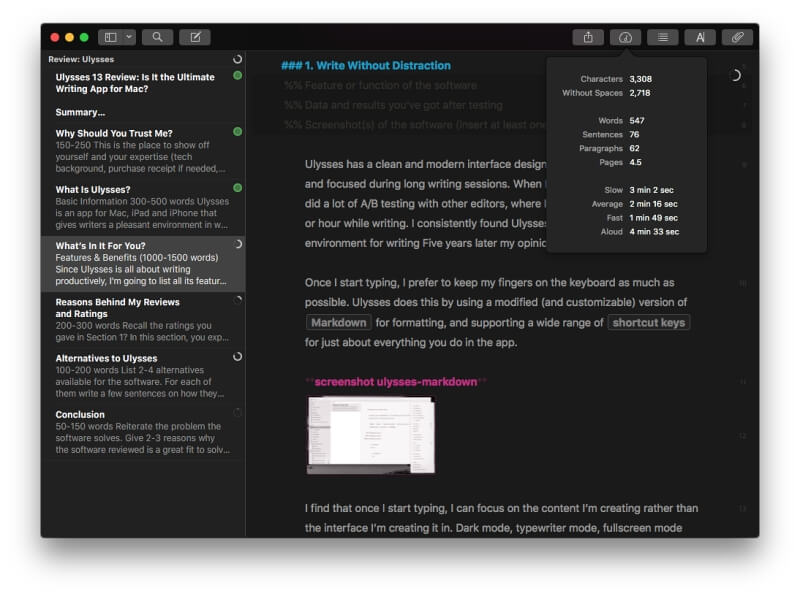
Unlock all features with an in-app subscription costing $5.99/month or $49.99/year.
Features:
- Word processor: Yes
- Distraction-free: Yes
- Proofreading: Spelling and grammar check
- Revision: style check using the LanguageTool Plus service
- Progress: Word count goals for each section, deadline
- Research: Material sheets
- Structure: Sheets and groups
- Collaboration: No
- Track changes: No
- Publishing: Flexible export to PDF, ePub, and more
- Sales & distribution: No
Storyist
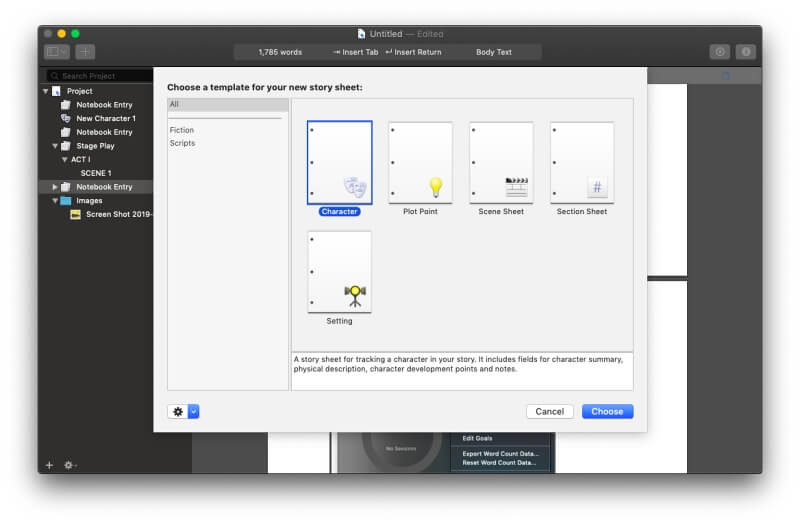
Storyist is “a powerful writing environment for novelists and screenwriters.” Like Ulysses, it runs on Mac and iOS and provides just about every feature you need except collaboration. Unlike Scrivener and Ulysses, Storyist offers story sheets that help you work out the details of your characters, locations, and plot.
Purchase for $59 from the official website (one-time fee) or download for free from the Mac App Store and choose the $59.99 in-app purchase. Also available for iOS from the App Store for $19.
Features:
- Word processor: Yes
- Distraction-free: Yes
- Proofreading: Spelling and grammar checker
- Revision: No
- Progress: Word count goals and deadlines
- Research: Story Sheets for characters, locations, and plot ideas
- Structure: Outliner, Storyboard
- Collaboration: No
- Track changes: No
- Publishing: Book Editor
- Sales & distribution: No
Dabble
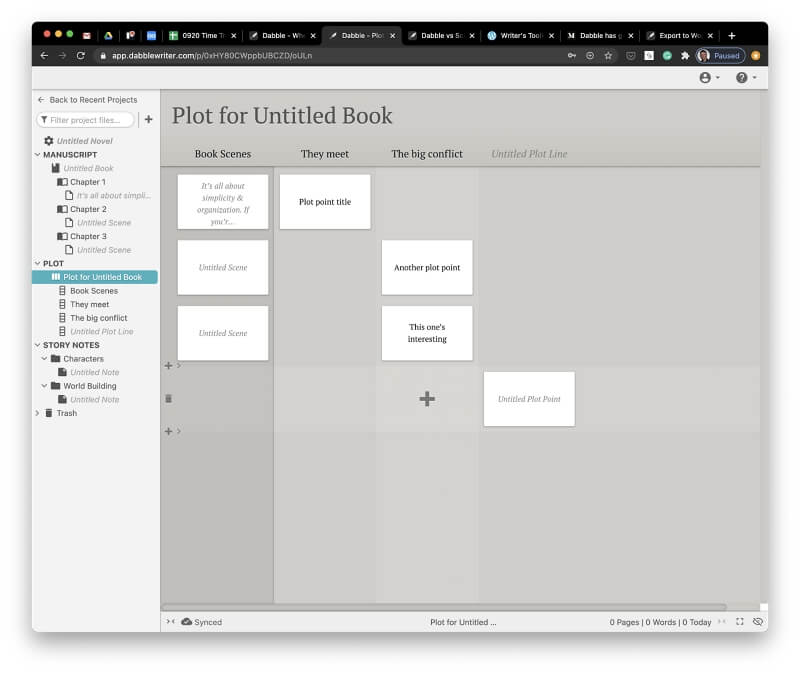
Dabble is “where authors go to write” and is available online and for Mac and Windows. It’s firmly aimed at fiction writers and offers tools to plot your story, develop your characters, and view it all on a timeline.
Sign up for a free 14-day trial on the official website, then choose a plan to subscribe to. Basic $10/month, Standard $15/month, Premium $20/month. You can also purchase a lifetime license for $399.
Features:
- Word processor: Yes
- Distraction-free: Yes
- Proofreading: No
- Revision: No
- Progress: Word count goal and deadline
- Research: Plotting tool, story notes
- Structure: The Plus—a basic outliner
- Collaboration: No
- Track changes: No
- Publishing: No
- Sales & distribution: No
Mellel
Mellel is “a real word processor” for Mac and the iPad, and many of its features will appeal to academics. It integrates with the Bookends reference manager from the same developer, and it supports mathematical equations and a variety of other languages.
Buy the Mac version direct from the developer’s website for $49, or the Mac App Store for $48.99. The iPad version costs $19.99 from the App Store.
Features:
- Word processor: Yes
- Distraction-free: No
- Proofreading: Spelling and grammar check
- Revision: No
- Progress: Document statistics
- Research: No
- Structure: Outliner
- Collaboration: No
- Track changes: Yes
- Publishing: Layout tools
- Sales & distribution: No
LivingWriter
LivingWriter is “the #1 writing app for authors and novelists.” Use it online or on mobile (iOS and Android). It lets you collaborate with other writers and editors and includes ready-made book templates for easy publishing.
Start your 30-day free trial at the official website, then subscribe for $9.99/month or $96/year.
Features:
- Word processor: Yes
- Distraction-free: Yes
- Proofreading: No
- Revision: No
- Progress: Word count goals per section, deadline
- Research: Story elements
- Structure: Outliner, The Board
- Collaboration: Yes
- Track changes: Commenting
- Publishing: Export to DOCX and PDF using Amazon manuscript formats
- Sales & distribution: No
Squibler
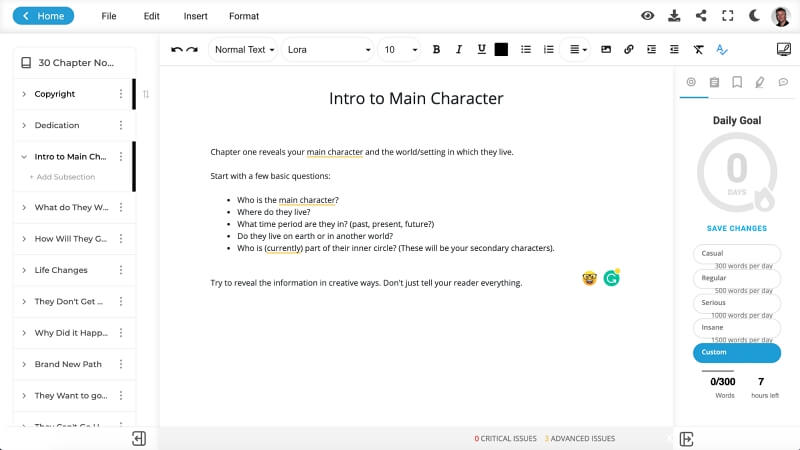
Squibler “makes the writing process easy” by offering a distraction-free writing environment, providing you with outline and corkboard views of your manuscript, helping generate your story’s plot, and facilitating collaboration with other writers. It works online, and Windows, Mac, and iPad versions are available.
Sign up for a free 14-day trial on the official website, then pay $9.99/month for continued use.
Features:
- Word processor: Yes
- Distraction-free: Yes
- Proofreading: Grammar checker
- Revision: Auto-suggested grammar improvements
- Progress: Word count goals
- Research: Detailed guidance including plot generators
- Structure: Outliner, Corkboard
- Collaboration: Yes
- Track changes: No
- Publishing: Book formatting, export to PDF or Kindle
- Sales & distribution: No
Google Docs
Google Docs lets you “write, edit, and collaborate wherever you are.” It’s a web app; mobile apps are available for Android and iOS. It allows editors to suggest edits similar to Word’s track changes feature and is commonly used by those creating content for the web.
Google Docs is free and is also included with a GSuite subscription (from $6/month).
Features:
- Word processor: Yes
- Distraction-free: No
- Proofreading: Spelling and grammar check
- Revision: No
- Progress: Word count
- Research: No
- Structure: Auto-generated TOC
- Collaboration: Yes
- Track changes: Yes
- Publishing: No
- Sales & distribution: No
FastPencil
FastPencil offers “self-publishing in the cloud.” It’s an online service that empowers you to write, collaborate, format, distribute, and sell your book using a full-featured web application, including sales and distribution.
Sign up for free on the official website, then choose a plan: Starter free, Personal $4.95/month, Pro $14.95/month.
Features:
- Word processor: Yes
- Distraction-free: No
- Proofreading: No
- Revision: No
- Progress: Word count
- Research: No
- Structure: Navigation pane
- Collaboration: Yes (not with free plan)
- Track changes: Yes
- Publishing: Supports Print (paperback and hardcover), PDF, ePub 3.0, and Mobi formats
- Sales & distribution: Yes
Free Alternatives
Manuskript
Manuskript is an “open-source tool for writers. It’s available for Mac, Windows, and Linux. Use Manuskript to research and plan your book or novel, as well as improve your writing. It’s full-featured and rivals the functionality of our winners, if not their good looks. This app and the Reedsy Book Editor give you a way of collaborating with writers and editors for free.
The app is free (open-source) and can be downloaded from the official website. If you’d like to support the app, you can contribute in various ways.
Features:
- Word processor: Yes
- Distraction-free: Yes
- Proofreading: Spell check
- Revision: Frequency analyzer
- Progress: Word count goals
- Research: Novel assistant to develop characters, plots, and the world
- Structure: Outliner, Storyline, index cards
- Collaboration: Yes
- Track changes: Yes
- Publishing: Compile and export to PDF, ePub, and other formats
- Sales & distribution: No
SmartEdit Writer
SmartEdit Writer (formerly Atomic Scribbler) is “free software for novel and short story writers.” Originally an add-on for Microsoft Word, it’s now a standalone Windows app that helps you plan, write, edit, and polish your book. Like Manuskript, it includes many of the features of our winners but is only available for Windows.
Download for free from the official website. The Word add-on is still available for $77, while a Pro version of the add-on costs $139.
Features:
- Word processor: Yes
- Distraction-free: No
- Proofreading: Spell check
- Revision: SmartEdit helps improve your writing
- Progress: Daily word count
- Research: Full-featured research outline
- Structure: Outliner
- Collaboration: No
- Track changes: No
- Publishing: No
- Sales & distribution: No
Manuscripts
Manuscripts enables you to “make it your best work.” It’s an online service for serious writing and lets authors plan, edit, and share their work. It includes features that will appeal to academics.
It’s a free (open-source) Mac application that can be downloaded from the official website.
Features:
- Word processor: Yes
- Distraction-free: No
- Proofreading: Spelling and grammar check
- Revision: No
- Progress: Word count
- Research: No
- Structure: Outliner
- Collaboration: No
- Track changes: No
- Publishing: Creates publication-ready manuscripts
- Sales & distribution: No
Sigil
Sigil is “a multi-platform EPUB ebook editor” that runs on Mac, Windows, and Linux. While it includes word processing features, its real strengths lie in preparing and exporting ebooks, including an automatic table of contents generator.
Sigil is free (under the GPLv3 license) and can be downloaded from the official website.
Features:
- Word processor: Yes
- Distraction-free: No
- Proofreading: Spell checker
- Revision: No
- Progress: Word count
- Research: No
- Structure: No
- Collaboration: No
- Track changes: No
- Publishing: Creates ePub books
- Sales & distribution: No
Reedsy Book Editor
Reedsy Book Editor enables you to “write and export a beautifully typeset book.” The online app is completely free. You can write, edit, and typeset your book within the app. The company makes its money from a marketplace where you can pay for professional assistance, including proofreaders, editors, and cover designers. They also make it easy for you to sell and distribute your book with Blurb, Amazon, and other third parties.
Get started by signing up for a free account on the official website.
Features:
- Word processor: Yes
- Distraction-free: Yes
- Proofreading: No
- Revision: No
- Progress: No
- Research: No
- Structure: Navigation pane
- Collaboration: Yes
- Track changes: Yes
- Publishing: Typeset to PDF and ePub
- Sales & distribution: Yes, via Blurb, Amazon, and other third parties, including physical books
Best Book Writing Software: How We Tested and Picked
Does the Software Work on Your Computer or Device?
Many writing tools are web apps. Therefore, they work on most computers and mobile devices. Others are desktop apps that may or may not work on your operating system of choice. Here are the apps that function on each major platform.
Online:
- Dabble
- AutoCrit
- LivingWriter
- Squibler
- Microsoft Word
- Google Docs
- FastPencil
- Reedsy Book Editor
Mac:
- Scrivener
- Ulysses
- Storyist
- Dabble
- Mellel
- Squibler
- Microsoft Word
- Vellum
- Manuskript
- Manuscripts
- Sigil
Windows:
- Scrivener
- Dabble
- SmartEdit Writer
- Squibler
- Microsoft Word
- Manuskript
- Sigil
iOS:
- Scrivener
- Ulysses
- Storyist
- Mellel
- LivingWriter
- Squibler
- Microsoft Word
- Google Docs
Android:
- LivingWriter
- Microsoft Word
- Google Docs
Does the Software Offer A Friction-Free Writing Environment?
Every app in our roundup (except Vellum) offers a word processor that’s likely to meet your needs. When writing, you don’t need a lot of features to distract you. Keep it simple! Academic writers may value support for multiple languages and mathematical notation. Most writing apps include proofreading tools, such as a spell-check.
Some of them offer a distraction-free mode that removes tools and other apps from sight. You see only the words you are typing, which can be a great help for maintaining focus.
These apps offer a distraction-free typing experience:
- Scrivener
- Ulysses
- Storyist
- Dabble
- LivingWriter
- Squibler
- Manuskript
- Reedsy Book Editor
Does the Software Help You Revise Your First Draft?
Some programs go beyond basic proofreading tools to help improve the quality of your writing. They give feedback about unclear passages, overly-long sentences, and words you use too often.
This list is quite small. If you value this feature, be sure to include these apps on your shortlist:
- AutoCrit: improving your writing is the main focus of this app
- Ulysses: checks your writing style using the integrated LanguageTool Plus service
- SmartEdit Writer: checks for issues where your writing style can be improved
- Squibler: auto-suggests grammar improvements that enhance readability and engagement
- Manuskript: the frequency analyzer helps identify the words you use most often
If you choose a program that’s not on this list, you can subscribe to a separate service like Grammarly or ProWritingAid to identify issues that make your writing less effective. We have a full roundup of the best grammar checker apps here.
Does the Software Help You Track Your Progress?
When writing a book, you will often need to work to a deadline and meet specific word count requirements. Some apps offer features designed to help you track your progress:
- Scrivener: Word count goals for each section, deadlines
- Ulysses: Word count goals for each section, deadlines
- LivingWriter: Word count goals for each section, deadlines
- Storyist: Word count goals, deadlines
- Dabble: Word count goals, deadlines
- AutoCrit: AutoCrit Summary Score shows “how closely your writing matches the standards of your chosen genre”
- Squibler: Word count goals
- Manuscript: Word count goals
- SmartEdit Writer: Daily word count
Other apps track the total word count without allowing you to set goals:
- Mellel
- Microsoft Word
- Google Docs
- FastPencil
- Manuscripts
- Sigil
Does the Software Help with Reference & Research?
It’s handy to be able to quickly refer to your reference and research while writing. Some apps provide a dedicated space for this information that isn’t included in your manuscript’s word count and won’t be exported as part of your book.
Some apps guide you through the process of developing your novel’s characters and the world they live in. Apps like these are useful to fiction book writers:
- Storyist: Story Sheets for characters, locations, and plot ideas
- Dabble: Plotting tool, story notes
- LivingWriter: Story elements
- Squibler: Detailed guidance including plot generators
- Manuskript: Novel assistant to develop characters, plots, and your story’s world
Other apps simply provide a free-form reference section where you can store the information you need. These apps are better for non-fiction writers, though some fiction writers may also appreciate the freedom they offer:
- Scrivener: Research outline
- Ulysses: Material sheets
- SmartEdit Writer: Research outline
If you choose a program without a reference section, you’ll need another app to store it. Evernote, OneNote, and Bear are three good options.
Does the Software Help You Create and Rearrange Your Book’s Structure?
A book is a huge project that is best tackled piece by piece. Writing apps let you work on one piece at a time. This process aids motivation and makes it easier to create and rearrange your book’s structure.
Various programs give you an overview of your book as an outline, a set of index cards, a timeline, or a storyboard. They let you rearrange the order of each piece via drag-and-drop.
Here are the apps with features that assist with structure and navigation:
- Scrivener: Outliner, Corkboard
- Ulysses: Sheets and groups
- Storyist: Outliner, Storyboard
- LivingWriter: Outliner, The Board
- Squibler: Outliner, Corkboard
- Manuskript: Outliner, Storyline, index cards
- Dabble: The Plus—a basic outliner
- SmartEdit Writer: Outliner
- Mellel: Outliner
- Microsoft Word: Outliner
- Google Docs: Auto-generated table of contents
- FastPencil: Navigation pane
- Manuscripts: Outliner
- Reedsy Book Editor: Navigation pane
Does the Software Allow You to Collaborate with Others?
Will you be writing this book on your own or as part of a team? Will you be hiring a professional editor or revising it on your own? Would you appreciate being offered a marketplace of professionals, like editors and cover designers? Your answers to those questions will help you further narrow down your shortlist.
These apps offer no collaboration at all:
- Scrivener
- Ulysses
- Storyist
- Dabble
- SmartEdit Writer
- AutoCrit
- Vellum
These apps allow you to collaborate with other writers:
- LivingWriter
- Squibler
- Microsoft Word
- Google Docs
- FastPencil
- Manuskript
- Manuscripts
- Reedsy Book Editor
These apps allow you to collaborate with a human editor by offering features like track changes and commenting:
- Mellel
- Microsoft Word
- Google Docs
- FastPencil
- Manuskript
- Reedsy Book Editor
- LivingWriter (commenting)
These apps offer a marketplace of professionals, such as editors and cover designers:
- FastPencil
- Reedsy Book Editor
Does the Software Help You Publish and Distribute Your Book?
Once you’ve written your book and had it edited, it’s time to produce the final product: a printed or electronic book. You can hire someone to do the layout work so that it’s ready to be printed or turned into an ebook, or you could do it yourself. If you’re in the latter camp, here are the apps you’ll find helpful:
- Vellum: This app is focused on creating paperback and electronic books
- FastPencil: Supports Print (paperback and hardcover), PDF, ePub 3.0, and Mobi formats
- Reedsy Book Editor: Typeset to PDF and ePub
- Sigil: Creates ePub books
- Scrivener: Compile print and electronic books
- Storyist: Book Editor
- Ulysses: Flexible export to PDF, ePub, and more
- Mellel: Layout tools
- LivingWriter: Export to DOCX and PDF using Amazon manuscript formats
- Squibler: Book formatting, export to PDF or Kindle
- Manuskript: Compile and export to PDF, ePub, and other formats
- Manuscripts: Creates publication-ready manuscripts
Three of those apps will take the next step for you as well, looking after sales and distribution:
- Vellum
- FastPencil
- Reedsy Book Editor (via Blurb, Amazon, and other third parties, including physical books)
Summary of Features
Before we get onto the topic of how much these apps cost, let’s take a brief, big-picture look at the features each one offers. This chart summarizes the major features of each tool included in our roundup.

Quick summary: the first six apps are general-purpose writing apps that offer a wide range of features—but not collaboration. They allow an individual writer to perform most of the tasks required to create a book. The first three even export a finished ebook or print-ready PDF.
The seventh app, AutoCrit, focuses on revision—polishing your first draft until the rough edges are gone, matching the style of its intended genre, and ensuring it’s readable and engaging. A few other apps include revision features, but not to the extent of AutoCrit.
Ulysses has recently added LanguageTool Plus’s style check, while Manuskript can warn of overly used words. SmartEdit Writer and Squibler also suggest how you can improve your writing. With other apps, you’ll need to use a separate service like Grammarly Premium or ProWritingAid.
The next six apps (Mellel to Google Docs) are for collaboration. They allow you to write as part of a team, sharing the writing load. Most (though not Squibler and Manuscripts) let you work with an editor, tracking the changes they suggest and deciding whether or not to implement them. Two of the apps, FastPencil and Reedsy Book Editor, even help you find an editor.
Many of the apps on this list will create the published version of your book, either as an ebook or print-ready PDF. The final three apps also facilitate the printing of physical books and help with sales and distribution. Vellum and FastPencil offer their own sales channels, while Reedsy Book Editor takes the effort out of selling on Blurb, Amazon, and elsewhere.
How Much Does the Software Cost?
Finally, the cost of these apps covers quite a range, so for many authors, it will be another factor that determines your choice. Some apps are free, some can be purchased outright, and others are subscription services.
These apps are completely free:
- Google Docs
- Reedsy Book Editor
- Manuskript
- Manuscripts
- SmartEdit Writer
- Sigil Free
These offer a free (feature-limited) plan:
- FastPencil: Starter free
- AutoCrit: Free
These apps can be purchased outright:
- Scrivener: $49 Mac, $45 Windows
- Mellel: Mac $49 direct, $48.99 Mac App Store
- Storyist: $59
- Microsoft Word: $139.99
- Vellum: Ebooks $199.99, Ebooks and paperbacks $249.99
- Dabble: Lifetime $399
These apps require ongoing subscriptions:
- FastPencil: Personal $4.95/month, Pro $14.95/month
- Ulysses: $5.99/month, $49.99/year
- Google Docs with GSuite: From $6/month
- Microsoft Word with Microsoft 365: $6.99/month
- LivingWriter: $9.99/month or $96/year
- Squibler: $9.99/month
- Dabble: $10/month, Standard $15/month, Premium $20/month
- AutoCrit Pro: $30/month or $297/year
Any other good book writing software or apps that deserve to be on this list? Leave a comment and let us know.
