No, unfortunately, the big price tag attached to your iPad Pro does not include Procreate. You will still need to pay the one-time fee of $12.99 to download the app to your device.
I’m Carolyn and I’ve been a digital artist for over three years. My entire digital illustration business was created using Procreate on my iPad Pro. So as someone who spends hours every day working on this device, I have lots of experience and knowledge to share with you on this topic.
In this article, I will explain why Procreate doesn’t come with the iPad and how to get it on your device.
Table of Contents
Why Procreate Doesn’t Come with iPad Pro?
Here are a few of my thoughts.
First off – Savage Interactive, the developer of Procreate, is a private company that is not affiliated or associated with Apple in any way. So Apple, the creator of iPads, has no reason to pre-install Procreate on its devices that are used by millions of people.
Apple devices come with a selection of Apple apps pre-installed such as Podcasts, Stocks, and FaceTime. Unlike Procreate, these come free on all devices as they are created and developed by Apple itself. As you know, Procreate is not a free app, this is another reason why it won’t come with iPad Pro or any other Apple device.
Also, not everyone purchasing an iPad Pro actually needs or wants the Procreate app as the device has many other uses. Believe it or not, not all iPad Pro users are digital DaVinci’s.
Last but not least, the Procreate app is a paid app so users must download and complete payment in order to get it on their device. It doesn’t make any sense for Apple to do so.
How Much Does Procreate Cost for iPad Pro?
The one-time fee to download Procreate is $12.99 and costs the same for all iPad models. The Procreate Pocket app for iPhone is only $5.99.
Where Can I Buy Procreate?
Procreate and Procreate Pocket are both available for purchase exclusively on the Apple App Store.
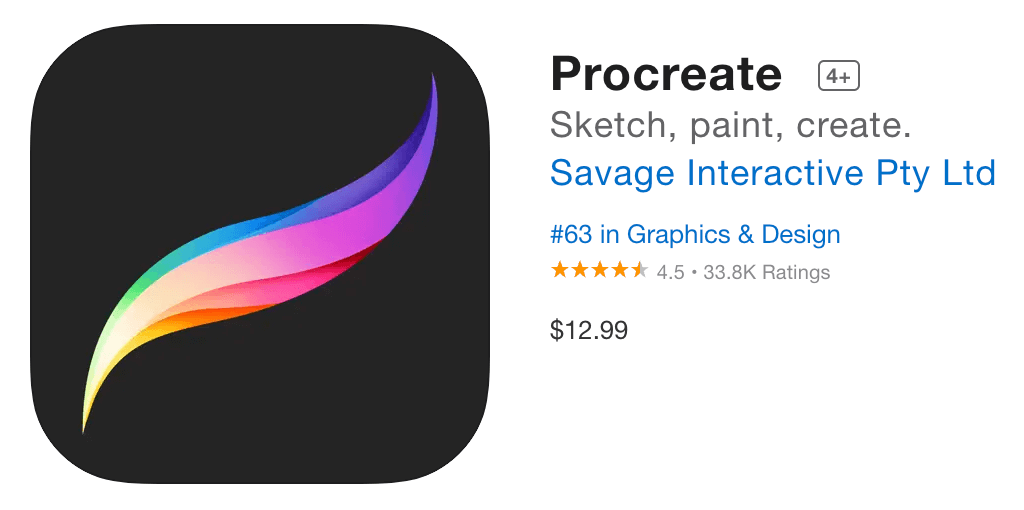
Is There a Free Version of Procreate?
Sadly, this app is all or nothing. There is no free version or free trial of Procreate. You must purchase the app before you can begin to use it.
FAQs
Here are some other questions you might have about purchasing Procreate. I’ll briefly answer each of them below.
Is It Worth It Buying Procreate for iPad?
100% yes! Although this app does not come readily available on any device, it is totally worth the one-time fee of $12.99. Once you have purchased the app, you have lifelong access to its unique features and functions.
Does Apple Pencil Come with Procreate?
No. Even though it’s almost essential to have an Apple pencil or stylus to get the most from the app, Procreate does NOT include one. This must be purchased separately.
Do Any iPads Come with Procreate?
No. Procreate is a separate app that you have to purchase and download from the App Store.
Which iPads Are Compatible with Procreate?
All iPads released after 2015 are compatible with Procreate.
Is There a Free Drawing App That Comes with iPad?
You’re in luck. There is a free drawing app that is compatible with the iPad called Charcoal and it’s completely free. You won’t see the same features and level of design options as Procreate. But it’s a good option if you’re looking to slowly ease into the world of digital art without committing to a $12.99 surcharge.
Final Thoughts
So you finally unbox your brand spanking new iPad that cost you a small fortune and you’re ready to get drawing. Only to realize that you’re now expected to drop another $12.99 to do so, that’s gotta hurt.
But hey, not many things in life are free and that includes the latest cutting-edge technology of our generation. So do yourself a favor, and head to the App Store to download Procreate. Within minutes you will have the world of design at your fingertips and you definitely won’t regret it.
And if you’re not ready to bite that bullet, try downloading Charcoal or a free trial of Adobe Fresco to start exploring the digital art world and get drawing.
