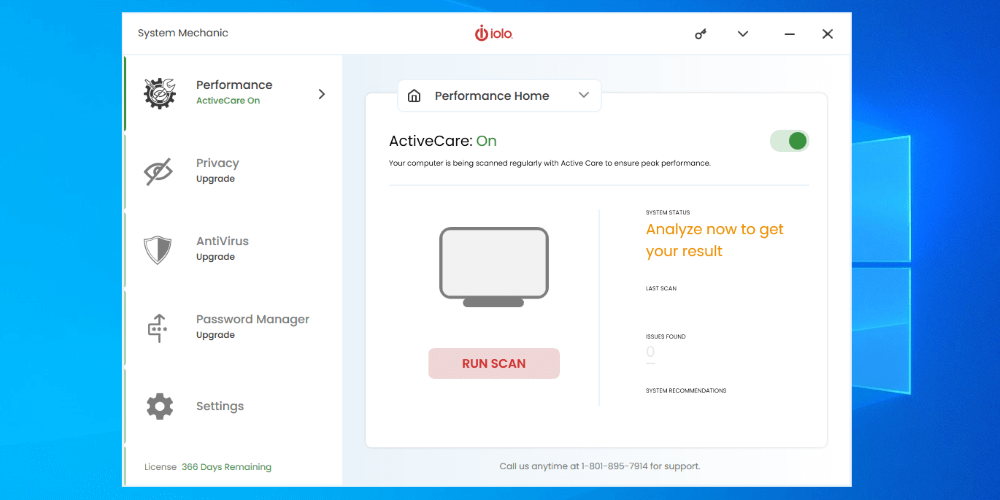
Iolo System Mechanic
Summary
Iolo System Mechanic is a computer management utility platform, but only in the most technical sense. It’s a platform that allows limited functionality compared to other computer management utility platforms and is focused on simplicity.
Iolo System Mechanic thrives on the upsell. The full product, with an MSRP of $80, costs double the price of the base product, with an MSRP of $40. At the time of writing this article, Iolo System Mechanic was on sale for $63.94 and $24.99, respectively, with a $15 immediate upgrade path from the base version on purchase.
Included support, which is only phone support, costs $20 per month. You need to pay extra for live online chat support. If you total support with the Iolo System Mechanic licenses, you’re paying between $265 and $320 per year per computer.
I can’t recommend Iolo System Mechanic at all. It’s not clear that the software does anything other than aggregate easily available and already aggregated functions on your PC. In no way does the functionality justify a $265 to $320 price tag.
Pros: It’s easy to use–you click buttons and supposedly things happen on your PC.
Cons: Phone support, poor experiences buying the product, and I’m unclear on what the product actually does.
Is Iolo System Mechanic really free?
No. There is a free version on the Iolo website, but it’s a 30-day timed trial.
Is iolo trusted?
That seems like a loaded question. I wouldn’t trust Iolo. They seem to rely on questionable marketing to charge people $265 to $320 for software that doesn’t appear to do anything that Windows doesn’t already.
What is better than System Mechanic?
I would opine that anything is better than Iolo System Mechanic.
Does System Mechanic remove malware?
Not on its own. It relies on other antivirus or antimalware software to remove malware.
Table of Contents
Why Trust Me for This Review
Hi! I’m Aaron. I’ve been unofficial tech support for my family and friends for close to three decades. I was also an attorney and currently work in information security. I’ve turned an information technology and information security hobby into a career and I love every minute of it.
I’ve used and evaluated many antivirus, privacy, and computer management utility platforms. In fact, those platforms drove my interest and education in information technology.
I bought and used Iolo System Mechanic Ultimate Defense for this review. Let’s see how Iolo System Mechanic measures up to those.
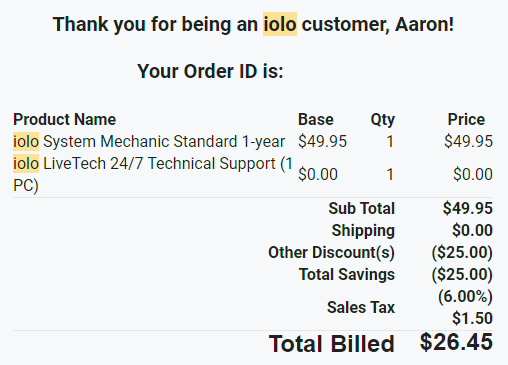
Detailed Review of Iolo System Mechanic
I’m going to share my experience with its features with you. I will clearly outline why I wouldn’t recommend Iolo System Mechanic.
Performance Management
The only option available for the base license (other than Settings) is Performance. Performance ostensibly performs four different functions either without explaining what is happening or by using largely nonsensical terms to do so.
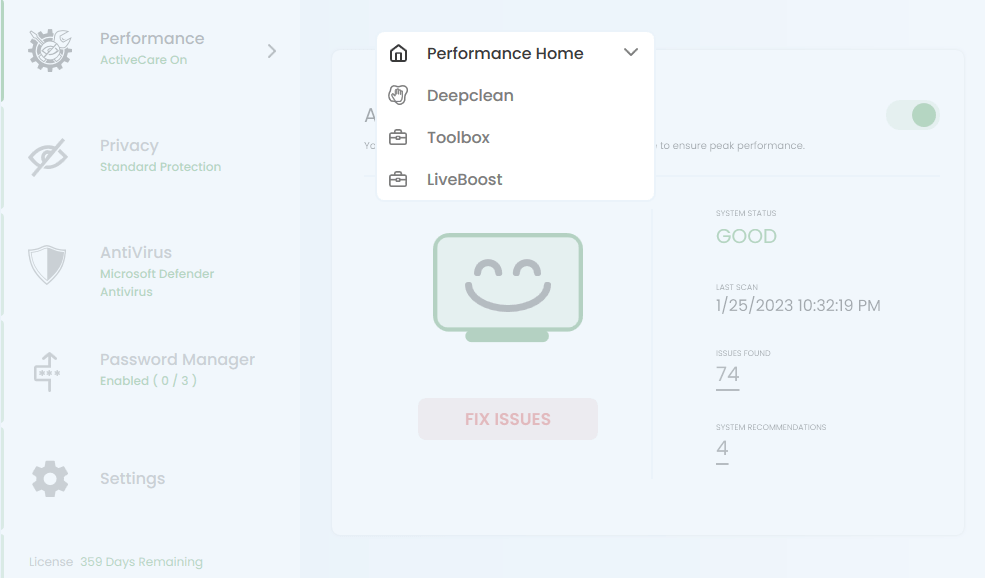
It also purports to do things that Windows already manages expertly. The only net-additional functionality that Windows doesn’t provide is registry cleaning and that functionality hasn’t been relevant for the better part of a decade.
I think computer management utility platforms are generally useful tools precisely because they aggregate many Windows functions into one place. Those aggregate dozens of functions that are found in many menus and typically expose other information that isn’t readily available.
Iolo System Mechanic takes about a dozen functions that are easily accessible in one or two places and repackages them in one place. There’s no net addition of value, in my opinion.
My personal take: Other than registry cleaning, the Performance function rebadges easily accessible functionality from Windows. In my opinion, there’s no real value addition by the base licensing of Iolo System Mechanic.
Privacy
This is the first of the Iolo System Mechanic Ultimate license options, which is $15 to $40 more than the base license, depending on how you purchase it.
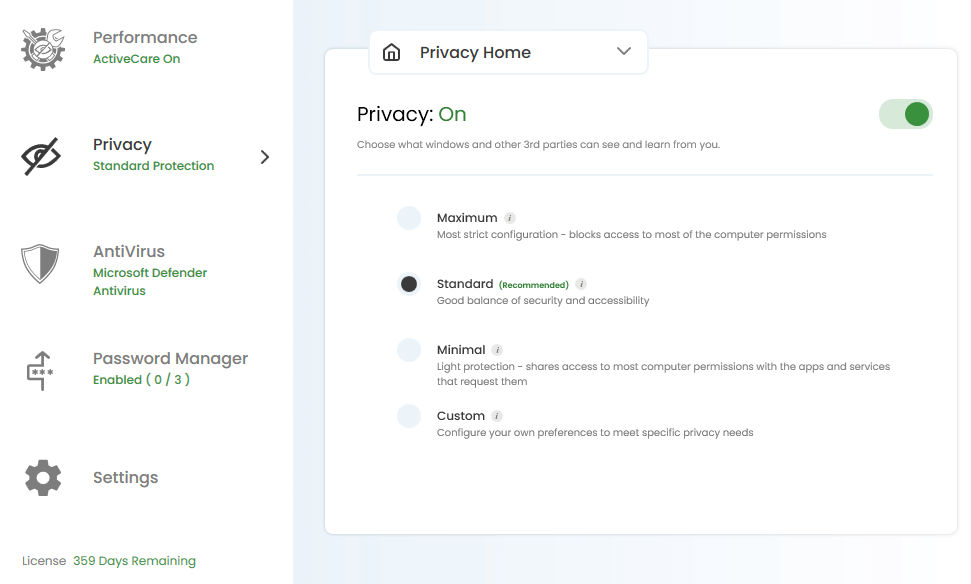
The Privacy module does two things: 1) it provides privacy monitoring and 2) it manages your fingerprint biometric access.
Privacy monitoring of your computer is the modification of 7 Windows permissions and 23 App permissions. Those permissions include things that track data or provide device diagnostics. Some of those permissions are necessary for the operation of Windows functions and apps bought through the Microsoft Store.
With respect to fingerprint access, whatever computer you have will have drivers and software to address and manage fingerprint biometric access. You don’t need another program for it.
My personal take: If you’re very concerned about telemetry gathering on your computer, this could be a useful tool. There are tools that will accomplish the same for much less than $80 and that makes Iolo System Mechanic Ultimate a difficult value proposition.
Antivirus
This is another Iolo System Mechanic Ultimate license option. This option provides Antivirus home, quarantine evaluation, and exclusions.
The Antivirus function just passes through whatever antivirus you already have. Iolo System Mechanic Ultimate doesn’t provide an antivirus or antimalware solution. In my case, that was Microsoft Defender.
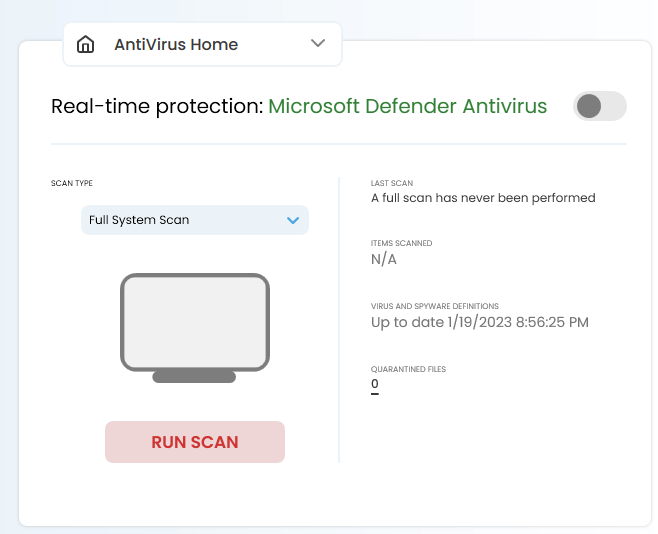
I can use the Microsoft Defender settings in Windows to see all this information in one place. Iolo adds nothing to this visibility.
My personal take: The Iolo AntiVirus functionality aggregates everything in Windows Security, which is already in one easy-to-access place, in one place. There is no net addition of functionality compared to Windows. Where other antivirus providers distinguish themselves on user-accessible features, this will detract from other antivirus solutions.
Password Manager
Iolo System Mechanic Ultimate’s final feature is a password manager for installed browsers.
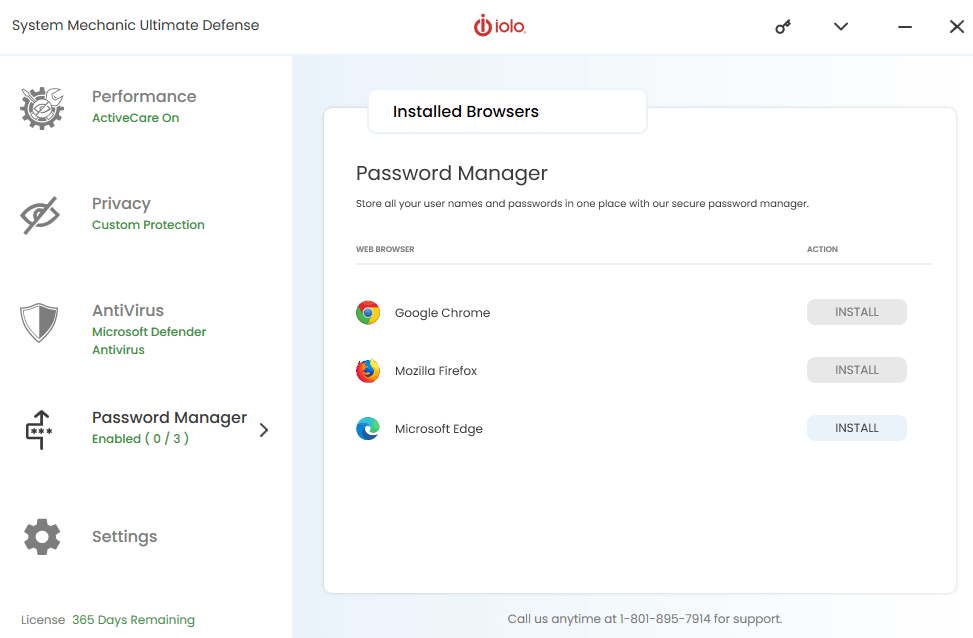
All of my browsers already provide free password managers. Other services provide free password managers or password managers that cost less than $10 per year.
Where Iolo System Mechanic Ultimate’s Privacy and Antivirus features provide nothing in addition to easily accessible features, it stands to reason that the additional $15 to $40 licensing costs for Iolo System Mechanic Ultimate versus the base version entirely cover password management.
My personal take: paying $80 for a password manager and partial telemetry blocker is a low-value proposition in 2023 when there are many other solutions that are significantly cheaper and work very well.
Purchase and Support
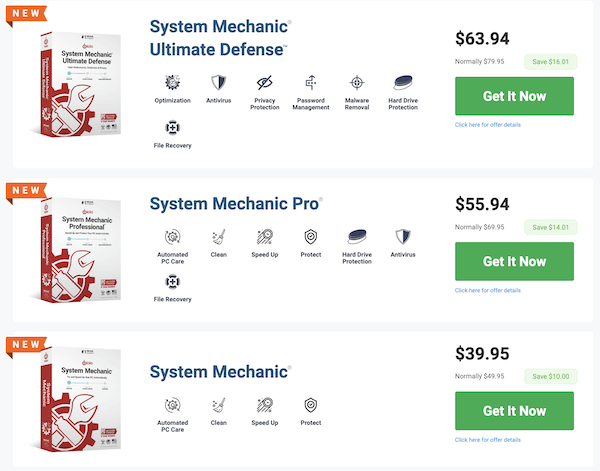
My Iolo purchase experience was subpar. I went through the traditional purchase process and received a significant discount off MSRP for the base Iolo System Mechanic license, for which I paid around $25.
I was offered an immediate $15 upgrade to Iolo System Mechanic Ultimate. I clicked the link and was charged $50 for what appeared to be a System Mechanic Ultimate upgrade as that amount made sense.
Unfortunately, it was a second System Mechanic basic license. I clicked the System Mechanic Ultimate upgrade link again and was immediately and automatically processed for a $15 upgrade without reentering my credit card information.
Where I should have been charged $45 for Iolo System Mechanic Ultimate, I was instead charged $100 for multiple licenses. That happened just by following the process outlined on the Iolo purchase pages. I question how many users had that happen without realizing what happened and whether that’s the design of the purchase process.
All of those licenses purported to include a free month of $20 per month support. Unfortunately, that cost doesn’t cover live online support, which is another $20 per month. It only covers phone support. I called about my billing issue during non-peak hours and waited more than an hour to talk to someone. It took more than an hour and a half to address my very simple billing issue.
My personal take: best case scenario, there was a website glitch when I purchased my license, resulting in a roughly $50 overcharge. A $20 per month charge for phone support for software in 2023 is unbelievable. It brings the total annual cost of an Iolo System Mechanic license to $320.
Reasons Behind My Ratings
Features: 1/5
Iolo System Mechanic doesn’t materially add anything to basic Windows functions other than telemetry blocking in the Privacy feature. Any net additional functionality is either not described or described using nonsensical terms.
One of the main selling points of computer management utility platforms in 2023 is their ability to aggregate disparate and difficult-to-navigate Windows functionality in one place. They also add detailed system reporting. In short, they’re great diagnostic tools.
Iolo System Mechanic takes easy-to-locate Windows functionality that’s already in one or two places and puts it in one place. It provides no further diagnostic information.
Pricing: 1/5
Iolo System Mechanic effectively charges $320 per year per computer. All of Iolo System Mechanic’s competitors provide more features and better support and only charge anywhere between $5 and $15 per year per computer.
Most of that $320 price tag is for support. Phone support, in 2023. That phone support addresses product issues and nothing more.
I have real difficulty understanding Iolo System Mechanic’s price. It’s not only the truly egregious nature of the price, but the software doesn’t seem to actually do anything. Most of the cost is software support. In 2023, that really doesn’t make sense to me at all.
Ease of Use: 5/5
There are a maximum of two dozen buttons to push. This is a very straightforward program to use. It’s unclear that any of those buttons really do anything, but I can’t say that the program isn’t incredibly easy to use.
Support: 1/5
I was ultimately charged more than double for Iolo System Mechanic Ultimate simply by using Iolo’s website and prompts. The website design is not conducive to ease of use.
When I called to address my billing issue during non-peak hours, I waited an hour to talk to a technician. My issue–something I’d consider to be a routine billing issue–took over an hour and a half to address.
Paying $20 per month for phone support in 2023 is absurd, at best. That being said, if I’m paying $20 per month for support, I don’t expect the experience I had. I don’t even expect to wait 5 or 10 minutes, which is what the support line automated message repeatedly conveyed would be a typical wait time. I expect to talk to someone relatively immediately.
Final Verdict
Is Iolo System Mechanic worth it? Resoundingly no. Iolo system mechanic is a $320 product in a market where competitors charge $15 or less for significantly more features and functions. That $320 pays for abysmal phone support and functionality that doesn’t do much more than Windows already does.
