If you’re shopping for a used or refurbished iPhone or iPad on third-party websites, you may have encountered the phrase “iCloud locked” in the product’s description. Just what does “iCloud locked” really mean?
iCloud locked means that Apple’s anti-theft mechanism, Activation Lock, is enabled on the device.
Should you buy the device? Absolutely not if you’re planning on using the iPhone or iPad!
As a former Mac and iOS administrator, I’ve dealt with Activation Lock since Apple first introduced the feature in 2013 with iOS 7. I’ll give you the information you need to make an informed buying decision.
And if you already bought a locked device, I’ll list a few options at your disposal.
Let’s jump in.
Table of Contents
What Is Activation Lock?
Activation Lock (also known as iCloud Lock) is a theft-deterrent feature available on every iPad and iPhone running iOS 7, or later, Apple Watches running watchOS 2 or later, and any Macintosh computer with a T2 or Apple Silicon processor.
The feature is enabled when a user signs into iCloud on the device and turns on Find My, the location-tracking option for Apple devices.
At the moment a user enables Find My, Apple links your Apple ID to the device’s serial number on the company’s remote activation servers.
Every time a device is erased or restored, it must first be activated. The activation process involves connecting to the Internet (either directly from the device or by plugging into a computer with Internet access) to check whether or not the device has Activation Lock enabled.
If so, the device cannot activate until the lock is cleared. You will receive a message to the effect that the “iPhone [is] Locked To Owner” (iOS 15 and later) or simply “Activation Lock.”
How to Check if an iPhone is iCloud Locked
If you are considering purchasing an iPhone from a site like eBay, check the item’s description. eBay requires sellers to list accurate descriptions, so most will state if the phone is iCloud-locked, as in the example below:
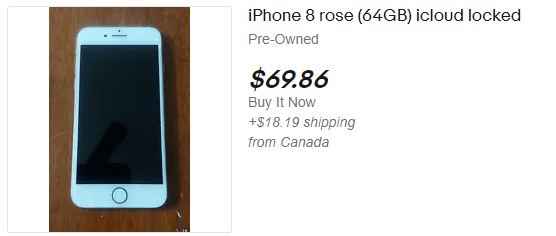
Some will simply state “IC Locked,” probably to make it less obvious and hope you will buy the phone without noticing.
If the description doesn’t explicitly state the Activation Lock status one way or the other, ask the seller through the platform’s channels.
If you have the device in your hand and can get into the phone, you can check if Activation Lock is enabled in the Settings app. If the iPhone is signed in to iCloud, you’ll see the user’s name at the top of the screen, just under the search bar. Tap on the name.
Look for Find My about halfway down the screen and tap on it.
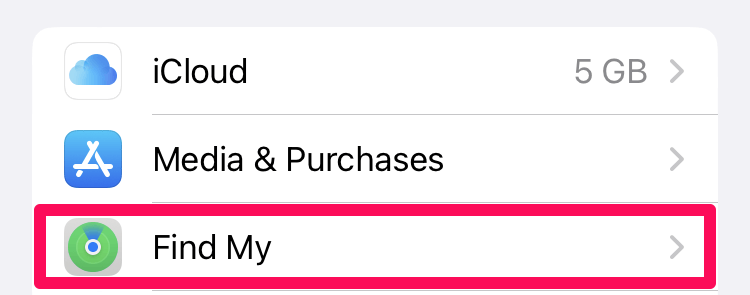
Next to Find My iPhone, you’ll see the feature’s status. If it is set to On, then Activation Lock is enabled for that device.
If you have the device but cannot get into it, your only option is to restore the phone using recovery mode and then attempt to activate the device after the restore.
Steps for placing the iPhone into recovery mode vary by model, so check out Apple’s instructions here.
Is It Possible to Unlock an iCloud Locked iPhone?
There are various legitimate ways to unlock an iCloud locked iPhone. If the iPhone is locked by your Apple ID, you can manually enter your Apple ID and password at the Activation Lock screen to remove the lock.
You can still remove the lock if you don’t have the device. Go to iCloud.com/find from a web browser and sign in. Click All Devices and select the iPhone. Choose Remove from Account.
If you purchased the device from a seller who forgot to disable Find My, you could send them these instructions to unlock the device on your behalf.
If neither you nor the seller knows the Apple ID credentials tied to the locked device, your options are much more limited. In a few cases, Apple will remove the lock for you, but you must have proof of purchase. Nevertheless, it is not sufficient to have an eBay receipt.
You must have a trail of ownership transfer receipts going all the way back to a purchase from Apple or an authorized reseller. Short of this, Apple won’t even listen to your pleas. And even if you have all of this information, they may be unwilling to help you.
Short of these options, there’s no effective way to remove iCloud lock since the lock info resides on Apple’s servers, and you must activate the device before being able to use it.
FAQs
Here are some other common questions about iCloud locked devices.
I already bought an iCloud locked phone. What should I do?
Contact the seller and tell them the situation. It could be that the seller simply forgot to sign out of Find My before shipping the device. If so, he can follow the above instructions to remove the lock.
If that’s not possible, ask for a refund and send the device back.
If the seller doesn’t accept the device back, use the platform’s arbitration measures to attempt to force the seller to refund your money. However, if the seller stated the iPhone was iCloud locked, eBay might side with the seller since he accurately described the device.
If such is the case, your only recourse might be to sell the device. Be clear to potential buyers that the phone is iCloud locked.
It’s probably a waste of time, but a desperate call to Apple might be worth seeing if they can help unlock the phone.
How much does it cost to unlock an iCloud locked phone?
Be wary of sites or services promising to bypass or remove the Activation Lock. These are scams. These softwares and services generally involve some kind of jailbreak procedure which is usually ineffective. Even if the jailbreak works, the phone will be severely limited in what it can do, and the fix is temporary.
Why do people buy iCloud locked phones?
Buyers swoop up iCloud locked phones primarily for parts. As often as users break screens or need new batteries, an iCloud-locked phone in good condition can be gutted and its parts used for repairing other iPhones.
Activation Lock Is a Good Thing, but Beware the Pitfalls
As you can see, iCloud lock (Activation Lock) is a good thing for helping prevent iPhone theft. The service renders iPhones, iPads, and even some Apple Watches and Macs useless without the proper credentials.
Nevertheless, the feature can be a pain for legitimate third-party sellers and buyers where the original owner forgot to sign out of iCloud. Beware the pitfalls of iCloud lock, and you should be fine.
Have you had any experiences with Activation Lock? How did you resolve the problem?
