Google Meet recordings are stored in the host’s Google Drive. They’re stored in a descriptive folder that likely didn’t exist before the host recorded a Google Meet session. Therefore, the host may not know to search for it.
Hi, I’m Aaron. I’ve used videoconferencing platforms extensively over the past three years, like many other office-bound professionals.
Let’s find where Google stores its Meet recordings and how you can access them.
Table of Contents
Where Does Google Store Meet Recordings?
Google stores Meet recordings in the meeting host’s google drive. At the conclusion of a meeting, the host can stop the recording or can exit the meeting, which stops the recording. That is true regardless of who started the recording.
Immediately upon stopping the recording, the host will receive an email informing them that their recording is ready. That email will contain a link where the recording may be accessed.
The meeting host can also access the meeting recordings in their Google Drive. Navigating to their Google Drive, the meeting host can access the Meet Recordings folder, which will contain all the recordings from meetings they’ve hosted.
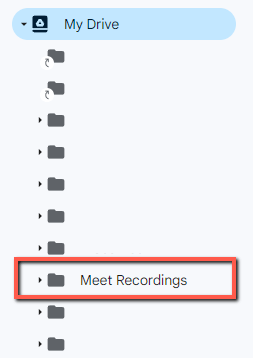
If the recording doesn’t appear immediately, that’s because Google needs to process the recording. Once processed, the meeting recording will appear in the Meet Recordings folder.
FAQs
Here are some answers to commonly asked questions related to where Google Meet recordings are stored.
Why Didn’t My Google Meet Recording Save?
Your Google Meet recording may not be available yet because Google needs up to 24 hours to process the recording, depending on service use. If your recording isn’t immediately available, check back later.
Where are Google Meet Transcripts Saved?
Google Meet transcripts are saved on the meeting host’s Google Drive for up to 3 months. To store the transcripts longer, the transcript files must be moved to a different folder on Google Drive or downloaded.
How Do I Search for Files in Google Drive?
You can search for files in Google Drive by using the Search in Drive bar.
Final Words
Finding your Google Meet recordings is straightforward, but not entirely intuitive. Once you know where to find it, locating it again will be easy.
What are your Google Meet tips and tricks? Let me know in the comments below!
