If you have a jumping mouse scroll wheel it can be a software issue but is more likely a hardware issue. Because of the ease of addressing software issues and battery charging, I’d highly recommend trying those steps first. Remember: you can always replace the mouse if needed.
Hi, I’m Aaron. I remember having a computer that didn’t even have a mouse! Needless to say, adding a mouse made operating systems with graphical interfaces usable. The scroll wheel improved on that further and made using those interfaces enjoyable.
Let’s dig into some of the reasons why your mouse scroll wheel may jump and how you can fix that.
Table of Contents
Key Takeaways
- It could be that your mouse scrolling speed is too fast.
- The battery might just be drained and you need to charge or replace it.
- You should also try changing the USB port, while you’re at it.
- If those solutions don’t work, then it is likely a hardware issue and you’ll need to fix or replace the mouse.
Why Your Mouse Wheel Jumps
There are a couple of reasons why your mouse wheel may be jumping. While one is far more likely than the rest, it’s important to rule out any potential causes. The first cause may be…
1. Your Windows Scroll Speed is too Fast
Your Windows mouse settings may be set to scroll too quickly. While that’s not jumping, per se, it can cause behavior that’s very close to jumping. Fixing that is very straightforward:
Step 1: click start.

Step 2: type Mouse into the start menu. Click Open in Mouse Settings.
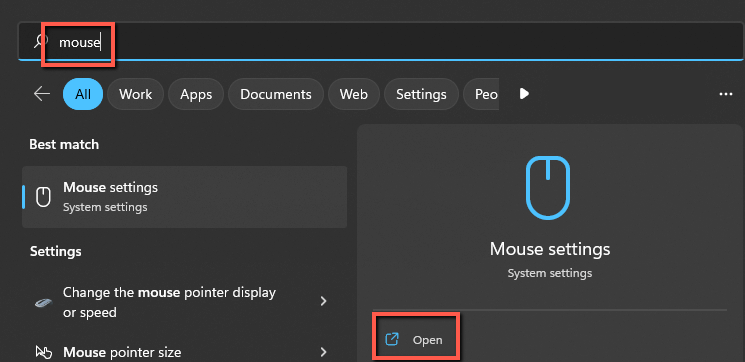
Step 3: make sure scrolling is set to Multiple lines at a time. Also, use the Lines to scroll at a time slider to tune the sensitivity of scrolling. The higher it is, the more lines will be jumped when scrolling. Lower it if you think your mouse is jumping.
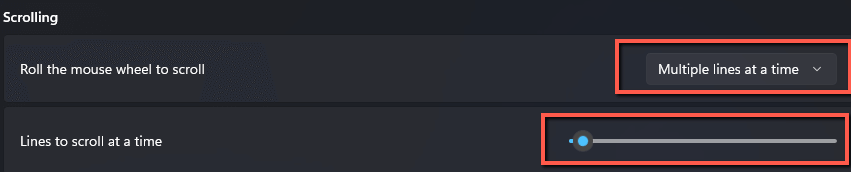
If it’s already set low, like in the image above, then you may have…
2. Battery Issues
If you have a wireless mouse and it uses batteries, you should try charging or replacing the batteries. As batteries discharge, their voltage drops and at some point that may cause instability with your mouse. Charging the battery will address that instability.
If that’s not the issue, then…
3. Plug the Mouse into another USB Port
Where your mouse works except for a jumping scroll wheel it’s unlikely that your USB port is to blame, but you never know. Plug the mouse or wireless receiver into another USB port.
If that resolves your issue, great! If not, the issue is likely…
4. Hardware Issues
Chances are that if your mouse scrolling is jumping that you have hardware issues. Those hardware issues can include broken:
- Solder joints
- Rotary encoder
- Mouse wheel
I’ll highlight what each of those looks like so you can diagnose your specific issue. If you want to tinker, then you should be able to fix your mouse. If not, then you’ll need to buy a new one. Hardware issues only worsen over time, so a jumping scroll wheel today may be the inability to scroll in the future.
For this article, I disassembled a mouse that had a broken scroll wheel. While this is a generic model from Amazon, all mice scroll wheels operate identically.

You’ll begin by flipping the mouse over and removing the screws holding the top and bottom together.

On most mice, some of these screws will be hidden under the mouse’s foot pads. For more expensive gaming mice, replacement foot pads are available. The mouse I’m using doesn’t have those. If you don’t replace those, the mouse will scratch the mousepad or desktop on which it’s used moving forward.
Opening the mouse reveals the rotary encoder that allows for scrolling.
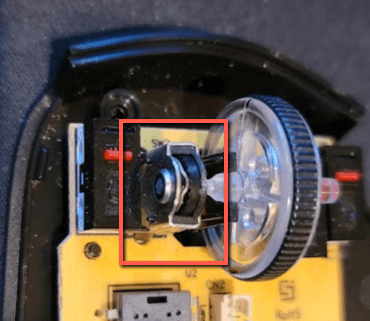
It’s a circular switch that spins in the middle. The mouse wheel fits into it and spins the switch, which is interpreted by the mouse and converted into scrolling.
In my case, the scroll wheel broke.
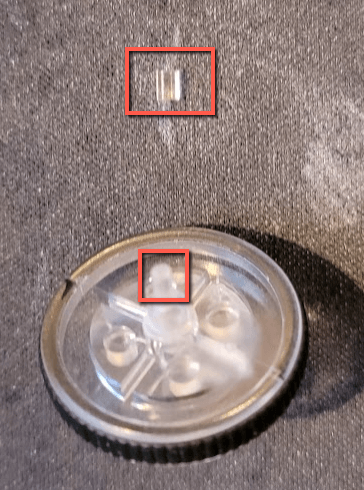
It broke at the point where the scroll wheel was inserted into the rotary encoder. I must have middle-clicked too hard. To fix this, I’d use super glue to glue the spindle pieces back together.
Instead of a broken spindle, it could have easily been a bad solder connection.
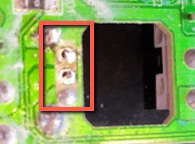
A bad solder connection means that the rotary encoder isn’t making contact with the printed circuit board, or PCB. That could cause jumping. If that happens, just take a soldering iron and some solder and re-solder those connection points.
Finally, you may have an issue with the rotary encoder. If that happens, you’ll need to replace it which requires finding the specific part online, desoldering the broken encoder, and soldering in the new encoder.
Final Words
Mice having scroll wheels is one of the most underrated and underappreciated modern technology innovations. Adding a scroll wheel helped alleviate repetitive stress movements from pulling and pushing a mouse to navigate webpages and documents. It also makes that process so much faster.
Have you experienced mouse scrolling issues recently? What was your issue and how did you fix it?
