Sometimes, you may be playing Minecraft online and think: this is a perfect world. I’d love to make a copy for myself offline. The best way to do that is by copying the seed of the server. If you have the seed, you’ll be able to generate an identical world.
Hi, I’m Aaron. These days, I don’t get to play as much Minecraft as I used to, but I’ve been playing since the early Alpha days when Mojang was a small, independent dev shop.
Let’s run through the ways you can identify the seed of a Minecraft server, both on Minecraft Java and Minecraft Bedrock.
Table of Contents
Key Takeaways
- It’s easier to find the server seed in Minecraft Bedrock than it is in Minecraft Java.
- In Minecraft Java, you need to be an operator or server commands need to be enabled.
- In Minecraft Bedrock, it’s helpfully displayed in your settings.
- No matter what, you can always ask your friendly server operators to see if they can help you with your Minecraft seed quest.
Finding the Server Seed in Minecraft Java
Your best bet to get the server seed is to ask the server administrators, also known as admins or operators, or OPs, in Minecraft.
Depending on the kind of server they’re running, however, they may not provide it to you. Some servers are run as roleplaying or survival servers, which create a certain ambiance due to the unknown nature of the world. Exploring is part of the experience with those servers.
When you have the seed of a Minecraft server, you’ll be able to recreate the geography of the world exactly as it exists on the server. While you won’t have the buildings and other work done on the server, you’ll be able to explore on your own and identify where resources or enemies are located. It’ll give you an unfair edge over other players.
The only way to obtain a Minecraft world server seed, in fact, is to be an operator. If you’re an operator, great! If not, you can always ask, but current operators may be very hesitant to make you an operator. It gives you the power to manipulate the server and manage other players.
If you are a server operator, you’ll press the forward-slash (/) key. That will open chat with a / appended to your statement.
You’ll type seed into the chat box.
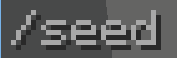
Press Enter.
If successful, you’ll see the seed displayed in chat.
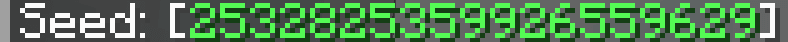
If you’re on a server that doesn’t restrict server commands, you may be able to do the same as a general user.
If unsuccessful, say because you aren’t an operator, then you’ll see the following error.
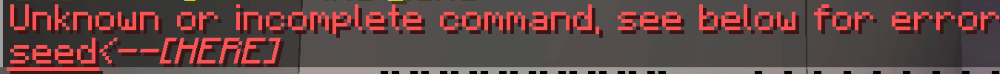
Finding the Server Seed in Minecraft Bedrock
Finding the Server Seed in Minecraft Bedrock is significantly more straightforward. When you enter the server, press the Esc key on your keyboard. Then select Game.
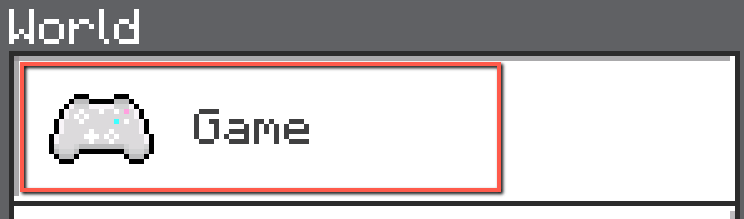
Scroll down to get the Server Seed.
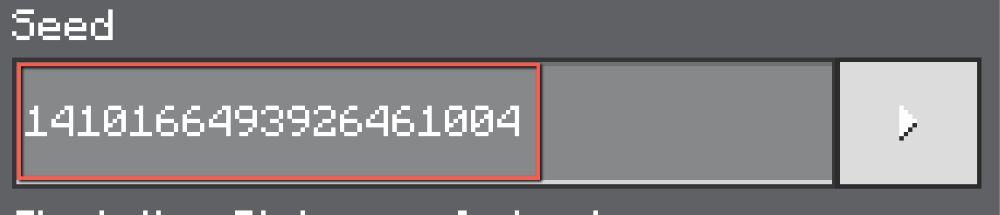
Note: only Minecraft Bedrock clients can join Minecraft Bedrock servers and only Minecraft Java clients can join Minecraft Java servers. If you’re using Bedrock and trying to find the seed of a Java server, you may not be able to outside of asking the operators of that server.
How to Get a World Download of a Server Without OP
Realistically, the only way to do this is to ask the server operators to provide you with a download of the world file. There’s no reason not to ask and the worst they’ll do is say no.
Conclusion
There are a few ways to obtain the seed of a Minecraft server. It’s much more straightforward on Minecraft Bedrock than on Minecraft Java, depending on how the Minecraft Java server is configured. In any event, you can always ask the operators for help and many will be happy to help you.
Have you operated a public Minecraft server? What was it like? Let me know in the comments!
