You have an external hard drive that keeps disconnecting when connected to a PC. That drive likely has files that you need reliable access to. Worse still: you don’t have a backup. The whole situation can be insanely frustrating.
Hi, I’m Aaron. I have 30 years of experience troubleshooting broken technology. While a lot of that is “amateur” I’ve parlayed my knowledge and drive into a rewarding and exciting career in IT.
Let’s dive into some of the reasons your external hard drive may keep disconnecting and what you can do to fix it.
Table of Contents
Key Takeaways
- Unplug and plug your external drive into a different USB port.
- Make sure you’re using the right kind of cable.
- Wait for the drive to cool off or point a fan at the drive.
- Repair file system errors.
- The drive may also be broken and you may not be able to recover the data.
How to Fix Your External Hard Drive Disconnecting
Intermittent external hard drive disconnections can be incredibly frustrating. They can be caused by something as innocuous as the drive going to sleep and not being recognized by Windows. They can also be caused by a failing drive.
Let’s start with the best-case scenario and work our way to total drive failure. I’ll also provide recommendations for how to address each issue.
Reason 1: The Drive Isn’t Recognized
There are a couple of reasons an external drive may not be recognized. Most modern mechanical hard drives go to “sleep” after a period of inactivity. Sometimes, the drive disconnects when that happens.
Alternatively, your USB port may not be providing sufficient power for the drive. Or windows may have just stopped recognizing the drive. If that happens, unplugging the drive and plugging it into a different USB port should resolve your issue.
If that does resolve your issues, great! Just remember to do that whenever your drive disconnects. If not, and you have a more serious connectivity issue, think about…
Reason 2: Cable Replacement
Cable size and integrity matters. That’s especially true with USB-C. You need a cable that can deliver the power and data you need over the connection you’ve chosen. If that’s not possible, the cable may cease to work. That means no charging and no communication.
If you have a cable that never reliably worked, then you have a cable that isn’t fit for your use. Not all USB-A and USB-C cables are created equal. Make sure your purchase the cables by the wattage you need to do the work you need to do.
For legacy hard drives, that means having an external power source (typically for 3.5-inch drives) or a y-splitter USB connector for 2.5-inch drives. USB-C doesn’t have the same issues and can deliver up to 100W of power, sufficient to power most external enclosures designed to be powered that way, but make sure you bought the right cable to meet your needs.
If your failure issues are new and intermediate, you may have a connectivity issue due to cable wear. This is especially possible if you unplug and plug in the cable many times. If that’s not the issue, then your drive may be…
Reason 3: Overheating
Sometimes external drives just overheat. They may be in an enclosure without circulation or the circulation may be inadequate. A lot of external drives are designed to be passively cooled and dust or other debris can impact that. If that happens, the drive may stop working over time.
Make sure your drives have adequate air circulation. Even a fan can help extend a drive’s life by months or years.
If your drive isn’t overheating, then you may have…
Reason 4: File System Errors
Sometimes your external drive doesn’t shut down correctly and becomes corrupted. If that happens there are “self-healing” options for addressing file and system corruption based on the operating system. This may result in some file loss, but at least you can hit the ground running with a working computer and external drive.
Here’s how to access that in Windows:
Step 1: Right Click the Drive and Click Properties.
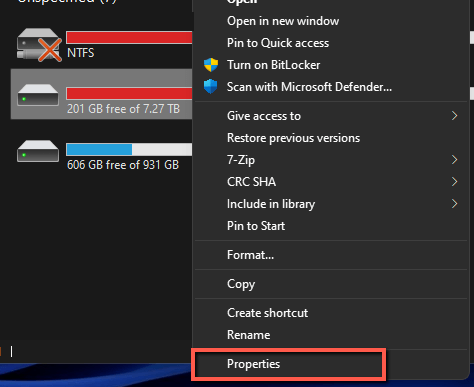
Step 2: Click Tools.
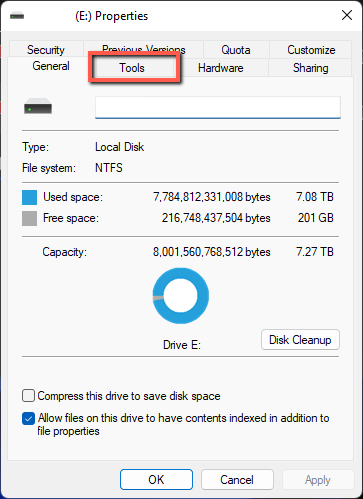
Step 3: Click Check.
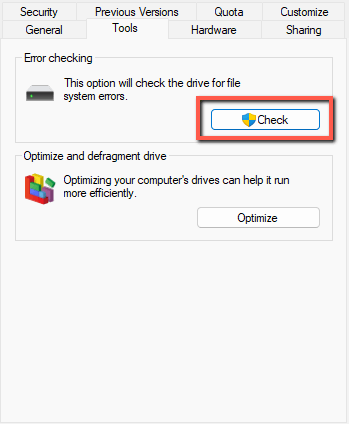
Follow the instructions to validate the integrity of the file system and repair your drive.
If checking the file system doesn’t work and the frequency of your disconnection increases, then you may have…
Reason 5: Drive Malfunction
If you’ve tried everything above and none of that was successful in addressing your external hard drive connection issues, then you may have malfunctioning hardware. That malfunction could be with the external enclosure or the hard drive itself.
If you’re feeling adventurous, you can try to repair the drive by swapping the drive from one enclosure to another. Typically, you’ll know the enclosure is bad because it won’t power on at all.
Note that not all hard drives can be moved in this way and depending on how you purchased the drive (e.g.: you bought it in an enclosure) then you may be voiding any warranty you have for the drive.
I recently had an external drive stop working for me. The drive powered on, so I knew it was unlikely to be an issue with the enclosure, and it made a grinding sound. I knew that was likely to be a drive failure and figured I’d show you all what that kind of issue looks like.
My warning to you: if you open a hard drive it likely will not work when putting it back together. The tolerances are so small that a speck of dust will destroy the drive. Do not open the drive unless you know what you’re doing.
When I opened it I was not surprised by what I saw.
Hard drives are made up of circular plates which are written to and read by triangular spindles with very fine magnets on the ends. The top and bottommost spindles were destroyed. You can see the bottom one hanging off in the picture. The after-effects are obvious on the top of the top plate, which is scratched.
While that’s an atypical occurrence–in 30 years, this is only my second drive hardware failure–it is terminal. It means that magnets have been scratching very precise magnet plates and magnetizing areas they shouldn’t have. The likelihood of data loss is guaranteed. My most likely hope for data recovery is through a professional service that will cost me thousands of dollars.
Fortunately, I don’t care a lot about the data stored on that drive. It reminded me that a solid backup is a must: I now have irretrievable data and it’s gone forever.
If you’re reading this article, you very much do care about the data stored on your drive and are probably feverishly trying to recover it. If you’re this far down, you may be facing thousands of dollars in recovery costs.
Backups are significantly less expensive than that. I would highly recommend moving forward that you back up the information you don’t want to lose.
Conclusion
There are a few reasons an external hard drive can stop working. Some of those involve Windows software or hardware issues that just require unplugging and plugging in a device. If those don’t work, swapping cables is a must. Anything else is a hardware issue requiring drive disassembly, which is mostly unsuccessful if not done by a professional.
How have you addressed disconnecting drive issues? Let me know in the comments below!
