Software developers, testers, and those of us who evaluate and document software applications often need multiple environments.
We might need to test applications on different versions of Windows, macOS, and even Linux. Due to budget constraints, though, we can’t often have another computer available for each environment.
Two options let you work in separate environments without purchasing separate machines.
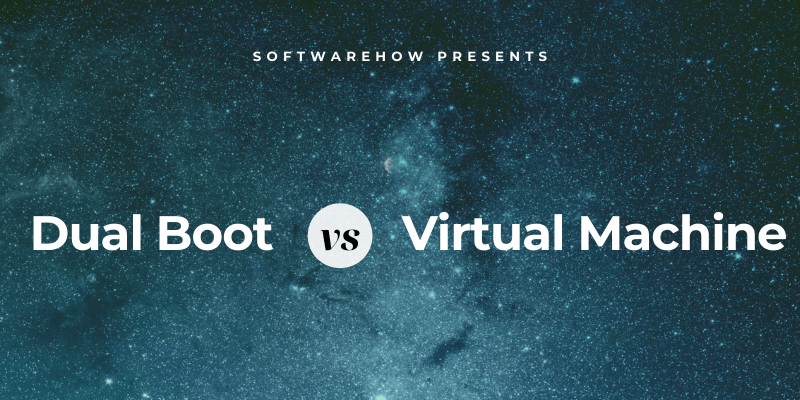
The first is to set up your computer with dual-boot capability. This allows you to set up multiple operating systems on one device and choose which one you’ll use when it boots up.
The second is to use a virtual machine, also known as VM. Virtual machines are kind of like running a computer within a computer. They actually run in a window on your device and can have the full functionality of the computer and operating system you want to use.
Table of Contents
Why Do We Need Multiple Operating Systems?
So, why do developers, testers, and others need multiple systems? Why can’t we just use whatever we have available to us?
It’s vital for software to run smoothly across platforms. It’ll make the product available to more users, not just the users of one type of system or environment. In the end, that means more customers—and more money.
Because of this, developers, testers, and evaluators need to have multiple operating systems available to them. It ensures they can design, develop, and test the software in each type of environment.
A developer may do the majority of his or her work on a Windows OS. However, he or she might then need to make sure it works on macOS. Testers and evaluators will also try the application on both systems to see how it performs on each.
Aside from software development, some people just like to use more than one type of system. They may prefer certain features of Windows but also desire other features of macOS or even Linux. In this case, a person can have access to all of them without multiple computers.
You might also have software that only works on one platform but enjoy using another for all your other tasks. Finally, you might need different versions of one operating system, such as Windows 7, Windows 8, or Windows 10.
Which One is Better?
Two methods can be used to boot multiple operating systems on a single machine. You can set up your computer to have dual (or multiple) boot capability, or you can also use a virtual machine to emulate another operating system. So, which one is better?
The answer depends on your needs and preferences. Let’s look at the benefits and issues of both methods.
Dual Boot: Pros & Cons
When it comes to dual boot, here’s what we mean: completely separate operating systems on different partitions of your hard drive, other hard drives, or removable media. Once the system starts up one OS, the computer and its hardware are wholly dedicated to it.
This works well if you have a computer without a lot of memory or processing power. It means all of the computer’s resources are dedicated to just the environment you boot up in. You can still have decent to great performance with each OS installed.
There are some distinct disadvantages of using the dual-boot method. Probably the biggest negative is the time it takes to switch from one environment to another. You must shut down the computer and reboot it anytime you wish to make the change. This can cause a great deal of inconvenience.
Another problem is that you will not have the ability to work in both systems simultaneously. While this may not be a problem for the casual user, it may make it difficult to compare and record results as a developer or tester.
Virtual Machine: Pros & Cons
Using a VM is like running a computer in a window within your computer. Virtual machines are powerful and give you many options.
You can be working in your host machine’s OS while another virtual machine is running separately in a window on your desktop. This makes it easy to switch back and forth to test or perform any functions you need.
You can also run more than one virtual machine, but it may require a powerful computer to do so. Virtual machines can also be created quickly; if you’re no longer using them, it’s easy to delete them.
If you have a specific configuration you need to test with, you can create a base machine, then clone it whenever you need a new one. Once the VM gets cluttered or corrupted, you destroy it and clone another one.
Working with virtual machines does not require rebooting your device. Instead, you run a hypervisor, which runs the VM and instructs it to start the OS you wish to use.
There are some disadvantages to using VMs. For one thing, they often require a lot of horsepower. You will need lots of disk space, memory, and processing power. Each VM you create can take up a substantial amount of disk space, which adds up if you create multiple instances. Any data you create and save on the virtual machine will also add to the host machine’s disk space.
Since VMs use and share the host machine’s resources, they can be slow and even on occasion freeze up—especially when trying to run more than one at a time. They may also slow down the host machine itself. For these reasons, VMs do require a good deal of management and administration.
The Verdict
As you can see, which one is better depends on how you will be using multiple platforms and what type of hardware you have to run them on. I recommend using virtual machines for anyone who has a computer system with good to excellent disk space, memory, and processing power.
They provide much more flexibility, give you many options to work with and make switching between environments as easy as a click of the mouse button. You can add and remove VMs from your machine at will and do not need to have a dedicated disk partition or removable media set up for them.
If you have a less capable machine, dual boot can work beautifully. The downside is that you can’t switch between operating systems or use them simultaneously. You will have the luxury of devoting your computer’s full processing power to each OS.
If you feel that virtual machines will work best for your needs but don’t have a lot of processing power available, you can use VMs hosted on remote servers or in the cloud.
Companies like Microsoft and Amazon have paid services that allow you to create and use multiple VMs that they host. It can be nice when another company is responsible for maintaining the host machines and hardware. It can be a load off your mind, freeing you to create and use VMs as you need them.
Final Words
Deciding between dual boot and virtual machines can be a difficult decision. Both methods are great ways to access multiple operating systems and environments without the need for separate computers.
We hope that this article has given you some insight and the knowledge you need to help you decide which one will work best for you.
