The short answer is no. But there are ways that you can get that information and they’re easier than you may think.
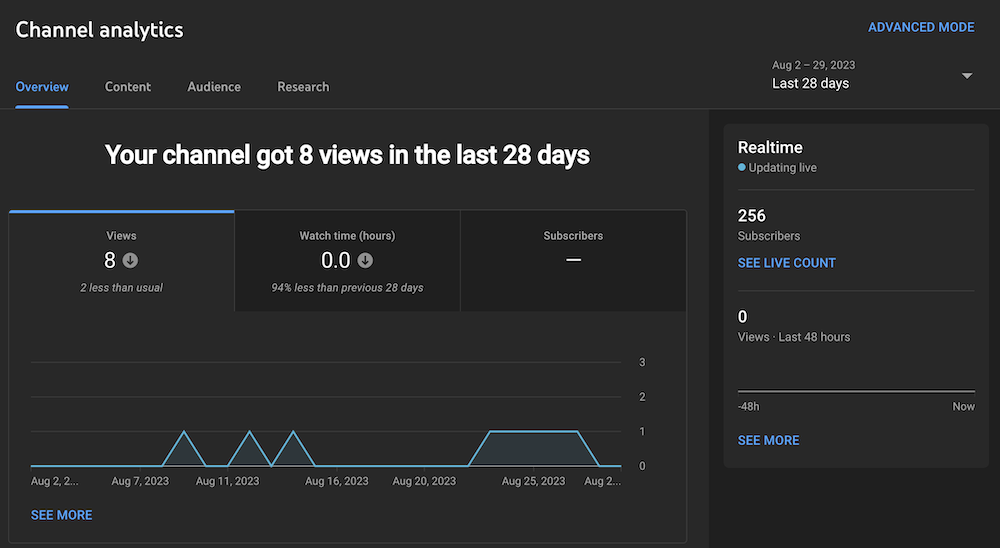
Hi, I’m Aaron. I love watching YouTube and am an amateur content creator myself. Let’s dig into what information YouTube provides you about your viewership.
We’ll also cover how to get at specific user viewership and how you can aggregate that data.
Table of Contents
Key Takeaways
- YouTube provides aggregated viewership analytics information, which can be used to drive additional viewership.
- You can figure out some of your viewership by engaging with viewers through YouTube chat or comments.
- Another method is by driving engagement to a place where you can generate mailing lists.
What Information YouTube Provides
YouTube provides aggregate data about your viewership. Its analytics know who’s watching what videos, where they’re from, what other channels they watch, and other similar information. You don’t even get to see specific subscribers’ names unless you set your subscriber list to Public, just that you have them.
Thematically, that information is necessary to help you figure out what kind of audience you’re drawing and what content they like to consume. It also tells you which videos landed well and which did not—all important data to help you figure out how to drive additional viewership.
How to Figure Out Who’s Viewed Your Videos
Engagement. Where YouTube Analytics doesn’t provide you with usernames, engagement does. Encouraging engagement will give you fantastic insight into who’s watching. That engagement will also give you critical feedback to develop your channel.
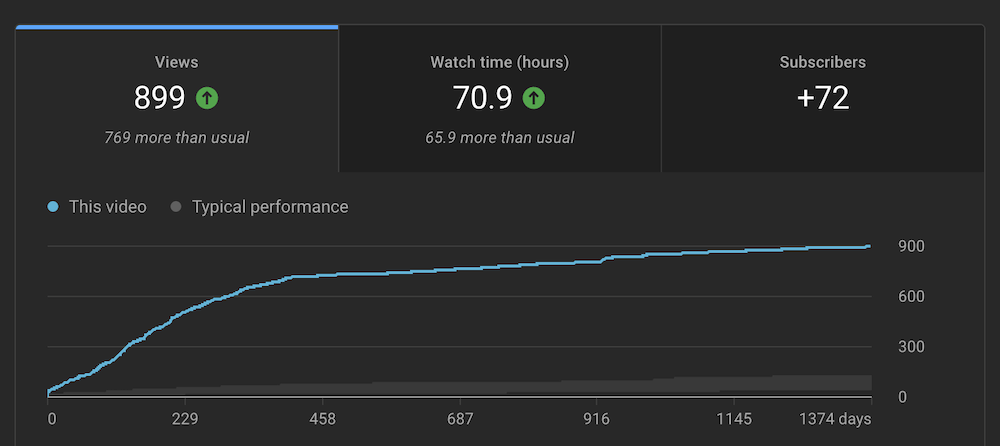
I’ll break down some of the engagement methods you have, starting with…
Chat and Comments
Every YouTube video that doesn’t disable comments will have comments. For a user to comment, they must have a YouTube username. When they comment, their username will appear.
Similarly, if you’re doing live YouTube streaming, you can enable chat. Chat will let people interact with you in real-time, and in doing so, you can see their YouTube usernames. Depending on how lively the chat is, you may miss some usernames, so you may want to enlist help seeing everyone commenting.
In addition to chat and comments, you can…
Drive Engagement to Another Platform
Many YouTubers monetize their platform through various services or drive users to other websites. Regardless of the method used, all of those platforms allow the collection of email addresses and the generation of mailing lists. With that information, you’ll have a list of viewers engaging with those sites.
No Method is Complete
Unfortunately, none of those options provide you with a complete list of viewers. They only provide you with a list of viewers who engage with you. Those viewers aren’t your typical viewers and will likely be the exception, not the rule.
That means that unless YouTube changes its analytics in the future to allow you to see users watching your videos, you’ll never be able to see a complete list of your viewers.
FAQs
Here are some answers to commonly asked questions related to the visibility of YouTube viewership.
Can YouTubers See Who Liked Their Video?
No. YouTube provides almost no user-level data in their YouTube creator analytics platform.
Can People See My YouTube Dislikes?
No. Creators can’t see that you’ve disliked something. YouTube doesn’t even show dislikes publicly anymore. The only person who can see who you dislike is you.
Do YouTubers Get Paid for Dislikes?
No. According to Alphabet, dislikes have no meaningful impact on revenue. That’s only part of the equation, though, and only covers YouTube monetization. If you have a lot of people disliking content, then it’s unlikely you’ll drive engagement off-platform, which could include monetization.
Conclusion
YouTuber’s can’t directly see who’s watching their videos. They can only see aggregated viewership analytics, which are very helpful for developing new content. However, by driving greater viewer engagement, YouTubers can figure out at least some of their viewership.
Do you have another suggestion for identifying YouTube viewership? Let me know in the comments below!
