A VPN connection is one of the few ways to prevent your ISP from seeing your internet usage. Your Internet Service Provider (ISP) can see all the devices you connect to the internet and almost everything you do on the internet. There are ways to hide what you do on the internet from your ISP, which I recommend from a general personal privacy perspective.
I’m Aaron and I love technology. I also love information security and privacy. I love it so much, I’ve dedicated an entire almost two-decade career in law and information security to educating about privacy and security issues and trying to improve people’s privacy and security.
In this article, I’m going to explain what your ISP can and can’t see and what you can do to protect your personal privacy.
Table of Contents
Key Takeaways
- Your ISP can’t get your internet history.
- Your ISP can see your live internet browsing without a VPN.
- If you’ve enabled a VPN connection, your ISP can see that you’re using a VPN connection, but not what you’re browsing on the internet.
How Does Your ISP Connect You to the Internet?
Understanding how you connect to the internet through your ISP is important to understand what your ISP can and cannot see.
Here’s a very highly abstract picture of your connection to the internet:
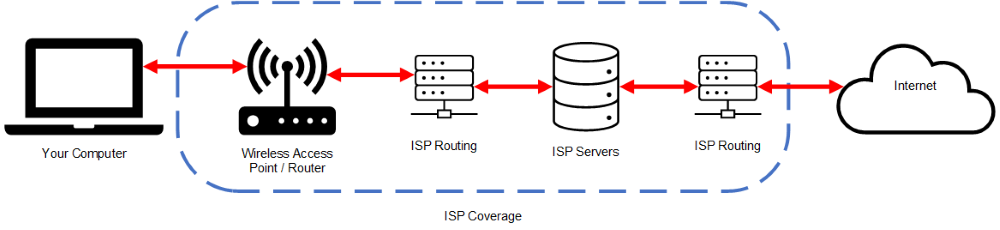
As you can see, your computer doesn’t connect directly to the internet. Instead, your computer hits a number of different points in its journey to connect to a website:
- Wireless Access Point, or WAP, is a wireless radio that broadcasts a signal to which your computer wi-fi connects. These can be separate antennas or included in your router (and frequently are if you’re using your ISP’s router). If you’re connecting via a cable, then you’re not connecting via a WAP.
- The Router is what allows you to communicate with the ISP. It provides an internet address to the ISP and parses communications to the various devices you have in your house.
- ISP Routing is a series of networking equipment that provides you a connection to the ISP and from the ISP out to the internet. Those devices announce the address of the ISP to the internet and route the information to your router.
- ISP Servers are a set of very large computers that process ISP users’ website requests and parse the information appropriately. It effectively helps link your requests out to a website with that website’s request back to you. It keeps you from searching for a website and getting someone else’s search back, or nothing at all!
You’ll also see that I included a dotted blue line encapsulating the communication path from your router to the ISP’s router bordering the internet. The reason for this is that the ISP has full control of all devices within that perimeter and can see everything within that perimeter. But there are exceptions.
How does a VPN Connection Prevent My ISP from Seeing My Internet Use?
The devices within your ISP’s control collect information about everything that happens on them. Outside of that boundary, your ISP cannot easily collect information unless you install software that permits them to do so.
So your internet history on your computer cannot be seen by your ISP, whether you use a VPN or not.
That being said, your ISP generally doesn’t need your internet history to collect information about your internet usage. They’re responsible for transmitting and receiving all information your browser requests via your internet browsing.
The way to hide that is to encrypt data. Encrypting data is where you hide data by rewriting it with a cipher, or code.
That’s effectively what a VPN connection does: it provides an encrypted tunnel between your computer and the VPN servers. That connection looks something like this:
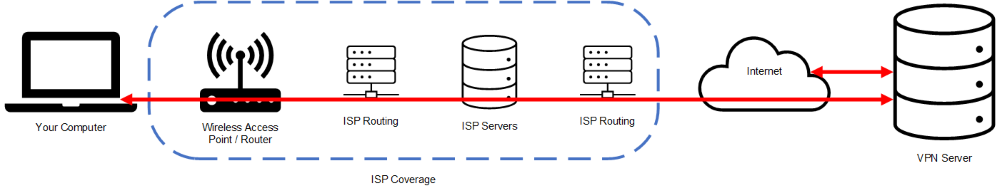
Your computer sends information to the VPN servers, which then make requests to the internet on your behalf. The connection between your computer and the VPN server is encrypted, meaning that your ISP can see that a connection exists, but they cannot see what’s happening over that connection. So a VPN is an effective way to hide your live browsing activity from your ISP.
What Can My ISP See?
Your ISP can still see some information about your devices and your use. If you’re using an ISP-provided router, they can see every device connecting to that router. They can also see detailed information about that device if the device is broadcasting it, which many do nowadays.
Your ISP can also see that you’re using a VPN. Even though the connection is encrypted, the destination of the connection is not. They can see the transmission information, terminating at an IP address known to be used by a VPN.
Here’s a YouTube video discussing whether your ISP can see your internet use if you use a VPN (they can’t) and whether they care (they do sometimes).
FAQs
Here are some other questions you might be curious about.
Can Someone Else in My House See My Search History if I use VPN?
Yes, if they have access to your computer. VPN doesn’t wipe your search history, it just prevents the internet at large from seeing what you’re doing. If you don’t want your internet history recorded locally, then use incognito/InPrivate/private browsing mode.
Can My VPN Provider See My Data?
Yes, VPN providers can see your browsing activity. The VPN provider has an end-to-end view of all of your activity since they’re the ones hiding it. If you use a free or disreputable service, chances are they’re selling that data. I’ve said it before and I’ll say it again: on the internet, if you’re getting something for free, you’re the product.
Can My Internet Provider See What I’m Browsing Incognito?
Of course. Looking at the data flow diagram above, your internet provider can see everything you’re doing live, unless you use a connection encrypted independently of them (e.g.: VPN). Incognito/InPrivate/Private browsing only prevents your computer from storing your browsing history.
Can My Landlord See My Internet History if I Use a VPN?
No. If you’re receiving your internet connection through your landlord, then a VPN will encrypt the traffic starting at your computer. As such, unless your landlord has access to your computer, they can’t see your internet browsing if you use a VPN.
Can Someone Providing Public Wi-Fi See My Internet History if I Use a VPN?
No. This is for the same reason your ISP and landlord can’t see what you’re browsing if you use a VPN. The encrypted connection starts at your computer. Everything downstream to the VPN server cannot see what’s being transmitted over that connection.
Conclusion
VPN is a strong tool to keep your internet use private from all sorts of groups, including your Internet Service Provider. If you value your privacy online, you should absolutely consider subscribing to a reputable VPN service. There are a few out there, just make sure you do your research.
Let me know your thoughts about internet privacy and the value of a VPN. Leave a comment below!
