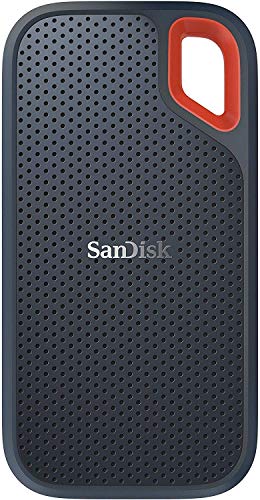Solid state drives (SSDs) have made our Macs faster and more responsive than ever, but often at the cost of less internal storage. With newer Macs your SSD and RAM may be embedded into the motherboard, making it difficult or impossible to increase when you run out of space. External SSDs are a simple and effective way of increasing your storage while maintaining the fast speeds you’re accustomed to.

Disclosure: Some links in this article are affiliate links (if you purchase through our links, we earn an affiliate commission at no additional cost to you). As an Amazon Associate, we earn from qualifying purchases. See our disclaimer.
External SSDs come in small packages that are easy to take with you, offering the best combination of portability and performance. And they’re more durable than external hard drives because there are no moving parts. But they’re far more expensive, so use them for your working files where speed is critical, rather than backups that can run overnight.
But while these drives are more expensive than traditional spinning hard drives, they are very much cheaper than upgrading your Mac’s internal SSD (if that’s even possible). For example, when buying a new MacBook Pro, upgrading from a 128 GB SSD to 1 TB costs a massive $800 extra. But you can buy an external 1 TB SSD drive for just $109.99. They make good financial sense.
Among the top brands, pricing and performance are similar. But one drive is significantly cheaper while maintaining reasonable performance: the Silicon Power Bolt B75 Pro. We recommend it for most users.
If you’ll be carrying the drive in your pocket, you may prefer SanDisk Extreme Portable, which is a little more expensive, but lighter and thinner than the rest of the competition.
If you want a little more storage, neither of these are good choices. Silicon Power lists a 2 TB drive on their official website, but I don’t seem to be able to buy it anywhere, and SanDisk’s is a little expensive. So I recommend the Samsung Portable SSD T5, which is popular and well-reviewed, has an affordable 2 TB option and is the second-lightest drive in this guide.
But these external SSDs won’t be the best choice for everyone. Other SSDs may have advantages for you, so read on to learn more.
Table of Contents
Why Trust Me for This Guide
My name is Adrian Try, and I’ve been using external computer storage since 1990. That includes hard drives, CDs, DVDs, Zip drives and Flash drives. I currently use a small fleet of external hard drives for everything from backup to carrying my data with me to transferring data between computers.
I haven’t yet had the need for faster external SSDs so I’ve been keen to see what’s available. I trawled the internet looking for the top picks, studied reviews from users and reputable publications, and compiled lists of specifications. This review is the result of my careful research.
Should You Get an External SSD
A 2 TB SSD costs around four times as much as the equivalent hard drive, so think carefully before spending your money. What advantages do SSDs offer? They are:
- at least three times faster at transferring data,
- at least 80-90% lighter, and much more compact,
- more durable due to no moving parts.
If you’re like me, you may not currently need an SSD. I have enough internal storage for my working files, I don’t need a high-speed drive for my backups, and I rarely need to quickly copy huge multimedia files onto external storage. But if you find yourself losing valuable work time slowly transferring files to an external hard drive, it may be time to upgrade to an SSD.
Who can benefit from external SSDs?
- Photographers, videographers, or anyone who regularly transfers huge files (or huge numbers of files) when they’re in a hurry,
- Those who are willing to pay a premium for ruggedness and durability,
- Those who prefer to spend more for a better product.
Best External SSD for Mac: Our Top Picks
Best Budget/Rugged Choice: Silicon Power Bolt B75 Pro
Silicon Power’s Bolt B75 Pro comes in a range of capacities at an affordable price. It’s an inexpensive way to get started, and there are few compromises. Performance is comparable to other SSDs, but the casing is a little bigger, and it’s not currently available in a 2 TB capacity.
Wrapped in a sleek and slim aluminum body that’s both shockproof and scratchproof, the Bolt B75 Pro is a wondrous design you won’t want to put down. But when you do, it shines from the inside too. It has a huge storage capacity (256GB/512GB/1TB) and reads and writes at blistering speeds (up to 520 and 420MB/s respectively). This portable SSD with Type-C USB 3.1 Gen2 interface can also transfer data up to a lightning-fast 10Gbp/s.
At a glance:
- Capacity: 256, 512 GB, 1 TB,
- Speed: up to 520 MB/s,
- Interface: USB 3.1 Gen 2 (includes USB C-C and USB C-A cables),
- Dimensions: 4.9” x 3.2” x 0.5” (124.4 x 82 x 12.2 mm),
- Weight: 2.4-3 oz, 68-85 grams (depending on capacity),
- Case: aluminum (12.2 mm thick),
- Durability: military-grade shockproof (1.22 meters), scratch-proof, temperature-resistant,
- Colors: black.
The inspiration for the design of this drive came from a vintage German transport plane called the Junkers F.13. The engineers used a corrugated metal skin for strength. In a similar way, the Bolt’s 3D ridges make it rugged—it’s military-grade shockproof—and provide a barrier from scratches and fingerprints.
But it’s not the best drive for everyone. Although the official website lists a 2 TB version, I can’t find it available anywhere. If you need that much capacity, I recommend the Samsung Portable SSD T5. And if you’re after a drive a little smaller, the SanDisk Extreme Portable is a great choice.
Best Lightweight Choice: SanDisk Extreme Portable
All external SSDs are easy to carry, but SanDisk Extreme Portable SSD takes it further than anyone else. It has the thinnest case and is lightest by far. It has fast access times and is available in all capacities from 256 GB to 2 TB, but the 2 TB version is quite expensive, so if you need that much storage I recommend you choose the Samsung or Western Digital instead, which are almost as thin.
Good things come in small sizes! The SanDisk Extreme Portable SSD delivers high-performance and capacity in a drive that’s smaller than a smartphone.
This drive gets a lot of recognition. Both MacWorld and Tom’s Hardware list it as the winner of their external SSD roundup, and it’s iMore’s “compact pick”. It has also been popular with consumers.
At a glance:
- Capacity: 250, 500 GB, 1, 2 TB,
- Speed: up to 550 MB/s,
- Interface: USB 3.1,
- Dimensions: 3.79” x 1.95” x 0.35” (96.2 x 49.6 x 8.9 mm)
- Weight: 1.38 oz, 38.9 grams
- Case: plastic pocket-sized design,
- Durability: shock-resistant (up to 1500G) and vibration resistant (5g RMS, 10-2000HZ),
- Colors: gray.
The drive weighs just 1.38 oz (38.9 grams) which is 25% lighter than the Samsung drive in second place and half the weight of others. It’s the thinnest drive in our roundup, though Seagate, Samsung, and Western Digital aren’t far behind. SanDisk’s case comes with a hole, making it easy to clip to your bag or belt. The portability of this drive seems to be one of the main reasons for its popularity.
The price is quite competitive. It offers the cheapest 256 GB drive that we review, and most other capacities have quite competitive prices. But compared the Samsung and Western Digital, the 2 TB version is a little expensive.
Best 2 TB Choice: Samsung Portable SSD T5
The Samsung Portable SSD T5 is a fantastic third choice. It’s the best-value 2 TB SSD (in equal place with Western Digital), is almost as thin as SanDisk’s extremely portable drive (and has a lower volume overall), and is highly recommended by both reviewers and consumers. It looks great, has an aluminum case, and is available in four colors.
Do more. Worry less. The T5 has no moving parts and a sturdy metal body, so it can handle drops of up to 2 meters. The optional password protection with AES 256-bit hardware encryption keeps your personal and private data more secure. It’s all confidently backed by a 3-year limited warranty.
At a glance:
- Capacity: 250, 500 GB, 1, 2 TB,
- Speed: up to 540 MB/s,
- Interface: USB 3.1,
- Dimensions: 2.91” x 2.26” x 0.41” (74 x 57 x 10 mm),
- Weight: 1.80 oz, 51 grams,
- Case: aluminum,
- Durability: shock resistant, can handle drops of 2 meters,
- Colors: black, gold, red, blue.
The Samsung T5 goes well with the Mac aesthetic. Its case is a unibody piece of curved aluminum and you can get it in rose gold. That also makes it quite rugged. It’s shock-resistant, but not waterproof.
This drive is a good all-rounder. It performs well, has a small footprint, and is rugged enough for normal use. It’s formatted with exFat, and will automatically work when plugging into your Mac. But for best performance, I recommend you reinitialize it with an Apple-native format.
Other Good External SSD Drives for Mac
1. WD My Passport SSD
The WD My Passport SSD is another worthy contender, and only just missed out on making our list of winners. It costs around the same as the Samsung and has similar performance. It’s quite small, being mounted in a long, slim case which takes up less volume than any other drive that we review. But it’s consistently rated below the Samsung by both consumers and reviewers.
My Passport SSD is portable storage with blazing-fast transfers. Password protection with hardware encryption helps keep your content secure. Easy to use, it’s shock-resistant, compact storage in a cool, durable design.
At a glance:
- Capacity: 256, 512 GB, 1, 2 TB,
- Speed: up to 540 MB/s,
- Interface: USB 3.1 (includes Type-C to Type-A adaptor),
- Dimensions: 3.5” x 1.8” x 0.39” (90 x 45 x 10 mm),
- Weight: not specified,
- Case: plastic,
- Durability: shock resistant up to 6.5 feet (1.98 meters),
- Colors: black and silver.
2. Seagate Fast SSD
The Seagate Fast SSD is a little larger and squarer in shape than most of the other drives and is the heaviest that we review. But it looks sleek, and compared to an external hard drive, is still incredibly portable.
The Seagate Fast SSD is ideal for personal, portable storage. A stylish, modern design protects up to 2 TB of SSD storage. It’ll super-charge the day, providing a boost that you cannot miss. And with the latest USB-C connectivity, you’ll be ready for all that comes next with no more waiting.
Seagate is a company with a long-standing reputation of reliable hard drives, and now SSDs. Their “Fast SSD” is competitively priced with the other less-rugged SSDs and has a unique, attractive appearance. But unfortunately, the aluminum plate on the top of the plastic case is reported to be thin and easy to dent.
At a glance:
- Capacity: 250, 500 GB, 1, 2 TB,
- Speed: up to 540 MB/s,
- Interface: USB-C (includes Type-C to Type-A cable),
- Dimensions: 3.7” x 3.1” x 0.35” (94 x 79 x 9 mm)
- Weight: 2.9 oz, 82 grams,
- Durability: shock-resistant,
- Case: plastic with thin aluminum top,
- Colors: silver.
3. ADATA SD700
The ADATA SD700 is another square drive, but this one oozes durability. Because of that, it’s a little bulkier, but still quite portable. Like our winning rugged drive, the Silicon Power Bolt, it’s available in 256, 512 GB and 1 TB capacities, but not 2 TB. For a 2 TB rugged drive, you’ll need to choose the more expensive G-Technology G-Drive or Glyph Blackbox Plus.
The SD700 arrives as one of the first IP68 dust and waterproof durable external SSDs with 3D NAND Flash. It combines an array of innovative features and technologies to give you performance, endurance, and convenience wherever you go… This is the durable SSD your adventures demand.
The SD700 is quite rugged and has successfully undergone standard military tests. It can last for 60 minutes when 1.5 meters underwater and will survive a drop. It quotes slower read and write times than the competition, but in the real world, you may not notice the difference. It’s available with either black or yellow rubberized bumpers.
At a glance:
- Capacity: 256, 512 GB, 1 TB,
- Speed: up to 440 MB/s,
- Interface: USB 3.2 Gen 1,
- Dimensions: 3.3” x 3.3” x 0.5” (83.5 x 83.5 x 13.9 mm),
- Weight: 2.6 oz, 75 grams,
- Case: plastic,
- Durability: IP68 dust/waterproof, military-grade shockproof,
- Colors: black/yellow.
4. G-Technology G-Drive Mobile SSD
The G-Technology G-Drive Mobile SSD is a premium product, and it’s priced like one. It’s very rugged, but not as bulky as the ADATA drive above or Glyph below. The case has an aluminum core with a plastic shell, which allows it to survive a drop from three meters and also helps prevent overheating.
Built using hand-picked components to withstand tough conditions in the field, this durable drive provides ruggedized storage you can trust. And with the G-DRIVE Mobile SSD, you get IP67 water and dust resistance, 3-meter drop protection, and a 1000 lb crushproof rating.
You’ll pay more for a G-Technology drive, and for many Mac users, the peace of mind its extra durability provides may be worth it. While other drives in this review come with a three-year warranty, G-Technology guarantees their drive for five years, demonstrating confidence in their product.
They’re not the only ones with confidence in the G-Drive. It’s rated highly by consumers. If you’re after a premium product, this is a good choice. Apple agrees and sells it in their stores.
At a glance:
- Capacity: 500 GB, 1, 2 TB,
- Speed: up to 560 MB/s,
- Interface: USB 3.1 (with reversible USB-C port) and includes a USB 3.0/2.0 cable adaptor,
- Dimensions: 3.74” x 1.97” x 0.57” (95 x 50 x 14 mm),
- Weight: not specified,
- Case: plastic with an aluminum core,
- Durability: IP67 water and dust resistance, 3-meter drop protection, 1000 lb crushproof rating, vibration-resistant,
- Colors: gray.
5. Glyph BlackBox Plus
Finally, we come to the most expensive external SSD in this review, Glyph BlackBox Plus. Its 1 TB model is more than double the price of Silicon Power’s, and its 2 TB model costs 43% more than Samsung’s. It’s also the largest and bulkiest because Glyph’s focus is on protecting your data in rugged environments.
How much are your files worth? If you’re willing to pay a premium to protect your data from physical damage, this is the drive to consider. It goes well beyond the competition in durability.
Besides the very tough outer shell (an aluminum chassis with a rubber bumper), the drive features optimized passive cooling and integrated health monitoring. Every individual unit is rigorously tested before it is shipped. And also unlike the competition, it comes formatted with Apple’s HFS+ file system, so it’s Time Machine compatible out of the box.
At a glance:
- Capacity: 512 GB, 1, 2 TB,
- Speed: up to 560 MB/s,
- Interface: USB-C 3.1 Gen 2 (includes USB-C to USB 3.0/2.0 cable),
- Dimensions: 5.75” x 3.7” x 0.8” (145 x 93 x 20 mm),
- Weight: unspecified,
- Case: aluminum chassis, rubber bumper,
- Durability: shockproof, temperature-resistant,
- Colors: black.
How We Picked These External SSDs for Mac
Positive Consumer Reviews
I find consumer reviews helpful. They come from real users who spent their own money on a product. They tend to be honest, though invariably some opinions are left by people who don’t fully understand the product. So I especially value ratings left by large numbers of people.
We’ve only considered external SSDs with a good rating of four stars and above (out of five):
- Glyph Blackbox Plus
- G-Technology G-Drive Mobile
- Samsung Portable SSD T5
- SanDisk Extreme Portable
- WD My Passport
- Seagate Fast SSD
- Silicon Power Bolt B75 Pro
- ADATA SD700
Silicon Power, Samsung, and SanDisk have drives that have received a very high number of votes while maintaining high scores. Those products are popular and have the confidence of their users.
Glyph and G-Technology have even higher scores, but much fewer people left a rating (Glyph was only reviewed by a few people). That’s encouraging, but a little caution is advisable. The remaining three are also rated at four stars or above, and are likely to be quality products.
Capacity
SSDs hold much less data than hard drives. Recent external SSDs come in several capacities:
- 256 GB,
- 512 GB,
- 1 TB,
- 2 TB.
4 TB drives are also available, but extremely rare and very expensive, so we haven’t included them in this review. We’ll be focussing on the 512 GB and 1 TB models which offer a usable amount of storage space at a fairly reasonable cost. All of the drives we review are available in those capacities, and five models are available with 2 TB of storage: SanDisk, Samsung, G-Technology, WD My Passport, and Glyph.
Speed
Since with an SSD you’re essentially paying a premium for speed, it’s a major consideration when choosing the best. Here is the claimed data transfer speed of each drive sorted fastest to slowest:
- ADATA SD700: up to 440 MB/s,
- Silicon Power Bolt: up to 520 MB/s,
- Seagate Fast SSD: up to 540 MB/s,
- WD My Passport: up to 540 MB/s,
- Samsung T5: up to 540 MB/s,
- SanDisk Extreme: up to 550 MB/s,
- Glyph Blackbox Plus: up to 560 MB/s,
- G-Technology G-Drive: up to 560 MB/s,
9to5Mac and the Wirecutter ran a number of independent speed tests on external SSD drives, and both concluded that in general speed is not a major differentiator. But there are small differences. Here are some findings to consider:
- The SanDisk Extreme’s write speed is slow—almost half the speed of others. The Seagate Fast SSD’s read speed is a little slower than the competition.
- When plugged into a USB 3.0 port, most data transfer speeds are around 400 MB/s, and ADATA (which claims slower transfer speeds) compares very well with the competition when that port is used.
- When plugged into a USB 3.1 port, the Wirecutter found the Samsung T5 and WD My Passport drives were fastest. Using a different test, 9to5Mac found them a little slower.
There’s not a lot in it. The differences are relatively small, and all are significantly faster than a traditional spinning hard drive. We recommend you focus on other criteria like capacity, ruggedness, and price when making your choice.
Apple Compatible
Newer Macs use USB-C ports, which utilize the new USB 3.1 standard. USB 3.1 Gen 1 transfers data at 5 Gb/s while USB 3.1 Gen 2 transfers at 10 Gb/s. Both are suitable for transferring data to SSDs without loss of speed and are backward compatible all the way to USB 2.0 ports.
The Thunderbolt 3 standard is much faster, with transfer speeds of up to 40 Gb/s. That extra speed won’t make any difference when using an SSD drive, and the interface uses the same USB-C port as USB 3.1 and supports all USB 3.1 cables and connections. If your Mac has a Thunderbolt 3 interface, it will work with all USB 3.1 SSDs.
Older Macs may use USB 3.0 ports which are a little slower, and may slightly compromise your speed. The standard has a theoretical maximum bandwidth of 625 MB/s which sounds sufficient, but that speed is not always attained in real life. USB 2.0 (with a maximum of 60 MB/s) is definitely not the best choice for use with an external SSD, but because the new USB specification is backward compatible, you can use USB-C external SSDs to transfer your data onto quite old computers (given the right cable or adaptor).
So given that USB-C (3.1) works with all Mac data ports in recent history, we’ve chosen external SSDs that use that interface in this review.
Portability
Portability is one of the strong points of external SSDs. Let’s compare our competitors by weight, size, and durability.
Weight (sorted from light to heavy):
- SanDisk Extreme: 1.38 oz (38.9 grams),
- Samsung T5: 1.80 oz (51 grams),
- Silicon Power Bolt: 2.4-3 oz (68-85 grams, depending on capacity),
- ADATA SD700: 2.6 oz (75 grams),
- Seagate Fast SSD: 2.9 oz (82 grams).
SanDisk offers the lightest drive by far. Western Digital, G-Technology, and Glyph don’t specify the weight of their drives.
Size (sorted in order of increasing volume):
- WD My Passport: 3.5” x 1.8” x 0.39” (90 x 45 x 10 mm),
- Samsung T5: 2.91” x 2.26” x 0.41” (74 x 57 x 10 mm),
- SanDisk Extreme: 3.79” x 1.95” x 0.35” (96.2 x 49.6 x 8.9 mm),
- G-Technology G-Drive: 3.74” x 1.97” x 0.57” (95 x 50 x 14 mm),
- Seagate Fast SSD: 3.7” x 3.1” x 0.35” (94 x 79 x 9 mm),
- ADATA SD700: 3.3” x 3.3” x 0.5” (83.5 x 83.5 x 13.9 mm),
- Silicon Power Bolt: 4.9” x 3.2” x 0.5” (124.4 x 82 x 12.2 mm),
- Glyph Blackbox Plus: 5.75” x 3.7” x 0.8” (145 x 93 x 20 mm).
The SanDisk and Seagate are thinnest, closely followed by Samsung and WD. Some of the more rugged SSDs have cases that are significantly bulkier to help with shock protection.
Ruggedness:
- Seagate: shock-resistant,
- SanDisk: shock-resistant (up to 1500G) and vibration resistant (5g RMS, 10-2000 Hz),
- Glyph: shockproof, temperature-resistant,
- ADATA: IP68 dust/waterproof, military-grade shockproof,
- Silicon Power: military-grade shockproof (1.22 meters), scratch-proof, temperature-resistant,
- WD: shock-resistant up to 6.5 feet (1.98 meters),
- Samsung: shock-resistant, can handle drops of 2 meters,
- G-Technology: IP67 water and dust resistance, 3-meter drop protection, 1000 lb crushproof rating, vibration resistant.
It’s hard to compare here. Some drives quote the height they are dropped from in shockproof tests, and only G-Technology quotes the “Internal Protection” standard they meet. All will be more rugged than a standard external hard drive.
Price
Affordability is an important differentiator given that we chose highly-rated drives that have roughly equal data transfer speeds. Here are the cheapest prices of the 256, 512 GB, 1 and 2 TB options of each model (at the time of writing). The cheapest price for each capacity in each category has been bolded and given a yellow background.
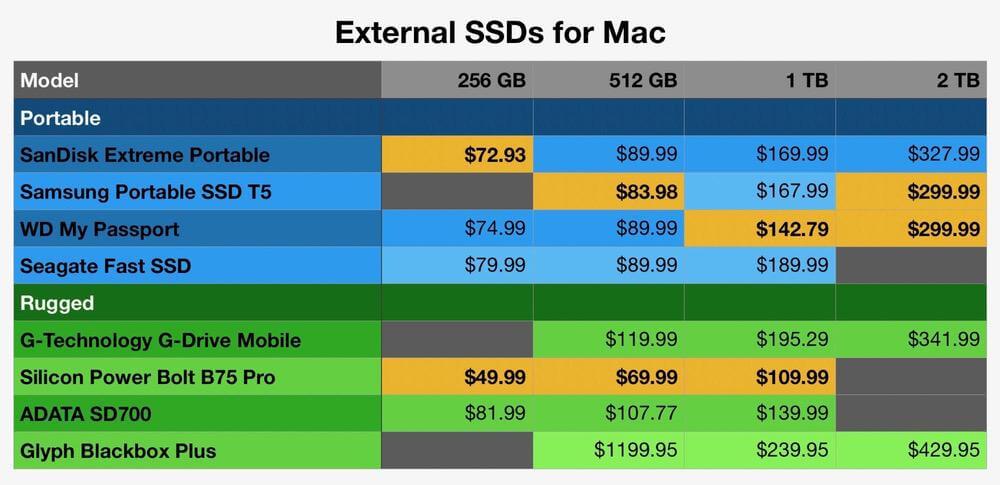
The prices of the non-rugged drives are all quite close. If you’re after a 2 TB SSD, then Samsung and Western Digital are cheapest, with Samsung having a higher rating on Amazon. If thin and light is your thing, then SanDisk offers the most portable option we cover, though it’s a little slower with write speeds.
You generally pay a little more for a rugged drive. The big surprise is the Silicon Power Bolt B75 Pro, which is cheaper than all other external SSDs in this review while still offering fast access speeds and good durability. It’s a little large and twice as heavy as the SanDisk, but it’s still very portable and its ruggedness offers extra peace of mind. For users who don’t need extreme portability or 2 TB of storage, we’ve made it our winner.