To bass boost your audio in Audacity, use the Bass and Treble effect from the EQ and Filters option on the Effect menu.
Hi, I’m Andrew, and I’ve been using Audacity for over a decade to record and edit audio. Stick around, and I’ll show you how to increase the bass in your audio tracks.
Let’s get started.
How Do I Adjust the Bass in Audacity?
You can adjust the bass (and treble) in Audacity using the Bass and Treble filter effect. Here’s how:
- Open Audacity and import or record your audio.
- Select the portion of audio you want to adjust. To select the entire track, double-click it.
- From the menu bar, click Effect and navigate to EQ and Filters > Bass and Treble…
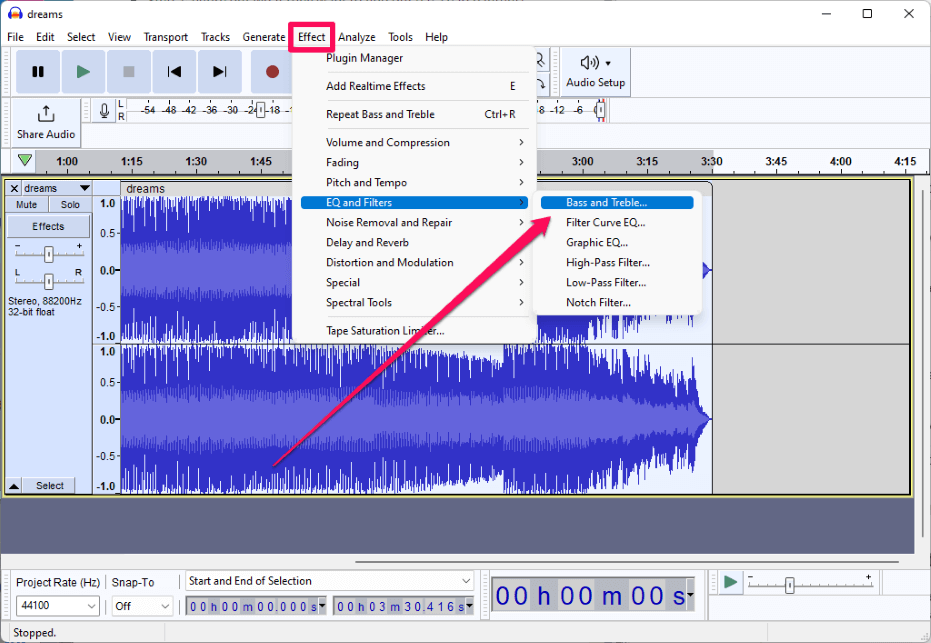
- Click and drag the slider next to Bass (dB) under Tone controls, or type in the amount of gain you want in the Bass (dB) field. The possible range of values is -30 to +30 dB.
- Click Preview to sample the audio with your changes.
- Click Apply to save your changes.
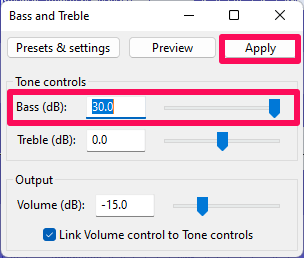
Adjusting the bass increases or decreases the level of low-frequency sounds–those below 1,000 Hz with progressively higher amplification to those below 100 Hz.
As a result of increased amplification, the overall level of your audio will also increase, which can lead to clipping if levels rise too high. To mitigate this, you can adjust the output volume using the volume slider beneath the Tone controls section.
Audacity can automatically adjust volume based on your tone settings–click the Link Volume control to Tone controls box. It’s possible you might still experience clipping, so watch your track’s levels after applying the effect.
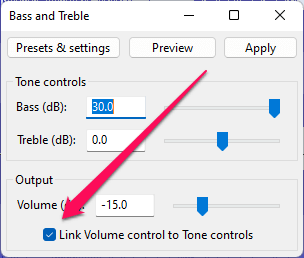
Another option for dealing with dB gain is to normalize your audio before applying the effect. To do so, select your audio, then go to Effect > Volume and Compression > Normalize… Try applying the effect using the default peak amplitude setting at -1.0 and then adjust as necessary.
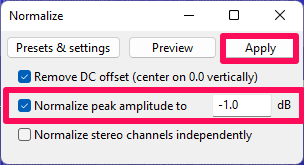
As the name implies, the Bass and Treble effect can also increase or decrease the levels of Treble (high frequency) tones. Use the same method you used to adjust the bass.
Bass and Treble is an upgrade to an old effect called Bass Boost. The new effect allows for the reduction of bass frequencies and modifications to treble as well, neither of which Bass Boost could accomplish. Although Bass and Treble is superior, you can still download and install the old Bass Boost effect using this link.
It’s Easy to Increase Bass But Look Out for Clipping
To recap, you can boost the bass in Audacity by using the Bass and Treble effect from the Effect > EQ and Filters menu. Use the Bass (dB) slider to increase the gain, then click Apply.
Deepening the bass in Audacity has the same effect as turning up the bass on a stereo, and it is almost as easy to do. Just keep in mind that increases in bass (or treble) will generally increase the overall dB level of your audio which can lead to clipping where the levels are too high.
Did you boost the bass of your audio track?
