The Procreate app is just under 600MB when you first download it from the App Store. Every time you create a new canvas, this size will increase. I currently have 338 projects in my Procreate app and that takes up a total of 20.2GB on my iPadOS 15.5 32GB.
I’m Carolyn and I’ve been using Procreate to run my digital illustration business for over three years. I have an entire iPad dedicated to my work projects as each project can take up a lot of space even if the app only comprises a small portion of its total storage.
The total amount of space that Procreate takes up on your iPad will differ from device to device. This is because each canvas will take up different amounts of storage based on how many layers it has, its dimensions, and the length of time-lapse video coverage it records.
Table of Contents
How to Check How Much Space Procreate Takes Up on Your iPad
First things first, do you know how much space you have on your device? And if you already have Procreate downloaded, do you know how much space it takes up?
Here is how to check:
Step 1: Open up the Settings app of your iPad device. Tap on General > iPad Storage. This will show you all the apps on your device and the total amount of storage each one is currently taking up.
Step 2: Tap on the Procreate app. Here you will be able to see a detailed view of how much storage the app is taking up versus how much storage your projects are taking up on your device.
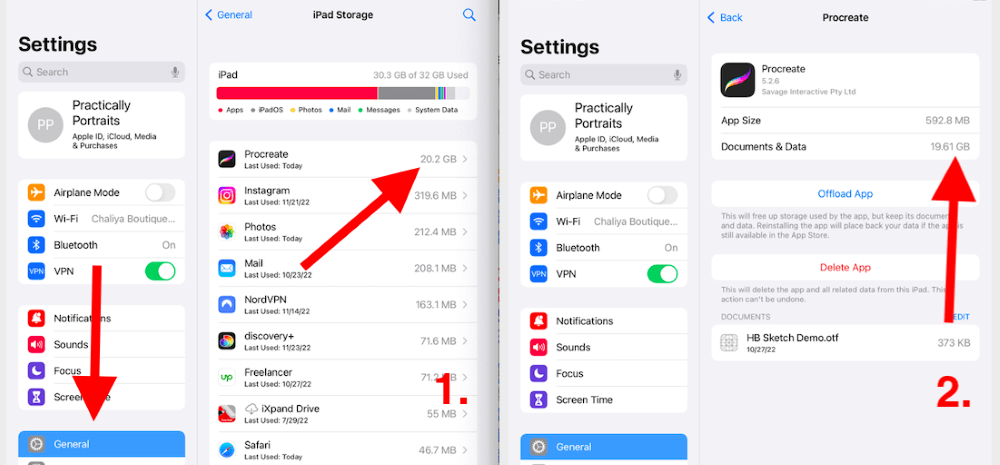
What Takes Up Space in Procreate
The total combined storage of your Procreate app will mostly consist of the projects you have created rather than the actual app itself. Below I have listed the most common things that take up space on your device that relate to Procreate:
Layers
Each canvas you create will have a maximum amount of available layers, depending on the dimensions you choose. Each time you create a new layer and add to it, the size of your project will increase.
Dimensions
Creating a canvas with a high DPI and large dimensions will result in your canvas being a larger file and taking up more space before you even start designing it.
Photos
Every time you share a copy of your project as either a photo or a file, it saves it to your photos/files and will inevitably increase the storage that each of those apps is using.
Timelapse Feature
Procreate has a time-lapse recording feature that is defaulted to automatically record every single project you create. This feature is amazing but it can wreak havoc on both your storage and your device’s battery.
Videos
Every time you export one of the time-lapse videos that Procreate makes for you, it saves the video to your Photos on your device and each video can take up significant amounts of space.
How to Reduce Storage to Make Space on Your iPad
There are a few small things you can do in order to reduce the amount of space your Procreate components are taking up on your device. Whenever my storage is full, I’ll go through each one of these in order to free up some room on my iPad:
Canvas Size
The smaller the canvas, the less space it takes up. It seems like a simple solution but that’s not the case. Most projects on Procreate require a high-quality canvas which means bigger dimensions. However, if you can get away with it, this is a great way to save on space.
iCloud Backup
By backing up all of your work on an external storage program, you have the freedom to delete work from your device. This is a great solution if you are someone who is comfortable moving files back and forth between the device and the cloud.
Turn Off Timelapse
As I mentioned before, the time-lapse function on Procreate defaults to on whenever you start a new canvas. By switching this toggle to off, Procreate won’t use any memory when recording your work and there won’t be any files to export onto your device.
Delete Duplicates
Review your Gallery regularly and ensure that any and all duplicates that you no longer need are deleted. For many projects, I may have multiple copies saved so every now and then I’ll filter through them and delete the ones I no longer need.
Merge Layers
If you have projects with multiple layers and you don’t think you will ever need to make changes to them ever again, open each canvas and combine all of the layers to reduce how many layers are in each piece. This means the project will be a smaller value.
Delete Photos & Videos
Go through your device and delete any Procreate photos, videos, or files that you no longer need. You can always go back and resave them if you need to.
Device Storage Options
If you’re thinking about investing in a new iPad specifically for using Procreate, you may want to research the best memory options available to you beforehand. This can have a huge impact on your ability to create on the app and cause stress and heartbreak down the road.
The new iPad Pro, if you can afford it and you need it, really gives you the largest amount of storage. The storage options range from 128GB to 2TB and once you select 1TB and above, your RAM doubles in size. This allows you a crazy amount of storage on your device.
The iPad Air and iPad 10th Generation both come with storage options of 64GB or 256GB. Both are great options and if you’re just starting off, I would recommend the 64GB. That would allow you approx over 600 artworks before you have to start worrying about storage.
The older generation iPads will range from 16GB to 128GB. In my opinion, the lowest I would consider is 32GB. And if you are planning to use your iPad for other functions or projects, you should definitely consider going higher as 32GB fills up quicker than you think.
FAQs
Below I have answered some of your frequently asked questions about this topic:
Is 64GB enough for drawing in Procreate?
64GB is more than enough storage for drawing on Procreate. My 32GB iPad is currently holding 338 artworks so depending on your work, a 64GB iPad should easily hold twice that amount.
How many GB is Procreate app?
The Procreate app itself is only 592.8MB so just over half a Gigabyte. The app is not the main culprit for filling your device storage, it’s actually your own projects.
How much does Procreate cost?
The Procreate app costs $12.99 in the app store and that includes access to all of its amazing features. Just make sure you download it on a device that has some space free to save your artwork.
Why does Procreate take up so much space?
Masterpieces require storage. The artwork you save from your Procreate app is the main reason why your device may be filling up fast. The app itself is quite a reasonable size compared to others.
Final Thoughts
The space that Procreate takes up is a relative answer and it will vary from person to person and from device to device. There are a lot of factors to consider when reviewing your Procreate storage however one thing is for sure, the size of the actual app is relatively small.
Keeping on top of my available space on my iPad is always a top priority for me. My Procreate use requires a lot of storage so once I stop keeping track, it’s only a matter of days before I will run out of space. And buying a new iPad is not a feasible option for me.
How do you manage your storage and space with Procreate? Let us know by submitting your answer in the comments below.
